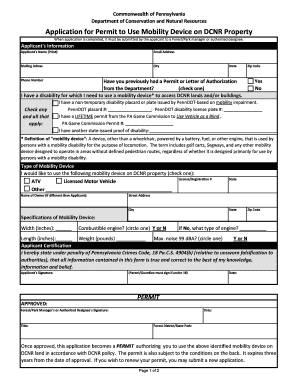
Application for Permit to Use Mobility Device on DCNR Property Dcnr State Pa Form


What is the Application For Permit To Use Mobility Device On DCNR Property Dcnr State Pa
The Application For Permit To Use Mobility Device On DCNR Property Dcnr State Pa is a formal request that individuals must submit to gain permission to use mobility devices on designated properties managed by the Pennsylvania Department of Conservation and Natural Resources (DCNR). This application is essential for ensuring that individuals who require mobility assistance can access state parks and recreational areas safely and legally. The form outlines specific requirements and conditions under which mobility devices may be used, promoting inclusivity and accessibility for all visitors.
Steps to Complete the Application For Permit To Use Mobility Device On DCNR Property Dcnr State Pa
Completing the Application For Permit To Use Mobility Device On DCNR Property involves several straightforward steps:
- Obtain the application form from the DCNR website or designated office.
- Fill in personal details, including your name, contact information, and the type of mobility device you intend to use.
- Provide any necessary medical documentation or proof of disability, if required.
- Review the application for accuracy and completeness.
- Submit the application via the specified method, which may include online submission, mail, or in-person delivery.
Following these steps carefully helps ensure a smooth approval process.
How to Obtain the Application For Permit To Use Mobility Device On DCNR Property Dcnr State Pa
The application can be obtained through multiple channels to accommodate various preferences:
- Visit the official DCNR website, where the application is typically available for download.
- Contact your local DCNR office directly to request a physical copy of the application.
- Check community centers or local government offices that may have printed copies available.
It is important to ensure you are using the most current version of the application to avoid any delays.
Legal Use of the Application For Permit To Use Mobility Device On DCNR Property Dcnr State Pa
Using the Application For Permit To Use Mobility Device legally involves understanding the regulations set forth by the DCNR. This includes adhering to the guidelines regarding the types of mobility devices permitted, the areas where they can be used, and any operational restrictions. By submitting the application and receiving approval, users are granted the legal right to use their mobility devices in specified areas, ensuring compliance with state laws and promoting safe access to natural resources.
Eligibility Criteria for the Application For Permit To Use Mobility Device On DCNR Property Dcnr State Pa
Eligibility for the Application For Permit To Use Mobility Device typically includes:
- Individuals who have a documented disability or mobility impairment.
- Users must provide appropriate medical documentation if required by the DCNR.
- Compliance with any additional state-specific regulations regarding the use of mobility devices.
Understanding these criteria is crucial for successful application submission and approval.
Form Submission Methods for the Application For Permit To Use Mobility Device On DCNR Property Dcnr State Pa
The Application For Permit To Use Mobility Device can be submitted through various methods, depending on the preferences of the applicant:
- Online submission through the DCNR’s official website, if available.
- Mailing the completed form to the appropriate DCNR office.
- Delivering the application in person at designated DCNR locations.
Each method has its own processing time, so applicants should choose the option that best fits their needs.
Quick guide on how to complete application for permit to use mobility device on dcnr property dcnr state pa
Complete Application For Permit To Use Mobility Device On DCNR Property Dcnr State Pa effortlessly on any device
Digital document administration has become increasingly favored by companies and individuals. It offers a superb eco-friendly substitute for conventional printed and signed paperwork, allowing you to locate the desired form and securely archive it online. airSlate SignNow equips you with all the tools necessary to create, modify, and electronically sign your documents swiftly without delays. Manage Application For Permit To Use Mobility Device On DCNR Property Dcnr State Pa on any device with airSlate SignNow Android or iOS applications and simplify any document-focused task today.
How to adjust and electronically sign Application For Permit To Use Mobility Device On DCNR Property Dcnr State Pa with ease
- Obtain Application For Permit To Use Mobility Device On DCNR Property Dcnr State Pa and select Get Form to begin.
- Utilize the tools we offer to fill out your form.
- Emphasize important sections of the documents or black out sensitive information with tools that airSlate SignNow specifically provides for that purpose.
- Create your eSignature using the Sign tool, which takes mere seconds and carries the same legal validity as a traditional wet ink signature.
- Review the details and click on the Done button to save your changes.
- Select how you wish to send your form, via email, SMS, or invitation link, or download it to your computer.
Eliminate concerns about lost or misplaced files, tedious form searches, or errors that require printing new document copies. airSlate SignNow meets all your document management needs in just a few clicks from a device of your preference. Edit and electronically sign Application For Permit To Use Mobility Device On DCNR Property Dcnr State Pa and ensure outstanding communication at every stage of your form preparation process with airSlate SignNow.
Create this form in 5 minutes or less
Create this form in 5 minutes!
How to create an eSignature for the application for permit to use mobility device on dcnr property dcnr state pa
How to create an electronic signature for a PDF online
How to create an electronic signature for a PDF in Google Chrome
How to create an e-signature for signing PDFs in Gmail
How to create an e-signature right from your smartphone
How to create an e-signature for a PDF on iOS
How to create an e-signature for a PDF on Android
People also ask
-
What is the 'Application For Permit To Use Mobility Device On DCNR Property Dcnr State Pa.'?
The 'Application For Permit To Use Mobility Device On DCNR Property Dcnr State Pa.' is a formal request that individuals must submit to obtain permission for using mobility devices on designated DCNR properties in Pennsylvania. This application ensures compliance with state regulations and promotes safe use of mobility devices within park areas.
-
How do I submit the Application For Permit To Use Mobility Device On DCNR Property Dcnr State Pa.?
To submit the 'Application For Permit To Use Mobility Device On DCNR Property Dcnr State Pa.', you can find the application form on the DCNR website. After filling it out, submit it via the designated submission methods provided in the guidelines.
-
Are there any fees associated with the Application For Permit To Use Mobility Device On DCNR Property Dcnr State Pa.?
Yes, there may be a nominal fee associated with processing the 'Application For Permit To Use Mobility Device On DCNR Property Dcnr State Pa.' The exact fee structure can be found on the DCNR website or by contacting their office directly for updated information.
-
What features does the Application For Permit To Use Mobility Device On DCNR Property Dcnr State Pa. offer?
The 'Application For Permit To Use Mobility Device On DCNR Property Dcnr State Pa.' provides applicants with clear guidelines on requirements, usability restrictions, and locations where mobility devices are allowed. This ensures that users are informed and compliant with all necessary regulations.
-
How long does it take to process the Application For Permit To Use Mobility Device On DCNR Property Dcnr State Pa.?
The processing time for the 'Application For Permit To Use Mobility Device On DCNR Property Dcnr State Pa.' typically varies, but it can take anywhere from a few days to a couple of weeks. To ensure timely approval, it is recommended to submit your application well in advance of your planned visit.
-
What are the benefits of using the Application For Permit To Use Mobility Device On DCNR Property Dcnr State Pa.?
Using the 'Application For Permit To Use Mobility Device On DCNR Property Dcnr State Pa.' grants you the ability to legally operate your mobility device in designated areas, enhancing your outdoor experience. This permit can also provide peace of mind knowing you are compliant with state regulations.
-
Can I integrate the Application For Permit To Use Mobility Device On DCNR Property Dcnr State Pa. with other tools?
Currently, the 'Application For Permit To Use Mobility Device On DCNR Property Dcnr State Pa.' is a standalone process. However, keeping your documents organized with solutions like airSlate SignNow can simplify the application and submission process signNowly.
Get more for Application For Permit To Use Mobility Device On DCNR Property Dcnr State Pa
- Warning notice due to complaint from neighbors ohio form
- Lease subordination agreement ohio form
- Apartment rules and regulations ohio form
- Ohio cancellation form
- Amendment of residential lease ohio form
- Agreement for payment of unpaid rent ohio form
- Ohio assignment 497322402 form
- Tenant consent to background and reference check ohio form
Find out other Application For Permit To Use Mobility Device On DCNR Property Dcnr State Pa
- How Can I Sign Alabama Personal loan contract template
- Can I Sign Arizona Personal loan contract template
- How To Sign Arkansas Personal loan contract template
- Sign Colorado Personal loan contract template Mobile
- How Do I Sign Florida Personal loan contract template
- Sign Hawaii Personal loan contract template Safe
- Sign Montana Personal loan contract template Free
- Sign New Mexico Personal loan contract template Myself
- Sign Vermont Real estate contracts Safe
- Can I Sign West Virginia Personal loan contract template
- How Do I Sign Hawaii Real estate sales contract template
- Sign Kentucky New hire forms Myself
- Sign Alabama New hire packet Online
- How Can I Sign California Verification of employment form
- Sign Indiana Home rental application Online
- Sign Idaho Rental application Free
- Sign South Carolina Rental lease application Online
- Sign Arizona Standard rental application Now
- Sign Indiana Real estate document Free
- How To Sign Wisconsin Real estate document