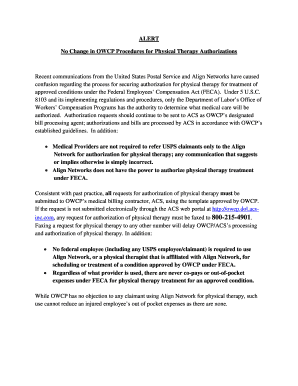
Owcp Authorization Request Form


What is the OWCP Authorization Request Form
The OWCP authorization request form is a crucial document used by healthcare providers to request authorization for services or treatments under the Office of Workers' Compensation Programs (OWCP). This form is essential for ensuring that the services provided to injured workers are covered and reimbursed by the OWCP. It typically includes information such as the patient's details, the nature of the treatment, and the provider's credentials, ensuring compliance with federal regulations.
How to Obtain the OWCP Authorization Request Form
To obtain the OWCP authorization request form, individuals can visit the official OWCP website or contact their local OWCP district office. The form is often available for download in a PDF format, making it easy to access and print. Additionally, healthcare providers may receive copies directly from the OWCP or through their administrative offices, ensuring they have the most current version of the form for submission.
Steps to Complete the OWCP Authorization Request Form
Completing the OWCP authorization request form involves several key steps:
- Gather necessary patient information, including name, address, and claim number.
- Provide details about the proposed treatment or service, including the diagnosis and treatment plan.
- Include the provider's information, such as name, address, and National Provider Identifier (NPI).
- Ensure all required signatures are obtained, including the patient's consent if necessary.
- Review the completed form for accuracy before submission.
Legal Use of the OWCP Authorization Request Form
The OWCP authorization request form is legally binding when filled out correctly and submitted according to OWCP guidelines. It serves as a formal request for authorization of medical services, and improper completion can lead to delays in treatment or denial of claims. Providers must ensure that they comply with all relevant laws and regulations, including those related to patient privacy and data security.
Key Elements of the OWCP Authorization Request Form
Key elements of the OWCP authorization request form include:
- Patient Information: Essential details about the injured worker, including their claim number and personal information.
- Treatment Details: A comprehensive description of the proposed services, including codes and expected duration.
- Provider Information: The healthcare provider's credentials, including their NPI and contact information.
- Signatures: Required signatures from both the provider and the patient, confirming consent for treatment.
Form Submission Methods
The OWCP authorization request form can be submitted through various methods, depending on the preferences of the provider and the requirements of the specific OWCP district office. Common submission methods include:
- Online Submission: Many providers can submit the form electronically through the OWCP's online portal.
- Mail: The completed form can be mailed directly to the appropriate OWCP office.
- In-Person Submission: Providers may also choose to deliver the form in person at their local OWCP district office.
Quick guide on how to complete owcp authorization request form
Effortlessly Prepare owcp authorization request form on Any Device
Digital document management has gained traction among businesses and individuals alike. It serves as an ideal eco-friendly alternative to traditional printed and signed documents, allowing you to acquire the necessary forms and securely store them online. airSlate SignNow equips you with all the features required to create, modify, and eSign your documents quickly and without hindrances. Manage owcp authorization request form on any device using the airSlate SignNow Android or iOS applications and simplify any document-related process today.
The easiest way to alter and eSign owcp dol acs inc com provider without hassle
- Locate owcp physical therapy authorization form and click Get Form to begin.
- Utilize the tools available to complete your form.
- Emphasize important sections of the documents or obscure sensitive information with tools specifically designed for this purpose by airSlate SignNow.
- Create your signature using the Sign tool, which takes just a few seconds and holds the same legal validity as a conventional wet ink signature.
- Review all the details and click the Done button to save your changes.
- Select your preferred method of delivering your form, whether by email, text message (SMS), invitation link, or download to your computer.
Eliminate the worry of missing or lost documents, tedious form navigation, or mistakes that necessitate printing new document copies. airSlate SignNow fulfills all your document management requirements in just a few clicks from any device you choose. Modify and eSign department of labor physical therapy authorization request form and guarantee exceptional communication throughout the form preparation process with airSlate SignNow.
Create this form in 5 minutes or less
Related searches to owcp authorization request form
Create this form in 5 minutes!
How to create an eSignature for the owcp dol acs inc com provider
How to create an electronic signature for a PDF online
How to create an electronic signature for a PDF in Google Chrome
How to create an e-signature for signing PDFs in Gmail
How to create an e-signature right from your smartphone
How to create an e-signature for a PDF on iOS
How to create an e-signature for a PDF on Android
People also ask department of labor physical therapy authorization request form
-
What is the OWCP authorization request form?
The OWCP authorization request form is a document used to request authorization for medical services, treatments, or prescriptions from the Office of Workers' Compensation Programs (OWCP). By using airSlate SignNow, you can easily create, send, and eSign this critical form, streamlining the process for both patients and providers.
-
How does airSlate SignNow help with the OWCP authorization request form?
airSlate SignNow simplifies the process of managing the OWCP authorization request form by enabling you to electronically sign and send documents securely. This allows for quicker processing times and reduced paperwork, making your communication with the OWCP more efficient.
-
What features does airSlate SignNow offer for the OWCP authorization request form?
With airSlate SignNow, you can utilize features such as templates, customizable workflows, and secure storage for your OWCP authorization request form. Additionally, our platform provides real-time tracking so you can monitor the status of your requests effortlessly.
-
Is there a cost associated with using airSlate SignNow for the OWCP authorization request form?
Yes, airSlate SignNow offers various pricing plans that cater to different business needs. Users can choose a plan that best suits their requirements for managing the OWCP authorization request form, ensuring they get the best value for their investment.
-
Can airSlate SignNow be integrated with other software to manage the OWCP authorization request form?
Absolutely! airSlate SignNow integrates seamlessly with various software platforms, allowing you to import or export data related to the OWCP authorization request form. This integration capability helps streamline your entire workflow across different applications.
-
What are the benefits of using airSlate SignNow for the OWCP authorization request form?
Using airSlate SignNow for the OWCP authorization request form provides numerous benefits including enhanced security, time savings, and improved compliance with OWCP regulations. Our platform also enables quicker response times, benefiting both healthcare providers and patients.
-
Is it easy to create an OWCP authorization request form using airSlate SignNow?
Yes, creating an OWCP authorization request form is straightforward with airSlate SignNow. Our user-friendly interface and customizable templates allow you to quickly set up and send your form without any prior experience in document management.
Get more for owcp authorization request form
- Veterinary exam forms
- Notice to defend philadelphia form
- Rpd work authorizationform10506 doc files nyu
- Theodore roosevelt national wildlife refuge permit form
- Documentary bills follow instructions marked quotxquot rbc royal bank form
- Velamma cartoon form
- Atc signal light gun price form
- Tp medical form
Find out other owcp dol acs inc com provider
- How Do I eSignature Kansas Insurance Word
- How Do I eSignature Washington Insurance Form
- How Do I eSignature Alaska Life Sciences Presentation
- Help Me With eSignature Iowa Life Sciences Presentation
- How Can I eSignature Michigan Life Sciences Word
- Can I eSignature New Jersey Life Sciences Presentation
- How Can I eSignature Louisiana Non-Profit PDF
- Can I eSignature Alaska Orthodontists PDF
- How Do I eSignature New York Non-Profit Form
- How To eSignature Iowa Orthodontists Presentation
- Can I eSignature South Dakota Lawers Document
- Can I eSignature Oklahoma Orthodontists Document
- Can I eSignature Oklahoma Orthodontists Word
- How Can I eSignature Wisconsin Orthodontists Word
- How Do I eSignature Arizona Real Estate PDF
- How To eSignature Arkansas Real Estate Document
- How Do I eSignature Oregon Plumbing PPT
- How Do I eSignature Connecticut Real Estate Presentation
- Can I eSignature Arizona Sports PPT
- How Can I eSignature Wisconsin Plumbing Document