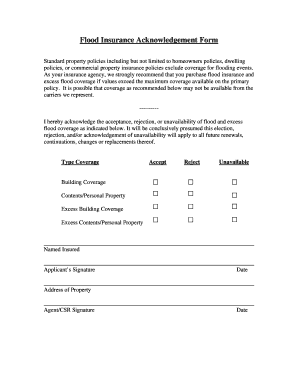
Nfip Policy Information Acknowledgement


What is the NFIP Policy Information Acknowledgement
The NFIP Policy Information Acknowledgement is a crucial document that serves to inform policyholders about their flood insurance coverage under the National Flood Insurance Program (NFIP). This acknowledgment confirms that the policyholder has received and understands the policy information, including the terms and conditions of their flood insurance. It is essential for ensuring that individuals are aware of their coverage limits, exclusions, and the importance of maintaining flood insurance, especially in flood-prone areas.
How to Use the NFIP Policy Information Acknowledgement
Using the NFIP Policy Information Acknowledgement involves several steps to ensure that the document is completed accurately. First, policyholders should review their flood insurance policy thoroughly to understand the coverage details. Next, they must fill out the acknowledgment form, ensuring that all required information is provided. This may include personal details, policy number, and acknowledgment of the coverage details. Once completed, the form should be signed and dated, indicating that the policyholder has received and understands the policy information.
Steps to Complete the NFIP Policy Information Acknowledgement
Completing the NFIP Policy Information Acknowledgement involves a straightforward process:
- Review your flood insurance policy to understand the coverage and terms.
- Obtain the NFIP Policy Information Acknowledgement form from your insurance provider.
- Fill in your personal information, including your name and policy number.
- Carefully read through the acknowledgment statements to ensure comprehension.
- Sign and date the form to confirm that you acknowledge the information provided.
- Submit the completed form to your insurance provider as instructed.
Legal Use of the NFIP Policy Information Acknowledgement
The NFIP Policy Information Acknowledgement holds legal significance as it serves as proof that the policyholder has been informed about their flood insurance coverage. This acknowledgment can be essential in legal proceedings, particularly in cases of claims disputes or when verifying compliance with NFIP requirements. Ensuring that the acknowledgment is completed accurately and retained in records is vital for legal protection and compliance with federal regulations.
Key Elements of the NFIP Policy Information Acknowledgement
Several key elements are included in the NFIP Policy Information Acknowledgement that policyholders should be aware of:
- Policyholder Information: Name, address, and contact details of the policyholder.
- Policy Number: Unique identifier for the flood insurance policy.
- Coverage Details: Summary of the coverage limits and exclusions.
- Acknowledgment Statements: Confirmation that the policyholder understands the policy information.
- Signature and Date: Required to validate the acknowledgment.
Examples of Using the NFIP Policy Information Acknowledgement
Examples of when to use the NFIP Policy Information Acknowledgement include:
- When purchasing a new flood insurance policy to confirm understanding of coverage.
- During policy renewals to ensure that the policyholder remains informed about any changes.
- In the event of a claim, to demonstrate that the policyholder was aware of their coverage details.
Quick guide on how to complete nfip policy information acknowledgement
Effortlessly prepare Nfip Policy Information Acknowledgement on any device
Managing documents online has gained popularity among businesses and individuals. It offers an ideal eco-friendly alternative to conventional printed and signed documents, as you can obtain the necessary form and securely store it online. airSlate SignNow provides all the tools required to create, modify, and electronically sign your documents quickly without delays. Handle Nfip Policy Information Acknowledgement on any device using the airSlate SignNow apps for Android or iOS and enhance any document-related process today.
How to effortlessly edit and electronically sign Nfip Policy Information Acknowledgement
- Obtain Nfip Policy Information Acknowledgement and then click Get Form to begin.
- Utilize the tools we provide to complete your form.
- Highlight necessary sections of the documents or obscure sensitive information with tools specifically offered by airSlate SignNow for that purpose.
- Create your electronic signature using the Sign tool, which takes only seconds and holds the same legal validity as a traditional handwritten signature.
- Review all the information and then click the Done button to save your changes.
- Choose how you would like to deliver your form, whether by email, text message (SMS), invitation link, or by downloading it to your PC.
Eliminate concerns about lost or misplaced documents, tedious form navigation, or mistakes that necessitate printing new document copies. airSlate SignNow meets your document management needs in just a few clicks from any device of your choice. Modify and electronically sign Nfip Policy Information Acknowledgement to ensure outstanding communication at every stage of the form preparation process with airSlate SignNow.
Create this form in 5 minutes or less
Create this form in 5 minutes!
How to create an eSignature for the nfip policy information acknowledgement
How to create an electronic signature for a PDF online
How to create an electronic signature for a PDF in Google Chrome
How to create an e-signature for signing PDFs in Gmail
How to create an e-signature right from your smartphone
How to create an e-signature for a PDF on iOS
How to create an e-signature for a PDF on Android
People also ask
-
What is the FEMA acknowledgement form required for?
The FEMA acknowledgement form is required for individuals or organizations seeking disaster assistance. This form confirms your understanding of the eligibility criteria and terms associated with receiving funds. It is essential to complete it accurately to ensure your application proceeds smoothly.
-
How does airSlate SignNow streamline the FEMA acknowledgement form required process?
airSlate SignNow streamlines the FEMA acknowledgement form required process by allowing users to eSign documents quickly and securely online. You can easily send the form for signature, track its status, and receive notifications upon completion. This saves time and reduces the hassle of paperwork.
-
Is there a cost associated with using airSlate SignNow for the FEMA acknowledgement form required?
Yes, there is a cost associated with using airSlate SignNow, but it is designed to be cost-effective for businesses. Pricing plans vary based on features and usage, making it accessible for all sizes of organizations. Investing in this tool simplifies the FEMA acknowledgement form required process and enhances overall efficiency.
-
What features does airSlate SignNow offer for managing the FEMA acknowledgement form required?
airSlate SignNow offers various features for managing the FEMA acknowledgement form required, such as customizable templates, bulk sending options, and advanced security measures. These features facilitate high-volume document management while ensuring compliance with best practices. Users can also create workflows that include multiple signers for added convenience.
-
Can I integrate airSlate SignNow with other applications for the FEMA acknowledgement form required?
Absolutely! airSlate SignNow integrates seamlessly with a variety of applications, enhancing your workflow for the FEMA acknowledgement form required. Popular integrations include CRM systems, cloud storage services, and project management tools, which allow for a more streamlined and efficient document management process.
-
How does airSlate SignNow ensure the security of the FEMA acknowledgement form required?
airSlate SignNow ensures the security of the FEMA acknowledgement form required by employing advanced encryption protocols and secure cloud storage. Your data is protected throughout the signing process, and access controls allow you to restrict document access as needed. Compliance with industry-standard security regulations further enhances the protection of your sensitive information.
-
What benefits can I expect from using airSlate SignNow for the FEMA acknowledgement form required?
Using airSlate SignNow for the FEMA acknowledgement form required offers numerous benefits, including increased efficiency, improved accuracy, and enhanced workflow visibility. You'll save time by eliminating manual processes, reduce errors through automated checks, and have access to real-time tracking data for better decision-making.
Get more for Nfip Policy Information Acknowledgement
- Ct standby form
- Connecticut bankruptcy guide and forms package for chapters 7 or 13 connecticut
- Bill of sale with warranty by individual seller connecticut form
- Bill of sale with warranty for corporate seller connecticut form
- Bill of sale without warranty by individual seller connecticut form
- Bill of sale without warranty by corporate seller connecticut form
- Chapter 13 plan form
- Reaffirmation agreement connecticut form
Find out other Nfip Policy Information Acknowledgement
- How To Sign Montana Business Operations Warranty Deed
- Sign Nevada Business Operations Emergency Contact Form Simple
- Sign New Hampshire Business Operations Month To Month Lease Later
- Can I Sign New York Business Operations Promissory Note Template
- Sign Oklahoma Business Operations Contract Safe
- Sign Oregon Business Operations LLC Operating Agreement Now
- Sign Utah Business Operations LLC Operating Agreement Computer
- Sign West Virginia Business Operations Rental Lease Agreement Now
- How To Sign Colorado Car Dealer Arbitration Agreement
- Sign Florida Car Dealer Resignation Letter Now
- Sign Georgia Car Dealer Cease And Desist Letter Fast
- Sign Georgia Car Dealer Purchase Order Template Mobile
- Sign Delaware Car Dealer Limited Power Of Attorney Fast
- How To Sign Georgia Car Dealer Lease Agreement Form
- How To Sign Iowa Car Dealer Resignation Letter
- Sign Iowa Car Dealer Contract Safe
- Sign Iowa Car Dealer Limited Power Of Attorney Computer
- Help Me With Sign Iowa Car Dealer Limited Power Of Attorney
- Sign Kansas Car Dealer Contract Fast
- Sign Kansas Car Dealer Agreement Secure