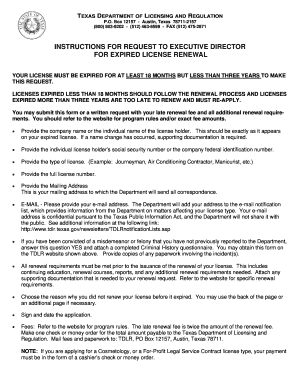
Request to Executive Director for Expired License Renewal Texas Form


What is the Request To Executive Director For Expired License Renewal Texas
The Request To Executive Director For Expired License Renewal Texas is an official document submitted to the relevant state authority when an individual or business seeks to renew a license that has expired. This form is essential for maintaining compliance with state regulations and ensuring that the licensee can continue to operate legally. The request typically includes details such as the license holder's name, license number, and the reason for the renewal request. Understanding this form is crucial for anyone whose professional activities require a valid license in Texas.
Steps to Complete the Request To Executive Director For Expired License Renewal Texas
Completing the Request To Executive Director For Expired License Renewal Texas involves several important steps to ensure accuracy and compliance. Begin by gathering all necessary information, including personal identification details and the specifics of the expired license. Next, fill out the form carefully, ensuring that all sections are completed accurately. It is advisable to review the form for any errors or omissions before submission. Finally, choose your submission method—whether online, by mail, or in person—and ensure that you keep a copy of the completed form for your records.
Legal Use of the Request To Executive Director For Expired License Renewal Texas
The legal use of the Request To Executive Director For Expired License Renewal Texas is governed by state laws and regulations. This form serves as a formal request and must be filled out in accordance with the guidelines set forth by the Texas licensing authority. When submitted correctly, the request is legally binding, and the information provided must be truthful and accurate. Failure to comply with the legal requirements can result in penalties, including the denial of the renewal request or additional fines.
Required Documents for the Request To Executive Director For Expired License Renewal Texas
When preparing to submit the Request To Executive Director For Expired License Renewal Texas, certain documents may be required to support your application. Commonly required documents include a copy of the expired license, proof of identity, and any additional documentation that may be specified by the licensing authority. It is essential to check the specific requirements for your license type, as additional documentation may vary based on the profession or business sector.
Form Submission Methods
The Request To Executive Director For Expired License Renewal Texas can typically be submitted through various methods, including online, by mail, or in person. Online submission is often the most efficient option, allowing for immediate processing. If submitting by mail, ensure that you send the form to the correct address and consider using a trackable mailing service. In-person submissions may be available at designated offices, providing an opportunity to ask questions or clarify any uncertainties regarding the renewal process.
Penalties for Non-Compliance
Failing to submit the Request To Executive Director For Expired License Renewal Texas on time can lead to significant penalties. These may include fines, loss of the right to operate under the expired license, or additional legal consequences. It is important to be aware of the renewal deadlines and to submit the request as early as possible to avoid any lapse in licensing. Understanding the implications of non-compliance can help ensure that you maintain your professional standing and avoid unnecessary complications.
Quick guide on how to complete request to executive director for expired license renewal texas
Complete Request To Executive Director For Expired License Renewal Texas effortlessly on any device
Digital document management has gained traction among businesses and individuals alike. It offers an ideal environmentally friendly substitute for traditional printed and signed paperwork, as you can access the necessary form and securely store it online. airSlate SignNow equips you with all the resources you require to create, modify, and eSign your documents swiftly without delays. Manage Request To Executive Director For Expired License Renewal Texas on any platform with airSlate SignNow’s Android or iOS applications and enhance any document-driven process today.
How to modify and eSign Request To Executive Director For Expired License Renewal Texas without any hassle
- Locate Request To Executive Director For Expired License Renewal Texas and then click Get Form to begin.
- Utilize the tools we offer to complete your document.
- Emphasize signNow sections of the documents or obscure sensitive information with tools specifically provided by airSlate SignNow for this purpose.
- Create your eSignature using the Sign tool, which takes only seconds and has the same legal standing as a handwritten signature.
- Review all details thoroughly and then click on the Done button to save your changes.
- Select how you want to share your form, whether by email, SMS, or invite link, or download it to your computer.
Eliminate concerns about lost or misplaced documents, tiring form searches, or mistakes that require printing new document copies. airSlate SignNow addresses all your document management needs within a few clicks from any device of your choice. Modify and eSign Request To Executive Director For Expired License Renewal Texas to ensure effective communication at every stage of your form preparation process with airSlate SignNow.
Create this form in 5 minutes or less
Create this form in 5 minutes!
How to create an eSignature for the request to executive director for expired license renewal texas
How to create an electronic signature for a PDF online
How to create an electronic signature for a PDF in Google Chrome
How to create an e-signature for signing PDFs in Gmail
How to create an e-signature right from your smartphone
How to create an e-signature for a PDF on iOS
How to create an e-signature for a PDF on Android
People also ask
-
What is the process to Request To Executive Director For Expired License Renewal Texas?
To Request To Executive Director For Expired License Renewal Texas, you'll need to complete the required forms and submit them along with any necessary fees. Ensure you provide accurate information and any supporting documentation to facilitate a smooth renewal process. Utilizing digital signature solutions, such as airSlate SignNow, can help streamline this process.
-
How can airSlate SignNow assist me in the renewal process?
airSlate SignNow offers a user-friendly platform that simplifies the Process of Requesting To Executive Director For Expired License Renewal Texas. You can easily prepare, send, and eSign your documents from any device, making the entire workflow more efficient. This can signNowly reduce the time and effort needed to renew your license.
-
Are there any costs associated with using airSlate SignNow for my license renewal?
Yes, using airSlate SignNow involves a subscription fee based on the features you require. However, the cost is signNowly lower than traditional methods of document signing and management. The efficiency savings gained by using airSlate SignNow can outweigh the costs, particularly for those looking to Request To Executive Director For Expired License Renewal Texas.
-
What features does airSlate SignNow offer for document management?
airSlate SignNow provides features such as customizable templates, bulk sending, and real-time tracking to enhance your document management experience. These features are particularly useful when you need to Request To Executive Director For Expired License Renewal Texas. Additionally, you can easily integrate with various tools for seamless operation.
-
Can I integrate airSlate SignNow with other software I use?
Absolutely! airSlate SignNow offers robust integration capabilities with popular productivity and document management tools. This means you can create a seamless workflow when you Request To Executive Director For Expired License Renewal Texas, linking it with your existing software for improved efficiency.
-
Is airSlate SignNow compliant with legal standards?
Yes, airSlate SignNow is compliant with various legal standards for electronic signatures, ensuring that your documents hold legal weight. This compliance is crucial when you want to Request To Executive Director For Expired License Renewal Texas, as it assures that your submissions meet all necessary regulatory requirements.
-
What are the benefits of using airSlate SignNow for my submission?
Using airSlate SignNow for your submission to Request To Executive Director For Expired License Renewal Texas provides you with speed, efficiency, and security. The platform allows for quick document processing and reduces errors typically associated with manual submissions. Overall, it's a convenient solution for businesses looking to modernize their document workflows.
Get more for Request To Executive Director For Expired License Renewal Texas
- Plumbing contractor package ohio form
- Brick mason contractor package ohio form
- Roofing contractor package ohio form
- Electrical contractor package ohio form
- Sheetrock drywall contractor package ohio form
- Flooring contractor package ohio form
- Trim carpentry contractor package ohio form
- Fencing contractor package ohio form
Find out other Request To Executive Director For Expired License Renewal Texas
- Electronic signature Construction Form California Fast
- Help Me With Electronic signature Colorado Construction Rental Application
- Electronic signature Connecticut Construction Business Plan Template Fast
- Electronic signature Delaware Construction Business Letter Template Safe
- Electronic signature Oklahoma Business Operations Stock Certificate Mobile
- Electronic signature Pennsylvania Business Operations Promissory Note Template Later
- Help Me With Electronic signature North Dakota Charity Resignation Letter
- Electronic signature Indiana Construction Business Plan Template Simple
- Electronic signature Wisconsin Charity Lease Agreement Mobile
- Can I Electronic signature Wisconsin Charity Lease Agreement
- Electronic signature Utah Business Operations LLC Operating Agreement Later
- How To Electronic signature Michigan Construction Cease And Desist Letter
- Electronic signature Wisconsin Business Operations LLC Operating Agreement Myself
- Electronic signature Colorado Doctors Emergency Contact Form Secure
- How Do I Electronic signature Georgia Doctors Purchase Order Template
- Electronic signature Doctors PDF Louisiana Now
- How To Electronic signature Massachusetts Doctors Quitclaim Deed
- Electronic signature Minnesota Doctors Last Will And Testament Later
- How To Electronic signature Michigan Doctors LLC Operating Agreement
- How Do I Electronic signature Oregon Construction Business Plan Template