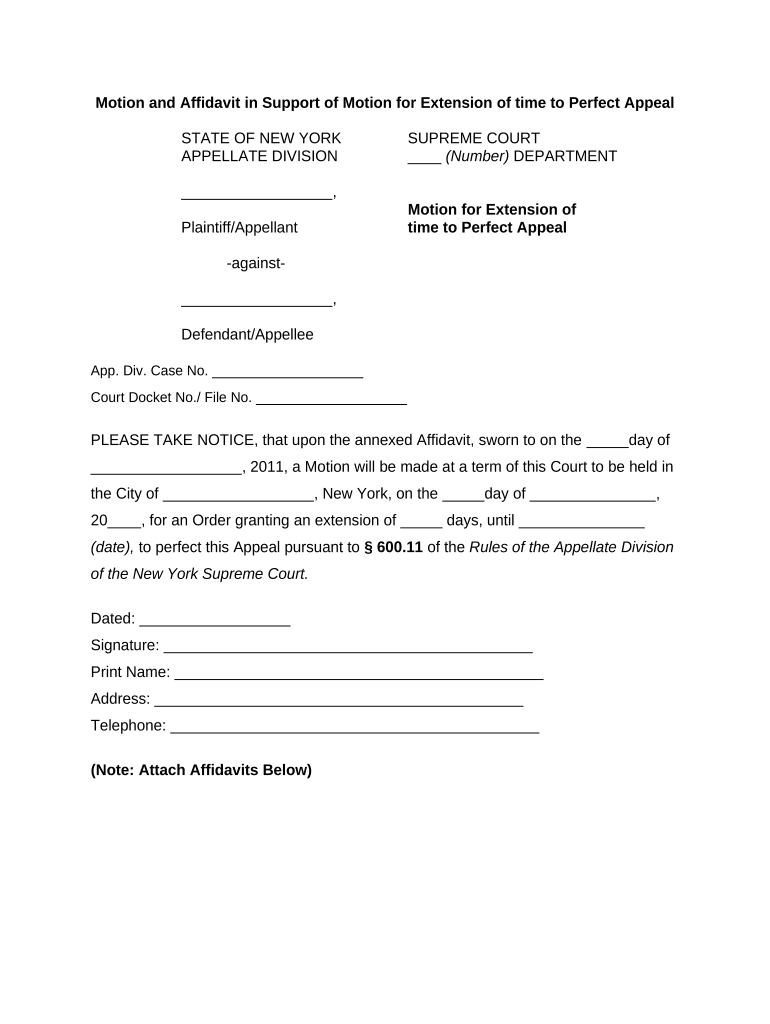
New York Motion Form


What is the New York Motion
The New York Motion is a formal request made to a court in New York, seeking a specific ruling or order. This legal document is essential in various legal proceedings, including civil, criminal, and family law cases. A motion outlines the facts of the case, the legal basis for the request, and the desired outcome. Understanding the purpose and structure of a New York Motion is crucial for anyone involved in the legal process.
How to use the New York Motion
Using the New York Motion effectively involves several steps. First, identify the specific relief you are seeking from the court. Next, draft the motion, ensuring that it includes all necessary information, such as the case title, relevant facts, legal arguments, and a conclusion. Once the motion is prepared, it must be filed with the appropriate court and served to all involved parties. Proper adherence to court rules is vital for the motion to be considered valid.
Key elements of the New York Motion
A well-structured New York Motion typically includes several key elements. These are:
- Case Caption: This includes the title of the case, court name, and index number.
- Introduction: A brief overview of the motion's purpose.
- Statement of Facts: A detailed account of the relevant facts supporting the motion.
- Legal Argument: A section outlining the legal basis for the request, including relevant statutes and case law.
- Conclusion: A clear statement of the relief sought from the court.
Steps to complete the New York Motion
Completing a New York Motion involves a systematic approach:
- Research: Understand the legal grounds for your motion.
- Drafting: Write the motion, ensuring clarity and adherence to legal standards.
- Review: Check for completeness and accuracy, including all necessary attachments.
- Filing: Submit the motion to the court, following specific filing procedures.
- Service: Serve the motion to all parties involved in the case.
Legal use of the New York Motion
The legal use of the New York Motion is governed by specific rules and regulations. It is essential to ensure that the motion complies with the New York Civil Practice Law and Rules (CPLR). This compliance includes adhering to formatting requirements, filing deadlines, and service rules. A properly filed motion can significantly impact the outcome of a case, making it crucial to understand the legal framework surrounding its use.
Required Documents
When filing a New York Motion, certain documents are typically required. These may include:
- The motion itself, detailing the request and supporting arguments.
- A notice of motion, informing the other parties of the filing.
- A supporting affidavit or declaration, providing evidence for the claims made in the motion.
- Any exhibits or documents referenced in the motion.
Quick guide on how to complete new york motion
Complete New York Motion effortlessly on any device
Web-based document administration has become increasingly popular among businesses and individuals. It offers an ideal eco-friendly substitute for conventional printed and signed documents, allowing you to access the correct form and securely store it online. airSlate SignNow provides all the tools required to create, edit, and electronically sign your documents swiftly without delays. Manage New York Motion on any device using airSlate SignNow's Android or iOS applications and enhance any document-centric process today.
The simplest way to modify and eSign New York Motion effortlessly
- Locate New York Motion and click on Get Form to begin.
- Utilize the tools we offer to fill out your document.
- Emphasize important sections of your documents or redact sensitive details with tools that airSlate SignNow specifically provides for that purpose.
- Create your eSignature using the Sign tool, which takes seconds and holds the same legal validity as a traditional handwritten signature.
- Review the information and click on the Done button to save your modifications.
- Choose how you wish to send your form: via email, text message (SMS), invite link, or download it to your computer.
Eliminate the hassle of lost or misplaced files, exhausting form searches, or errors that necessitate printing new document copies. airSlate SignNow satisfies all your document management needs in just a few clicks from your preferred device. Modify and eSign New York Motion to ensure excellent communication at every stage of the form preparation process with airSlate SignNow.
Create this form in 5 minutes or less
Create this form in 5 minutes!
People also ask
-
What types of documents can I eSign with airSlate SignNow in New York?
With airSlate SignNow's New York support, you can eSign a wide variety of documents, including contracts, agreements, and forms. The platform is designed to facilitate seamless eSigning, ensuring that you can handle essential paperwork efficiently. Whether you are in real estate, legal, or any other industry, airSlate SignNow has you covered.
-
How much does airSlate SignNow cost for New York users?
Pricing for airSlate SignNow varies based on the plan you choose, with options tailored for individuals, teams, and enterprises. New York users can access competitive pricing that scales with your business needs. Visit our website for detailed pricing information and choose the plan that suits you best.
-
What features does airSlate SignNow offer for users in New York?
airSlate SignNow provides a range of features including intuitive document editing, automated workflows, and secure eSigning capabilities. New York support ensures that you can customize these features to match your specific business requirements. Our platform is built for usability and efficiency, making it easy for anyone to get started.
-
Can I integrate airSlate SignNow with other applications for my New York business?
Yes, airSlate SignNow offers integrations with various applications commonly used by businesses in New York. You can connect with CRM systems, cloud storage services, and more to streamline your workflow. These integrations enhance productivity and make document management seamless.
-
What are the benefits of using airSlate SignNow for New York businesses?
Businesses in New York can benefit signNowly from airSlate SignNow's efficiency, cost-effectiveness, and security features. You can save time and reduce paper waste while ensuring compliance with legal requirements. The platform empowers you to focus on your core business activities instead of getting bogged down by paperwork.
-
Is airSlate SignNow compliant with New York regulations?
Absolutely! airSlate SignNow is fully compliant with New York regulations regarding eSignatures and document management. This compliance ensures that your electronic documents are legally binding and secure, providing peace of mind for your business transactions.
-
How can I get customer support specific to New York?
airSlate SignNow offers dedicated customer support services tailored for New York users. You can signNow out via phone, email, or live chat for prompt assistance. Our New York support team is equipped to help you navigate any issues or questions you may have about the platform.
Get more for New York Motion
- Ocs form no 6 shifting application updated web kssp upd
- Authorization to debit account form for real time debitdirect debit
- Release waiver quitclaim template form
- Indusind bank dispute form fill and sign printable template
- Bapplicationb for revision by commissioner rushabh infosoft ltd form
- Hbckn form
- Kotak mahindra bank challan no itns to be usedtax form
- Liberalised remittance scheme lrs application cum form a2 only for resident customers
Find out other New York Motion
- eSignature Illinois House rental agreement Free
- How To eSignature Indiana House rental agreement
- Can I eSignature Minnesota House rental lease agreement
- eSignature Missouri Landlord lease agreement Fast
- eSignature Utah Landlord lease agreement Simple
- eSignature West Virginia Landlord lease agreement Easy
- How Do I eSignature Idaho Landlord tenant lease agreement
- eSignature Washington Landlord tenant lease agreement Free
- eSignature Wisconsin Landlord tenant lease agreement Online
- eSignature Wyoming Landlord tenant lease agreement Online
- How Can I eSignature Oregon lease agreement
- eSignature Washington Lease agreement form Easy
- eSignature Alaska Lease agreement template Online
- eSignature Alaska Lease agreement template Later
- eSignature Massachusetts Lease agreement template Myself
- Can I eSignature Arizona Loan agreement
- eSignature Florida Loan agreement Online
- eSignature Florida Month to month lease agreement Later
- Can I eSignature Nevada Non-disclosure agreement PDF
- eSignature New Mexico Non-disclosure agreement PDF Online