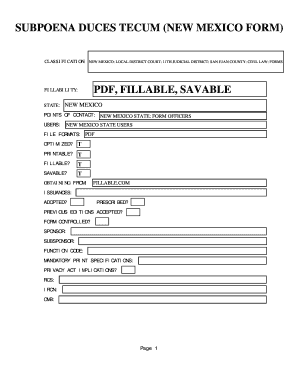
Subpoena Duces Tecum Form


What is the Subpoena Duces Tecum Form
The subpoena duces tecum form is a legal document that compels an individual or organization to produce documents, records, or evidence for a court case. This form is essential in legal proceedings where specific information is required to support a case. Unlike other subpoenas, this form specifically requests the delivery of tangible items or documents rather than the appearance of a witness. Understanding its purpose and function is crucial for those involved in legal matters.
How to Use the Subpoena Duces Tecum Form
Using the subpoena duces tecum form involves several key steps. First, the requesting party must complete the form accurately, specifying the documents or records needed. It is important to include detailed descriptions to avoid confusion. Once completed, the form must be served to the individual or entity from whom the documents are requested. This can be done through personal delivery, certified mail, or another method compliant with local laws. Following service, the recipient is legally obligated to comply with the request unless they have a valid legal reason to object.
Steps to Complete the Subpoena Duces Tecum Form
Completing the subpoena duces tecum form requires careful attention to detail. Begin by entering the court's name and case number at the top of the form. Next, provide the names and addresses of both the requesting party and the recipient. Clearly outline the documents or evidence being requested, using specific language to ensure clarity. After filling out the required information, sign and date the form. It may also be necessary to have the form notarized, depending on jurisdictional requirements. Finally, ensure that copies of the completed form are made for both the court and the recipient.
Legal Use of the Subpoena Duces Tecum Form
The legal use of the subpoena duces tecum form is governed by state and federal laws. It is crucial to ensure that the form is used appropriately to avoid potential legal repercussions. This form can be challenged in court if the request is deemed overly broad or burdensome. Therefore, it is advisable to consult with legal counsel before issuing a subpoena to ensure compliance with all applicable laws and regulations. Proper use of this form can facilitate the gathering of essential evidence while adhering to legal standards.
Key Elements of the Subpoena Duces Tecum Form
Several key elements must be included in the subpoena duces tecum form to ensure its validity. These elements include:
- Case Information: The name of the court, case number, and title of the case.
- Requesting Party Details: The name and contact information of the individual or attorney requesting the subpoena.
- Recipient Information: The name and address of the person or entity being subpoenaed.
- Description of Documents: A clear and detailed list of the documents or records requested.
- Signature: The signature of the requesting party or their attorney.
Form Submission Methods
The subpoena duces tecum form can be submitted through various methods, depending on the jurisdiction and specific court requirements. Common submission methods include:
- Online: Some jurisdictions allow electronic filing through their court systems.
- Mail: The form can be sent via certified mail to ensure delivery and receipt.
- In-Person: Direct submission to the court clerk is often permitted and can expedite the process.
Quick guide on how to complete subpoena form
Prepare subpoena form effortlessly on any device
Online document administration has gained traction among businesses and individuals alike. It offers an ideal environmentally friendly alternative to traditional printed and signed papers, allowing you to obtain the necessary form and store it securely online. airSlate SignNow provides you with all the tools required to generate, modify, and electronically sign your documents swiftly without any delays. Manage subpoena form on any device using airSlate SignNow's Android or iOS applications and simplify any document-related procedure today.
How to amend and electronically sign subpoena template without stress
- Download subpoena form pdf and click Get Form to initiate the process.
- Use the tools we provide to complete your document.
- Emphasize relevant sections of the documents or obscure sensitive information with tools that airSlate SignNow supplies for that very purpose.
- Create your signature using the Sign tool, which takes just seconds and carries the same legal validity as a conventional wet ink signature.
- Review all the details and click on the Done button to save your changes.
- Choose how you wish to send your form, whether by email, SMS, or invitation link, or download it to your computer.
Eliminate worries about lost or misplaced documents, tedious form navigation, or errors that necessitate printing new document copies. airSlate SignNow meets all your document management needs in just a few clicks from any device you prefer. Modify and electronically sign subpoena duces tecum form and ensure excellent communication at every stage of the form preparation process with airSlate SignNow.
Create this form in 5 minutes or less
Related searches to subpoena form
Create this form in 5 minutes!
How to create an eSignature for the subpoena template
How to create an electronic signature for a PDF online
How to create an electronic signature for a PDF in Google Chrome
How to create an e-signature for signing PDFs in Gmail
How to create an e-signature right from your smartphone
How to create an e-signature for a PDF on iOS
How to create an e-signature for a PDF on Android
People also ask subpoena duces tecum form
-
What is a subpoena form and how is it used?
A subpoena form is a legal document that orders an individual to appear in court or produce evidence. This form is commonly used in legal proceedings to gather essential information. Utilizing airSlate SignNow, you can easily create and send a subpoena form, ensuring it meets all necessary legal requirements.
-
How does airSlate SignNow help with creating a subpoena form?
airSlate SignNow provides a user-friendly platform to create customized subpoena forms quickly. With our template library, you can find a suitable format and modify it to your needs. This streamlines the process, allowing legal teams to focus on the content rather than formatting issues.
-
What features does airSlate SignNow include for managing subpoena forms?
airSlate SignNow includes features such as eSigning, document tracking, and secure cloud storage, all of which enhance the management of subpoena forms. With real-time notifications, you'll be updated on each step of the signing process. These features ensure that your subpoena forms are handled efficiently and securely.
-
Is airSlate SignNow cost-effective for small businesses needing a subpoena form?
Yes, airSlate SignNow offers competitive pricing plans that cater to small businesses looking for affordable solutions for sending subpoena forms. With various subscription options, you can choose a plan that fits your budget while still accessing powerful document management tools. This makes it feasible for smaller firms to utilize professional document workflows.
-
Can I integrate airSlate SignNow with other tools for subpoena form management?
Absolutely! airSlate SignNow integrates seamlessly with popular software such as Google Workspace, Salesforce, and more. This allows you to manage your subpoena forms alongside other essential business tools, enhancing overall efficiency and collaboration in your legal processes.
-
What are the benefits of using airSlate SignNow for subpoena forms?
Using airSlate SignNow for your subpoena forms provides numerous benefits, including ease of use, speed, and enhanced security. You'll be able to send and receive documents quickly without compromising on data protection. Additionally, the platform's automated workflows help reduce the risk of errors.
-
Is it easy to track the status of a subpoena form sent via airSlate SignNow?
Yes, tracking the status of a subpoena form sent through airSlate SignNow is straightforward. The platform allows you to see when a document is viewed, signed, or completed in real-time. This transparency ensures that you are always informed about the progress of your legal documents.
Get more for subpoena form
Find out other subpoena template
- How Can I Electronic signature California Car Dealer PDF
- How Can I Electronic signature California Car Dealer Document
- How Can I Electronic signature Colorado Car Dealer Form
- How To Electronic signature Florida Car Dealer Word
- How Do I Electronic signature Florida Car Dealer Document
- Help Me With Electronic signature Florida Car Dealer Presentation
- Can I Electronic signature Georgia Car Dealer PDF
- How Do I Electronic signature Georgia Car Dealer Document
- Can I Electronic signature Georgia Car Dealer Form
- Can I Electronic signature Idaho Car Dealer Document
- How Can I Electronic signature Illinois Car Dealer Document
- How Can I Electronic signature North Carolina Banking PPT
- Can I Electronic signature Kentucky Car Dealer Document
- Can I Electronic signature Louisiana Car Dealer Form
- How Do I Electronic signature Oklahoma Banking Document
- How To Electronic signature Oklahoma Banking Word
- How Can I Electronic signature Massachusetts Car Dealer PDF
- How Can I Electronic signature Michigan Car Dealer Document
- How Do I Electronic signature Minnesota Car Dealer Form
- Can I Electronic signature Missouri Car Dealer Document