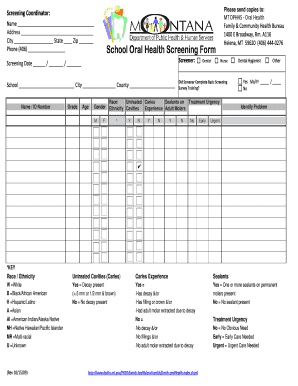
Dental Screening Form


What is the health screening form?
The health screening form is a crucial document used to collect and assess an individual's health information. This form typically includes questions related to medical history, current health status, and any symptoms that may require further evaluation. It is commonly utilized in various settings, such as healthcare facilities, schools, and workplaces, to ensure that individuals meet health standards and to identify any potential health risks. By gathering this information, organizations can promote a healthier environment and provide necessary support to individuals who may need medical attention.
How to use the health screening form
Using the health screening form involves several straightforward steps. First, individuals should carefully read each question to understand what information is required. It is essential to provide accurate and honest responses to ensure effective health assessments. Once completed, the form can be submitted electronically or in paper format, depending on the organization's requirements. In many cases, electronic submission may offer a more efficient and secure method for processing the information.
Steps to complete the health screening form
Completing the health screening form can be done in a few simple steps:
- Gather necessary personal information, including your name, contact details, and any relevant medical history.
- Review each question carefully, ensuring you understand what is being asked.
- Provide truthful answers, especially regarding any symptoms or health conditions.
- Check the form for completeness and accuracy before submission.
- Submit the form as directed, either online or via traditional mail.
Legal use of the health screening form
The legal use of the health screening form is governed by various regulations that ensure the protection of personal health information. In the United States, compliance with laws such as HIPAA (Health Insurance Portability and Accountability Act) is essential when handling health-related information. This means that organizations must implement appropriate safeguards to protect the confidentiality and security of the data collected through the health screening form. Ensuring legal compliance not only protects individuals' rights but also enhances the credibility of the organization administering the form.
Key elements of the health screening form
Several key elements are typically included in a health screening form to facilitate a comprehensive assessment:
- Personal Information: Name, date of birth, contact information, and emergency contacts.
- Medical History: Previous illnesses, surgeries, and chronic conditions.
- Current Medications: Any medications currently being taken, including dosages.
- Symptoms: Questions regarding current symptoms or health concerns.
- Allergies: Information about any known allergies to medications or substances.
Examples of using the health screening form
The health screening form can be utilized in various scenarios, such as:
- Pre-employment screenings to assess the health of potential employees.
- School health assessments to ensure students meet health requirements for attendance.
- Annual health check-ups in medical facilities to monitor patients' health over time.
- Community health initiatives aimed at identifying and addressing public health concerns.
Quick guide on how to complete dental screening form 17941645
Prepare Dental Screening Form effortlessly on any device
Online document management has become increasingly popular among companies and individuals. It serves as an ideal eco-friendly substitute for traditional printed and signed documents, allowing you to locate the correct form and securely save it online. airSlate SignNow provides you with all the necessary tools to create, modify, and electronically sign your documents swiftly without delays. Manage Dental Screening Form on any device with airSlate SignNow Android or iOS applications and enhance any document-related process today.
How to modify and electronically sign Dental Screening Form smoothly
- Locate Dental Screening Form and then click Get Form to commence.
- Utilize the tools we provide to fill out your form.
- Highlight important sections of the documents or redact sensitive information using tools that airSlate SignNow offers specifically for that purpose.
- Create your signature with the Sign tool, which takes mere seconds and carries the same legal validity as a conventional wet ink signature.
- Review all the information and then click on the Done button to save your modifications.
- Choose your preferred delivery method for your form: by email, SMS, or an invitation link, or download it to your computer.
Put aside concerns about lost or misplaced files, tedious form searches, or mistakes that require printing new document copies. airSlate SignNow addresses all your document management needs in just a few clicks from any device you prefer. Edit and electronically sign Dental Screening Form and ensure effective communication at every step of the form preparation process with airSlate SignNow.
Create this form in 5 minutes or less
Create this form in 5 minutes!
How to create an eSignature for the dental screening form 17941645
How to create an electronic signature for a PDF online
How to create an electronic signature for a PDF in Google Chrome
How to create an e-signature for signing PDFs in Gmail
How to create an e-signature right from your smartphone
How to create an e-signature for a PDF on iOS
How to create an e-signature for a PDF on Android
People also ask
-
What is a health screening form, and how can airSlate SignNow help?
A health screening form is a document used to gather essential health information from individuals. With airSlate SignNow, you can easily create, send, and eSign these forms, streamlining the collection of crucial health data for businesses, schools, and organizations.
-
How much does it cost to use airSlate SignNow for health screening forms?
Pricing for airSlate SignNow is flexible and caters to different business needs. You can choose from various plans starting at a modest monthly fee, allowing you to efficiently manage your health screening forms without breaking the bank.
-
What features does airSlate SignNow offer for health screening forms?
AirSlate SignNow offers a range of features specifically designed for health screening forms. These include customizable templates, easy document editing, secure electronic signatures, and real-time tracking, ensuring that you have full control over your health documentation process.
-
Are health screening forms created with airSlate SignNow HIPAA compliant?
Yes, airSlate SignNow ensures that health screening forms are HIPAA compliant when handling protected health information. This compliance guarantees that your data is securely managed, making it safe for use in healthcare-related environments.
-
Can I integrate airSlate SignNow with other software for managing health screening forms?
Absolutely! airSlate SignNow provides seamless integrations with various software applications, including CRMs and health management tools. This interoperability allows for efficient data transfer and management of your health screening forms across different platforms.
-
How does airSlate SignNow enhance the efficiency of health screening form collection?
airSlate SignNow enhances the efficiency of health screening form collection through its user-friendly interface and automated processes. By allowing users to fill out and eSign forms online, businesses can reduce paperwork, save time, and increase accuracy in their data collection.
-
What benefits do I gain by using airSlate SignNow for health screening forms?
Using airSlate SignNow for health screening forms offers numerous benefits, including faster turnaround times, improved accuracy, and better data security. These advantages help businesses maintain compliance while enhancing their operational efficiency.
Get more for Dental Screening Form
- Dc tenant form
- Letter from landlord to tenant where tenant complaint was caused by the deliberate or negligent act of tenant or tenants guest 497301563 form
- Letter from landlord to tenant for failure to keep premises as clean and safe as condition of premises permits remedy or lease 497301564 form
- Dc tenant in form
- Dc letter landlord 497301566 form
- Dc tenant in 497301567 form
- Letter from landlord to tenant as notice to tenant of tenants disturbance of neighbors peaceful enjoyment to remedy or lease 497301568 form
- Dc letter landlord 497301569 form
Find out other Dental Screening Form
- Help Me With Sign Nebraska Business Operations Presentation
- How To Sign Arizona Car Dealer Form
- How To Sign Arkansas Car Dealer Document
- How Do I Sign Colorado Car Dealer PPT
- Can I Sign Florida Car Dealer PPT
- Help Me With Sign Illinois Car Dealer Presentation
- How Can I Sign Alabama Charity Form
- How Can I Sign Idaho Charity Presentation
- How Do I Sign Nebraska Charity Form
- Help Me With Sign Nevada Charity PDF
- How To Sign North Carolina Charity PPT
- Help Me With Sign Ohio Charity Document
- How To Sign Alabama Construction PDF
- How To Sign Connecticut Construction Document
- How To Sign Iowa Construction Presentation
- How To Sign Arkansas Doctors Document
- How Do I Sign Florida Doctors Word
- Can I Sign Florida Doctors Word
- How Can I Sign Illinois Doctors PPT
- How To Sign Texas Doctors PDF