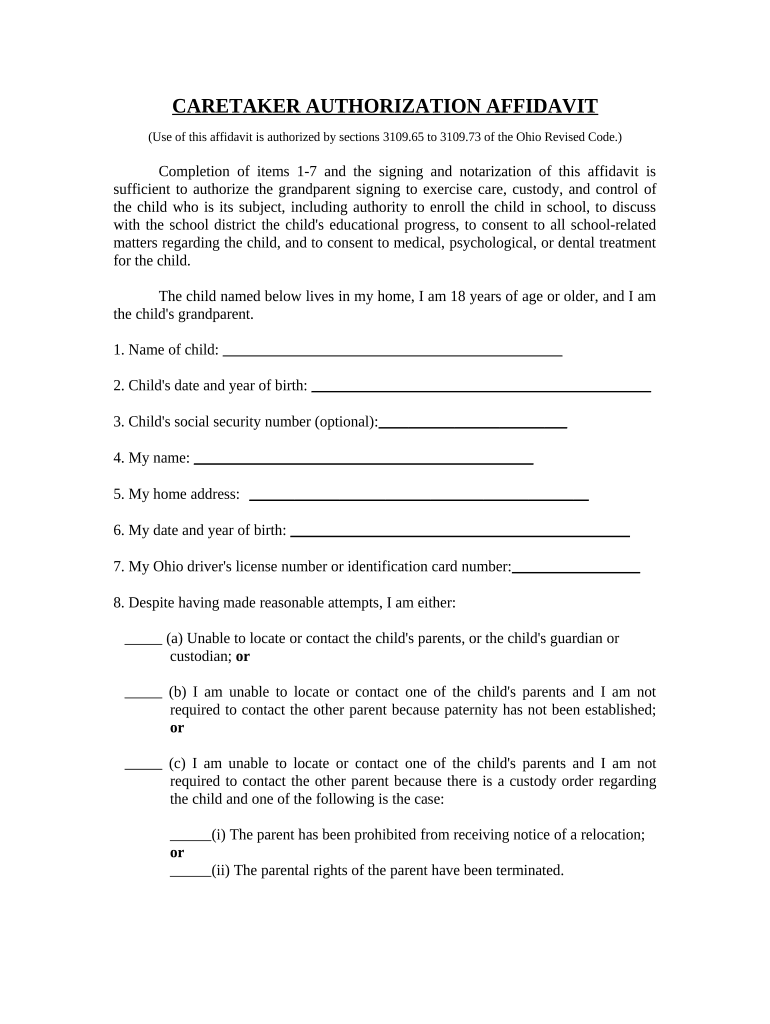
Caretaker Authorization Form


What is the Caretaker Authorization Form
The caretaker authorization affidavit in Ohio is a legal document that allows a designated individual, often a relative or trusted caregiver, to make decisions on behalf of a child or dependent. This form is crucial for situations where a parent or legal guardian is temporarily unable to fulfill their responsibilities, such as during a medical emergency or extended absence. By completing this affidavit, the caretaker gains the authority to make decisions related to the child's education, healthcare, and general welfare.
How to use the Caretaker Authorization Form
Using the caretaker authorization affidavit involves several steps to ensure it meets legal requirements. First, the form must be filled out completely, including the names of both the caretaker and the child. It is essential to provide accurate information regarding the duration of the authorization and the specific powers granted to the caretaker. Once completed, the form should be signed by the parent or legal guardian in the presence of a notary public to validate the document. This notarization adds an extra layer of legal protection and authenticity.
Steps to complete the Caretaker Authorization Form
Completing the caretaker authorization affidavit involves a systematic approach:
- Obtain the official form from a reliable source or legal professional.
- Fill in the required information, including the names and addresses of the caretaker and child.
- Clearly outline the powers being granted to the caretaker.
- Specify the duration of the authorization.
- Sign the document in front of a notary public.
- Distribute copies to relevant parties, such as schools or healthcare providers.
Legal use of the Caretaker Authorization Form
The legal use of the caretaker authorization affidavit is governed by Ohio state law. This document must adhere to specific regulations to be recognized in legal contexts. It is important to ensure that the form is properly executed, including notarization, to avoid challenges regarding its validity. In legal disputes, having a well-documented affidavit can provide clarity and support the caretaker's authority in making decisions for the child.
Key elements of the Caretaker Authorization Form
Several key elements must be included in the caretaker authorization affidavit to ensure its effectiveness:
- Names and contact information of the parent or legal guardian.
- Details of the caretaker, including their relationship to the child.
- Specific powers granted to the caretaker, such as educational and medical decisions.
- Duration of the authorization period.
- Signatures of the parent or guardian and the notary public.
State-specific rules for the Caretaker Authorization Form
In Ohio, specific rules govern the use of the caretaker authorization affidavit. It is essential to comply with state laws regarding the notarization and execution of the document. Additionally, some local jurisdictions may have additional requirements or variations of the form. Familiarizing oneself with these rules can help ensure that the affidavit is legally binding and recognized by institutions such as schools and healthcare providers.
Quick guide on how to complete caretaker authorization form
Manage Caretaker Authorization Form easily on any device
Digital document management has gained traction among companies and individuals. It offers a fantastic eco-friendly alternative to traditional printed and signed documents, allowing you to find the appropriate form and securely store it online. airSlate SignNow provides all the necessary tools for you to create, modify, and eSign your documents promptly without complications. Handle Caretaker Authorization Form on any device using airSlate SignNow Android or iOS applications and simplify any document-related task today.
How to modify and eSign Caretaker Authorization Form with ease
- Obtain Caretaker Authorization Form and click on Get Form to begin.
- Utilize the tools we provide to fill out your form.
- Emphasize important sections of your documents or redact sensitive information using tools that airSlate SignNow specifically offers for that purpose.
- Generate your eSignature with the Sign feature, which takes seconds and holds the same legal validity as a conventional wet ink signature.
- Review all the details and click on the Done button to save your changes.
- Choose your preferred method to send your form, via email, SMS, or invitation link, or download it to your computer.
Say goodbye to lost or misplaced documents, tedious form searches, or errors that require printing new document copies. airSlate SignNow meets your document management needs in just a few clicks from any device of your choice. Edit and eSign Caretaker Authorization Form to ensure effective communication at every stage of the document preparation process with airSlate SignNow.
Create this form in 5 minutes or less
Create this form in 5 minutes!
People also ask
-
What is a caretaker affidavit and why is it important?
A caretaker affidavit is a legal document that allows a designated person to take care of minor children or manage someone else's affairs temporarily. It is important because it provides clear authority and protects the rights of the caretaker, ensuring that they can act in the best interest of those they are caring for.
-
How does airSlate SignNow facilitate the creation of a caretaker affidavit?
airSlate SignNow provides an easy-to-use platform that simplifies the process of creating a caretaker affidavit. Users can customize templates, add necessary signatures, and securely eSign documents, ensuring that your caretaker affidavit is both legally binding and professionally presented.
-
Is there a cost associated with using airSlate SignNow for a caretaker affidavit?
Yes, airSlate SignNow offers various pricing plans that cater to different needs, making it a cost-effective solution for creating a caretaker affidavit. Plans are designed to provide value while ensuring you have access to all necessary features for document management and eSigning.
-
What features does airSlate SignNow offer for managing caretaker affidavits?
airSlate SignNow offers features such as customizable templates, secure electronic signatures, document sharing, and real-time tracking for your caretaker affidavit. These features enhance the document management experience and ensure every step is streamlined.
-
Can I integrate airSlate SignNow with other tools for my caretaker affidavit process?
Absolutely! airSlate SignNow integrates seamlessly with various applications such as Google Drive, Dropbox, and more, allowing you to optimize the creation and management of your caretaker affidavit with your existing workflows.
-
What are the benefits of using airSlate SignNow for my caretaker affidavit?
Using airSlate SignNow for your caretaker affidavit offers numerous benefits, including efficiency, security, and legal compliance. The platform's user-friendly interface ensures quick document preparation, while its encryption ensures your sensitive information remains secure.
-
How long does it take to create a caretaker affidavit with airSlate SignNow?
Creating a caretaker affidavit with airSlate SignNow can take as little as a few minutes, depending on your familiarity with the platform. With pre-built templates and easy customization options, you can have your affidavit ready for eSigning in no time.
Get more for Caretaker Authorization Form
- Manulife financial corporation reports first quarter results form
- As at and for the three months ended september 30 form
- Money fundva massmutual form
- Reasonable accommodations modification request form pdf
- Sale by owner contract template form
- Sale associate contract template form
- Sale by owner house contract template form
- Sale car contract template form
Find out other Caretaker Authorization Form
- How To eSignature Maryland Doctors Word
- Help Me With eSignature South Dakota Education Form
- How Can I eSignature Virginia Education PDF
- How To eSignature Massachusetts Government Form
- How Can I eSignature Oregon Government PDF
- How Can I eSignature Oklahoma Government Document
- How To eSignature Texas Government Document
- Can I eSignature Vermont Government Form
- How Do I eSignature West Virginia Government PPT
- How Do I eSignature Maryland Healthcare / Medical PDF
- Help Me With eSignature New Mexico Healthcare / Medical Form
- How Do I eSignature New York Healthcare / Medical Presentation
- How To eSignature Oklahoma Finance & Tax Accounting PPT
- Help Me With eSignature Connecticut High Tech Presentation
- How To eSignature Georgia High Tech Document
- How Can I eSignature Rhode Island Finance & Tax Accounting Word
- How Can I eSignature Colorado Insurance Presentation
- Help Me With eSignature Georgia Insurance Form
- How Do I eSignature Kansas Insurance Word
- How Do I eSignature Washington Insurance Form