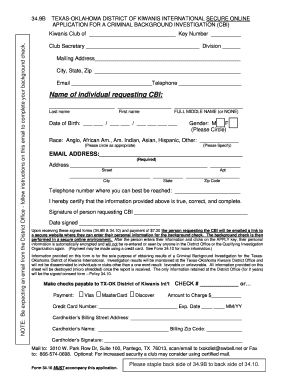
Tx Okla Kiwanis Background Form


What is the Tx Okla Kiwanis Background Form
The Tx Okla Kiwanis Background Form is a document used primarily for conducting background checks on individuals involved with Kiwanis activities in Oklahoma. This form is essential for ensuring the safety and integrity of the organization, especially when working with children and vulnerable populations. It collects personal information, including identification details and consent for background checks, which may include criminal history and other relevant data.
How to obtain the Tx Okla Kiwanis Background Form
To obtain the Tx Okla Kiwanis Background Form, individuals can visit the official Kiwanis website or contact their local Kiwanis chapter directly. Many chapters provide the form in a downloadable format, allowing users to fill it out electronically or print it for manual completion. It is advisable to reach out to the chapter for any specific requirements or additional documents that may need to accompany the form.
Steps to complete the Tx Okla Kiwanis Background Form
Completing the Tx Okla Kiwanis Background Form involves several key steps:
- Download or obtain the form from the Kiwanis website or local chapter.
- Fill in your personal information accurately, including full name, address, and contact details.
- Provide any required identification numbers, such as a driver's license or social security number.
- Sign the consent section, allowing for the background check to be conducted.
- Submit the completed form according to the instructions provided, which may include online submission or mailing it to the appropriate office.
Legal use of the Tx Okla Kiwanis Background Form
The Tx Okla Kiwanis Background Form is legally binding when filled out and signed according to the established guidelines. It complies with relevant laws regarding privacy and consent, ensuring that the information collected is used solely for the purpose of conducting background checks. Organizations must handle the data responsibly, adhering to legal frameworks such as the Fair Credit Reporting Act (FCRA) to protect individuals' rights.
Key elements of the Tx Okla Kiwanis Background Form
Key elements of the Tx Okla Kiwanis Background Form include:
- Personal Information: Full name, date of birth, address, and contact details.
- Identification Numbers: Driver's license number or social security number for verification purposes.
- Consent Section: A signature line where the individual consents to the background check.
- Disclosure Statement: Information regarding how the collected data will be used and protected.
Form Submission Methods
The Tx Okla Kiwanis Background Form can be submitted through various methods, depending on the preferences of the local chapter. Common submission methods include:
- Online Submission: Some chapters may offer an online portal for electronic submission.
- Mail: Completed forms can be mailed to the designated address provided by the chapter.
- In-Person: Individuals may also have the option to deliver the form in person at local Kiwanis meetings or events.
Quick guide on how to complete tx okla kiwanis background form
Complete Tx Okla Kiwanis Background Form effortlessly on any device
Digital document management has become increasingly popular among businesses and individuals. It offers an ideal eco-friendly alternative to traditional printed and signed documents, allowing you to find the correct form and securely store it online. airSlate SignNow provides you with all the resources you need to create, modify, and eSign your documents swiftly without delays. Manage Tx Okla Kiwanis Background Form on any platform with airSlate SignNow Android or iOS applications and simplify any document-related process today.
How to modify and eSign Tx Okla Kiwanis Background Form effortlessly
- Find Tx Okla Kiwanis Background Form and click Get Form to begin.
- Use the tools we offer to complete your form.
- Emphasize relevant sections of the documents or obscure sensitive information with tools that airSlate SignNow provides specifically for that purpose.
- Create your eSignature using the Sign tool, which takes mere seconds and has the same legal standing as a conventional wet ink signature.
- Review the information and click on the Done button to save your changes.
- Choose how you wish to send your form, whether by email, SMS, or invite link, or download it to your computer.
Eliminate concerns about lost or misplaced documents, tedious form searches, or errors that necessitate printing new document copies. airSlate SignNow meets your document management needs in just a few clicks from any device you choose. Modify and eSign Tx Okla Kiwanis Background Form and ensure excellent communication at every stage of your form preparation process with airSlate SignNow.
Create this form in 5 minutes or less
Create this form in 5 minutes!
How to create an eSignature for the tx okla kiwanis background form
How to create an electronic signature for a PDF online
How to create an electronic signature for a PDF in Google Chrome
How to create an e-signature for signing PDFs in Gmail
How to create an e-signature right from your smartphone
How to create an e-signature for a PDF on iOS
How to create an e-signature for a PDF on Android
People also ask
-
What is the Tx Okla Kiwanis Background Form?
The Tx Okla Kiwanis Background Form is a crucial document used for conducting background checks on potential Kiwanis members. This form ensures that all members meet the organization's standards and provides a safe environment for everyone involved.
-
How do I complete the Tx Okla Kiwanis Background Form using airSlate SignNow?
To complete the Tx Okla Kiwanis Background Form with airSlate SignNow, you can easily upload the form and send it to your applicants for eSignature. The platform offers a user-friendly interface that streamlines the entire process, making it simple and efficient.
-
What are the pricing options for using airSlate SignNow for the Tx Okla Kiwanis Background Form?
airSlate SignNow offers flexible pricing plans tailored to fit different organizational needs. You can choose from various subscription levels that provide access to essential features for managing the Tx Okla Kiwanis Background Form efficiently.
-
What are the key features of airSlate SignNow for handling the Tx Okla Kiwanis Background Form?
Key features of airSlate SignNow include automated workflows, secure eSigning, and the ability to track document status in real-time. These functionalities enhance your management of the Tx Okla Kiwanis Background Form, making the entire process seamless.
-
What benefits does airSlate SignNow provide for the Tx Okla Kiwanis Background Form?
Using airSlate SignNow for the Tx Okla Kiwanis Background Form allows for increased efficiency and improved compliance. Your team can save time with automated processes and ensure all necessary steps are followed without manual intervention.
-
Can I integrate airSlate SignNow with other tools for the Tx Okla Kiwanis Background Form?
Yes, airSlate SignNow offers robust integrations with various third-party applications, including CRM systems and project management tools. This makes it easy to incorporate the Tx Okla Kiwanis Background Form into your existing workflow.
-
Is the Tx Okla Kiwanis Background Form secure when using airSlate SignNow?
Absolutely! The Tx Okla Kiwanis Background Form is handled securely with airSlate SignNow, which employs advanced encryption and compliance standards to protect sensitive information. You can trust that your data remains confidential throughout the signing process.
Get more for Tx Okla Kiwanis Background Form
- Non marital cohabitation living together agreement delaware form
- Paternity law and procedure handbook delaware form
- Bill of sale in connection with sale of business by individual or corporate seller delaware form
- Motion interim relief form
- Motion interim relief 497302224 form
- De child support form
- Delaware custody form
- Motion form basic delaware
Find out other Tx Okla Kiwanis Background Form
- How To Sign Illinois Sales Invoice Template
- How Do I Sign Indiana Sales Invoice Template
- Sign North Carolina Equipment Sales Agreement Online
- Sign South Dakota Sales Invoice Template Free
- How Can I Sign Nevada Sales Proposal Template
- Can I Sign Texas Confirmation Of Reservation Or Order
- How To Sign Illinois Product Defect Notice
- Sign New Mexico Refund Request Form Mobile
- Sign Alaska Sponsorship Agreement Safe
- How To Sign Massachusetts Copyright License Agreement
- How Do I Sign Vermont Online Tutoring Services Proposal Template
- How Do I Sign North Carolina Medical Records Release
- Sign Idaho Domain Name Registration Agreement Easy
- Sign Indiana Domain Name Registration Agreement Myself
- Sign New Mexico Domain Name Registration Agreement Easy
- How To Sign Wisconsin Domain Name Registration Agreement
- Sign Wyoming Domain Name Registration Agreement Safe
- Sign Maryland Delivery Order Template Myself
- Sign Minnesota Engineering Proposal Template Computer
- Sign Washington Engineering Proposal Template Secure