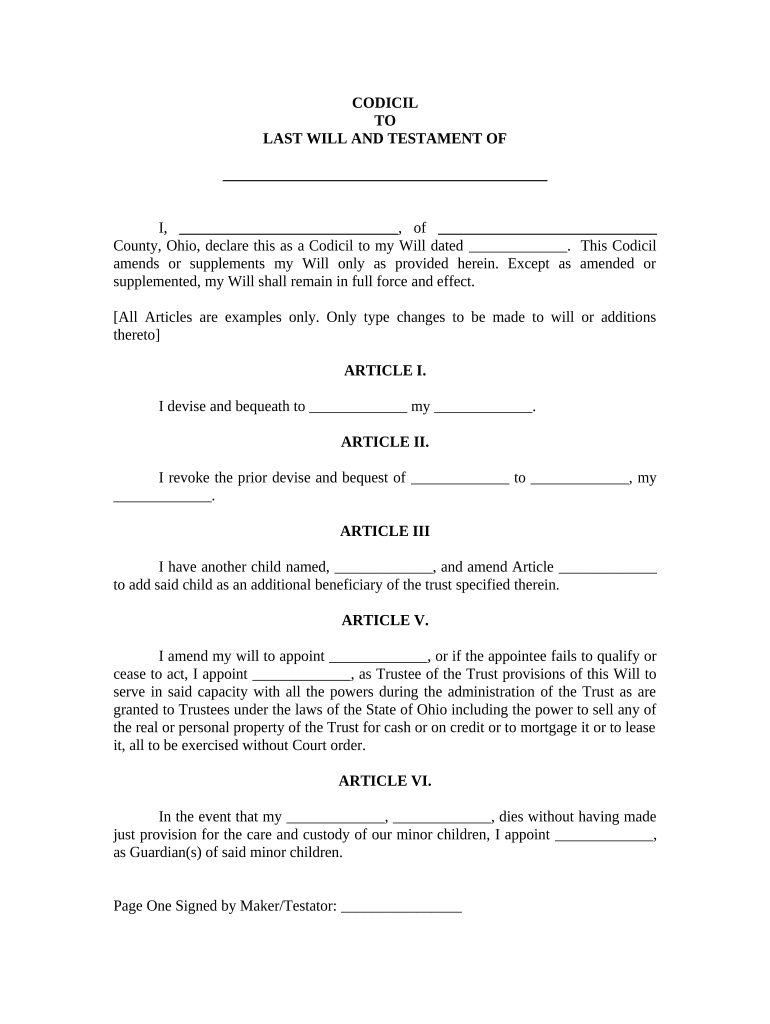
Ohio Will Form


What is the Ohio Will
The Ohio will document is a legal instrument that outlines how an individual's assets and affairs will be managed and distributed after their death. This document serves to ensure that the testator's wishes are honored, providing clarity and direction for heirs and beneficiaries. An Ohio will must meet specific legal requirements to be considered valid, including the testator's signature and the presence of witnesses during its execution.
Key Elements of the Ohio Will
Several essential components must be included in an Ohio will to ensure its effectiveness:
- Testator's Information: The full name and address of the person creating the will.
- Declaration: A statement declaring the document as the last will and testament.
- Appointment of Executor: Designation of an individual responsible for administering the estate.
- Distribution of Assets: Clear instructions on how the testator's assets should be divided among beneficiaries.
- Signature and Witnesses: The will must be signed by the testator and witnessed by at least two individuals who are not beneficiaries.
Steps to Complete the Ohio Will
Creating a valid Ohio will involves several important steps:
- Gather necessary information about your assets, beneficiaries, and any specific wishes.
- Draft the will, ensuring all key elements are included and clearly stated.
- Review the document for accuracy and completeness.
- Sign the will in the presence of at least two witnesses, who must also sign the document.
- Store the will in a safe place, ensuring that your executor knows its location.
Legal Use of the Ohio Will
The Ohio will document is legally binding when it meets the requirements set forth by Ohio law. This includes proper execution and adherence to state-specific regulations. A valid will can be contested in court, but the burden of proof lies with the party challenging its validity. It is essential to ensure that the will is updated regularly to reflect any changes in circumstances or wishes.
How to Obtain the Ohio Will
Individuals can obtain an Ohio will form through various means. Many legal websites offer templates that can be customized to meet individual needs. Additionally, consulting with an attorney who specializes in estate planning can provide tailored guidance and ensure compliance with Ohio laws. It is advisable to use a reputable source to ensure the document is legally sound.
State-Specific Rules for the Ohio Will
Ohio has specific rules governing the creation and execution of wills. These include:
- The testator must be at least eighteen years old and of sound mind.
- Wills can be handwritten (holographic) or typed, but must be signed and witnessed.
- Ohio does not require wills to be notarized, but doing so can enhance their validity.
Quick guide on how to complete ohio will
Accomplish Ohio Will effortlessly on any gadget
Digital document management has become increasingly favored by businesses and individuals alike. It offers an ideal environment-friendly alternative to conventional printed and signed documents, enabling you to acquire the necessary form and securely keep it online. airSlate SignNow equips you with all the resources necessary to create, modify, and electronically sign your documents swiftly without any holdups. Manage Ohio Will on any device with airSlate SignNow's Android or iOS applications and enhance any document-centric activity today.
How to edit and electronically sign Ohio Will with ease
- Find Ohio Will and click Obtain Form to begin.
- Utilize the resources we provide to complete your document.
- Emphasize crucial parts of your documents or obscure sensitive information with tools that airSlate SignNow offers specifically for this purpose.
- Forge your signature using the Sign tool, which takes mere moments and carries the same legal validity as a conventional wet ink signature.
- Review the details and click on the Complete button to save your changes.
- Select how you wish to send your form, via email, SMS, or invitation link, or download it to your computer.
Leave behind worries about lost or misplaced files, tedious form searching, or mistakes that necessitate reprinting new document copies. airSlate SignNow fulfills your needs in document management in just a few clicks from any device you choose. Edit and electronically sign Ohio Will and ensure seamless communication at every stage of the form preparation process with airSlate SignNow.
Create this form in 5 minutes or less
Create this form in 5 minutes!
People also ask
-
What is an Ohio will document and how does it work?
An Ohio will document is a legal instrument that outlines how a person's assets will be distributed after their death. Using airSlate SignNow, you can easily create, sign, and store your Ohio will document electronically, ensuring your wishes are legally binding and securely organized.
-
How much does it cost to create an Ohio will document with airSlate SignNow?
Creating an Ohio will document with airSlate SignNow is cost-effective, with various pricing plans available. You can choose a plan that fits your budget, whether you need it for a single document or require ongoing service for multiple documents.
-
What features does airSlate SignNow offer for Ohio will documents?
airSlate SignNow offers features like customizable templates for Ohio will documents, secure eSignature options, and cloud storage. These features streamline the process, making it easy to create and manage your will documents from anywhere.
-
Is it legal to use airSlate SignNow for Ohio will documents?
Yes, it is legal to use airSlate SignNow for Ohio will documents as long as you follow state laws regarding eSignature and document execution. Our platform ensures compliance with legal standards, making the creation of your Ohio will document both simple and valid.
-
Can I collaborate with others on my Ohio will document using airSlate SignNow?
Absolutely! airSlate SignNow allows multiple participants to collaborate on your Ohio will document. You can invite family members or legal advisors to review, suggest changes, or eSign the document together in a secure environment.
-
What are the benefits of using airSlate SignNow for my Ohio will document?
Using airSlate SignNow for your Ohio will document offers numerous benefits, including quick turnaround, reduced paperwork, and enhanced security. Save time and ensure your estate planning is handled professionally with our user-friendly platform.
-
Are there any integrations available with airSlate SignNow for managing Ohio will documents?
Yes, airSlate SignNow integrates seamlessly with various applications and software, enhancing how you manage your Ohio will document. You can connect with popular tools like Google Drive, Dropbox, and several CRM systems to streamline your document workflows.
Get more for Ohio Will
- Tracking data message cwe ccsds form
- Fathers depression related to positive and negative pediatrics pediatrics aappublications form
- Piano lesson contract template form
- Piece work contract template form
- Pilot contract template form
- Pilot invoice contract template form
- Placement contract template form
- Plagiarism contract template form
Find out other Ohio Will
- Sign Montana Courts Contract Safe
- eSign Colorado Car Dealer Affidavit Of Heirship Simple
- eSign Car Dealer Form Georgia Simple
- eSign Florida Car Dealer Profit And Loss Statement Myself
- eSign Georgia Car Dealer POA Mobile
- Sign Nebraska Courts Warranty Deed Online
- Sign Nebraska Courts Limited Power Of Attorney Now
- eSign Car Dealer Form Idaho Online
- How To eSign Hawaii Car Dealer Contract
- How To eSign Hawaii Car Dealer Living Will
- How Do I eSign Hawaii Car Dealer Living Will
- eSign Hawaii Business Operations Contract Online
- eSign Hawaii Business Operations LLC Operating Agreement Mobile
- How Do I eSign Idaho Car Dealer Lease Termination Letter
- eSign Indiana Car Dealer Separation Agreement Simple
- eSign Iowa Car Dealer Agreement Free
- eSign Iowa Car Dealer Limited Power Of Attorney Free
- eSign Iowa Car Dealer Limited Power Of Attorney Fast
- eSign Iowa Car Dealer Limited Power Of Attorney Safe
- How Can I eSign Iowa Car Dealer Limited Power Of Attorney