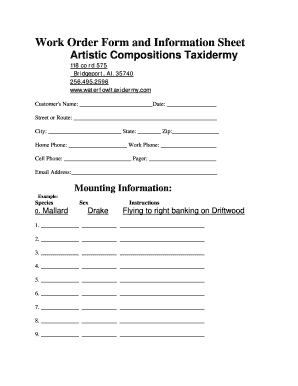
Work Order Form and Information Sheet Waterfowler


What is the Work Order Form?
The work order form is a crucial document used by businesses to request services or work from vendors or contractors. It outlines the specific tasks to be performed, the materials needed, and the expected timeline for completion. This form serves as a formal agreement between the requesting party and the service provider, ensuring clarity and accountability in the execution of work. By utilizing a work order template, organizations can streamline their processes, maintain records, and facilitate efficient communication.
Key Elements of the Work Order Form
A well-structured work order form typically includes several key components:
- Contact Information: Names and contact details of both the requester and the service provider.
- Description of Work: Detailed information about the tasks to be completed, including any specifications or requirements.
- Timeline: Start and completion dates to set expectations for service delivery.
- Cost Estimates: An outline of anticipated costs associated with the work, including labor and materials.
- Signatures: Spaces for both parties to sign, indicating agreement to the terms outlined in the form.
Steps to Complete the Work Order Form
Completing a work order form involves several straightforward steps:
- Gather Information: Collect all necessary details, including the scope of work, materials needed, and contact information.
- Fill Out the Form: Input the gathered information into the work order template, ensuring accuracy and clarity.
- Review: Double-check the completed form for any errors or omissions before finalizing.
- Obtain Signatures: Have both parties sign the document to confirm agreement on the terms.
- Distribute Copies: Provide copies of the signed work order to all relevant parties for their records.
Legal Use of the Work Order Form
To ensure that a work order form is legally binding, it must meet certain criteria. This includes having clear terms, mutual consent from both parties, and compliance with applicable laws. Electronic signatures are valid under the ESIGN Act and UETA, provided that the signer has consented to use electronic records. Using a reliable eSignature solution can enhance the legal standing of the work order by providing a digital certificate and maintaining an audit trail.
Examples of Using the Work Order Form
Work order forms can be utilized across various industries for different purposes. For instance:
- Construction: Requesting specific building services or repairs from contractors.
- Maintenance: Scheduling routine maintenance tasks for equipment or facilities.
- IT Services: Documenting requests for technical support or software installation.
These examples illustrate the versatility of work order forms in facilitating effective communication and service delivery.
Digital vs. Paper Version of Work Order Forms
Choosing between digital and paper versions of work order forms can significantly impact efficiency. Digital work order forms allow for easier editing, faster distribution, and secure storage. They can be filled out and signed electronically, reducing the time spent on paperwork. In contrast, paper forms may be more familiar to some users but can lead to delays and increased risk of loss or damage. Transitioning to a digital format can enhance productivity and streamline operations.
Quick guide on how to complete work order form and information sheet waterfowler
Complete Work Order Form And Information Sheet Waterfowler seamlessly on any device
Digital document management has gained traction among businesses and individuals alike. It offers an ideal eco-friendly alternative to conventional printed and signed documents, enabling you to access the necessary form and securely store it online. airSlate SignNow provides all the resources you require to create, modify, and eSign your documents promptly and without issues. Manage Work Order Form And Information Sheet Waterfowler on any platform using airSlate SignNow's Android or iOS applications and simplify any document-related process today.
The easiest way to modify and eSign Work Order Form And Information Sheet Waterfowler effortlessly
- Find Work Order Form And Information Sheet Waterfowler and click on Get Form to begin.
- Utilize the tools we provide to fill out your form.
- Emphasize important sections of the documents or obscure sensitive information with the tools that airSlate SignNow offers specifically for that purpose.
- Create your eSignature using the Sign tool, which takes mere seconds and carries the same legal validity as a traditional ink signature.
- Review the details and click on the Done button to save your changes.
- Choose how you would like to send your form, via email, SMS, or an invitation link, or download it to your computer.
Eliminate worries about lost or mislaid files, time-consuming form searches, or errors that necessitate reprinting document copies. airSlate SignNow meets your document management needs in just a few clicks from any device you prefer. Modify and eSign Work Order Form And Information Sheet Waterfowler and ensure excellent communication throughout your form preparation journey with airSlate SignNow.
Create this form in 5 minutes or less
Create this form in 5 minutes!
How to create an eSignature for the work order form and information sheet waterfowler
How to create an electronic signature for a PDF online
How to create an electronic signature for a PDF in Google Chrome
How to create an e-signature for signing PDFs in Gmail
How to create an e-signature right from your smartphone
How to create an e-signature for a PDF on iOS
How to create an e-signature for a PDF on Android
People also ask
-
What are work order forms and how can they benefit my business?
Work order forms are essential documents that outline tasks to be completed by service providers. By using airSlate SignNow to manage your work order forms, you can streamline the approval process, reduce delays, and enhance communication across teams. This efficient handling results in quicker project turnarounds and improved customer satisfaction.
-
How does airSlate SignNow support the creation of work order forms?
airSlate SignNow allows you to easily create customizable work order forms that fit your specific needs. Its user-friendly interface makes it simple to add fields, signatures, and branding elements. You can start from scratch or use templates, ensuring that your work order forms are professional and effective.
-
Are there any costs associated with using airSlate SignNow for work order forms?
airSlate SignNow offers various pricing plans tailored to meet different business needs. You can choose a plan that allows unlimited use of work order forms and other document services at a competitive price. Moreover, the ease of use and time savings make it a cost-effective solution for managing your work orders.
-
Can I integrate airSlate SignNow with other software for my work order forms?
Yes, airSlate SignNow seamlessly integrates with many popular applications, enhancing the workflow related to your work order forms. Integration with tools like CRM systems and project management software ensures that your work orders are tracked and managed efficiently. This connectivity streamlines operations and boosts productivity.
-
Is it easy to eSign work order forms using airSlate SignNow?
Absolutely! airSlate SignNow provides a simple eSignature process for your work order forms. Users can sign documents electronically with just a few clicks, making it faster than traditional paper signing. This feature not only accelerates the approval process but also ensures that your work orders are legally binding.
-
How does airSlate SignNow enhance the security of my work order forms?
Security is a top priority at airSlate SignNow, especially for sensitive work order forms. The platform utilizes advanced encryption and secure cloud storage to protect your documents. You can also set permissions and access controls, ensuring that only authorized personnel can view or edit your work orders.
-
Can I track the status of my work order forms with airSlate SignNow?
Yes, airSlate SignNow provides real-time tracking for your work order forms. You can monitor who has viewed, signed, or completed the document at any time. This feature allows you to stay informed about your work order status and follow up promptly, reducing bottlenecks in your processes.
Get more for Work Order Form And Information Sheet Waterfowler
- Framing contractor package delaware form
- Foundation contractor package delaware form
- Plumbing contractor package delaware form
- Brick mason contractor package delaware form
- Roofing contractor package delaware form
- Electrical contractor package delaware form
- Sheetrock drywall contractor package delaware form
- Flooring contractor package delaware form
Find out other Work Order Form And Information Sheet Waterfowler
- Sign Connecticut Healthcare / Medical Business Plan Template Free
- Sign Indiana Healthcare / Medical Moving Checklist Safe
- Sign Wisconsin Government Cease And Desist Letter Online
- Sign Louisiana Healthcare / Medical Limited Power Of Attorney Mobile
- Sign Healthcare / Medical PPT Michigan Now
- Sign Massachusetts Healthcare / Medical Permission Slip Now
- Sign Wyoming Government LLC Operating Agreement Mobile
- Sign Wyoming Government Quitclaim Deed Free
- How To Sign Nebraska Healthcare / Medical Living Will
- Sign Nevada Healthcare / Medical Business Plan Template Free
- Sign Nebraska Healthcare / Medical Permission Slip Now
- Help Me With Sign New Mexico Healthcare / Medical Medical History
- Can I Sign Ohio Healthcare / Medical Residential Lease Agreement
- How To Sign Oregon Healthcare / Medical Living Will
- How Can I Sign South Carolina Healthcare / Medical Profit And Loss Statement
- Sign Tennessee Healthcare / Medical Business Plan Template Free
- Help Me With Sign Tennessee Healthcare / Medical Living Will
- Sign Texas Healthcare / Medical Contract Mobile
- Sign Washington Healthcare / Medical LLC Operating Agreement Now
- Sign Wisconsin Healthcare / Medical Contract Safe