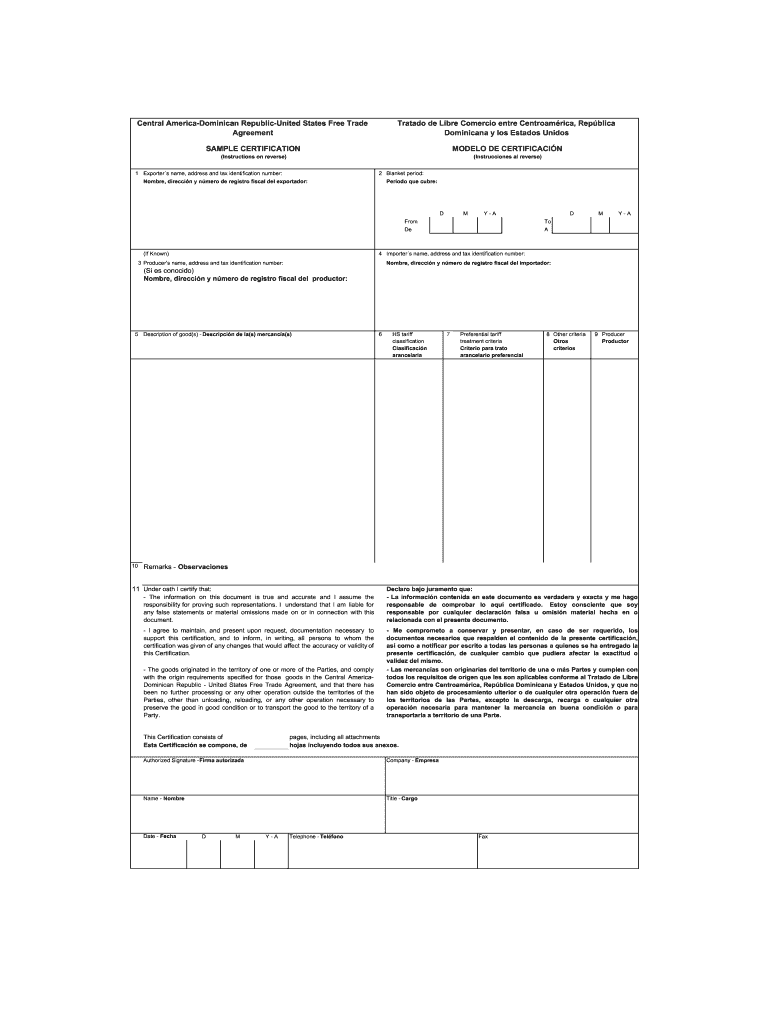
Certificado De Origen E Instructivo De Llenado CAFTA DR Form


What is the Certificado De Origen E Instructivo De Llenado CAFTA DR
The Certificado De Origen E Instructivo De Llenado CAFTA DR is a crucial document used in international trade, specifically under the Central America-Dominican Republic Free Trade Agreement (CAFTA-DR). This certificate serves to verify the origin of goods being exported from the United States to CAFTA-DR countries, ensuring that they meet the necessary criteria for preferential tariff treatment. The form includes detailed instructions for completion, guiding exporters through the requirements to facilitate smoother trade processes.
Steps to complete the Certificado De Origen E Instructivo De Llenado CAFTA DR
Completing the Certificado De Origen E Instructivo De Llenado CAFTA DR involves several key steps to ensure accuracy and compliance. First, gather all necessary information about the goods being exported, including their classification and origin. Next, fill out the certificate by providing details such as the exporter’s name, address, and the specific CAFTA-DR country of import. It is essential to include a description of the goods and their Harmonized Tariff Schedule (HTS) numbers. After completing the form, review it for accuracy before signing and dating it. Finally, submit the certificate along with your shipment documentation to the appropriate customs authority.
Legal use of the Certificado De Origen E Instructivo De Llenado CAFTA DR
The legal use of the Certificado De Origen E Instructivo De Llenado CAFTA DR is vital for ensuring compliance with trade regulations. This document must be accurately completed and submitted to customs authorities to qualify for reduced tariffs under the CAFTA-DR agreement. Failure to provide a valid certificate may result in the imposition of standard tariffs, negating the benefits of the trade agreement. It is important to retain copies of the certificate and any supporting documentation for record-keeping and potential audits.
Key elements of the Certificado De Origen E Instructivo De Llenado CAFTA DR
The Certificado De Origen E Instructivo De Llenado CAFTA DR contains several key elements that are essential for its validity. These include the exporter’s information, the importer’s details, a description of the goods, and the HTS numbers. Additionally, the certificate must include a declaration of origin, affirming that the goods meet the criteria established under the CAFTA-DR agreement. The signature of the exporter or an authorized representative is also required, along with the date of signing to validate the document.
How to use the Certificado De Origen E Instructivo De Llenado CAFTA DR
Using the Certificado De Origen E Instructivo De Llenado CAFTA DR effectively involves understanding its role in the export process. Once completed, the certificate should be submitted alongside the commercial invoice and any other required shipping documents. It is advisable to keep a copy of the certificate for your records. This documentation not only facilitates the customs clearance process but also serves as proof of compliance with trade regulations, which can be crucial in the event of an audit or inquiry.
How to obtain the Certificado De Origen E Instructivo De Llenado CAFTA DR
Obtaining the Certificado De Origen E Instructivo De Llenado CAFTA DR typically involves reaching out to a designated authority or organization that issues these certificates. In the United States, this may include trade associations, chambers of commerce, or specific government agencies. Exporters can also access templates and guidance on completing the form through various online resources. It is important to ensure that the certificate is issued in accordance with the latest CAFTA-DR regulations to avoid any compliance issues.
Quick guide on how to complete certificado de origen e instructivo de llenado cafta dr
Effortlessly Prepare Certificado De Origen E Instructivo De Llenado CAFTA DR on Any Device
Digital document management has become increasingly favored by businesses and individuals alike. It offers an ideal environmentally-friendly alternative to traditional printed and signed documents, allowing you to find the right template and safely keep it online. airSlate SignNow equips you with all the necessary tools to create, modify, and electronically sign your documents quickly and efficiently. Manage Certificado De Origen E Instructivo De Llenado CAFTA DR across any platform with airSlate SignNow's Android or iOS applications and streamline any document-related process today.
The easiest method to modify and electronically sign Certificado De Origen E Instructivo De Llenado CAFTA DR effortlessly
- Find Certificado De Origen E Instructivo De Llenado CAFTA DR and click Get Form to begin.
- Utilize the tools we offer to fill out your form.
- Select important sections of the documents or conceal sensitive details with the tools provided specifically for that purpose by airSlate SignNow.
- Create your electronic signature using the Sign tool, which only takes seconds and holds the same legal validity as a conventional wet ink signature.
- Review all the information and then click the Done button to save your modifications.
- Decide how you'd like to send your form: via email, text message (SMS), or a shareable link, or download it to your computer.
Eliminate concerns about lost or misfiled documents, tedious form searches, or mistakes that necessitate printing new copies. airSlate SignNow fulfills all your document management needs in just a few clicks from any device you prefer. Edit and electronically sign Certificado De Origen E Instructivo De Llenado CAFTA DR to ensure effective communication at every step of your form preparation process with airSlate SignNow.
Create this form in 5 minutes or less
Create this form in 5 minutes!
How to create an eSignature for the certificado de origen e instructivo de llenado cafta dr
How to create an electronic signature for a PDF online
How to create an electronic signature for a PDF in Google Chrome
How to create an e-signature for signing PDFs in Gmail
How to create an e-signature right from your smartphone
How to create an e-signature for a PDF on iOS
How to create an e-signature for a PDF on Android
People also ask
-
What is the Certificado De Origen E Instructivo De Llenado CAFTA DR?
The Certificado De Origen E Instructivo De Llenado CAFTA DR is a document required for exporters under the Central America-Dominican Republic Free Trade Agreement. It helps establish the origin of goods to benefit from reduced tariffs and trade barriers. Understanding this certification is crucial for businesses looking to trade effectively within the CAFTA-DR region.
-
How can airSlate SignNow simplify the process of obtaining the Certificado De Origen E Instructivo De Llenado CAFTA DR?
airSlate SignNow streamlines the process of obtaining the Certificado De Origen E Instructivo De Llenado CAFTA DR by offering an easy-to-use platform for document creation, signing, and management. You can create and customize your certificates efficiently, ensuring compliance with trade regulations. This reduces potential delays in your export process.
-
What features does airSlate SignNow offer for managing the Certificado De Origen E Instructivo De Llenado CAFTA DR?
airSlate SignNow provides features that include customizable templates, real-time collaboration, and secure e-signature options for the Certificado De Origen E Instructivo De Llenado CAFTA DR. These features ensure that businesses can manage their documents effectively while maintaining compliance with legal requirements. Additionally, users enjoy automated reminders and document tracking capabilities.
-
Is there a cost to using airSlate SignNow for the Certificado De Origen E Instructivo De Llenado CAFTA DR?
Yes, there is a cost associated with using airSlate SignNow, but it is designed to be a cost-effective solution for businesses. Pricing plans are based on features and the number of users, making it accessible for companies of all sizes. The investment in this e-signature solution can lead to substantial savings through increased efficiency in managing the Certificado De Origen E Instructivo De Llenado CAFTA DR.
-
Can I integrate airSlate SignNow with other software for processing the Certificado De Origen E Instructivo De Llenado CAFTA DR?
Absolutely! airSlate SignNow offers integrations with various software platforms, allowing you to seamlessly manage the Certificado De Origen E Instructivo De Llenado CAFTA DR. Whether you use CRM systems, document management applications, or ERP solutions, you can enhance your workflow with smooth connections. These integrations help centralize your document processes for better efficiency.
-
What are the benefits of using airSlate SignNow for the Certificado De Origen E Instructivo De Llenado CAFTA DR?
Using airSlate SignNow for the Certificado De Origen E Instructivo De Llenado CAFTA DR brings several benefits including faster processing times, increased accuracy, and improved compliance. Businesses can reduce the manual effort involved in documenting trade certificates, leading to fewer errors and quicker approvals. Overall, this enhances the export process under the CAFTA-DR agreement.
-
How does airSlate SignNow ensure the security of the Certificado De Origen E Instructivo De Llenado CAFTA DR?
airSlate SignNow prioritizes the security of your documents, including the Certificado De Origen E Instructivo De Llenado CAFTA DR, with advanced encryption and secure storage measures. The platform adheres to industry-leading security standards to protect sensitive information. Users can sign and share documents with confidence, knowing that their data is secure.
Get more for Certificado De Origen E Instructivo De Llenado CAFTA DR
- Satisfaction release or cancellation of mortgage by corporation delaware form
- Satisfaction release or cancellation of mortgage by individual delaware form
- Delaware release form
- Partial release of property from mortgage by individual holder delaware form
- Affidavit of mailing guardianship delaware form
- Medical statements guardianship form
- Delaware assignment form
- Final order guardianship delaware form
Find out other Certificado De Origen E Instructivo De Llenado CAFTA DR
- Sign Oklahoma Legal Cease And Desist Letter Fast
- Sign Oregon Legal LLC Operating Agreement Computer
- Sign Pennsylvania Legal Moving Checklist Easy
- Sign Pennsylvania Legal Affidavit Of Heirship Computer
- Sign Connecticut Life Sciences Rental Lease Agreement Online
- Sign Connecticut Life Sciences Affidavit Of Heirship Easy
- Sign Tennessee Legal LLC Operating Agreement Online
- How To Sign Tennessee Legal Cease And Desist Letter
- How Do I Sign Tennessee Legal Separation Agreement
- Sign Virginia Insurance Memorandum Of Understanding Easy
- Sign Utah Legal Living Will Easy
- Sign Virginia Legal Last Will And Testament Mobile
- How To Sign Vermont Legal Executive Summary Template
- How To Sign Vermont Legal POA
- How Do I Sign Hawaii Life Sciences Business Plan Template
- Sign Life Sciences PPT Idaho Online
- Sign Life Sciences PPT Idaho Later
- How Do I Sign Hawaii Life Sciences LLC Operating Agreement
- Sign Idaho Life Sciences Promissory Note Template Secure
- How To Sign Wyoming Legal Quitclaim Deed