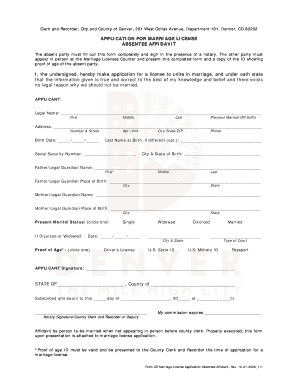
Denver County Absentee Affidavid Form


What is the absentee format?
The absentee format is a specific type of document used in various legal and administrative contexts, particularly when a party is unable to be physically present to sign or submit necessary paperwork. This format allows individuals to authorize someone else to act on their behalf or to provide necessary information while they are away. In the context of the Denver County Absentee Affidavit Form, it serves as a formal declaration that enables voters or individuals to submit their signatures and affirm their identity even when they cannot be present at a designated location.
How to use the absentee format
Using the absentee format involves several key steps to ensure its validity and compliance with legal requirements. First, the individual must fill out the form accurately, providing all necessary information, such as their name, address, and the reason for their absence. Next, they should sign the form, either digitally or by hand, depending on the submission method chosen. It is essential to ensure that the person designated to act on their behalf understands their responsibilities and has the necessary documentation to support their actions. Finally, the completed form should be submitted according to the specified guidelines, whether online, by mail, or in person.
Steps to complete the absentee format
Completing the absentee format requires careful attention to detail. Here are the steps to follow:
- Gather necessary information, including personal identification and reasons for absence.
- Access the absentee format, ensuring you have the correct version for your jurisdiction.
- Fill out all required fields, ensuring accuracy in your responses.
- Review the form for completeness and correctness.
- Sign the form, either electronically or manually, as required.
- Submit the completed form through the appropriate channels, such as online submission or mailing it to the relevant office.
Legal use of the absentee format
The legal use of the absentee format is governed by specific regulations that vary by state and jurisdiction. In the United States, the use of this format is recognized under various laws that allow for absentee voting and representation. To ensure the document is legally binding, it must meet certain criteria, including proper identification of the signatory and adherence to state-specific rules regarding absentee submissions. Understanding these legal frameworks is crucial for individuals to ensure their rights are protected and that their submissions are accepted without issue.
Key elements of the absentee format
Several key elements define the absentee format, making it essential for its intended use. These elements typically include:
- Identification Information: Personal details of the individual completing the form, such as name, address, and contact information.
- Reason for Absence: A clear explanation of why the individual cannot be present.
- Signature: An authentic signature, which can be electronic or handwritten, depending on the submission method.
- Notary or Witness Requirement: Some jurisdictions may require a notary or witness to validate the form.
Form submission methods
Submitting the absentee format can be done through various methods, depending on the specific requirements of the jurisdiction. Common submission methods include:
- Online Submission: Many jurisdictions allow for electronic submission of the absentee format, which can streamline the process and reduce delays.
- Mail: Individuals can print and mail the completed form to the appropriate office, ensuring it is sent well before any deadlines.
- In-Person Submission: For those who prefer to submit their forms directly, visiting the relevant office may be an option, depending on local regulations.
Quick guide on how to complete denver county absentee affidavid form
Effortlessly Prepare Denver County Absentee Affidavid Form on Any Device
Managing documents online has gained popularity among businesses and individuals. It serves as an ideal eco-friendly substitute for conventional printed and signed documents, allowing you to obtain the correct form and securely store it online. airSlate SignNow provides you with all the necessary tools to create, modify, and electronically sign your documents quickly without delays. Manage Denver County Absentee Affidavid Form on any device using airSlate SignNow's Android or iOS applications, and streamline any document-related process today.
How to Edit and Electronically Sign Denver County Absentee Affidavid Form with Ease
- Obtain Denver County Absentee Affidavid Form and then click Get Form to begin.
- Utilize the tools we offer to complete your document.
- Highlight important sections of the documents or redact sensitive information with the tools that airSlate SignNow specifically provides for that purpose.
- Create your electronic signature using the Sign tool, which takes just seconds and carries the same legal validity as a conventional wet ink signature.
- Review the information and then click the Done button to save your changes.
- Select how you wish to share your form, via email, SMS, or invite link, or download it to your computer.
Eliminate worries about lost or misplaced files, time-consuming form searches, or mistakes that require printing new copies. airSlate SignNow addresses all your document management needs in just a few clicks from any device you prefer. Modify and electronically sign Denver County Absentee Affidavid Form to ensure excellent communication at every stage of your form preparation process with airSlate SignNow.
Create this form in 5 minutes or less
Create this form in 5 minutes!
How to create an eSignature for the denver county absentee affidavid form
How to create an electronic signature for a PDF online
How to create an electronic signature for a PDF in Google Chrome
How to create an e-signature for signing PDFs in Gmail
How to create an e-signature right from your smartphone
How to create an e-signature for a PDF on iOS
How to create an e-signature for a PDF on Android
People also ask
-
What is an absentee format and how can it be used with airSlate SignNow?
An absentee format is a specific document style used for authorizing someone to act on behalf of another, typically in legal contexts. With airSlate SignNow, you can easily create and send documents in absentee format for eSigning, making it accessible for users anywhere, anytime. This ensures that your important documents are handled efficiently and securely.
-
How does airSlate SignNow support the absentee format for eSigning?
airSlate SignNow provides robust tools for creating, customizing, and managing documents in absentee format that require electronic signatures. Users can initiate workflows that guide signers through the signing process, ensuring that every document is completed correctly. This feature streamlines the process of obtaining necessary approvals while maintaining compliance.
-
Is there a free trial available for using airSlate SignNow with the absentee format?
Yes, airSlate SignNow offers a free trial that allows potential users to explore the capabilities of eSigning and document management, including the absentee format. This trial period provides an opportunity to experience the platform's user-friendly interface and discover how it can enhance your document workflows without any commitment.
-
What pricing plans does airSlate SignNow offer for using documents in absentee format?
airSlate SignNow has several pricing plans designed to fit different business needs, including options specifically for using absentee format documents. The plans are competitively priced and include features such as unlimited document sends, integration capabilities, and secure storage solutions. You can choose a plan that best aligns with your organization's requirements.
-
Can I integrate airSlate SignNow with other applications while using the absentee format?
Absolutely! airSlate SignNow offers integrations with a variety of third-party applications, allowing you to seamlessly use the absentee format with other tools you already rely on. This enhances your workflow efficiency by centralizing document handling and eSigning activities, making it easier to manage your operations.
-
What are the benefits of using airSlate SignNow for absentee format documents?
Using airSlate SignNow for absentee format documents presents numerous benefits, including expedited workflows, legally binding eSignatures, and enhanced document security. The platform is designed to simplify the eSigning process, helping you save time and reduce errors. Furthermore, it ensures that all your absentee format documents are stored securely and are easily accessible.
-
Is airSlate SignNow compliant with legal standards for absentee format documents?
Yes, airSlate SignNow is compliant with various legal standards that govern electronic signatures, ensuring that your absentee format documents are valid and enforceable. The platform adheres to regulations such as the ESIGN Act and UETA, providing peace of mind for users needing to send and receive legally binding documents. This compliance is crucial for businesses operating in regulated industries.
Get more for Denver County Absentee Affidavid Form
Find out other Denver County Absentee Affidavid Form
- Can I Electronic signature South Dakota Engineering Proposal Template
- How Do I Electronic signature Arizona Proforma Invoice Template
- Electronic signature California Proforma Invoice Template Now
- Electronic signature New York Equipment Purchase Proposal Now
- How Do I Electronic signature New York Proforma Invoice Template
- How Can I Electronic signature Oklahoma Equipment Purchase Proposal
- Can I Electronic signature New Jersey Agreement
- How To Electronic signature Wisconsin Agreement
- Electronic signature Tennessee Agreement contract template Mobile
- How To Electronic signature Florida Basic rental agreement or residential lease
- Electronic signature California Business partnership agreement Myself
- Electronic signature Wisconsin Business associate agreement Computer
- eSignature Colorado Deed of Indemnity Template Safe
- Electronic signature New Mexico Credit agreement Mobile
- Help Me With Electronic signature New Mexico Credit agreement
- How Do I eSignature Maryland Articles of Incorporation Template
- How Do I eSignature Nevada Articles of Incorporation Template
- How Do I eSignature New Mexico Articles of Incorporation Template
- How To Electronic signature Georgia Home lease agreement
- Can I Electronic signature South Carolina Home lease agreement