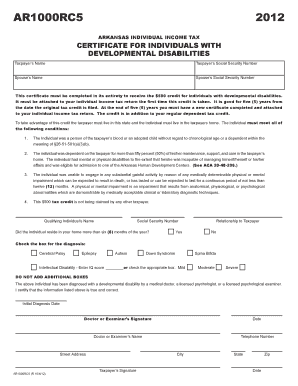
To Your Individual Income Tax Return Form


What is the To Your Individual Income Tax Return
The To Your Individual Income Tax Return is a critical document used by individuals in the United States to report their income, calculate their tax liability, and determine whether they owe additional taxes or are entitled to a refund. This form is essential for compliance with federal tax laws and is typically submitted annually to the Internal Revenue Service (IRS). It encompasses various income sources, deductions, and credits that taxpayers may claim, ensuring accurate reporting and assessment of tax obligations.
Steps to complete the To Your Individual Income Tax Return
Completing the To Your Individual Income Tax Return involves several key steps to ensure accuracy and compliance. Begin by gathering all necessary documents, such as W-2s, 1099s, and any other income statements. Next, determine your filing status, which affects your tax rates and eligibility for certain deductions. After that, input your income information and calculate any deductions or credits you may qualify for. Finally, review your entries for accuracy, sign the form, and submit it to the IRS either electronically or by mail.
Legal use of the To Your Individual Income Tax Return
The To Your Individual Income Tax Return is legally binding when completed correctly and submitted to the IRS. To ensure its legality, taxpayers must adhere to all relevant tax laws and regulations. This includes providing accurate information and maintaining proper documentation to support claims made on the form. Electronic submissions must comply with eSignature laws, ensuring that the signature used is valid and verifiable. Utilizing a secure platform for submission can enhance the legal standing of the document.
Required Documents
To accurately complete the To Your Individual Income Tax Return, several documents are essential. These include:
- W-2 forms from employers
- 1099 forms for freelance or contract work
- Receipts for deductible expenses
- Records of any other income sources
- Previous year's tax return for reference
Having these documents on hand can streamline the process and reduce the likelihood of errors.
Filing Deadlines / Important Dates
Understanding filing deadlines is crucial for compliance with tax regulations. The typical deadline for submitting the To Your Individual Income Tax Return is April 15 of the following year. However, if this date falls on a weekend or holiday, the deadline may be extended to the next business day. Taxpayers can also request an extension, allowing them additional time to file, but any taxes owed must still be paid by the original deadline to avoid penalties.
Form Submission Methods
Taxpayers have several options for submitting the To Your Individual Income Tax Return. These methods include:
- Filing electronically through IRS-approved software
- Mailing a paper form to the appropriate IRS address
- Submitting in-person at designated IRS offices
Each method has its advantages, with electronic filing often being the fastest and most secure option.
Quick guide on how to complete to your individual income tax return
Prepare To Your Individual Income Tax Return effortlessly on any device
Online document management has gained popularity among businesses and individuals. It offers an ideal eco-friendly substitute for conventional printed and signed paperwork, allowing you to access the correct form and securely store it online. airSlate SignNow provides you with all the resources necessary to create, alter, and eSign your documents swiftly without complications. Manage To Your Individual Income Tax Return on any device with airSlate SignNow Android or iOS applications and simplify any document-related task today.
The easiest way to modify and eSign To Your Individual Income Tax Return without hassle
- Obtain To Your Individual Income Tax Return and click Get Form to begin.
- Utilize the tools we provide to complete your document.
- Emphasize important sections of the documents or hide sensitive information with tools that airSlate SignNow offers specifically for that purpose.
- Generate your signature using the Sign feature, which takes mere seconds and has the same legal value as a conventional wet ink signature.
- Review the information and click on the Done button to finalize your changes.
- Choose how you would like to share your form, via email, SMS, or invite link, or download it to your computer.
Eliminate concerns about lost or mislaid files, tedious form navigation, or errors that necessitate new document prints. airSlate SignNow fulfills all your document management needs in just a few clicks from a device of your choosing. Modify and eSign To Your Individual Income Tax Return and ensure outstanding communication at any stage of the form preparation process with airSlate SignNow.
Create this form in 5 minutes or less
Create this form in 5 minutes!
How to create an eSignature for the to your individual income tax return
How to create an electronic signature for a PDF online
How to create an electronic signature for a PDF in Google Chrome
How to create an e-signature for signing PDFs in Gmail
How to create an e-signature right from your smartphone
How to create an e-signature for a PDF on iOS
How to create an e-signature for a PDF on Android
People also ask
-
What is airSlate SignNow and how does it relate to my Individual Income Tax Return?
airSlate SignNow is a comprehensive eSignature solution that simplifies the document signing process. It allows you to securely sign and send important documents related to your Individual Income Tax Return, making the filing process much more efficient and streamlined.
-
How can airSlate SignNow help me with my Individual Income Tax Return?
With airSlate SignNow, you can easily eSign necessary documents related to your Individual Income Tax Return from anywhere. Our platform ensures that you are able to manage your tax documents efficiently, allowing for quicker filing and increased organization of your financial paperwork.
-
Is there a cost associated with using airSlate SignNow for my Individual Income Tax Return?
Yes, airSlate SignNow offers flexible pricing plans tailored to fit different business needs. You can review our pricing options to find a plan that suits your budget while ensuring you have the tools needed for your Individual Income Tax Return.
-
What features does airSlate SignNow offer to assist with Individual Income Tax Returns?
airSlate SignNow provides features like document templates, eSignature capabilities, and automated workflows that help you prepare your Individual Income Tax Return efficiently. These features reduce manual tasks and help keep your documents organized and accessible.
-
How secure is airSlate SignNow when sending documents for my Individual Income Tax Return?
Security is a top priority at airSlate SignNow. We use advanced encryption and compliance protocols to ensure that your documents related to your Individual Income Tax Return are safe from unauthorized access while in transit and at rest.
-
Can I integrate airSlate SignNow with other tools for my Individual Income Tax Return?
Absolutely! airSlate SignNow integrates seamlessly with various CRM systems, cloud storage services, and other applications. This integration allows you to enhance your workflow and effectively manage your documents for your Individual Income Tax Return.
-
How does eSigning with airSlate SignNow work for my Individual Income Tax Return?
eSigning with airSlate SignNow is straightforward; simply upload your documents related to your Individual Income Tax Return, add the necessary fields for signatures, and send them for signing. Recipients can sign the documents from any device, which speeds up the entire process.
Get more for To Your Individual Income Tax Return
Find out other To Your Individual Income Tax Return
- Can I eSignature Massachusetts Real Estate PDF
- How Can I eSignature New Jersey Police Document
- How Can I eSignature New Jersey Real Estate Word
- Can I eSignature Tennessee Police Form
- How Can I eSignature Vermont Police Presentation
- How Do I eSignature Pennsylvania Real Estate Document
- How Do I eSignature Texas Real Estate Document
- How Can I eSignature Colorado Courts PDF
- Can I eSignature Louisiana Courts Document
- How To Electronic signature Arkansas Banking Document
- How Do I Electronic signature California Banking Form
- How Do I eSignature Michigan Courts Document
- Can I eSignature Missouri Courts Document
- How Can I Electronic signature Delaware Banking PDF
- Can I Electronic signature Hawaii Banking Document
- Can I eSignature North Carolina Courts Presentation
- Can I eSignature Oklahoma Courts Word
- How To Electronic signature Alabama Business Operations Form
- Help Me With Electronic signature Alabama Car Dealer Presentation
- How Can I Electronic signature California Car Dealer PDF