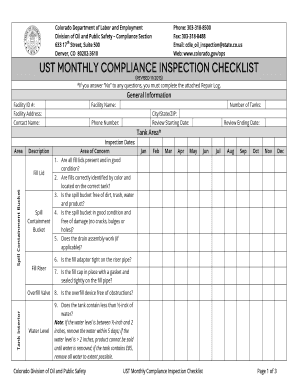
Ust Monthly Compliance Inspection Checklist Form


What is the UST Monthly Compliance Inspection Checklist
The UST monthly compliance inspection checklist is a crucial document designed for businesses that operate underground storage tanks (USTs). This checklist ensures that USTs are maintained according to federal and state regulations, helping to prevent leaks and environmental contamination. It typically includes items such as visual inspections of the tank and associated equipment, monitoring for leaks, and verifying that all safety equipment is in proper working order. Compliance with this checklist is essential for regulatory adherence and environmental protection.
How to Use the UST Monthly Compliance Inspection Checklist
Using the UST monthly compliance inspection checklist involves several straightforward steps. First, gather all necessary documentation and tools required for the inspection. Next, systematically go through each item on the checklist, marking off completed tasks as you verify compliance. It is important to document any issues or discrepancies found during the inspection, as these will need to be addressed promptly. Finally, retain a copy of the completed checklist for your records, as it may be needed for future inspections or audits.
Key Elements of the UST Monthly Compliance Inspection Checklist
The key elements of the UST monthly compliance inspection checklist include various inspection points that must be evaluated regularly. These typically encompass:
- Visual inspection of the tank structure and surrounding area
- Monitoring for leaks and signs of corrosion
- Verification of spill containment systems
- Check of overfill prevention systems
- Assessment of monitoring equipment functionality
Each of these elements plays a vital role in ensuring the safety and compliance of UST operations.
Steps to Complete the UST Monthly Compliance Inspection Checklist
Completing the UST monthly compliance inspection checklist involves a series of methodical steps:
- Review the checklist to familiarize yourself with the required inspection points.
- Conduct a thorough visual inspection of the UST and its components.
- Document any findings, including potential issues or necessary repairs.
- Ensure all safety and monitoring systems are operational.
- Submit the completed checklist to the designated authority within your organization.
Following these steps helps maintain compliance and ensures the integrity of the UST system.
Legal Use of the UST Monthly Compliance Inspection Checklist
The UST monthly compliance inspection checklist serves as a legal document that demonstrates adherence to environmental regulations. For it to be legally binding, it must be completed accurately and retained for a specified period, as mandated by federal and state laws. In the event of an audit or inspection by regulatory agencies, this checklist can provide evidence of compliance efforts and proactive management of UST systems.
Penalties for Non-Compliance
Failure to complete the UST monthly compliance inspection checklist can lead to significant penalties. Regulatory agencies may impose fines, require corrective actions, or even suspend operations until compliance is achieved. Additionally, non-compliance can result in environmental damage, which may lead to further legal repercussions and liability for cleanup costs. Therefore, it is essential to adhere to the inspection requirements to avoid these consequences.
Quick guide on how to complete ust monthly compliance inspection checklist 46388971
Complete Ust Monthly Compliance Inspection Checklist effortlessly on any gadget
Online document administration has gained traction among companies and individuals. It serves as an ideal eco-friendly alternative to traditional printed and signed documents, allowing you to find the necessary form and securely store it online. airSlate SignNow equips you with all the resources required to create, modify, and eSign your papers quickly without any holdups. Manage Ust Monthly Compliance Inspection Checklist on any device with airSlate SignNow Android or iOS applications and enhance any document-based task today.
The simplest approach to alter and eSign Ust Monthly Compliance Inspection Checklist with ease
- Locate Ust Monthly Compliance Inspection Checklist and click Get Form to begin.
- Utilize the tools we provide to finalize your document.
- Emphasize important sections of the documents or redact sensitive information with tools specifically designed by airSlate SignNow for that purpose.
- Generate your eSignature using the Sign tool, which takes mere seconds and has the same legal validity as a conventional wet ink signature.
- Review all the details and click on the Done button to save your edits.
- Select how you want to send your form, whether by email, SMS, or invitation link, or download it to your computer.
Forget about lost or misplaced documents, tedious form hunting, or mistakes that require reprinting documents. airSlate SignNow addresses all your document management needs in just a few clicks from any device you prefer. Modify and eSign Ust Monthly Compliance Inspection Checklist and ensure outstanding communication throughout the document preparation process with airSlate SignNow.
Create this form in 5 minutes or less
Create this form in 5 minutes!
How to create an eSignature for the ust monthly compliance inspection checklist 46388971
How to create an electronic signature for a PDF online
How to create an electronic signature for a PDF in Google Chrome
How to create an e-signature for signing PDFs in Gmail
How to create an e-signature right from your smartphone
How to create an e-signature for a PDF on iOS
How to create an e-signature for a PDF on Android
People also ask
-
What is a UST monthly compliance inspection checklist?
A UST monthly compliance inspection checklist is a systematic guide that helps businesses ensure their underground storage tanks meet regulatory requirements. Using this checklist, organizations can track compliance activities, assess potential risks, and maintain safety standards. Adopting an efficient checklist promotes operational efficiency and mitigates compliance-related issues.
-
How can airSlate SignNow assist with maintaining a UST monthly compliance inspection checklist?
airSlate SignNow streamlines the process of creating and managing your UST monthly compliance inspection checklist by providing a digital platform for eSigning documents. This allows businesses to easily update their checklists and securely share them with authorized personnel. The solution ensures that compliance documentation is efficient and accessible whenever needed.
-
Is there a cost associated with using airSlate SignNow for the UST monthly compliance inspection checklist?
Yes, airSlate SignNow offers various pricing plans designed to cater to different business needs, including those requiring a UST monthly compliance inspection checklist. The pricing structure is transparent, allowing businesses to choose a plan based on features and usage. Investing in airSlate SignNow ensures that you have a reliable platform for compliance management.
-
What features does airSlate SignNow provide for the UST monthly compliance inspection checklist?
AirSlate SignNow offers features such as digital signature capabilities, template creation for checklists, and automated reminders to streamline compliance processes. These features enhance the efficiency of handling the UST monthly compliance inspection checklist, ensuring timely updates and actions are taken. Additionally, the platform provides secure cloud storage for easy access.
-
Can I integrate airSlate SignNow with other tools for compliance management?
Absolutely! airSlate SignNow can seamlessly integrate with various tools and software used for compliance management, enhancing your workflow. This means that your UST monthly compliance inspection checklist can be linked with existing systems for improved data synchronization and analytics. Integration ensures all your compliance-related data is organized and easily accessible.
-
How does using airSlate SignNow benefit my business in terms of UST compliance?
By using airSlate SignNow for your UST monthly compliance inspection checklist, your business can achieve signNow time savings and reduce the likelihood of errors. The solution automates document workflows, allowing for quick updates and real-time collaboration. This efficiency leads to better compliance and risk management while keeping your operations running smoothly.
-
Is there support available for using airSlate SignNow for compliance checklists?
Yes, airSlate SignNow provides comprehensive customer support to assist users with their UST monthly compliance inspection checklist and other queries. In addition to FAQs and tutorials, clients can access personalized support from the expert team. This ensures that users can effectively leverage the platform for their compliance needs.
Get more for Ust Monthly Compliance Inspection Checklist
- Pa memorandum form
- Life documents planning 497324782 form
- General durable power of attorney for property and finances or financial effective upon disability pennsylvania form
- Essential legal life documents for baby boomers pennsylvania form
- Pennsylvania general form
- Revocation of general durable power of attorney pennsylvania form
- Essential legal life documents for newlyweds pennsylvania form
- Pa legal documents 497324788 form
Find out other Ust Monthly Compliance Inspection Checklist
- How Do I eSignature Arizona Charity Rental Application
- How To eSignature Minnesota Car Dealer Bill Of Lading
- eSignature Delaware Charity Quitclaim Deed Computer
- eSignature Colorado Charity LLC Operating Agreement Now
- eSignature Missouri Car Dealer Purchase Order Template Easy
- eSignature Indiana Charity Residential Lease Agreement Simple
- How Can I eSignature Maine Charity Quitclaim Deed
- How Do I eSignature Michigan Charity LLC Operating Agreement
- eSignature North Carolina Car Dealer NDA Now
- eSignature Missouri Charity Living Will Mobile
- eSignature New Jersey Business Operations Memorandum Of Understanding Computer
- eSignature North Dakota Car Dealer Lease Agreement Safe
- eSignature Oklahoma Car Dealer Warranty Deed Easy
- eSignature Oregon Car Dealer Rental Lease Agreement Safe
- eSignature South Carolina Charity Confidentiality Agreement Easy
- Can I eSignature Tennessee Car Dealer Limited Power Of Attorney
- eSignature Utah Car Dealer Cease And Desist Letter Secure
- eSignature Virginia Car Dealer Cease And Desist Letter Online
- eSignature Virginia Car Dealer Lease Termination Letter Easy
- eSignature Alabama Construction NDA Easy