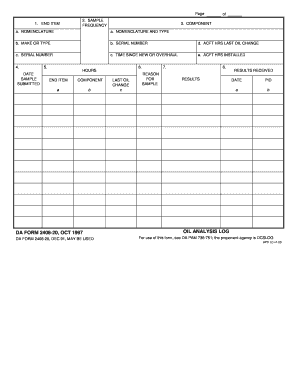
Da Form 2408 20


Understanding the DA Form 2408-20
The DA Form 2408-20, also known as the Equipment Inspection and Maintenance Worksheet, is a crucial document used by the U.S. Army to ensure proper maintenance and accountability of military equipment. This form serves as a record for inspections, maintenance actions, and the status of various equipment items. It is essential for maintaining operational readiness and ensuring that all equipment is safe and functional for use. Proper documentation on this form helps in tracking the history of maintenance and repairs, which is vital for compliance and operational efficiency.
Steps to Complete the DA Form 2408-20
Completing the DA Form 2408-20 requires careful attention to detail. Here are the key steps involved:
- Gather necessary information: Collect all relevant data regarding the equipment, including its serial number, location, and the specific maintenance performed.
- Fill in the form: Input the required details in the appropriate sections of the form. This includes the date of inspection, type of maintenance, and any discrepancies noted during the inspection.
- Sign and date: Ensure that the individual completing the form signs and dates it, confirming the accuracy of the information provided.
- Submit the form: Once completed, submit the DA Form 2408-20 to the appropriate authority for record-keeping and further action if necessary.
Legal Use of the DA Form 2408-20
The DA Form 2408-20 is legally recognized as an official document within the U.S. Army. It must be filled out accurately to ensure compliance with military regulations. Failure to maintain proper records can lead to accountability issues and potential penalties for personnel involved. The form is essential for audits and inspections, serving as a legal record of equipment status and maintenance history.
Obtaining the DA Form 2408-20
The DA Form 2408-20 can be obtained through various channels. It is typically available at military supply offices, online through official Army resources, or through unit administrative offices. Personnel should ensure they have the latest version of the form to comply with current regulations and guidelines.
Key Elements of the DA Form 2408-20
Understanding the key elements of the DA Form 2408-20 is essential for accurate completion. The form includes:
- Equipment identification: Details such as the equipment's model, serial number, and location.
- Inspection details: Dates of inspections, maintenance actions taken, and any discrepancies found.
- Signatures: Required signatures of personnel who performed the inspection and maintenance.
- Comments section: Space for additional notes or observations regarding the equipment's condition.
Examples of Using the DA Form 2408-20
The DA Form 2408-20 can be utilized in various scenarios, such as:
- Routine inspections: Documenting regular checks on equipment to ensure it meets safety and operational standards.
- Maintenance records: Keeping track of repairs and maintenance performed on equipment over time.
- Accountability audits: Providing evidence of equipment status during inspections or audits by higher authorities.
Quick guide on how to complete da form 2408 20
Complete Da Form 2408 20 effortlessly on any device
Web-based document administration has become increasingly favored by businesses and individuals. It serves as an ideal eco-friendly alternative to traditional printed and signed documents, allowing you to locate the appropriate form and securely store it online. airSlate SignNow equips you with all the necessary tools to create, modify, and electronically sign your documents quickly without delays. Manage Da Form 2408 20 on any device with airSlate SignNow's Android or iOS applications and enhance any document-driven process today.
How to modify and electronically sign Da Form 2408 20 with ease
- Locate Da Form 2408 20 and click on Get Form to begin.
- Use the features we offer to complete your document.
- Emphasize important sections of your documents or redact confidential information with tools that airSlate SignNow provides specifically for that purpose.
- Generate your signature with the Sign tool, which takes mere seconds and carries the same legal validity as a conventional handwritten signature.
- Review all the details and click on the Done button to save your changes.
- Choose how you would like to send your form, whether by email, text message (SMS), invitation link, or download it to your computer.
Say goodbye to lost or misplaced documents, tedious form searches, or errors that necessitate printing new copies. airSlate SignNow meets your document management needs in just a few clicks from any device you prefer. Modify and electronically sign Da Form 2408 20 and ensure outstanding communication at every stage of the form preparation process with airSlate SignNow.
Create this form in 5 minutes or less
Create this form in 5 minutes!
How to create an eSignature for the da form 2408 20
How to create an electronic signature for a PDF online
How to create an electronic signature for a PDF in Google Chrome
How to create an e-signature for signing PDFs in Gmail
How to create an e-signature right from your smartphone
How to create an e-signature for a PDF on iOS
How to create an e-signature for a PDF on Android
People also ask
-
What is a DA Form 20 and why is it important?
The DA Form 20 is a vital document used by the U.S. Army for personnel records. It provides a comprehensive history of a service member's assignments, education, and qualifications. Understanding the significance of the DA Form 20 is crucial for military personnel when managing their careers and benefits.
-
How can airSlate SignNow help with the DA Form 20?
airSlate SignNow facilitates the electronic signing and sending of your DA Form 20 efficiently. With its user-friendly interface, you can easily complete and submit your form electronically, streamlining the process and reducing paperwork. This not only saves time but also enhances security and accessibility.
-
Is there a cost associated with using airSlate SignNow for the DA Form 20?
Yes, airSlate SignNow offers various pricing plans suitable for individual users and businesses. These plans include features to assist with managing your DA Form 20 efficiently. Each plan is designed to provide cost-effective solutions tailored to your needs.
-
What features does airSlate SignNow offer for managing documents like the DA Form 20?
airSlate SignNow includes features like easy document editing, secure e-signatures, and cloud storage that make managing your DA Form 20 simple and effective. You can also track changes and gather signatures in real-time. These features ensure that your documents are handled swiftly and securely.
-
Can I integrate airSlate SignNow with other software tools to handle DA Form 20 tasks?
Absolutely! airSlate SignNow offers seamless integrations with various software applications to enhance your workflow. Whether you are using CRM systems or document management tools, integrating them with airSlate SignNow can simplify the handling of your DA Form 20.
-
What benefits does airSlate SignNow provide for military personnel working with DA Form 20?
For military personnel, airSlate SignNow provides an efficient way to process the DA Form 20 without the hassle of physical paperwork. Benefits include enhanced security, faster processing times, and the ability to access documents from anywhere. This flexibility can greatly improve the management of your military records.
-
Is airSlate SignNow secure for submitting sensitive documents like the DA Form 20?
Yes, airSlate SignNow prioritizes the security of your documents, including sensitive items like the DA Form 20. Advanced security measures such as encryption, secure data storage, and compliant processes ensure that your information remains safe. You can confidently e-sign and submit your documents without worrying about unauthorized access.
Get more for Da Form 2408 20
- Written revocation of will florida form
- Florida persons form
- Notice to beneficiaries of being named in will florida form
- Estate planning questionnaire and worksheets florida form
- Document locator and personal information package including burial information form florida
- Florida copy form
- Florida will form
- Injury workers compensation 497303537 form
Find out other Da Form 2408 20
- Help Me With Sign Nebraska Business Operations Presentation
- How To Sign Arizona Car Dealer Form
- How To Sign Arkansas Car Dealer Document
- How Do I Sign Colorado Car Dealer PPT
- Can I Sign Florida Car Dealer PPT
- Help Me With Sign Illinois Car Dealer Presentation
- How Can I Sign Alabama Charity Form
- How Can I Sign Idaho Charity Presentation
- How Do I Sign Nebraska Charity Form
- Help Me With Sign Nevada Charity PDF
- How To Sign North Carolina Charity PPT
- Help Me With Sign Ohio Charity Document
- How To Sign Alabama Construction PDF
- How To Sign Connecticut Construction Document
- How To Sign Iowa Construction Presentation
- How To Sign Arkansas Doctors Document
- How Do I Sign Florida Doctors Word
- Can I Sign Florida Doctors Word
- How Can I Sign Illinois Doctors PPT
- How To Sign Texas Doctors PDF