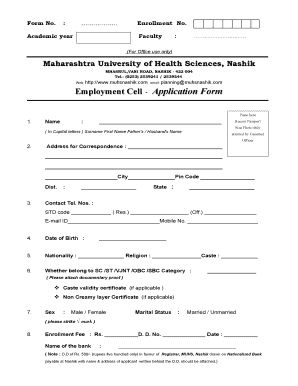
Employment Office Nashik Form


What is the Employment Office Nashik
The Employment Office Nashik serves as a crucial resource for job seekers and employers in the Nashik region. It operates as a government employment exchange, facilitating the registration of job seekers and connecting them with potential employers. The office provides various services, including job listings, career counseling, and skills training programs. Understanding the role of the Employment Office Nashik is essential for anyone looking to navigate the job market in this area.
How to use the Employment Office Nashik
Utilizing the Employment Office Nashik involves several steps to ensure effective registration and job placement. First, individuals should gather necessary documents such as identification and educational certificates. Next, they can visit the office or access its online portal to complete the registration process. Once registered, job seekers can browse available job listings, attend workshops, and receive guidance on enhancing their employability. Regularly checking the office's updates can also provide insights into new job opportunities.
Steps to complete the Employment Office Nashik
Completing the registration process at the Employment Office Nashik requires a systematic approach. Begin by collecting essential documents, including proof of identity, educational qualifications, and any relevant work experience certificates. Next, visit the office or its official website to fill out the employment registration form. Ensure all information is accurate and complete. After submission, keep track of your application status and follow up as necessary to stay informed about job openings and additional services offered by the office.
Legal use of the Employment Office Nashik
The legal use of the Employment Office Nashik is governed by various regulations that ensure the protection of both job seekers and employers. When using the services, individuals must comply with the registration requirements and provide truthful information. The office adheres to laws regarding data privacy and employment practices, ensuring that all transactions and communications are secure and confidential. Understanding these legal frameworks can help users navigate the employment process with confidence.
Required Documents
To register with the Employment Office Nashik, individuals must prepare specific documents. Commonly required documents include:
- Proof of identity (Aadhar card, passport, etc.)
- Educational certificates (degree, diploma, etc.)
- Work experience certificates (if applicable)
- Recent passport-sized photographs
Having these documents ready can streamline the registration process and facilitate quicker access to job opportunities.
Form Submission Methods
The Employment Office Nashik offers multiple methods for submitting registration forms. Individuals can choose to:
- Submit the form in person at the office
- Complete the registration online through the official portal
- Mail the completed form to the office address
Each method has its advantages, and users should select the one that best fits their circumstances to ensure a smooth registration experience.
Quick guide on how to complete employment office nashik
Complete Employment Office Nashik seamlessly on any device
Digital document management has gained traction among organizations and individuals. It offers an ideal eco-friendly alternative to traditional printed and signed documents, as you can easily find the necessary form and securely archive it online. airSlate SignNow equips you with all the tools required to produce, modify, and eSign your documents promptly without delays. Handle Employment Office Nashik on any device using the airSlate SignNow Android or iOS applications and streamline any document-related procedure today.
The easiest way to modify and eSign Employment Office Nashik effortlessly
- Find Employment Office Nashik and click on Get Form to begin.
- Utilize the tools we offer to fill out your document.
- Emphasize important portions of your documents or redact sensitive details with tools that airSlate SignNow specifically offers for that purpose.
- Create your eSignature using the Sign tool, which takes just seconds and carries the same legal validity as a conventional wet ink signature.
- Review all the details and click on the Done button to save your changes.
- Select your preferred method of sharing your form, whether by email, SMS, or invitation link, or download it to your computer.
Eliminate concerns about lost or misplaced files, tedious form searches, or errors that necessitate printing additional document copies. airSlate SignNow meets all your document management requirements in just a few clicks from any device you choose. Edit and eSign Employment Office Nashik to ensure outstanding communication at every stage of your form preparation process with airSlate SignNow.
Create this form in 5 minutes or less
Create this form in 5 minutes!
How to create an eSignature for the employment office nashik
How to create an electronic signature for a PDF online
How to create an electronic signature for a PDF in Google Chrome
How to create an e-signature for signing PDFs in Gmail
How to create an e-signature right from your smartphone
How to create an e-signature for a PDF on iOS
How to create an e-signature for a PDF on Android
People also ask
-
What services does the employment office Nashik provide?
The employment office Nashik offers a variety of services aimed at job seekers and employers. These include job placement assistance, skill development programs, and career counseling. Utilizing tools like airSlate SignNow can help streamline document processes required by these services.
-
How can airSlate SignNow benefit the employment office Nashik?
airSlate SignNow provides the employment office Nashik with a cost-effective way to manage document workflows. With features like eSigning and secure document storage, the office can enhance its efficiency and improve client satisfaction. This is especially valuable for processing job applications and employment contracts.
-
What are the pricing options for using airSlate SignNow at the employment office Nashik?
airSlate SignNow offers flexible pricing plans that can fit the budget of the employment office Nashik. Depending on the features needed, offices can choose from Basic, Business, and Enterprise plans. This flexibility allows the employment office Nashik to effectively manage their document needs without overspending.
-
Is airSlate SignNow easy to integrate with other tools used by the employment office Nashik?
Yes, airSlate SignNow is designed to seamlessly integrate with various popular tools and systems. The employment office Nashik can easily connect it with HR software, CRM systems, and cloud storage solutions. This makes it convenient for teams to manage documents in one place without disrupting their existing workflows.
-
Can the employment office Nashik use airSlate SignNow for remote signings?
Absolutely! airSlate SignNow is ideal for remote signings, enabling the employment office Nashik to facilitate document signing from anywhere. This is particularly beneficial in today's world where remote work is prevalent, allowing quicker processing of documents while maintaining security and compliance.
-
What security measures does airSlate SignNow offer for the employment office Nashik?
airSlate SignNow prioritizes security, providing the employment office Nashik with robust features like end-to-end encryption and two-factor authentication. This ensures that all documents and signatures are protected against unauthorized access. These security measures help maintain the office's reputation and trust among clients.
-
How does airSlate SignNow improve document turnaround time for the employment office Nashik?
By using airSlate SignNow, the employment office Nashik can signNowly reduce document turnaround time. The platform allows for quick eSigning, automated notifications, and tracking, making the process more efficient. As a result, job offers and applications can be processed faster, benefiting both job seekers and employers.
Get more for Employment Office Nashik
- Bankruptcy chapter information
- Bill of sale with warranty by individual seller georgia form
- Bill of sale with warranty for corporate seller georgia form
- Bill of sale without warranty by individual seller georgia form
- Bill of sale without warranty by corporate seller georgia form
- Verification of creditors matrix georgia form
- Georgia creditors form
- Verification of creditors matrix georgia 497303899 form
Find out other Employment Office Nashik
- Sign Rhode Island Courts Warranty Deed Online
- Sign Tennessee Courts Residential Lease Agreement Online
- How Do I eSign Arkansas Charity LLC Operating Agreement
- eSign Colorado Charity LLC Operating Agreement Fast
- eSign Connecticut Charity Living Will Later
- How Can I Sign West Virginia Courts Quitclaim Deed
- Sign Courts Form Wisconsin Easy
- Sign Wyoming Courts LLC Operating Agreement Online
- How To Sign Wyoming Courts Quitclaim Deed
- eSign Vermont Business Operations Executive Summary Template Mobile
- eSign Vermont Business Operations Executive Summary Template Now
- eSign Virginia Business Operations Affidavit Of Heirship Mobile
- eSign Nebraska Charity LLC Operating Agreement Secure
- How Do I eSign Nevada Charity Lease Termination Letter
- eSign New Jersey Charity Resignation Letter Now
- eSign Alaska Construction Business Plan Template Mobile
- eSign Charity PPT North Carolina Now
- eSign New Mexico Charity Lease Agreement Form Secure
- eSign Charity PPT North Carolina Free
- eSign North Dakota Charity Rental Lease Agreement Now