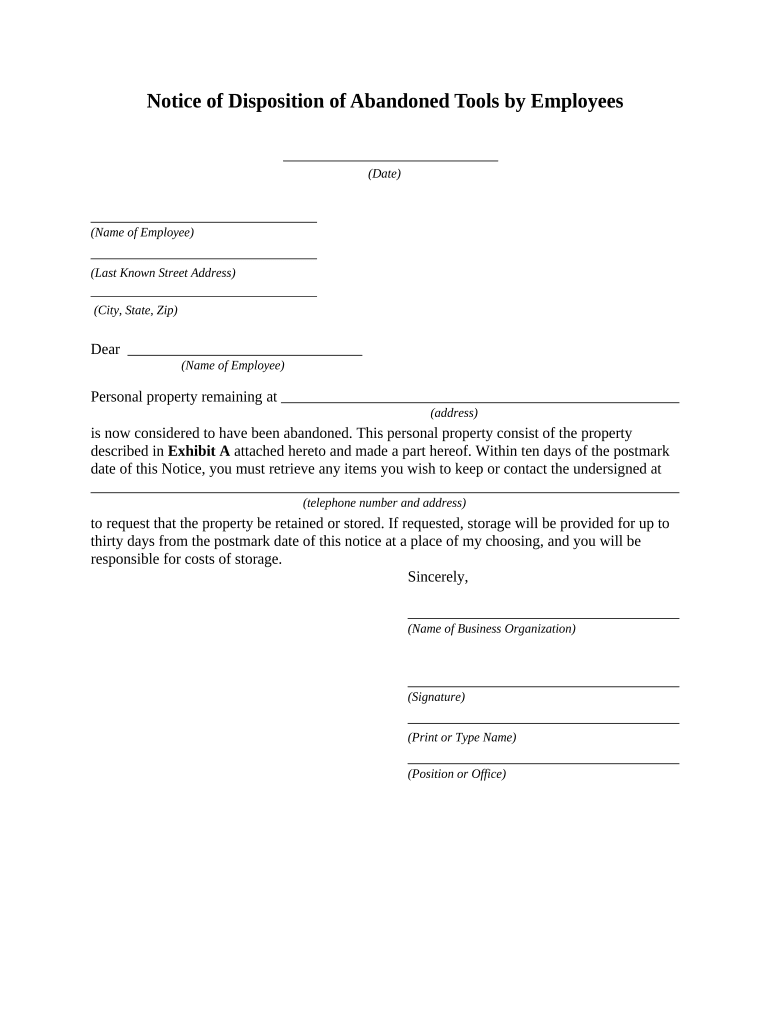
Notice of Disposition of Abandoned Tools by Employees Pennsylvania Form


What is the Notice Of Disposition Of Abandoned Tools By Employees Pennsylvania
The Notice of Disposition of Abandoned Tools by Employees in Pennsylvania is a legal document used by employers to notify employees about tools or equipment that have been left behind and are considered abandoned. This notice serves as a formal communication to inform employees of their rights and responsibilities regarding the retrieval or disposal of these items. It is essential for employers to follow the proper procedures outlined in state laws to ensure compliance and protect their interests.
How to use the Notice Of Disposition Of Abandoned Tools By Employees Pennsylvania
To effectively use the Notice of Disposition of Abandoned Tools by Employees in Pennsylvania, employers should first identify the tools or equipment that have been abandoned. Once identified, they must prepare the notice, ensuring it includes essential details such as the description of the items, the date of abandonment, and instructions for retrieval. The notice should be distributed to the affected employees, providing them with a clear timeline for responding or claiming their belongings.
Steps to complete the Notice Of Disposition Of Abandoned Tools By Employees Pennsylvania
Completing the Notice of Disposition of Abandoned Tools by Employees involves several key steps:
- Identify the abandoned tools or equipment.
- Draft the notice, including necessary details such as item descriptions and abandonment dates.
- Specify the timeline for employees to respond or retrieve their items.
- Deliver the notice to the relevant employees, ensuring they receive it in a timely manner.
- Keep a record of the notice distribution and any responses from employees.
Legal use of the Notice Of Disposition Of Abandoned Tools By Employees Pennsylvania
The legal use of the Notice of Disposition of Abandoned Tools by Employees in Pennsylvania is governed by state laws that outline the rights of both employers and employees. Employers must ensure that the notice complies with these regulations to avoid potential legal issues. This includes providing adequate notice periods and following proper procedures for the disposal of abandoned items if they are not claimed within the specified timeframe.
Key elements of the Notice Of Disposition Of Abandoned Tools By Employees Pennsylvania
Key elements of the Notice of Disposition of Abandoned Tools by Employees include:
- A clear description of the abandoned tools or equipment.
- The date of abandonment.
- Instructions for employees on how to claim their items.
- A deadline for responses or retrieval.
- Consequences of failing to respond or claim the items.
State-specific rules for the Notice Of Disposition Of Abandoned Tools By Employees Pennsylvania
In Pennsylvania, state-specific rules regarding the Notice of Disposition of Abandoned Tools require employers to adhere to certain guidelines. These may include the length of time items must be considered abandoned before a notice is issued, the method of notification, and the required content of the notice. Employers should familiarize themselves with these regulations to ensure compliance and protect their legal rights.
Quick guide on how to complete notice of disposition of abandoned tools by employees pennsylvania
Easily Prepare Notice Of Disposition Of Abandoned Tools By Employees Pennsylvania on Any Device
Digital document management has gained traction among businesses and individuals. It serves as an ideal eco-friendly alternative to conventional printed and signed papers, allowing you to obtain the appropriate form and securely store it online. airSlate SignNow provides all the tools you need to create, modify, and eSign your documents promptly without delays. Manage Notice Of Disposition Of Abandoned Tools By Employees Pennsylvania on any platform using airSlate SignNow's Android or iOS applications and enhance any document-driven process today.
How to Edit and eSign Notice Of Disposition Of Abandoned Tools By Employees Pennsylvania with Ease
- Obtain Notice Of Disposition Of Abandoned Tools By Employees Pennsylvania and click on Get Form to begin.
- Utilize the tools we offer to fill out your document.
- Emphasize pertinent sections of the documents or redact sensitive information using tools that airSlate SignNow provides specifically for those purposes.
- Create your eSignature with the Sign tool, which only takes a few seconds and holds the same legal validity as a conventional wet ink signature.
- Verify the details and click on the Done button to save your changes.
- Select your preferred method to send your form, whether by email, text message (SMS), invitation link, or download it to your computer.
Eliminate concerns about lost or misplaced documents, tedious form searches, or errors that necessitate printing new copies. airSlate SignNow meets all your document management needs with just a few clicks from any device you choose. Edit and eSign Notice Of Disposition Of Abandoned Tools By Employees Pennsylvania and ensure outstanding communication at any stage of the form preparation process with airSlate SignNow.
Create this form in 5 minutes or less
Create this form in 5 minutes!
People also ask
-
What is the 'Notice Of Disposition Of Abandoned Tools By Employees Pennsylvania' and why is it important?
The 'Notice Of Disposition Of Abandoned Tools By Employees Pennsylvania' is a formal document that employers must provide when they intend to dispose of tools left behind by employees. It is important for legal compliance and to protect both the employer's and employee's rights. By using airSlate SignNow's eSigning capabilities, businesses can streamline this process and ensure proper notifications are sent.
-
How does airSlate SignNow help in managing the 'Notice Of Disposition Of Abandoned Tools By Employees Pennsylvania'?
airSlate SignNow allows businesses to easily draft, send, and eSign the 'Notice Of Disposition Of Abandoned Tools By Employees Pennsylvania'. The platform offers customizable templates that help in quickly creating legally compliant notices, ensuring businesses can manage their documentation efficiently and effectively.
-
Is airSlate SignNow suitable for small businesses dealing with abandoned tools?
Absolutely! airSlate SignNow is designed to be user-friendly and cost-effective, making it ideal for small businesses that need to manage the 'Notice Of Disposition Of Abandoned Tools By Employees Pennsylvania'. With affordable pricing plans, small companies can automate their process and focus on their core operations.
-
What are the key features of airSlate SignNow related to notice management?
Key features of airSlate SignNow for managing the 'Notice Of Disposition Of Abandoned Tools By Employees Pennsylvania' include customizable templates, secure electronic signatures, document storage, and real-time tracking of document status. These features ensure that the notice management process is streamlined and reliable.
-
Can airSlate SignNow integrate with other tools I use for HR management?
Yes, airSlate SignNow integrates seamlessly with various HR management tools and platforms. This means you can manage the 'Notice Of Disposition Of Abandoned Tools By Employees Pennsylvania' alongside your other HR documents, improving efficiency and organization across your business operations.
-
What are the benefits of using airSlate SignNow for legal notices?
Using airSlate SignNow for legal notices, including the 'Notice Of Disposition Of Abandoned Tools By Employees Pennsylvania', provides several benefits: faster turnaround times, reduced administrative costs, and enhanced compliance with state regulations. The platform's ease of use enables teams to focus on their core activities without getting bogged down in paperwork.
-
How does eSigning work for the 'Notice Of Disposition Of Abandoned Tools By Employees Pennsylvania'?
eSigning for the 'Notice Of Disposition Of Abandoned Tools By Employees Pennsylvania' through airSlate SignNow is straightforward. Users can send documents to signers securely over the cloud, allowing them to review and electronically sign the notice from anywhere, ensuring that the process is quick, convenient, and legally binding.
Get more for Notice Of Disposition Of Abandoned Tools By Employees Pennsylvania
- Direct deposit form dwld from scotia bank
- Verizon fmla form
- Ministry of health namibia application forms
- Baptism sponsor form sacred heart catholic church sacredheartflorissant
- Homeschool report cards form
- Travel companion information update form
- Petty cash reconciliation form
- Da form 918 feb 1992 army electronic publications amp forms apd army
Find out other Notice Of Disposition Of Abandoned Tools By Employees Pennsylvania
- eSign Indiana Non-Profit Business Plan Template Fast
- How To eSign Kansas Non-Profit Business Plan Template
- eSign Indiana Non-Profit Cease And Desist Letter Free
- eSign Louisiana Non-Profit Quitclaim Deed Safe
- How Can I eSign Maryland Non-Profit Credit Memo
- eSign Maryland Non-Profit Separation Agreement Computer
- eSign Legal PDF New Jersey Free
- eSign Non-Profit Document Michigan Safe
- eSign New Mexico Legal Living Will Now
- eSign Minnesota Non-Profit Confidentiality Agreement Fast
- How Do I eSign Montana Non-Profit POA
- eSign Legal Form New York Online
- Can I eSign Nevada Non-Profit LLC Operating Agreement
- eSign Legal Presentation New York Online
- eSign Ohio Legal Moving Checklist Simple
- How To eSign Ohio Non-Profit LLC Operating Agreement
- eSign Oklahoma Non-Profit Cease And Desist Letter Mobile
- eSign Arizona Orthodontists Business Plan Template Simple
- eSign Oklahoma Non-Profit Affidavit Of Heirship Computer
- How Do I eSign Pennsylvania Non-Profit Quitclaim Deed