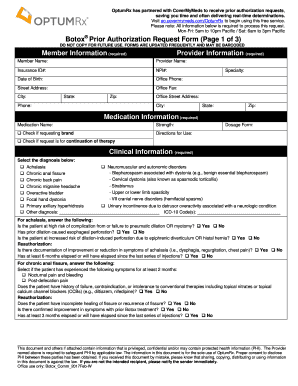
Optumrx Pa Form


What is the Optumrx Pa Form
The Optumrx prior authorization request form is a crucial document used to obtain approval for specific medications before they are dispensed. This form is essential for ensuring that prescribed treatments are covered by insurance plans. It typically includes patient information, medication details, and the prescribing physician's information. The primary purpose of the form is to facilitate communication between healthcare providers and insurance companies, ensuring that patients receive necessary medications without unnecessary delays.
How to use the Optumrx Pa Form
Using the Optumrx prior authorization request form involves several key steps. First, the healthcare provider must complete the form accurately, providing all required information about the patient and the medication. Next, the completed form should be submitted to the relevant insurance company for review. Once submitted, the insurance company will evaluate the request based on their coverage policies. It is important for healthcare providers to follow up on the status of the request to ensure timely access to medications for their patients.
Steps to complete the Optumrx Pa Form
Completing the Optumrx prior authorization request form involves a systematic approach:
- Gather patient information, including name, date of birth, and insurance details.
- Provide specific information about the medication, including dosage and frequency.
- Include the prescribing physician's details, including their contact information.
- Attach any necessary medical records or documentation that support the need for the medication.
- Review the form for accuracy and completeness before submission.
Legal use of the Optumrx Pa Form
The legal use of the Optumrx prior authorization request form is governed by various regulations that ensure the protection of patient information and the integrity of the authorization process. Compliance with laws such as HIPAA is essential, as these regulations mandate the confidentiality of patient health information. Additionally, the form must be filled out accurately to avoid potential legal issues related to insurance claims and patient care.
Key elements of the Optumrx Pa Form
Several key elements are vital for the successful completion of the Optumrx prior authorization request form:
- Patient Information: Accurate details about the patient, including identification and insurance information.
- Medication Details: Clear information about the prescribed medication, including dosage and purpose.
- Prescribing Physician: Contact information for the healthcare provider who is prescribing the medication.
- Medical Necessity: Justification for the medication, often supported by clinical documentation.
Form Submission Methods
The Optumrx prior authorization request form can be submitted through various methods, depending on the preferences of the healthcare provider and the requirements of the insurance company. Common submission methods include:
- Online Submission: Many insurance companies allow electronic submission through secure portals.
- Mail: The form can be printed and mailed directly to the insurance provider.
- Fax: Some providers may accept faxed copies of the completed form.
Quick guide on how to complete optumrx pa form
Manage Optumrx Pa Form seamlessly on any device
Digital document handling has become increasingly favored by both businesses and individuals. It offers an ideal eco-friendly substitute for conventional printed and signed documents, enabling you to locate the correct form and securely store it online. airSlate SignNow provides you with all the necessary tools to create, edit, and electronically sign your documents quickly without delays. Handle Optumrx Pa Form on any device using airSlate SignNow's Android or iOS applications and simplify any document-related task today.
How to edit and electronically sign Optumrx Pa Form effortlessly
- Locate Optumrx Pa Form and click on Get Form to begin.
- Utilize the tools we provide to complete your form.
- Emphasize important sections of the documents or obscure sensitive details with tools specifically designed by airSlate SignNow for that purpose.
- Create your electronic signature with the Sign tool, which takes mere seconds and holds the same legal validity as a traditional ink signature.
- Review the details and click on the Done button to finalize your changes.
- Select your preferred method to submit your form, via email, text message (SMS), invitation link, or download it to your computer.
Say goodbye to lost or misplaced documents, tedious form hunting, or mistakes that require new document copies. airSlate SignNow fulfills all your document management needs in just a few clicks from any device of your choice. Modify and electronically sign Optumrx Pa Form to ensure excellent communication at every stage of your form preparation process with airSlate SignNow.
Create this form in 5 minutes or less
Create this form in 5 minutes!
How to create an eSignature for the optumrx pa form
How to create an electronic signature for a PDF online
How to create an electronic signature for a PDF in Google Chrome
How to create an e-signature for signing PDFs in Gmail
How to create an e-signature right from your smartphone
How to create an e-signature for a PDF on iOS
How to create an e-signature for a PDF on Android
People also ask
-
What is the OptumRx prior authorization form and why is it needed?
The OptumRx prior authorization form is a document required by many insurance companies to approve coverage for specific medications. It helps ensure that prescribed medications meet certain clinical criteria, potentially reducing costs for patients. Understanding this form is crucial for both healthcare providers and patients to navigate the medication approval process efficiently.
-
How can airSlate SignNow assist with the OptumRx prior authorization form?
airSlate SignNow streamlines the process of completing and submitting the OptumRx prior authorization form by providing a user-friendly interface for eSigning documents. With our platform, you can securely send the form to healthcare providers or patients, ensuring faster approvals and improved communication. This efficiency saves valuable time for healthcare teams and enhances patient satisfaction.
-
Is there a cost associated with using airSlate SignNow for the OptumRx prior authorization form?
Yes, airSlate SignNow offers various pricing plans that cater to different business needs, all of which include features for handling the OptumRx prior authorization form. Our plans are designed to provide cost-effective solutions that can improve workflow and document management. You can explore our pricing options on the website to find the best fit for you.
-
What features does airSlate SignNow offer for managing the OptumRx prior authorization form?
airSlate SignNow provides powerful features for managing the OptumRx prior authorization form, including electronic signatures, customizable templates, and real-time tracking of document status. These features ensure that your forms are completed accurately and swiftly, enhancing productivity for healthcare providers. Additionally, the platform allows for easy document storage and retrieval.
-
Can I integrate airSlate SignNow with other tools for managing the OptumRx prior authorization form?
Absolutely! airSlate SignNow seamlessly integrates with various healthcare management systems and CRMs, making it easier to handle the OptumRx prior authorization form alongside your existing processes. This integration enables you to maintain a unified workflow and streamline communication between different teams. Check our integration options for more details.
-
How secure is the information when using airSlate SignNow for the OptumRx prior authorization form?
Security is a top priority at airSlate SignNow. When you use our platform for the OptumRx prior authorization form, your data is protected through advanced encryption and compliance with industry standards such as HIPAA. We ensure that sensitive patient information remains confidential and secure throughout the eSigning process.
-
What are the benefits of using airSlate SignNow for the OptumRx prior authorization form?
Using airSlate SignNow for the OptumRx prior authorization form provides numerous benefits, including increased efficiency, reduced paperwork, and improved accuracy in submissions. Our eSignature platform minimizes delays, allowing for faster medication approvals that can positively impact patient care. Additionally, the user-friendly interface enhances the overall experience for all parties involved.
Get more for Optumrx Pa Form
- Siding contract for contractor hawaii form
- Refrigeration contract for contractor hawaii form
- Drainage contract for contractor hawaii form
- Foundation contract for contractor hawaii form
- Plumbing contract for contractor hawaii form
- Brick mason contract for contractor hawaii form
- Roofing contract for contractor hawaii form
- Electrical contract for contractor hawaii form
Find out other Optumrx Pa Form
- eSign North Dakota Police Rental Lease Agreement Now
- eSign Tennessee Courts Living Will Simple
- eSign Utah Courts Last Will And Testament Free
- eSign Ohio Police LLC Operating Agreement Mobile
- eSign Virginia Courts Business Plan Template Secure
- How To eSign West Virginia Courts Confidentiality Agreement
- eSign Wyoming Courts Quitclaim Deed Simple
- eSign Vermont Sports Stock Certificate Secure
- eSign Tennessee Police Cease And Desist Letter Now
- Help Me With eSign Texas Police Promissory Note Template
- eSign Utah Police LLC Operating Agreement Online
- eSign West Virginia Police Lease Agreement Online
- eSign Wyoming Sports Residential Lease Agreement Online
- How Do I eSign West Virginia Police Quitclaim Deed
- eSignature Arizona Banking Moving Checklist Secure
- eSignature California Banking Warranty Deed Later
- eSignature Alabama Business Operations Cease And Desist Letter Now
- How To eSignature Iowa Banking Quitclaim Deed
- How To eSignature Michigan Banking Job Description Template
- eSignature Missouri Banking IOU Simple