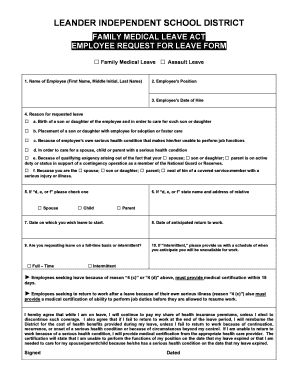
FAMILY MEDICAL LEAVE ACT Leanderisd Form


Understanding the Family Medical Leave Act in Texas
The Family Medical Leave Act (FMLA) is a federal law that allows eligible employees to take unpaid, job-protected leave for specific family and medical reasons. In Texas, the FMLA provides employees with up to twelve weeks of leave in a twelve-month period for situations such as the birth of a child, adoption, or serious health conditions affecting the employee or a family member. It is essential for employees to understand their rights and the conditions under which they can apply for leave under this act.
Eligibility Criteria for FMLA Leave
To qualify for FMLA leave in Texas, employees must meet certain criteria. They must have worked for their employer for at least twelve months and logged a minimum of 1,250 hours during the past twelve months. Additionally, the employer must have at least fifty employees within a seventy-five-mile radius. Understanding these eligibility requirements is crucial for employees seeking to utilize the FMLA for personal or family medical needs.
Steps to Complete the FMLA Application Process
Completing the FMLA application process involves several key steps. First, employees should notify their employer of their need for leave, ideally at least thirty days in advance. Next, they must complete the FMLA paperwork, which includes the FMLA Texas form, and submit it to their employer. Employers are required to respond to the request within five business days. If approved, employees can then take their leave as specified in the application.
Required Documents for FMLA Application
When applying for FMLA leave, specific documentation is necessary to support the request. Employees may need to provide medical certification from a healthcare provider, detailing the nature of the medical condition and the need for leave. Additionally, any relevant documentation related to the birth or adoption of a child may also be required. Having these documents ready can streamline the application process and ensure compliance with FMLA regulations.
Form Submission Methods for FMLA Paperwork
In Texas, employees can submit their FMLA paperwork through various methods. The most common methods include submitting the forms in person, via mail, or electronically, depending on the employer's policies. It is essential for employees to confirm the preferred submission method with their employer to ensure timely processing of their application.
Potential Penalties for Non-Compliance with FMLA
Employers who fail to comply with FMLA regulations may face significant penalties. These can include legal action from employees, fines, and the requirement to reinstate employees to their positions. Understanding these potential consequences emphasizes the importance of adhering to FMLA guidelines for both employees and employers to protect their rights and responsibilities.
Quick guide on how to complete family medical leave act leanderisd
Prepare FAMILY MEDICAL LEAVE ACT Leanderisd effortlessly on any device
Online document management has gained signNow popularity among companies and individuals. It offers a perfect environmentally-friendly option to conventional printed and signed documents, allowing you to obtain the necessary form and securely store it online. airSlate SignNow provides you with all the tools you need to design, modify, and eSign your documents quickly and seamlessly. Manage FAMILY MEDICAL LEAVE ACT Leanderisd on any platform with airSlate SignNow mobile applications for Android or iOS and enhance any document-related process today.
The easiest method to modify and eSign FAMILY MEDICAL LEAVE ACT Leanderisd without hassle
- Find FAMILY MEDICAL LEAVE ACT Leanderisd and click Get Form to begin.
- Utilize the tools we offer to fill out your form.
- Emphasize important parts of the documents or redact sensitive information with tools that airSlate SignNow provides specifically for that purpose.
- Create your signature using the Sign tool, which takes moments and carries the same legal significance as a traditional wet ink signature.
- Review the information and click the Done button to save your modifications.
- Choose your preferred method to send your form, via email, SMS, or invite link, or download it to your computer.
Forget about lost or misplaced documents, tedious form searching, or mistakes that necessitate printing new document copies. airSlate SignNow addresses all your needs in document management in just a few clicks from your device of choice. Modify and eSign FAMILY MEDICAL LEAVE ACT Leanderisd and ensure excellent communication at every step of the form preparation process with airSlate SignNow.
Create this form in 5 minutes or less
Create this form in 5 minutes!
How to create an eSignature for the family medical leave act leanderisd
How to create an electronic signature for a PDF online
How to create an electronic signature for a PDF in Google Chrome
How to create an e-signature for signing PDFs in Gmail
How to create an e-signature right from your smartphone
How to create an e-signature for a PDF on iOS
How to create an e-signature for a PDF on Android
People also ask
-
What is the FMLA Texas application process?
The FMLA Texas application process involves submitting the necessary forms to your employer to request leave under the Family and Medical Leave Act. With airSlate SignNow, you can easily create and eSign your FMLA Texas application online, ensuring a smooth start to your leave process. This digital solution simplifies document submission and tracking.
-
How can airSlate SignNow help with my FMLA Texas application?
airSlate SignNow allows users to easily create, sign, and manage their FMLA Texas application documents online. The platform provides templates that are tailored for FMLA applications, ensuring compliance and accuracy. This streamlined process saves time and reduces the hassle of paperwork.
-
What features does airSlate SignNow offer for FMLA Texas applications?
airSlate SignNow offers a range of features including customizable templates, electronic signatures, and document tracking specifically for FMLA Texas applications. You can also collaborate with HR or legal teams in real time, making the process faster and more efficient. These features signNowly enhance the overall experience of managing your application.
-
Is airSlate SignNow cost-effective for handling FMLA Texas applications?
Yes, airSlate SignNow provides a cost-effective solution for managing your FMLA Texas application needs. The pricing plans cater to different business sizes, ensuring that everyone can access essential features without overspending. This affordability makes it a popular choice among businesses looking to streamline their document processes.
-
Can I integrate airSlate SignNow with other tools for my FMLA Texas application?
airSlate SignNow supports integration with various third-party applications, allowing you to enhance your workflow when handling FMLA Texas applications. Whether you need to connect with HR software or project management tools, airSlate SignNow can seamlessly integrate to improve efficiency. This flexibility ensures that your application process aligns with existing systems.
-
What are the benefits of using airSlate SignNow for FMLA Texas applications?
Using airSlate SignNow for your FMLA Texas application streamlines the entire process, reducing delays and errors commonly associated with paper forms. The platform offers enhanced security for sensitive information and ensures that all documents are legally binding. Additionally, the user-friendly interface makes it easy for anyone to navigate.
-
Are electronic signatures valid for the FMLA Texas application?
Yes, electronic signatures are valid for submitting your FMLA Texas application under federal law. Utilizing airSlate SignNow ensures that your eSigned documents meet all legal requirements, providing peace of mind during your application process. This compliance eliminates concerns about the legitimacy of your submitted documents.
Get more for FAMILY MEDICAL LEAVE ACT Leanderisd
- Nj plea forms
- Em4 grade 4 unit 3 practice test 2 student name hoover form
- Blood flow restriction bfr consent and request for procedure form
- Alabama department of revenue employees withholding exemption certificate online forms
- New health services home care timesheet form
- Round each number to the correct place value form
- Form 18 designation of counsel ontario court services ontariocourtforms on
- 1235 0003 408881371 form
Find out other FAMILY MEDICAL LEAVE ACT Leanderisd
- Can I Electronic signature Nevada Plumbing Agreement
- Electronic signature Illinois Real Estate Affidavit Of Heirship Easy
- How To Electronic signature Indiana Real Estate Quitclaim Deed
- Electronic signature North Carolina Plumbing Business Letter Template Easy
- Electronic signature Kansas Real Estate Residential Lease Agreement Simple
- How Can I Electronic signature North Carolina Plumbing Promissory Note Template
- Electronic signature North Dakota Plumbing Emergency Contact Form Mobile
- Electronic signature North Dakota Plumbing Emergency Contact Form Easy
- Electronic signature Rhode Island Plumbing Business Plan Template Later
- Electronic signature Louisiana Real Estate Quitclaim Deed Now
- Electronic signature Louisiana Real Estate Quitclaim Deed Secure
- How Can I Electronic signature South Dakota Plumbing Emergency Contact Form
- Electronic signature South Dakota Plumbing Emergency Contact Form Myself
- Electronic signature Maryland Real Estate LLC Operating Agreement Free
- Electronic signature Texas Plumbing Quitclaim Deed Secure
- Electronic signature Utah Plumbing Last Will And Testament Free
- Electronic signature Washington Plumbing Business Plan Template Safe
- Can I Electronic signature Vermont Plumbing Affidavit Of Heirship
- Electronic signature Michigan Real Estate LLC Operating Agreement Easy
- Electronic signature West Virginia Plumbing Memorandum Of Understanding Simple