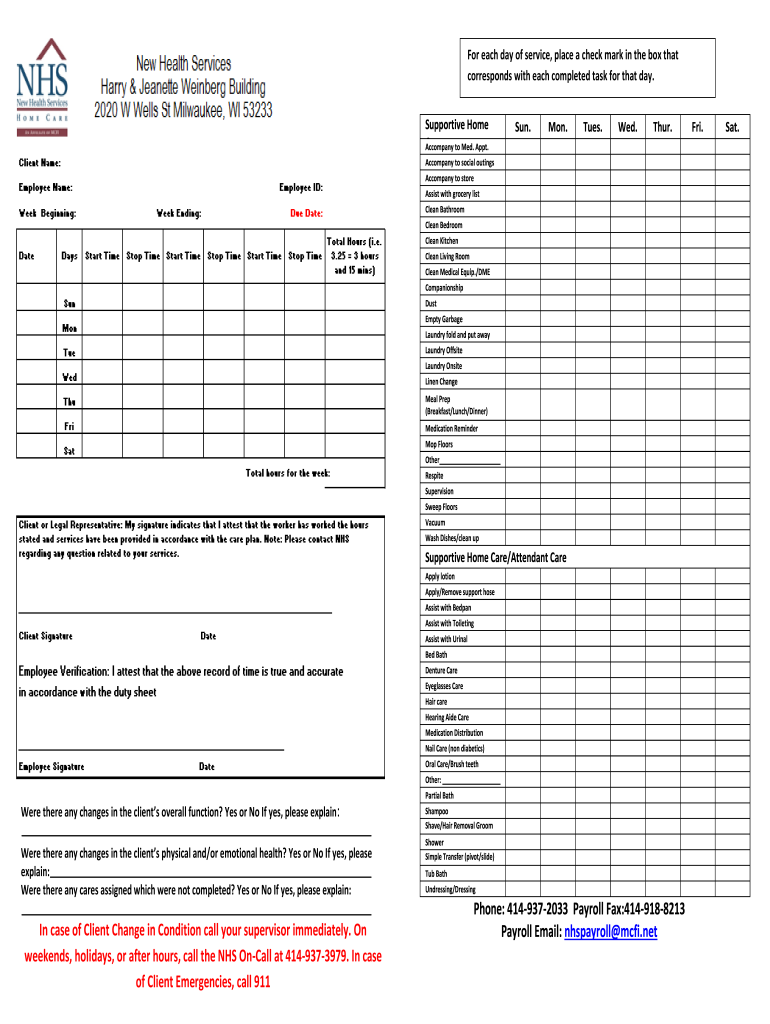
New Health Services Home Care Timesheet Form


What is the New Health Services Home Care Timesheet
The New Health Services Home Care Timesheet is a vital document used by home care providers to track the hours worked by caregivers. This form ensures accurate billing and compliance with state regulations. It typically includes sections for caregiver details, patient information, service dates, and hours worked. By maintaining a clear record of services rendered, both caregivers and agencies can ensure transparency and accountability in home care services.
How to use the New Health Services Home Care Timesheet
Using the New Health Services Home Care Timesheet involves several straightforward steps. First, gather all necessary information, including caregiver and patient details. Next, fill out the timesheet by entering the dates of service, the number of hours worked, and any specific notes related to the care provided. After completing the form, ensure that both the caregiver and the authorized agency representative sign it. This process helps maintain accurate records and supports timely payment for services rendered.
Legal use of the New Health Services Home Care Timesheet
The legal use of the New Health Services Home Care Timesheet is essential for compliance with healthcare regulations. This form serves as a legal record of the services provided and can be used in case of audits or disputes. To be legally binding, it must be accurately completed, signed, and stored securely. Adhering to eSignature regulations, such as those outlined in ESIGN and UETA, ensures that digital signatures on the timesheet are recognized as valid in a court of law.
Steps to complete the New Health Services Home Care Timesheet
Completing the New Health Services Home Care Timesheet involves a series of organized steps:
- Gather necessary information, including caregiver and patient details.
- Enter the service dates and hours worked in the designated fields.
- Add any relevant notes regarding the care provided.
- Review the completed timesheet for accuracy.
- Obtain signatures from both the caregiver and the agency representative.
- Submit the timesheet according to agency guidelines, whether online or in person.
Key elements of the New Health Services Home Care Timesheet
The New Health Services Home Care Timesheet contains several key elements that are crucial for its functionality:
- Caregiver Information: Name, contact details, and identification number.
- Patient Information: Name, address, and relevant health details.
- Service Dates: Specific dates when care was provided.
- Hours Worked: Total hours spent providing care each day.
- Signatures: Required signatures from both the caregiver and agency representative to validate the timesheet.
Examples of using the New Health Services Home Care Timesheet
Examples of using the New Health Services Home Care Timesheet include various scenarios in home care settings. For instance, a caregiver may use the timesheet to document daily visits to an elderly patient, noting the hours spent on personal care, medication management, and companionship. Another example could involve a home health aide tracking time spent assisting a patient with rehabilitation exercises. These records help ensure accurate billing and provide a clear history of care for both the provider and the patient.
Quick guide on how to complete new health services home care timesheet
Complete New Health Services Home Care Timesheet effortlessly on any device
Online document management has gained signNow traction among businesses and individuals alike. It offers an excellent environmentally-friendly substitute to traditional printed and signed documents, allowing you to obtain the appropriate form and securely store it online. airSlate SignNow equips you with all the tools necessary to create, modify, and eSign your documents swiftly without any hindrances. Manage New Health Services Home Care Timesheet on any platform using the airSlate SignNow Android or iOS applications and streamline any document-related task today.
The easiest way to alter and eSign New Health Services Home Care Timesheet without hassle
- Find New Health Services Home Care Timesheet and click on Get Form to begin.
- Utilize the tools we provide to fill out your form.
- Annotate signNow sections of the documents or obscure sensitive information with tools that airSlate SignNow offers specifically for that purpose.
- Create your signature using the Sign tool, which takes mere seconds and holds the same legal validity as a traditional wet ink signature.
- Review the details and click on the Done button to save your modifications.
- Choose how you would like to send your form, via email, SMS, or an invite link, or download it to your computer.
Eliminate concerns about lost or mislaid documents, tedious form searches, or mistakes that require printing new document copies. airSlate SignNow meets your document management needs in just a few clicks from any device of your preference. Edit and eSign New Health Services Home Care Timesheet and ensure excellent communication throughout your form preparation process with airSlate SignNow.
Create this form in 5 minutes or less
Create this form in 5 minutes!
How to create an eSignature for the new health services home care timesheet
How to create an electronic signature for a PDF online
How to create an electronic signature for a PDF in Google Chrome
How to create an e-signature for signing PDFs in Gmail
How to create an e-signature right from your smartphone
How to create an e-signature for a PDF on iOS
How to create an e-signature for a PDF on Android
People also ask
-
What is the New Health Services Home Care Timesheet?
The New Health Services Home Care Timesheet is a digital tool designed to streamline time tracking for home health care providers. It allows caregivers to efficiently log their hours and submit timesheets for approval, reducing paperwork and enhancing accuracy. This solution is essential for ensuring timely payroll and improved operational efficiency.
-
How does the New Health Services Home Care Timesheet improve efficiency?
The New Health Services Home Care Timesheet improves efficiency by automating the time entry process and minimizing the potential for errors. Caregivers can fill out their timesheets on any device, ensuring that the data is submitted quickly and is available in real-time for managers. This leads to faster approvals and a smoother payroll process.
-
What are the pricing options for the New Health Services Home Care Timesheet?
Pricing for the New Health Services Home Care Timesheet is competitive and designed to fit various budgets. Potential customers can choose from different pricing plans based on their needs, such as the number of users or additional features required. For detailed pricing information, it is best to contact airSlate SignNow's sales team.
-
Can the New Health Services Home Care Timesheet integrate with other software?
Yes, the New Health Services Home Care Timesheet can seamlessly integrate with several software systems used in healthcare management. This includes popular payroll systems and scheduling tools, providing a cohesive solution that enhances productivity. Integrations help streamline workflows and save valuable time for care providers.
-
What are the key features of the New Health Services Home Care Timesheet?
Key features of the New Health Services Home Care Timesheet include easy time tracking, automated reporting, and real-time notifications for approvals. The solution is designed with user-friendly interfaces and accessibility in mind, ensuring that caregivers can log their hours effortlessly. Additionally, the timesheet supports multiple billing options to cater to different types of service providers.
-
Is there a mobile app for the New Health Services Home Care Timesheet?
Absolutely! The New Health Services Home Care Timesheet is accessible via a mobile app, allowing caregivers to enter their time from virtually anywhere. This flexibility is crucial for those who are often on the move or do not have access to a desktop computer during working hours. The mobile app ensures that time tracking is convenient and timely.
-
What benefits can I expect from using the New Health Services Home Care Timesheet?
By using the New Health Services Home Care Timesheet, organizations can expect signNow time savings and reduced administrative burdens. The digital solution allows for faster approvals and minimizes the risk of errors associated with manual timesheets. Ultimately, this enhances payroll accuracy and satisfaction among employees.
Get more for New Health Services Home Care Timesheet
- Mfut form
- Reg 1 form indiana
- Application for tax deduction for disabled veterans form
- Indiana state form 12662
- Kansas department of revenue webfile kansasgov form
- Kansas business form cr 108
- Compensating tax exemption certificate letter pr 74 compensating tax exemption certificate letter pr 74 form
- Form 92a300 9 13
Find out other New Health Services Home Care Timesheet
- How To Sign Wisconsin Operational Budget Template
- Sign North Carolina Profit and Loss Statement Computer
- Sign Florida Non-Compete Agreement Fast
- How Can I Sign Hawaii Non-Compete Agreement
- Sign Oklahoma General Partnership Agreement Online
- Sign Tennessee Non-Compete Agreement Computer
- Sign Tennessee Non-Compete Agreement Mobile
- Sign Utah Non-Compete Agreement Secure
- Sign Texas General Partnership Agreement Easy
- Sign Alabama LLC Operating Agreement Online
- Sign Colorado LLC Operating Agreement Myself
- Sign Colorado LLC Operating Agreement Easy
- Can I Sign Colorado LLC Operating Agreement
- Sign Kentucky LLC Operating Agreement Later
- Sign Louisiana LLC Operating Agreement Computer
- How Do I Sign Massachusetts LLC Operating Agreement
- Sign Michigan LLC Operating Agreement Later
- Sign Oklahoma LLC Operating Agreement Safe
- Sign Rhode Island LLC Operating Agreement Mobile
- Sign Wisconsin LLC Operating Agreement Mobile