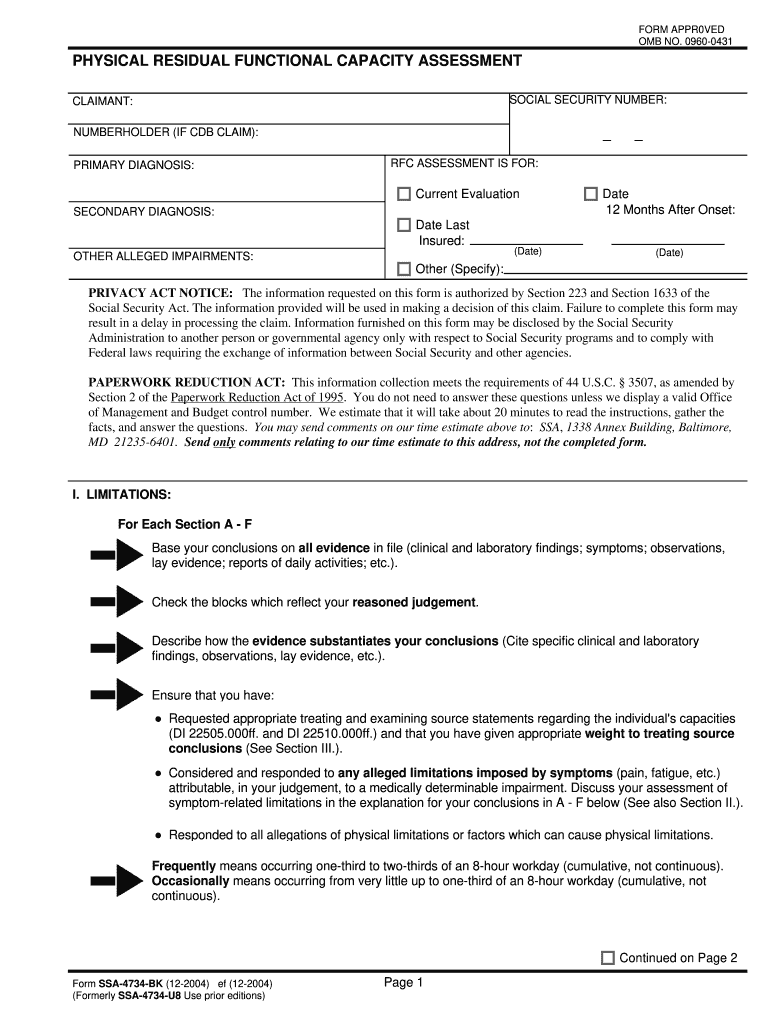
Format of Physical Assessment


What is the Format Of Physical Assessment
The format of physical assessment is a structured document used primarily in healthcare settings to evaluate a patient’s physical condition. It typically includes sections for patient history, vital signs, physical examination findings, and any relevant diagnostic results. This format ensures that healthcare providers can systematically gather and record essential information, facilitating accurate diagnosis and treatment planning.
How to use the Format Of Physical Assessment
Using the format of physical assessment involves several key steps. First, ensure that you have the correct version of the form, which may vary based on the healthcare setting. Next, gather necessary patient information, including medical history and current medications. As you complete the assessment, document observations in the designated sections, paying close attention to detail. Finally, review the completed form for accuracy before submitting it to the appropriate healthcare provider.
Steps to complete the Format Of Physical Assessment
Completing the format of physical assessment involves a series of methodical steps:
- Gather patient information, including demographics and medical history.
- Measure and record vital signs, such as blood pressure, heart rate, and temperature.
- Conduct a thorough physical examination, noting any abnormalities.
- Document findings in the appropriate sections of the form.
- Review the completed assessment for completeness and accuracy.
- Submit the form to the relevant healthcare provider or system.
Legal use of the Format Of Physical Assessment
The legal use of the format of physical assessment is crucial in ensuring that the document is recognized as valid and binding. To be legally compliant, the assessment must be completed accurately and signed by the healthcare provider. Additionally, it should adhere to relevant regulations and standards, such as HIPAA, which governs patient privacy and data security. Proper documentation can protect healthcare providers from liability and ensure that patient care is appropriately managed.
Key elements of the Format Of Physical Assessment
Key elements of the format of physical assessment include:
- Patient Identification: Basic information such as name, date of birth, and medical record number.
- Medical History: A comprehensive overview of past illnesses, surgeries, and family health history.
- Vital Signs: Measurements that provide insight into the patient’s current health status.
- Physical Examination Findings: Observations and assessments made during the physical exam.
- Plan of Care: Recommendations for further testing, treatment, or referrals based on the assessment.
Examples of using the Format Of Physical Assessment
Examples of using the format of physical assessment can be found across various healthcare settings. For instance, in a primary care clinic, a physician may use the format to document a routine check-up, highlighting any health concerns and follow-up actions. In a hospital setting, nurses may complete the assessment upon patient admission to establish a baseline for ongoing care. Each example underscores the importance of thorough documentation in promoting effective patient management.
Quick guide on how to complete format of physical assessment
Effortlessly Prepare Format Of Physical Assessment on Any Device
Digital document management has become increasingly popular among businesses and individuals. It serves as an ideal environmentally friendly substitute for traditional printed and signed documents, allowing you to easily find the necessary form and securely store it online. airSlate SignNow equips you with all the tools you need to swiftly create, edit, and eSign your documents without delays. Manage Format Of Physical Assessment on any device with the airSlate SignNow apps for Android or iOS and streamline any document-related task today.
How to Modify and eSign Format Of Physical Assessment with Ease
- Find Format Of Physical Assessment and click on Get Form to begin.
- Use the tools we provide to fill out your document.
- Highlight crucial sections of your documents or obscure sensitive information with tools that airSlate SignNow offers specifically for this purpose.
- Create your eSignature using the Sign feature, which only takes moments and carries the same legal validity as a conventional wet ink signature.
- Review all the details and click on the Done button to save your changes.
- Choose how you want to send your form, whether by email, SMS, invite link, or download it to your computer.
Say goodbye to lost or misplaced documents, tedious form searches, or mistakes that necessitate printing new document copies. airSlate SignNow addresses all your document management needs with just a few clicks from any device you prefer. Modify and eSign Format Of Physical Assessment, ensuring excellent communication at every stage of the form preparation process with airSlate SignNow.
Create this form in 5 minutes or less
Create this form in 5 minutes!
How to create an eSignature for the format of physical assessment
How to create an electronic signature for a PDF online
How to create an electronic signature for a PDF in Google Chrome
How to create an e-signature for signing PDFs in Gmail
How to create an e-signature right from your smartphone
How to create an e-signature for a PDF on iOS
How to create an e-signature for a PDF on Android
People also ask
-
What is the Format Of Physical Assessment in airSlate SignNow?
The Format Of Physical Assessment in airSlate SignNow refers to the structured approach used for evaluating the physical state of individuals through forms and documents. It allows users to create personalized assessment templates that include essential questions and criteria. This format ensures consistency and thoroughness, which is crucial in many professional settings.
-
How does airSlate SignNow improve the Format Of Physical Assessment?
airSlate SignNow streamlines the Format Of Physical Assessment by providing customizable templates and easy-to-use digital tools. Users can quickly create, send, and sign assessment forms, enhancing the speed and accuracy of data collection. This not only minimizes paperwork but also improves the overall efficiency of the assessment process.
-
Can I integrate airSlate SignNow with other platforms for physical assessments?
Yes, airSlate SignNow offers numerous integrations with popular platforms, enhancing the Format Of Physical Assessment. You can easily connect it with CRM systems, project management tools, and more, allowing seamless data transfer and collaboration. This makes it easier to manage assessments alongside your existing workflows.
-
What are the pricing options for using airSlate SignNow for physical assessments?
airSlate SignNow provides various pricing plans tailored to meet different business needs, including options specifically for managing the Format Of Physical Assessment. Users can choose a plan based on the number of users and required features. This flexibility ensures businesses of all sizes can access a cost-effective solution.
-
What features of airSlate SignNow support the Format Of Physical Assessment?
Key features of airSlate SignNow that enhance the Format Of Physical Assessment include customizable templates, electronic signatures, and automated workflows. These features help in creating efficient, legally binding assessments that can be completed quickly. Moreover, real-time tracking of document status ensures you never miss a step in the assessment process.
-
How can I ensure compliance while using airSlate SignNow for physical assessments?
airSlate SignNow adheres to industry standards for eSignatures and document management, ensuring compliance while using the Format Of Physical Assessment. It provides features such as audit trails and secure data storage, which help meet legal requirements. Users can rest assured that their assessments are conducted in a compliant manner.
-
What benefits can I expect from using airSlate SignNow for physical assessments?
The primary benefits of using airSlate SignNow for the Format Of Physical Assessment include time savings, reduced operational costs, and improved data accuracy. By digitizing your assessment process, you can minimize errors and streamline your workflow. Additionally, the ease of use enhances user experience for both assessors and participants.
Get more for Format Of Physical Assessment
- Idaho bylaws form
- Corporate records maintenance package for existing corporations idaho form
- Idaho operating form
- Single member limited liability company llc operating agreement idaho form
- Idaho renunciation and disclaimer of property from will by testate idaho form
- Claim of lien by individual idaho form
- Quitclaim deed from individual to husband and wife idaho form
- Warranty deed from individual to husband and wife idaho form
Find out other Format Of Physical Assessment
- Sign Wyoming Insurance LLC Operating Agreement Simple
- Sign Kentucky Life Sciences Profit And Loss Statement Now
- How To Sign Arizona Non-Profit Cease And Desist Letter
- Can I Sign Arkansas Non-Profit LLC Operating Agreement
- Sign Arkansas Non-Profit LLC Operating Agreement Free
- Sign California Non-Profit Living Will Easy
- Sign California Non-Profit IOU Myself
- Sign California Non-Profit Lease Agreement Template Free
- Sign Maryland Life Sciences Residential Lease Agreement Later
- Sign Delaware Non-Profit Warranty Deed Fast
- Sign Florida Non-Profit LLC Operating Agreement Free
- Sign Florida Non-Profit Cease And Desist Letter Simple
- Sign Florida Non-Profit Affidavit Of Heirship Online
- Sign Hawaii Non-Profit Limited Power Of Attorney Myself
- Sign Hawaii Non-Profit Limited Power Of Attorney Free
- Sign Idaho Non-Profit Lease Agreement Template Safe
- Help Me With Sign Illinois Non-Profit Business Plan Template
- Sign Maryland Non-Profit Business Plan Template Fast
- How To Sign Nevada Life Sciences LLC Operating Agreement
- Sign Montana Non-Profit Warranty Deed Mobile