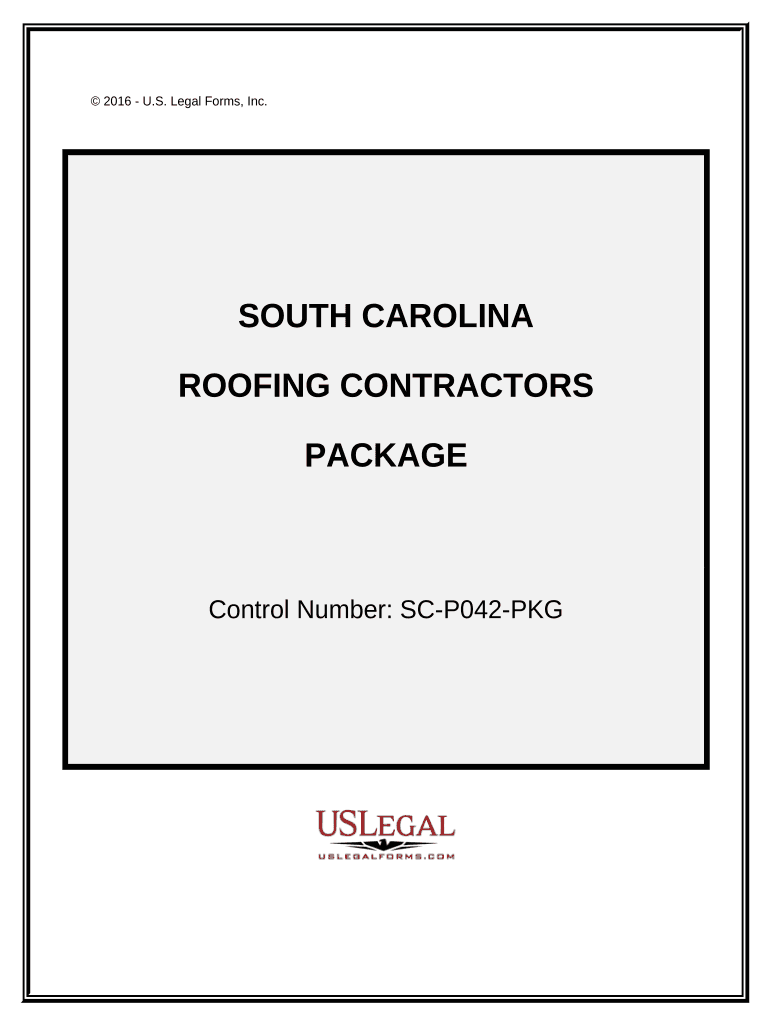
Roofing Contractor Package South Carolina Form


What is the Roofing Contractor Package South Carolina
The Roofing Contractor Package South Carolina is a comprehensive set of documents designed for roofing professionals operating within the state. This package typically includes essential forms, agreements, and guidelines that outline the responsibilities and rights of both contractors and clients. It serves as a legal framework to ensure compliance with state regulations and industry standards, making it crucial for any roofing business in South Carolina.
How to use the Roofing Contractor Package South Carolina
Using the Roofing Contractor Package South Carolina involves several steps. First, contractors should review all included documents to understand their legal obligations. Next, they need to fill out the necessary forms accurately, ensuring that all information is current and complete. Once completed, these documents can be signed electronically, which streamlines the process and enhances efficiency. Utilizing digital tools ensures that all parties can access and store their copies securely.
Steps to complete the Roofing Contractor Package South Carolina
Completing the Roofing Contractor Package South Carolina requires a systematic approach:
- Gather all required information, including business details and client information.
- Review each document to ensure understanding of the terms and conditions.
- Fill out the forms, paying close attention to accuracy and completeness.
- Utilize electronic signature tools to sign the documents, ensuring compliance with legal standards.
- Store the completed package securely for future reference.
Legal use of the Roofing Contractor Package South Carolina
The legal use of the Roofing Contractor Package South Carolina hinges on compliance with state laws governing roofing contracts. Each document within the package must meet specific legal requirements to be considered valid. This includes proper signatures, dates, and adherence to local regulations. Utilizing a reliable electronic signing solution ensures that all signatures are legally binding and that the documents are stored securely, maintaining their integrity.
State-specific rules for the Roofing Contractor Package South Carolina
South Carolina has unique regulations that affect roofing contractors. These include licensing requirements, insurance mandates, and specific safety protocols that must be followed. Contractors must familiarize themselves with these rules to ensure compliance when using the Roofing Contractor Package. Understanding state-specific requirements helps avoid potential legal issues and enhances the credibility of the roofing business.
Examples of using the Roofing Contractor Package South Carolina
Examples of using the Roofing Contractor Package South Carolina include various scenarios such as:
- Creating contracts for new roofing projects that outline scope, pricing, and timelines.
- Drafting agreements for subcontractors to ensure clarity in roles and responsibilities.
- Utilizing forms for client approvals and change orders during ongoing projects.
These examples illustrate the practical applications of the package, helping contractors manage their business effectively.
Quick guide on how to complete roofing contractor package south carolina
Effortlessly Prepare Roofing Contractor Package South Carolina on Any Device
Digital document management has become increasingly favored by businesses and individuals alike. It offers an ideal eco-friendly substitute for traditional printed and signed documents, allowing you to obtain the proper form and securely keep it online. airSlate SignNow equips you with all the tools necessary to create, modify, and eSign your documents promptly without delays. Manage Roofing Contractor Package South Carolina on any platform using the airSlate SignNow Android or iOS applications and enhance any document-related process today.
The Easiest Method to Edit and eSign Roofing Contractor Package South Carolina with Ease
- Find Roofing Contractor Package South Carolina and click Get Form to commence.
- Utilize the tools we provide to complete your document.
- Emphasize important sections of the documents or redact sensitive information using the tools that airSlate SignNow offers specifically for that purpose.
- Create your signature with the Sign tool, which takes mere seconds and possesses the same legal validity as a traditional handwritten signature.
- Review the information and click on the Done button to save your modifications.
- Select your preferred method for sending your form, whether by email, SMS, invite link, or download it to your PC.
Eliminate concerns about lost or misfiled documents, tedious form searching, or mistakes that necessitate reprinting new copies. airSlate SignNow addresses all your document management needs in just a few clicks from any device you choose. Modify and eSign Roofing Contractor Package South Carolina and ensure outstanding communication at every phase of your form preparation journey with airSlate SignNow.
Create this form in 5 minutes or less
Create this form in 5 minutes!
People also ask
-
What is included in the Roofing Contractor Package South Carolina?
The Roofing Contractor Package South Carolina includes essential features tailored for roofing professionals, such as customizable templates, eSignature capabilities, and document management tools. These features streamline the contracting process, allowing you to focus on building rather than paperwork.
-
How much does the Roofing Contractor Package South Carolina cost?
The Roofing Contractor Package South Carolina is competitively priced to provide value for roofing contractors of all sizes. Pricing varies based on subscription plans, so it’s best to visit our website for detailed information on costs and available promotions.
-
What benefits does the Roofing Contractor Package South Carolina offer?
Using the Roofing Contractor Package South Carolina allows you to enhance efficiency, reduce turnaround times, and improve customer satisfaction. The package is designed to simplify document workflows, helping you close deals faster while maintaining professionalism.
-
Can the Roofing Contractor Package South Carolina integrate with other software?
Yes, the Roofing Contractor Package South Carolina seamlessly integrates with various CRM and project management tools. This feature helps you automate workflow, synchronize data, and manage your roofing projects effectively.
-
Is it easy to use the Roofing Contractor Package South Carolina?
Absolutely! The Roofing Contractor Package South Carolina is designed for user-friendliness, allowing even those without technical skills to navigate it effortlessly. With a simple interface and guided setup, you can start using the package with minimal training.
-
How secure is the Roofing Contractor Package South Carolina for my documents?
Security is a top priority with the Roofing Contractor Package South Carolina. We utilize advanced encryption and security protocols to ensure the safety of your documents, making it a reliable choice for managing sensitive contracts and information.
-
Can I customize templates in the Roofing Contractor Package South Carolina?
Yes, the Roofing Contractor Package South Carolina allows you to customize templates to suit your specific needs. This feature helps you maintain branding consistency and ensures that all documentation reflects your professional image.
Get more for Roofing Contractor Package South Carolina
Find out other Roofing Contractor Package South Carolina
- How Can I Electronic signature Louisiana Courts LLC Operating Agreement
- How To Electronic signature Massachusetts Courts Stock Certificate
- Electronic signature Mississippi Courts Promissory Note Template Online
- Electronic signature Montana Courts Promissory Note Template Now
- Electronic signature Montana Courts Limited Power Of Attorney Safe
- Electronic signature Oklahoma Sports Contract Safe
- Electronic signature Oklahoma Sports RFP Fast
- How To Electronic signature New York Courts Stock Certificate
- Electronic signature South Carolina Sports Separation Agreement Easy
- Electronic signature Virginia Courts Business Plan Template Fast
- How To Electronic signature Utah Courts Operating Agreement
- Electronic signature West Virginia Courts Quitclaim Deed Computer
- Electronic signature West Virginia Courts Quitclaim Deed Free
- Electronic signature Virginia Courts Limited Power Of Attorney Computer
- Can I Sign Alabama Banking PPT
- Electronic signature Washington Sports POA Simple
- How To Electronic signature West Virginia Sports Arbitration Agreement
- Electronic signature Wisconsin Sports Residential Lease Agreement Myself
- Help Me With Sign Arizona Banking Document
- How Do I Sign Arizona Banking Form