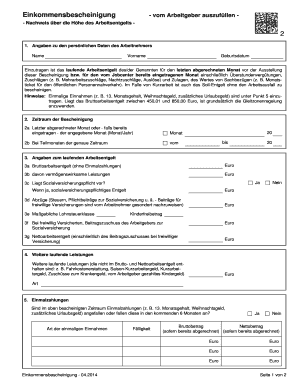
Einkommensbescheinigung Form


What is the Einkommensbescheinigung
The einkommensbescheinigung is a formal document that serves as proof of income. It is often required for various financial transactions, such as applying for loans, renting properties, or verifying income for tax purposes. This document typically includes details such as the individual's name, income amount, and the period for which the income is being reported. It is essential for individuals to have this document accurately prepared to ensure that it meets the requirements of the requesting institution.
How to obtain the Einkommensbescheinigung
To obtain the einkommensbescheinigung, individuals usually need to request it from their employer or financial institution. Employers are typically responsible for providing this document to their employees upon request. In some cases, individuals may also need to fill out a specific form or provide identification to receive the einkommensbescheinigung. It is advisable to check with the relevant institution for any specific requirements or procedures that may be in place.
Steps to complete the Einkommensbescheinigung
Completing the einkommensbescheinigung involves several key steps:
- Gather necessary information, including your personal details and income data.
- Fill out the form accurately, ensuring all information is correct and up to date.
- Review the completed form for any errors or omissions.
- Submit the form to the appropriate authority or institution as required.
Taking care to follow these steps can help ensure that the einkommensbescheinigung is accepted without issues.
Legal use of the Einkommensbescheinigung
The einkommensbescheinigung is legally recognized as a valid document for verifying income. It is essential that the information provided is accurate and truthful, as any discrepancies may lead to legal repercussions. Institutions may require this document to comply with regulations regarding income verification, and it is often used in legal contexts, such as court proceedings or financial audits.
Key elements of the Einkommensbescheinigung
Key elements that should be included in the einkommensbescheinigung are:
- Full name of the individual
- Address of the individual
- Employer's name and contact information
- Income amount and type (e.g., salary, bonuses)
- Period for which the income is reported
Ensuring these elements are present can help validate the document's authenticity and relevance.
Examples of using the Einkommensbescheinigung
The einkommensbescheinigung is commonly used in various scenarios, including:
- Applying for a mortgage or personal loan
- Renting an apartment or house
- Applying for government assistance programs
- Filing taxes to verify income
These examples illustrate the importance of having a properly completed einkommensbescheinigung readily available for financial and legal purposes.
Quick guide on how to complete einkommensbescheinigung 369471182
Complete Einkommensbescheinigung effortlessly on any device
Managing documents online has become increasingly popular among businesses and individuals. It offers an ideal environmentally friendly alternative to conventional printed and signed documents, allowing you to obtain the right form and securely store it online. airSlate SignNow provides you with all the resources necessary to create, modify, and eSign your documents swiftly without delays. Handle Einkommensbescheinigung on any platform with airSlate SignNow's Android or iOS applications and streamline any document-centric process today.
How to alter and eSign Einkommensbescheinigung without any hassle
- Locate Einkommensbescheinigung and click Get Form to begin.
- Utilize the tools we offer to complete your document.
- Emphasize essential sections of your documents or obscure sensitive content with tools specifically provided by airSlate SignNow for that purpose.
- Create your signature using the Sign tool, which takes mere seconds and carries the same legal validity as a conventional wet ink signature.
- Review all the details and then click the Done button to save your modifications.
- Select how you wish to share your form: via email, text message (SMS), invitation link, or download it to your computer.
Say goodbye to lost or mislaid documents, cumbersome form searching, or errors requiring new copies to be printed. airSlate SignNow meets all your document management needs in just a few clicks from any device you prefer. Modify and eSign Einkommensbescheinigung and ensure excellent communication throughout your form preparation process with airSlate SignNow.
Create this form in 5 minutes or less
Create this form in 5 minutes!
How to create an eSignature for the einkommensbescheinigung 369471182
How to create an electronic signature for a PDF online
How to create an electronic signature for a PDF in Google Chrome
How to create an e-signature for signing PDFs in Gmail
How to create an e-signature right from your smartphone
How to create an e-signature for a PDF on iOS
How to create an e-signature for a PDF on Android
People also ask
-
What is an einkommensbescheinigung and why is it important?
An einkommensbescheinigung is a document that confirms an individual's income, often required for loans, rental agreements, or other financial applications. It provides employers and financial institutions with proof of your earnings, ensuring transparency and trust. Having a reliable and efficient way to manage this document is essential for your financial health.
-
How can airSlate SignNow help me with my einkommensbescheinigung?
AirSlate SignNow simplifies the creation and signing of your einkommensbescheinigung. You can easily prepare and customize the document, secure it with e-signatures, and send it to the concerned parties quickly. This convenience saves time and helps streamline your financial processes.
-
What are the pricing options for airSlate SignNow when dealing with einkommensbescheinigung?
AirSlate SignNow offers several pricing plans to cater to various business needs, including plans that accommodate those who frequently handle einkommensbescheinigung. Many organizations find our pricing to be cost-effective compared to traditional methods of document management. You can choose a subscription that fits your volume of document handling.
-
Can I integrate airSlate SignNow with other applications for managing my einkommensbescheinigung?
Yes, airSlate SignNow integrates with various applications that can enhance your document management for einkommensbescheinigung. Whether you use CRM systems, cloud storage solutions, or financial software, our platform allows seamless integration. This interoperability helps you manage your documents more efficiently.
-
What security measures does airSlate SignNow provide for einkommensbescheinigung?
AirSlate SignNow prioritizes security, ensuring that all einkommensbescheinigung documents are encrypted during transmission and storage. Compliance with major security standards protects sensitive information. You can trust us to keep your personal and financial data secure while obtaining signatures.
-
Is it easy to use airSlate SignNow for creating an einkommensbescheinigung?
Absolutely! AirSlate SignNow is designed with user-friendliness in mind, making it uncomplicated to create an einkommensbescheinigung. With a straightforward interface, templates, and step-by-step guidance, you can produce your document in just a few clicks, regardless of your technical skill level.
-
Can I track the status of my einkommensbescheinigung once sent for signing?
Yes, airSlate SignNow provides tracking features so you can monitor the status of your einkommensbescheinigung. You will receive notifications when the document is viewed and once it has been signed. This feature keeps you informed and helps you manage your document workflow effectively.
Get more for Einkommensbescheinigung
- Letter from tenant to landlord containing notice of termination for landlords noncompliance with possibility to cure idaho form
- Letter from tenant to landlord responding to notice to terminate for noncompliance noncompliant condition caused by landlords 497305516 form
- Letter from tenant to landlord for failure of landlord to return all prepaid and unearned rent and security recoverable by 497305517 form
- Letter from tenant to landlord for failure of landlord to comply with building codes affecting health and safety or resulting 497305518 form
- Letter from landlord to tenant where tenant complaint was caused by the deliberate or negligent act of tenant or tenants guest 497305519 form
- Letter from landlord to tenant for failure to keep premises as clean and safe as condition of premises permits remedy or lease 497305520 form
- Id ashes form
- Letter from landlord to tenant for failure to keep all plumbing fixtures in the dwelling unit as clean as their condition 497305522 form
Find out other Einkommensbescheinigung
- eSignature Rhode Island Rental agreement lease Easy
- eSignature New Hampshire Rental lease agreement Simple
- eSignature Nebraska Rental lease agreement forms Fast
- eSignature Delaware Rental lease agreement template Fast
- eSignature West Virginia Rental lease agreement forms Myself
- eSignature Michigan Rental property lease agreement Online
- Can I eSignature North Carolina Rental lease contract
- eSignature Vermont Rental lease agreement template Online
- eSignature Vermont Rental lease agreement template Now
- eSignature Vermont Rental lease agreement template Free
- eSignature Nebraska Rental property lease agreement Later
- eSignature Tennessee Residential lease agreement Easy
- Can I eSignature Washington Residential lease agreement
- How To eSignature Vermont Residential lease agreement form
- How To eSignature Rhode Island Standard residential lease agreement
- eSignature Mississippi Commercial real estate contract Fast
- eSignature Arizona Contract of employment Online
- eSignature Texas Contract of employment Online
- eSignature Florida Email Contracts Free
- eSignature Hawaii Managed services contract template Online