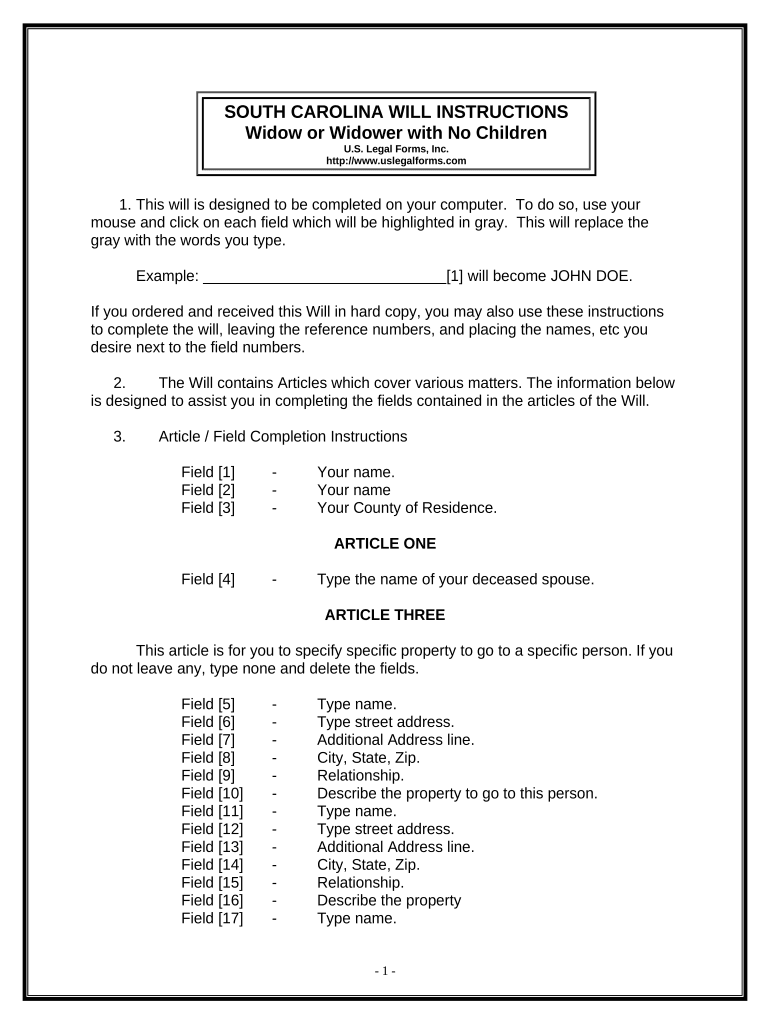
Legal Last Will Form for a Widow or Widower with No Children South Carolina


Understanding the Legal Last Will Form for a Widow or Widower with No Children in South Carolina
The legal last will form for a widow or widower with no children in South Carolina serves as a crucial document for individuals wishing to outline their wishes regarding asset distribution after their passing. This form allows a widow or widower to specify how their property, finances, and personal belongings should be handled, ensuring that their intentions are clear and legally recognized. It is particularly important for those without children, as the distribution of assets may differ from traditional scenarios where children are involved.
Steps to Complete the Legal Last Will Form for a Widow or Widower with No Children in South Carolina
Completing the legal last will form involves several key steps to ensure accuracy and compliance with South Carolina laws. First, gather all necessary information regarding your assets, debts, and any specific wishes for distribution. Next, fill out the form with clear and concise details about your beneficiaries, including any friends, relatives, or organizations you wish to include. It is essential to sign the document in the presence of at least two witnesses, who must also sign the will to validate it. Finally, store the completed will in a safe place, such as a safe deposit box or with a trusted attorney, to ensure it is accessible when needed.
State-Specific Rules for the Legal Last Will Form for a Widow or Widower with No Children in South Carolina
South Carolina has specific legal requirements that must be met for a last will to be considered valid. The will must be written, signed by the testator (the person making the will), and witnessed by at least two individuals who are not beneficiaries. Additionally, the testator must be at least eighteen years old and of sound mind when creating the will. It is also advisable to include a self-proving affidavit, which simplifies the process of proving the will's validity in court, should it be contested.
Key Elements of the Legal Last Will Form for a Widow or Widower with No Children in South Carolina
The key elements of the legal last will form include the identification of the testator, a declaration of the document as a will, and a detailed list of assets and beneficiaries. It should also include provisions for the appointment of an executor, who will manage the estate and ensure that the wishes outlined in the will are carried out. Additionally, the form may contain clauses addressing debts, taxes, and any specific bequests, ensuring that all aspects of the estate are covered comprehensively.
How to Use the Legal Last Will Form for a Widow or Widower with No Children in South Carolina
Using the legal last will form effectively involves careful planning and consideration of your personal wishes. Begin by reviewing the form thoroughly to understand its structure and requirements. As you fill it out, be specific about your wishes regarding asset distribution and any other directives you wish to include. After completing the form, ensure that you follow the witnessing requirements to validate the document legally. Regularly review and update your will as your circumstances change, such as acquiring new assets or experiencing changes in relationships.
Obtaining the Legal Last Will Form for a Widow or Widower with No Children in South Carolina
The legal last will form can typically be obtained from various sources, including legal offices, online legal document services, or through state government websites. It is important to ensure that the form you are using is the most current version and complies with South Carolina laws. Consulting with a legal professional may also provide additional guidance in obtaining and completing the form correctly, ensuring that all legal requirements are met.
Quick guide on how to complete legal last will form for a widow or widower with no children south carolina
Complete Legal Last Will Form For A Widow Or Widower With No Children South Carolina seamlessly on any device
Digital document administration has gained increasing popularity among businesses and individuals. It serves as an ideal eco-friendly substitute for conventional printed and signed paperwork, allowing you to obtain the appropriate format and securely save it online. airSlate SignNow equips you with all the necessary tools to create, modify, and electronically sign your documents swiftly without holdups. Manage Legal Last Will Form For A Widow Or Widower With No Children South Carolina on any platform with airSlate SignNow's Android or iOS applications and enhance any document-focused task today.
The most efficient way to modify and eSign Legal Last Will Form For A Widow Or Widower With No Children South Carolina effortlessly
- Obtain Legal Last Will Form For A Widow Or Widower With No Children South Carolina and click Get Form to begin.
- Utilize the tools we provide to finish your form.
- Emphasize pertinent sections of the documents or obscure sensitive details with tools that airSlate SignNow specifically offers for that precision.
- Generate your signature using the Sign tool, which takes seconds and holds the same legal validity as a conventional wet ink signature.
- Review all the details and click the Done button to save your modifications.
- Choose how you want to deliver your form, via email, SMS, invitation link, or download it to your PC.
Eliminate the worry of lost or misplaced documents, tedious form searching, or errors that necessitate printing new copies. airSlate SignNow meets all your document management requirements in just a few clicks from any device of your choosing. Modify and eSign Legal Last Will Form For A Widow Or Widower With No Children South Carolina to ensure exceptional communication at every step of your form preparation process with airSlate SignNow.
Create this form in 5 minutes or less
Create this form in 5 minutes!
People also ask
-
What is a Legal Last Will Form For A Widow Or Widower With No Children in South Carolina?
A Legal Last Will Form For A Widow Or Widower With No Children in South Carolina is a legal document that outlines how assets will be distributed after one's death. It specifically caters to individuals who are widowed or widowers without children, ensuring that their estate is managed according to their wishes. This form helps alleviate confusion during the estate distribution process.
-
How can I create a Legal Last Will Form For A Widow Or Widower With No Children in South Carolina using airSlate SignNow?
You can create a Legal Last Will Form For A Widow Or Widower With No Children in South Carolina using the airSlate SignNow platform by selecting our customizable templates. Simply fill in the necessary details, review the document, and eSign it securely. Our user-friendly interface makes it easy to complete your will quickly and efficiently.
-
Is the Legal Last Will Form For A Widow Or Widower With No Children in South Carolina legally binding?
Yes, the Legal Last Will Form For A Widow Or Widower With No Children in South Carolina is legally binding once properly executed. To ensure its validity, the document must be signed in accordance with South Carolina laws, which generally requires witnesses to the signing. Following the correct process protects your wishes regarding asset distribution.
-
What are the costs associated with obtaining a Legal Last Will Form For A Widow Or Widower With No Children in South Carolina?
The cost of obtaining a Legal Last Will Form For A Widow Or Widower With No Children in South Carolina through airSlate SignNow varies depending on the features you choose. Our plans are designed to be cost-effective, ensuring that you can create your will without breaking the bank. Check our pricing page for detailed information on subscription options.
-
What features does airSlate SignNow offer for creating a Legal Last Will Form For A Widow Or Widower With No Children in South Carolina?
airSlate SignNow provides numerous features for creating a Legal Last Will Form For A Widow Or Widower With No Children in South Carolina, including customizable templates, eSignature capabilities, and cloud storage. Additionally, our platform allows for collaboration with legal professionals if needed, ensuring that your will meets all necessary legal standards.
-
How can I ensure my Legal Last Will Form For A Widow Or Widower With No Children in South Carolina is valid?
To ensure your Legal Last Will Form For A Widow Or Widower With No Children in South Carolina is valid, it must be signed in the presence of witnesses as per state law. It's also advisable to review the document with a legal expert to confirm that it meets South Carolina’s estate planning requirements. This guarantees that your final arrangements are legally recognized.
-
Can I edit my Legal Last Will Form For A Widow Or Widower With No Children in South Carolina after it’s created?
Yes, you can edit your Legal Last Will Form For A Widow Or Widower With No Children in South Carolina after it’s created by simply accessing it through your airSlate SignNow account. It’s important to keep your will updated as life circumstances change, such as new relationships or changes in assets. Make sure to re-sign and re-witness the document for it to remain valid.
Get more for Legal Last Will Form For A Widow Or Widower With No Children South Carolina
- Mmp marriott code form
- Caresource form
- 2016 i 017 rent certificate wisconsin department of revenue revenue wi form
- Pce pre application income and expense worksheet form
- Offer and acceptance form
- County of fort bend power of attorney affidavit form
- Staybridge suites credit card authorization form
- Oversized overweight permit application form 850 040 02 revised june 2016
Find out other Legal Last Will Form For A Widow Or Widower With No Children South Carolina
- Help Me With eSignature Tennessee Banking PDF
- How Can I eSignature Virginia Banking PPT
- How Can I eSignature Virginia Banking PPT
- Can I eSignature Washington Banking Word
- Can I eSignature Mississippi Business Operations Document
- How To eSignature Missouri Car Dealer Document
- How Can I eSignature Missouri Business Operations PPT
- How Can I eSignature Montana Car Dealer Document
- Help Me With eSignature Kentucky Charity Form
- How Do I eSignature Michigan Charity Presentation
- How Do I eSignature Pennsylvania Car Dealer Document
- How To eSignature Pennsylvania Charity Presentation
- Can I eSignature Utah Charity Document
- How Do I eSignature Utah Car Dealer Presentation
- Help Me With eSignature Wyoming Charity Presentation
- How To eSignature Wyoming Car Dealer PPT
- How To eSignature Colorado Construction PPT
- How To eSignature New Jersey Construction PDF
- How To eSignature New York Construction Presentation
- How To eSignature Wisconsin Construction Document