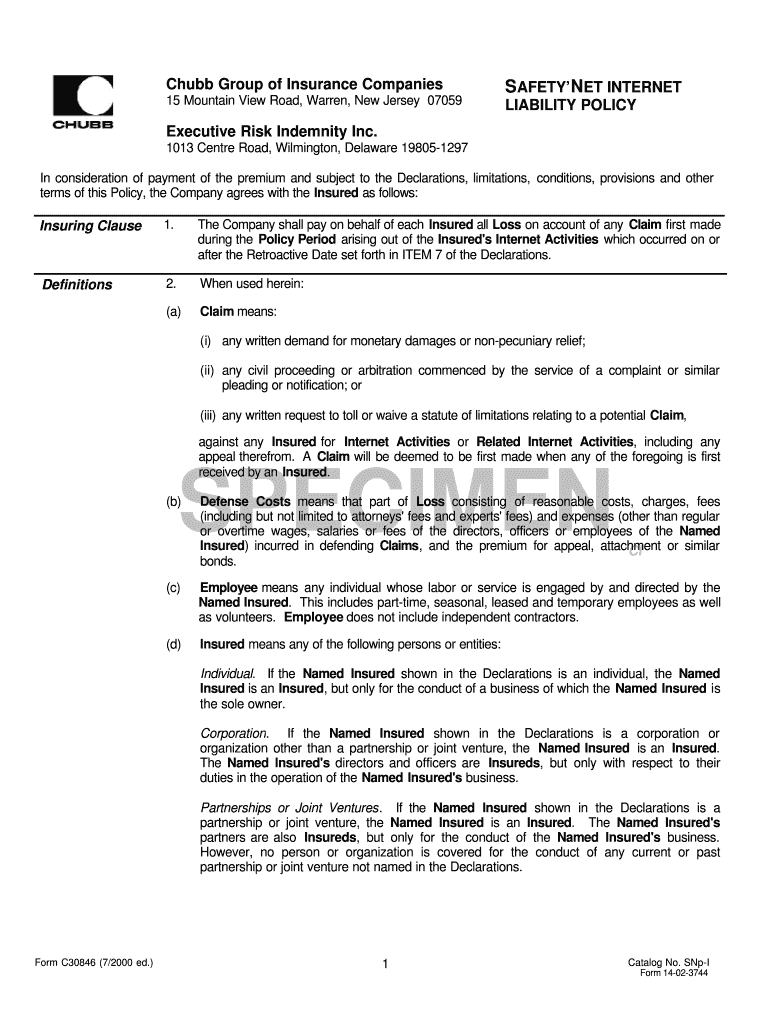
SAFETY' NET INTERNET Form


What is the Safety Net Internet?
The Safety Net Internet is a program designed to provide affordable internet access to eligible low-income individuals and families in the United States. This initiative aims to bridge the digital divide, ensuring that everyone has the opportunity to connect to the internet for educational, professional, and personal purposes. By offering subsidized internet services, the Safety Net Internet helps users stay connected, access online resources, and participate in the digital economy.
How to Use the Safety Net Internet
Using the Safety Net Internet involves a few simple steps. First, eligible individuals must apply for the program through the designated portal. Once approved, users will receive instructions on how to set up their internet service. This may include obtaining a compatible modem or router. After installation, users can connect their devices to the internet, allowing them to browse, stream, and communicate online. It's important to familiarize oneself with the terms of service and any usage limits that may apply.
Eligibility Criteria
To qualify for the Safety Net Internet program, applicants must meet specific income requirements and demonstrate financial need. Generally, eligibility is determined based on household income levels relative to the federal poverty guidelines. Additionally, participation in certain government assistance programs, such as Supplemental Nutrition Assistance Program (SNAP) or Medicaid, may also qualify individuals for the Safety Net Internet. It is essential to provide accurate documentation during the application process to ensure a smooth approval.
Application Process & Approval Time
The application process for the Safety Net Internet is straightforward. Interested individuals can visit the official portal to complete the application form, providing necessary personal and financial information. After submission, applications are typically reviewed within a few business days. Approval times may vary based on the volume of applications received. Once approved, users will receive confirmation and further instructions on how to activate their internet service.
Legal Use of the Safety Net Internet
Users of the Safety Net Internet must adhere to the program's terms and conditions, which outline acceptable usage practices. This includes not using the service for illegal activities or excessive bandwidth consumption that could disrupt service for others. Compliance with these regulations is crucial to maintain access to the program and ensure that it remains available for those who need it most. Understanding these legal obligations helps users navigate the program responsibly.
Key Elements of the Safety Net Internet
Several key elements define the Safety Net Internet program. These include:
- Affordability: The program offers reduced rates for internet services, making it accessible to low-income households.
- Eligibility Verification: Applicants must provide documentation to confirm their income and participation in assistance programs.
- Service Providers: The program partners with various internet service providers to deliver reliable connectivity.
- Support Services: Users have access to customer service for assistance with setup and troubleshooting.
Quick guide on how to complete portal safetynet wireless
Complete portal safetynet wireless effortlessly on any device
Digital document management has become increasingly common among businesses and individuals. It serves as an ideal environmentally friendly alternative to traditional printed and signed documents, allowing you to find the correct form and securely save it online. airSlate SignNow provides you with all the tools necessary to create, modify, and eSign your documents swiftly without delays. Manage safetynet wireless login on any device using the airSlate SignNow Android or iOS applications and simplify any document-centric process today.
How to modify and eSign safetynet wireless sim card with ease
- Locate safety net wireless apply and click Get Form to begin.
- Utilize the tools we offer to fill out your form.
- Emphasize relevant portions of the documents or redact sensitive information with tools provided by airSlate SignNow specifically for that purpose.
- Create your signature using the Sign feature, which takes just seconds and carries the same legal validity as a conventional wet ink signature.
- Review all the details and click the Done button to save your modifications.
- Select how you wish to send your form, via email, SMS, or invitation link, or download it to your computer.
Forget about lost or misplaced documents, tedious form hunting, or mistakes that necessitate printing new copies. airSlate SignNow addresses all your document management requirements in just a few clicks from any device you choose. Modify and eSign safetynet wireless check status and ensure outstanding communication at any phase of the form preparation process with airSlate SignNow.
Create this form in 5 minutes or less
FAQs safetynet wireless reviews
-
There is curfew in my area and Internet service is blocked, how can I fill my exam form as today is the last day to fill it out?
Spend less time using your blocked Internet to ask questions on Quora, andTravel back in time to when there was no curfew and you were playing Super Mario Kart, and instead, fill out your exam form.
-
Can I fill out the 15G form for internet banking?
Yes, Most of the bank now make available the form 15G on internet banking. So you can fill it & submit it there , no need to go to branch.
-
Do military members have to pay any fee for leave or fiancee forms?
NOOOOOOO. You are talking to a military romance scammer. I received an email from the US Army that directly answers your question that is pasted below please keep reading.I believe you are the victim of a military Romance Scam whereas the person you are talking to is a foreign national posing as an American Soldier claiming to be stationed overseas on a peacekeeping mission. That's the key to the scam they always claim to be on a peacekeeping mission.Part of their scam is saying that they have no access to their money that their mission is highly dangerous.If your boyfriend girlfriend/future husband/wife is asking you to do the following or has exhibited this behavior, it is a most likely a scam:Moves to private messaging site immediately after meeting you on Facebook or SnapChat or Instagram or some dating or social media site. Often times they delete the site you met them on right after they asked you to move to a more private messaging siteProfesses love to you very quickly & seems to quote poems and song lyrics along with using their own sort of broken language, as they profess their love and devotion quickly. They also showed concern for your health and love for your family.Promises marriage as soon as he/she gets to state for leave that they asked you to pay for.They Requests money (wire transfers) and Amazon, iTune ,Verizon, etc gift cards, for medicine, religious practices, and leaves to come home, internet access, complete job assignments, help sick friend, get him out of trouble, or anything that sounds fishy.The military does provide all the soldier needs including food medical Care and transportation for leave. Trust me, I lived it, you are probably being scammed. I am just trying to show you examples that you are most likely being connned.Below is an email response I received after I sent an inquiry to the US government when I discovered I was scammed. I received this wonderful response back with lots of useful links on how to find and report your scammer. And how to learn more about Romance Scams.Right now you can also copy the picture he gave you and do a google image search and you will hopefully see the pictures of the real person he is impersonating. this doesn't always work and take some digging. if you find the real person you can direct message them and alert them that their image is being used for scamming.Good Luck to you and I'm sorry this may be happening to you. please continue reading the government response I received below it's very informative. You have contacted an email that is monitored by the U.S. Army Criminal Investigation Command. Unfortunately, this is a common concern. We assure you there is never any reason to send money to anyone claiming to be a Soldier online. If you have only spoken with this person online, it is likely they are not a U.S. Soldier at all. If this is a suspected imposter social media profile, we urge you to report it to that platform as soon as possible. Please continue reading for more resources and answers to other frequently asked questions: How to report an imposter Facebook profile: Caution-https://www.facebook.com/help/16... < Caution-https://www.facebook.com/help/16... > Answers to frequently asked questions: - Soldiers and their loved ones are not charged money so that the Soldier can go on leave. - Soldiers are not charged money for secure communications or leave. - Soldiers do not need permission to get married. - Soldiers emails are in this format: john.doe.mil@mail.mil < Caution-mailto: john.doe.mil@mail.mil > anything ending in .us or .com is not an official email account. - Soldiers have medical insurance, which pays for their medical costs when treated at civilian health care facilities worldwide – family and friends do not need to pay their medical expenses. - Military aircraft are not used to transport Privately Owned Vehicles. - Army financial offices are not used to help Soldiers buy or sell items of any kind. - Soldiers deployed to Combat Zones do not need to solicit money from the public to feed or house themselves or their troops. - Deployed Soldiers do not find large unclaimed sums of money and need your help to get that money out of the country. Anyone who tells you one of the above-listed conditions/circumstances is true is likely posing as a Soldier and trying to steal money from you. We would urge you to immediately cease all contact with this individual. For more information on avoiding online scams and to report this crime, please see the following sites and articles: This article may help clarify some of the tricks social media scammers try to use to take advantage of people: Caution-https://www.army.mil/article/61432/< Caution-https://www.army.mil/article/61432/> CID advises vigilance against 'romance scams,' scammers impersonating Soldiers Caution-https://www.army.mil/article/180749 < Caution-https://www.army.mil/article/180749 > FBI Internet Crime Complaint Center: Caution-http://www.ic3.gov/default.aspx< Caution-http://www.ic3.gov/default.aspx> U.S. Army investigators warn public against romance scams: Caution-https://www.army.mil/article/130...< Caution-https://www.army.mil/article/130...> DOD warns troops, families to be cybercrime smart -Caution-http://www.army.mil/article/1450...< Caution-http://www.army.mil/article/1450...> Use caution with social networking Caution-https://www.army.mil/article/146...< Caution-https://www.army.mil/article/146...> Please see our frequently asked questions section under scams and legal issues. Caution-http://www.army.mil/faq/ < Caution-http://www.army.mil/faq/ > or visit Caution-http://www.cid.army.mil/ < Caution-http://www.cid.army.mil/ >. The challenge with most scams is determining if an individual is a legitimate member of the US Army. Based on the Privacy Act of 1974, we cannot provide this information. If concerned about a scam you may contact the Better Business Bureau (if it involves a solicitation for money), or local law enforcement. If you're involved in a Facebook or dating site scam, you are free to contact us direct; (571) 305-4056. If you have a social security number, you can find information about Soldiers online at Caution-https://www.dmdc.osd.mil/appj/sc... < Caution-https://www.dmdc.osd.mil/appj/sc... > . While this is a free search, it does not help you locate a retiree, but it can tell you if the Soldier is active duty or not. If more information is needed such as current duty station or location, you can contact the Commander Soldier's Records Data Center (SRDC) by phone or mail and they will help you locate individuals on active duty only, not retirees. There is a fee of $3.50 for businesses to use this service. The check or money order must be made out to the U.S. Treasury. It is not refundable. The address is: Commander Soldier's Records Data Center (SRDC) 8899 East 56th Street Indianapolis, IN 46249-5301 Phone: 1-866-771-6357 In addition, it is not possible to remove social networking site profiles without legitimate proof of identity theft or a scam. If you suspect fraud on this site, take a screenshot of any advances for money or impersonations and report the account on the social networking platform immediately. Please submit all information you have on this incident to Caution-www.ic3.gov < Caution-http://www.ic3.gov > (FBI website, Internet Criminal Complaint Center), immediately stop contact with the scammer (you are potentially providing them more information which can be used to scam you), and learn how to protect yourself against these scams at Caution-http://www.ftc.gov < Caution-http://www.ftc.gov > (Federal Trade Commission's website)
-
What is it like to move to England from the United States?
Most people might think that there isn’t much difference between England and the States due to the similarities in language yet, you couldn’t be more wrong. That’s why moving to England from the States can bring a few obstacles, however, it’s nothing that isn’t manageable. Here’s a list of a few things that can help you get ready for your transition!LanguageWhile the most spoken language in both countries is English, some words do change or have an entirely different meaning in the UK. Here are a few words you’re likely to hear in the UK:1) Sneakers – trainers2) French fries – chips3) apartments – flats4) Subway – underground5) Queue- line6) Lift- evaluator7) Trousers- pants8) Pants- underwearQuality of lifeFood portions:Coming from the States, you’ll be disappointed to find out that your favourite restaurants will probably have a smaller version of your favourite foods in the UK. Meals in the US are thought to be twice the size compared to the UK. You’ll easily be able to see this difference in the UK when you go into fast food restaurants such as Mc Donald. When you order a large drink in the UK, you’ll get the equivalent of a medium cup. Don’t be alarmed by this; this is just the British way.Holidays and JobsOne thing you’ll surely enjoy about the UK is the number of personal holidays (over 15 days) and national holidays (18 days) you are entitled to. If this isn’t enough, the UK also has an excellent net to protect the unemployed. Anything can happen, and if you find yourself unemployed for any given reason, you can rely on social security until you get back on your feet.weatherMost people associate rainy weather and the UK however it might surprise you to know that the UK doesn’t even make the top 15 rainiest cities.Cities such as New York and Miami (yes Miami) get more rain than the UK. The rainiest place in the USA is Mt. Waialeale on Kauai in Hawaii, which gets approximately 460 inches (11,684 millimeters) of rain each year. London only receives 22.976 inches (583.6 millimeters) of rain per year.- Health servicesHealth care is going to be strange to get your head around but no worries, it’s straightforwardThe British National Healthcare System is a peculiar mystery to most Americans and for a good reason. There is a massive misconception that the health services in the UK are free. However, these services are only made available through taxation. Yes, this does mean you’ll get taxed more each month, however, if anything should happen, you’ll always be protected and you can leave the hospital without paying anything.HousingThe houses alone might present a culture shock when you arrive. Houses in the UK are much smaller and often can cost more than a house in America. Roughly 27% of houses in the UK are attached to another house while in America 80% of homes are detached. It is also illegal to have a power outlet within 3 meters of the shower/bath or the sink in the UK. Lastly, get used to hanging your clothes outside and waiting for them to naturally dry. Most houses in the UK will not have enough space for a washing machine and a dryer. On the positive side, you’ll save money on gas and electricity!TravelWhen you travel around America, you’ll see different things state to state however, it’s practically the same culture and style. However, when you move to England, you’ll have the ability to travel around Europe. Unlike America, each European country comes with its own language, culture and traditions. This presents itself with an amazing opportunity to travel and learn.PersonalityDepending on your preference, you might enjoy or hate this about the UK, but we can’t end this without speaking about personality as a whole. The British are known for being reserved and less flamboyant in comparison to the Americans. This can be seen in their sense of humour as the British can be dry and sarcastic with their jokes and the Americans are more colourful. It’s also worth mentioning that you’ll spend roughly 80% of your time speaking about the weather. It’s strange and it may take some time getting used to but it will get you out of a lot of awkward silences.Overall, moving to England will be a refreshing change. It will be different, but we guarantee that you will enjoy your experience there and in no time, you’ll feel right at home. Here is a blog you can check out for more information about why you should move to England. http://blog.housinganywhere.com/...
Related searches to safety net wireless login
Create this form in 5 minutes!
How to create an eSignature for the safetynet wireless phones
How to generate an eSignature for the Safety Net Internet in the online mode
How to create an electronic signature for the Safety Net Internet in Chrome
How to generate an electronic signature for putting it on the Safety Net Internet in Gmail
How to create an electronic signature for the Safety Net Internet from your smartphone
How to make an eSignature for the Safety Net Internet on iOS
How to generate an electronic signature for the Safety Net Internet on Android OS
People also ask safetynet wireless
-
What is the safetynet wireless login process?
The safetynet wireless login process is straightforward and user-friendly. Users can access their account by entering their credentials on the safetynet wireless login page. Ensure your details are correct to seamlessly connect to the service.
-
Is there a cost associated with safetynet wireless login?
The safetynet wireless login itself is free, but airSlate SignNow offers various pricing plans for enhanced features and capabilities. You can choose a plan that fits your business needs, providing excellent value for the functionalities offered.
-
What features are included with safetynet wireless login?
With safetynet wireless login, users can easily access document signing and eSigning features offered by airSlate SignNow. Essential tools for managing workflows, templates, and integrations are also part of the package, enhancing user experience.
-
How does safetynet wireless login benefit businesses?
The safetynet wireless login benefits businesses by allowing quick and secure access to document signing processes. This streamlines operations, reduces paperwork, and provides a more efficient way to manage remote transactions and agreements.
-
Can I integrate safetynet wireless login with other applications?
Yes, safetynet wireless login supports integration with a variety of applications, enhancing its functionality. Whether it's CRM systems or document management tools, integration capabilities enable seamless workflows and improved productivity.
-
What should I do if I forget my safetynet wireless login password?
If you forget your safetynet wireless login password, you can reset it easily through the login page. Follow the prompts to receive a password reset link in your email, allowing you to regain access to your account quickly and securely.
-
Is safetynet wireless login secure?
Absolutely, safetynet wireless login is designed with robust security measures to protect your information. airSlate SignNow employs encryption and industry-standard security protocols to ensure your documents and data remain confidential and secure.
Get more for safetynet internet
- Joint trial readiness conference report format sdcourt ca
- Criminal history record request form dps 846 c 040414doc ct
- Navajo nation trip report form
- 2003 standard home birth worksheet az printable 2015 form
- Beneficiary designation for vehicle title mva marylandgov mva maryland form
- Vs 16 4 form
- Statement of transaction sales tax form dtf 802 dmv ny
- Behavior intervention plan and model form sde ct
Find out other safety net internet
- Electronic signature Alabama High Tech Stock Certificate Fast
- Electronic signature Insurance Document California Computer
- Electronic signature Texas Education Separation Agreement Fast
- Electronic signature Idaho Insurance Letter Of Intent Free
- How To Electronic signature Idaho Insurance POA
- Can I Electronic signature Illinois Insurance Last Will And Testament
- Electronic signature High Tech PPT Connecticut Computer
- Electronic signature Indiana Insurance LLC Operating Agreement Computer
- Electronic signature Iowa Insurance LLC Operating Agreement Secure
- Help Me With Electronic signature Kansas Insurance Living Will
- Electronic signature Insurance Document Kentucky Myself
- Electronic signature Delaware High Tech Quitclaim Deed Online
- Electronic signature Maine Insurance Quitclaim Deed Later
- Electronic signature Louisiana Insurance LLC Operating Agreement Easy
- Electronic signature West Virginia Education Contract Safe
- Help Me With Electronic signature West Virginia Education Business Letter Template
- Electronic signature West Virginia Education Cease And Desist Letter Easy
- Electronic signature Missouri Insurance Stock Certificate Free
- Electronic signature Idaho High Tech Profit And Loss Statement Computer
- How Do I Electronic signature Nevada Insurance Executive Summary Template