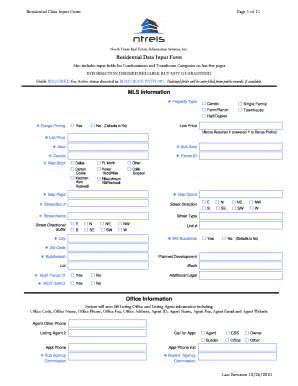
Ntreis Input Form


What is the Ntreis Input Form
The Ntreis Input Form is a specialized document used primarily in real estate transactions within the United States. It serves as a means for real estate professionals to input and submit property listings and related information into the Ntreis database. This form is essential for ensuring that listings are accurately represented and accessible to potential buyers and other agents. The form includes various fields that capture critical details about the property, such as its location, price, features, and other relevant data.
How to Use the Ntreis Input Form
Using the Ntreis Input Form involves several straightforward steps. First, access the form through the designated platform or service that supports Ntreis submissions. Once you have the form open, fill in the required fields with accurate information about the property. This includes details like the property type, address, and any unique features. After completing the form, review all entries for accuracy before submitting it electronically. This ensures that the information is correct and compliant with any local regulations.
Steps to Complete the Ntreis Input Form
To effectively complete the Ntreis Input Form, follow these steps:
- Gather all necessary information about the property, including its address, square footage, and features.
- Access the Ntreis Input Form through the appropriate online platform.
- Fill in each section of the form, ensuring all required fields are completed.
- Double-check the information for accuracy and completeness.
- Submit the form electronically, following any specific submission guidelines provided.
Legal Use of the Ntreis Input Form
The legal use of the Ntreis Input Form is governed by various regulations that ensure the accuracy and integrity of real estate listings. When completing the form, it is crucial to adhere to local and state real estate laws. This includes providing truthful information and obtaining necessary permissions for any images or data used in the listing. Compliance with these regulations helps protect both the seller and the agent from potential legal issues arising from misrepresentation or inaccuracies.
Key Elements of the Ntreis Input Form
Several key elements are essential to the Ntreis Input Form. These include:
- Property Details: Information about the property type, size, and features.
- Pricing Information: Listing price and any relevant financial details.
- Agent Information: Contact details of the real estate agent or agency handling the listing.
- Images: High-quality photographs of the property to enhance visibility.
Form Submission Methods
The Ntreis Input Form can typically be submitted through electronic means. Most real estate professionals use online platforms that integrate with the Ntreis system, allowing for seamless submission. In some cases, forms may also be submitted via email or through designated real estate offices. It is important to follow the specific submission guidelines provided by Ntreis to ensure that the form is processed correctly.
Quick guide on how to complete ntreis input form
Effortlessly Prepare Ntreis Input Form on Any Device
Digital document management has become increasingly favorable among businesses and individuals. It offers an excellent eco-friendly substitute to conventional printed and signed documents, allowing you to access the necessary form and securely save it online. airSlate SignNow equips you with all the resources necessary to create, modify, and eSign your documents promptly without delays. Manage Ntreis Input Form on any device with airSlate SignNow Android or iOS applications and enhance any document-based workflow today.
How to Modify and eSign Ntreis Input Form with Ease
- Find Ntreis Input Form and click Get Form to begin.
- Use the tools we offer to complete your form.
- Emphasize pertinent sections of the documents or conceal sensitive information using tools that airSlate SignNow provides specifically for that purpose.
- Create your signature with the Sign tool, which takes mere seconds and holds the same legal validity as a traditional ink signature.
- Review all the details and click on the Done button to save your changes.
- Select your preferred method for sending your form, whether by email, text message (SMS), invitation link, or download it to your computer.
Put an end to missing or lost documents, tiresome form searches, or mistakes that require printing new document copies. airSlate SignNow meets your document management needs in just a few clicks from any device you prefer. Modify and eSign Ntreis Input Form and ensure excellent communication at any stage of the form preparation process with airSlate SignNow.
Create this form in 5 minutes or less
Create this form in 5 minutes!
How to create an eSignature for the ntreis input form
How to create an electronic signature for a PDF online
How to create an electronic signature for a PDF in Google Chrome
How to create an e-signature for signing PDFs in Gmail
How to create an e-signature right from your smartphone
How to create an e-signature for a PDF on iOS
How to create an e-signature for a PDF on Android
People also ask
-
What is the ntreis input form and how can it benefit my business?
The ntreis input form is a digital solution that streamlines the process of submitting real estate transactions. By using airSlate SignNow, businesses can expedite paperwork, reduce manual errors, and enhance overall efficiency. This digital transformation allows your team to focus on more critical tasks.
-
How does airSlate SignNow integrate with the ntreis input form?
airSlate SignNow seamlessly integrates with the ntreis input form, allowing users to electronically sign and send documents with ease. This integration ensures that all necessary documents are properly filled out and submitted on time, streamlining the entire transaction process. It helps eliminate the need for physical paperwork, saving both time and resources.
-
Is there a cost associated with using the ntreis input form through airSlate SignNow?
Yes, airSlate SignNow offers flexible pricing plans that cater to different business needs when using the ntreis input form. Our pricing is designed to be cost-effective, ensuring that teams of all sizes can afford the services. For detailed pricing information, visit our website or contact our sales team for a personalized quote.
-
What features does the ntreis input form offer for eSigning documents?
The ntreis input form via airSlate SignNow offers features such as customizable templates, real-time status tracking, and secure cloud storage. These features not only enhance the eSigning experience but also ensure compliance and security throughout the document signing process. Users can easily create and manage their forms, making workflow efficient.
-
Can I customize the ntreis input form to fit my specific needs?
Absolutely! airSlate SignNow allows users to fully customize the ntreis input form to meet their specific business requirements. You can add fields, modify layouts, and incorporate branding elements to ensure the forms align with your organization’s identity. This flexibility is essential for optimizing user experience.
-
What security measures are in place when using the ntreis input form?
When using the ntreis input form with airSlate SignNow, your documents are protected by advanced security measures, including encryption and secure access controls. We comply with industry standards to safeguard sensitive information and ensure that all transactions are secure. Our commitment to security provides peace of mind for users dealing with confidential documents.
-
How can the ntreis input form improve my document workflow?
The ntreis input form can signNowly enhance your document workflow by reducing processing time and minimizing errors. With automated features and easy collaboration options, teams can work more efficiently, speeding up the approval and signing processes. This results in faster transactions and improved customer satisfaction.
Get more for Ntreis Input Form
- Residential rental lease agreement idaho form
- Tenant welcome letter idaho form
- Warning of default on commercial lease idaho form
- Warning of default on residential lease idaho form
- Landlord tenant closing statement to reconcile security deposit idaho form
- Id name change form
- Name change notification form idaho
- Commercial building or space lease idaho form
Find out other Ntreis Input Form
- eSign Texas Agreement contract template Fast
- eSign Massachusetts Basic rental agreement or residential lease Now
- How To eSign Delaware Business partnership agreement
- How Do I eSign Massachusetts Business partnership agreement
- Can I eSign Georgia Business purchase agreement
- How Can I eSign Idaho Business purchase agreement
- How To eSign Hawaii Employee confidentiality agreement
- eSign Idaho Generic lease agreement Online
- eSign Pennsylvania Generic lease agreement Free
- eSign Kentucky Home rental agreement Free
- How Can I eSign Iowa House rental lease agreement
- eSign Florida Land lease agreement Fast
- eSign Louisiana Land lease agreement Secure
- How Do I eSign Mississippi Land lease agreement
- eSign Connecticut Landlord tenant lease agreement Now
- eSign Georgia Landlord tenant lease agreement Safe
- Can I eSign Utah Landlord lease agreement
- How Do I eSign Kansas Landlord tenant lease agreement
- How Can I eSign Massachusetts Landlord tenant lease agreement
- eSign Missouri Landlord tenant lease agreement Secure