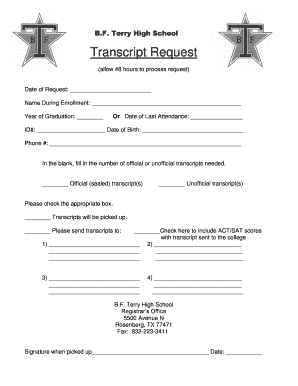
Schoolbf Form


What is the Schoolbf
The Schoolbf is a specific form used primarily for educational and administrative purposes, often related to the verification of school records. It serves as a formal document to provide necessary information about a student’s academic history. This form is particularly important for processes such as applying for Social Security benefits, where proof of education may be required. Understanding the purpose and function of the Schoolbf is essential for anyone involved in educational administration or student services.
How to use the Schoolbf
Using the Schoolbf involves several straightforward steps. First, ensure you have the correct version of the form, as variations may exist based on state or institutional requirements. Next, gather all necessary information, including the student’s full name, date of birth, and relevant school details. Once the form is filled out, it can be submitted electronically or printed for manual submission. Utilizing a reliable eSignature platform, like airSlate SignNow, can simplify the signing process, ensuring that the form is completed efficiently and securely.
Steps to complete the Schoolbf
Completing the Schoolbf requires careful attention to detail. Begin by downloading the form from a trusted source. Fill in the required fields accurately, ensuring all information is current and correct. Pay special attention to sections that require signatures or initials, as these are crucial for the form's validity. After completing the form, review it for any errors or omissions. Finally, submit the form through the preferred method, whether online or via mail, to ensure it reaches the appropriate authority.
Legal use of the Schoolbf
The legal use of the Schoolbf hinges on compliance with applicable laws governing educational records and electronic signatures. It is important to ensure that the form is filled out in accordance with the Family Educational Rights and Privacy Act (FERPA) and other relevant regulations. By using a compliant eSignature solution, you can enhance the legal standing of the form, ensuring that it meets the necessary requirements for acceptance by educational institutions or government agencies.
Key elements of the Schoolbf
Key elements of the Schoolbf include the student’s personal information, academic records, and the signatures of authorized personnel. Each section serves a specific purpose, contributing to the overall integrity of the document. The inclusion of a date and the institution's official seal, if applicable, further validates the form. Understanding these elements is crucial for anyone responsible for preparing or submitting the Schoolbf, as they ensure the document is complete and legally binding.
Examples of using the Schoolbf
Examples of using the Schoolbf can vary widely, but common scenarios include applying for Social Security benefits, enrolling in higher education, or verifying eligibility for scholarships. In each case, the form serves as a critical piece of documentation that supports the applicant's claims regarding their educational background. By providing accurate and timely information through the Schoolbf, individuals can facilitate smoother interactions with educational institutions and government agencies.
Required Documents
When preparing to submit the Schoolbf, several documents may be required to accompany it. These can include proof of identity, such as a government-issued ID, and any prior academic records that support the information provided on the form. Additionally, if the form is being submitted for Social Security purposes, relevant documentation regarding the benefits being applied for may also be necessary. Ensuring that all required documents are included can help prevent delays in processing.
Quick guide on how to complete schoolbf
Effortlessly Prepare Schoolbf on Any Device
Managing documents online has gained traction among businesses and individuals alike. It offers an excellent environmentally friendly substitute for conventional printed and signed documents, allowing you to obtain the necessary form and securely store it online. airSlate SignNow equips you with all the tools required to create, amend, and eSign your documents quickly without delays. Handle Schoolbf on any device using airSlate SignNow's Android or iOS applications and streamline any document-related task today.
How to Amend and eSign Schoolbf with Ease
- Find Schoolbf and click Get Form to begin.
- Utilize the tools we offer to fill out your form.
- Emphasize relevant sections of your documents or obscure sensitive information using the tools that airSlate SignNow specifically provides for that purpose.
- Generate your signature with the Sign tool, which takes just moments and carries the same legal validity as a traditional hand-signed signature.
- Review all the information and click on the Done button to save your changes.
- Select your preferred method for sharing your form, whether by email, SMS, or invitation link, or download it to your computer.
Eliminate concerns about lost or mislaid files, tedious form searches, or mistakes that require new document copies to be printed. airSlate SignNow meets all your document management needs with just a few clicks from your chosen device. Modify and eSign Schoolbf and ensure outstanding communication at every step of the form preparation process with airSlate SignNow.
Create this form in 5 minutes or less
Create this form in 5 minutes!
How to create an eSignature for the schoolbf
How to create an electronic signature for a PDF online
How to create an electronic signature for a PDF in Google Chrome
How to create an e-signature for signing PDFs in Gmail
How to create an e-signature right from your smartphone
How to create an e-signature for a PDF on iOS
How to create an e-signature for a PDF on Android
People also ask
-
What is schoolbf and how does it benefit my business?
Schoolbf is an online document signing platform that simplifies the process of sending and eSigning documents. Its user-friendly interface and cost-effective pricing make it an ideal choice for businesses looking to streamline their workflows and improve operational efficiency.
-
How much does schoolbf cost?
Schoolbf offers flexible pricing plans to accommodate businesses of all sizes. Whether you are a small startup or a large enterprise, you can find a pricing tier that fits your budget while enjoying comprehensive eSign features.
-
What features does schoolbf offer?
Schoolbf provides a range of features including customizable templates, advanced security options, and real-time tracking of documents. These features help you manage your document workflows effectively and ensure that contracts are signed promptly.
-
Can schoolbf integrate with other software?
Yes, schoolbf offers seamless integrations with various software applications such as CRM systems, cloud storage solutions, and project management tools. This capability allows you to enhance your existing workflows and ensure a smoother document management process.
-
Is schoolbf secure for handling sensitive documents?
Absolutely, schoolbf prioritizes security by using encryption and authentication measures to protect sensitive data. You can trust that your documents are safe and secure while being processed, ensuring compliance with industry standards.
-
How can schoolbf help reduce paper usage?
By utilizing schoolbf for eSigning, you can signNowly reduce paper usage, which contributes to environmental sustainability. Going digital with your document processes not only cuts costs but also helps your business adopt a greener approach.
-
Is there a free trial available for schoolbf?
Yes, schoolbf offers a free trial for prospective customers to explore its features without any commitment. This allows you to evaluate the platform’s capabilities and see how it can meet your specific needs before making a purchasing decision.
Get more for Schoolbf
- Nh bet instructions form
- Summer camp councilor application form
- Application for building permit antrim county antrimcounty form
- Faculty evaluation form 44883724
- Generic complaint form ellendale k12 nd us ellendale k12 nd
- Weekly activity diary bace form
- Nyc doe pre k for all policy handbook form
- Eastern cape past papers form
Find out other Schoolbf
- eSign West Virginia Police Lease Agreement Online
- eSign Wyoming Sports Residential Lease Agreement Online
- How Do I eSign West Virginia Police Quitclaim Deed
- eSignature Arizona Banking Moving Checklist Secure
- eSignature California Banking Warranty Deed Later
- eSignature Alabama Business Operations Cease And Desist Letter Now
- How To eSignature Iowa Banking Quitclaim Deed
- How To eSignature Michigan Banking Job Description Template
- eSignature Missouri Banking IOU Simple
- eSignature Banking PDF New Hampshire Secure
- How Do I eSignature Alabama Car Dealer Quitclaim Deed
- eSignature Delaware Business Operations Forbearance Agreement Fast
- How To eSignature Ohio Banking Business Plan Template
- eSignature Georgia Business Operations Limited Power Of Attorney Online
- Help Me With eSignature South Carolina Banking Job Offer
- eSignature Tennessee Banking Affidavit Of Heirship Online
- eSignature Florida Car Dealer Business Plan Template Myself
- Can I eSignature Vermont Banking Rental Application
- eSignature West Virginia Banking Limited Power Of Attorney Fast
- eSignature West Virginia Banking Limited Power Of Attorney Easy