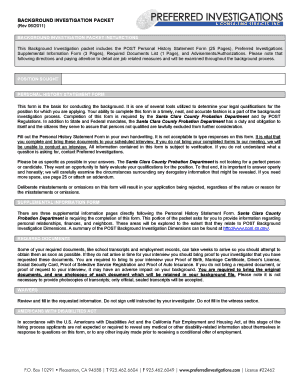
Santa Clara County Personal History Statement Form


What is the Santa Clara County Personal History Statement Form
The Santa Clara County Personal History Statement Form is a crucial document used primarily for background checks in various applications, including employment and licensing. This form collects personal information, including your history of employment, education, and any criminal records. It is often required by agencies and organizations to ensure that individuals meet specific eligibility criteria for positions that involve public trust or sensitive responsibilities.
How to use the Santa Clara County Personal History Statement Form
Using the Santa Clara County Personal History Statement Form involves several steps. First, ensure you have the correct version of the form, which can typically be obtained from the relevant agency or organization. Next, fill out the form carefully, providing accurate and complete information. It is essential to review your entries for any errors before submission, as inaccuracies can lead to delays or complications in the application process.
Steps to complete the Santa Clara County Personal History Statement Form
Completing the Santa Clara County Personal History Statement Form involves a systematic approach:
- Obtain the form from the appropriate source.
- Read the instructions thoroughly to understand the requirements.
- Fill in your personal information, including name, address, and contact details.
- Provide detailed information about your employment history, education, and any legal issues.
- Review the form for accuracy and completeness.
- Sign and date the form as required.
- Submit the form according to the specified submission methods.
Key elements of the Santa Clara County Personal History Statement Form
The Santa Clara County Personal History Statement Form includes several key elements that must be addressed:
- Personal Information: This section requires your full name, address, and contact information.
- Employment History: You must list all relevant jobs, including dates of employment and job titles.
- Education: Provide details about your educational background, including schools attended and degrees earned.
- Criminal History: Disclose any past criminal offenses as required by the form.
- References: Include names and contact information for individuals who can vouch for your character and work ethic.
Form Submission Methods
The Santa Clara County Personal History Statement Form can typically be submitted through various methods, ensuring flexibility for users. Common submission methods include:
- Online: Many agencies allow for digital submission through secure portals.
- Mail: You can send a printed copy of the completed form to the designated address.
- In-Person: Some organizations may require or allow you to submit the form directly at their office.
Legal use of the Santa Clara County Personal History Statement Form
The Santa Clara County Personal History Statement Form is legally binding when completed and submitted according to the guidelines set by the requesting agency. It is essential to ensure that all information provided is truthful and accurate, as false statements can lead to legal repercussions or disqualification from consideration for employment or licensing. Compliance with relevant laws and regulations is critical in maintaining the integrity of the application process.
Quick guide on how to complete santa clara county personal history statement form
Effortlessly Prepare Santa Clara County Personal History Statement Form on Any Device
Digital document management has gained traction among businesses and individuals alike. It offers a superb environmentally-friendly substitute for conventional printed and signed forms, allowing you to locate the correct template and securely save it online. airSlate SignNow equips you with all the necessary resources to swiftly create, modify, and electronically sign your documents without delays. Manage Santa Clara County Personal History Statement Form on any device using airSlate SignNow’s Android or iOS applications and enhance your document-related processes today.
How to Modify and eSign Santa Clara County Personal History Statement Form with Ease
- Obtain Santa Clara County Personal History Statement Form and click on Get Form to begin.
- Utilize the tools we offer to complete your form.
- Emphasize important parts of the documents or obscure sensitive details with tools that airSlate SignNow specifically offers for that purpose.
- Create your signature using the Sign tool, which takes mere seconds and holds the same legal validity as a traditional handwritten signature.
- Review all the information and click on the Done button to save your changes.
- Choose how you'd like to send your form, via email, SMS, invitation link, or download it to your computer.
Forget the hassle of lost or misplaced documents, tedious form searching, or mistakes that necessitate printing new copies. airSlate SignNow caters to your document management needs in just a few clicks from any device you prefer. Edit and eSign Santa Clara County Personal History Statement Form to ensure exceptional communication throughout the form preparation process with airSlate SignNow.
Create this form in 5 minutes or less
Create this form in 5 minutes!
How to create an eSignature for the santa clara county personal history statement form
How to create an electronic signature for a PDF online
How to create an electronic signature for a PDF in Google Chrome
How to create an e-signature for signing PDFs in Gmail
How to create an e-signature right from your smartphone
How to create an e-signature for a PDF on iOS
How to create an e-signature for a PDF on Android
People also ask
-
What is the Santa Clara County Personal History Statement Form?
The Santa Clara County Personal History Statement Form is a crucial document required for various applications, particularly for law enforcement and public safety positions. This form collects personal information, including your background, education, and work history. Ensuring accurate completion of this form can signNowly impact your application process.
-
How does airSlate SignNow simplify the Santa Clara County Personal History Statement Form process?
airSlate SignNow simplifies the Santa Clara County Personal History Statement Form process by providing an intuitive platform for document management and eSigning. Users can easily fill out and submit their forms online, reducing the hassle of printing and mailing. Additionally, our platform ensures that your documents are secure and compliant with legal standards.
-
Is there a cost associated with using airSlate SignNow for the Santa Clara County Personal History Statement Form?
Yes, airSlate SignNow offers flexible pricing plans that are designed to accommodate various budgets. Depending on your needs, you can choose a plan that provides the necessary features for managing your Santa Clara County Personal History Statement Form efficiently. Sign up today to explore our competitive pricing options.
-
Can I integrate airSlate SignNow with other apps for the Santa Clara County Personal History Statement Form?
Absolutely! airSlate SignNow allows for seamless integration with various applications to streamline your workflow. Whether you need to link to CRMs, cloud storage, or project management tools, integrating airSlate SignNow with your favorite apps makes managing the Santa Clara County Personal History Statement Form easier and more efficient.
-
What features does airSlate SignNow offer for managing the Santa Clara County Personal History Statement Form?
airSlate SignNow provides several features tailored for managing the Santa Clara County Personal History Statement Form, including templates, eSigning capabilities, and automated workflows. These features enhance the user experience by making it easy to complete and submit forms while keeping track of the processing status. Enjoy the benefits of a streamlined documentation process!
-
How secure is my information when using airSlate SignNow for the Santa Clara County Personal History Statement Form?
Security is a top priority at airSlate SignNow. When you use our platform for the Santa Clara County Personal History Statement Form, your data is encrypted and stored securely. We adhere to stringent compliance and regulatory standards to ensure that your personal information remains protected throughout the entire process.
-
Can I access airSlate SignNow for the Santa Clara County Personal History Statement Form on mobile devices?
Yes, airSlate SignNow is optimized for mobile devices, allowing you to access your Santa Clara County Personal History Statement Form anytime, anywhere. Whether you're using a smartphone or tablet, our user-friendly app enables you to complete, sign, and send documents swiftly and conveniently.
Get more for Santa Clara County Personal History Statement Form
- Living trust property record illinois form
- Financial account transfer to living trust illinois form
- Assignment to living trust illinois form
- Notice of assignment to living trust illinois form
- Revocation of living trust illinois form
- Letter to lienholder to notify of trust illinois form
- Il contract 497306356 form
- Illinois forest products timber sale contract illinois form
Find out other Santa Clara County Personal History Statement Form
- eSignature New Hampshire Outsourcing Services Contract Computer
- eSignature New York Outsourcing Services Contract Simple
- Electronic signature Hawaii Revocation of Power of Attorney Computer
- How Do I Electronic signature Utah Gift Affidavit
- Electronic signature Kentucky Mechanic's Lien Free
- Electronic signature Maine Mechanic's Lien Fast
- Can I Electronic signature North Carolina Mechanic's Lien
- How To Electronic signature Oklahoma Mechanic's Lien
- Electronic signature Oregon Mechanic's Lien Computer
- Electronic signature Vermont Mechanic's Lien Simple
- How Can I Electronic signature Virginia Mechanic's Lien
- Electronic signature Washington Mechanic's Lien Myself
- Electronic signature Louisiana Demand for Extension of Payment Date Simple
- Can I Electronic signature Louisiana Notice of Rescission
- Electronic signature Oregon Demand for Extension of Payment Date Online
- Can I Electronic signature Ohio Consumer Credit Application
- eSignature Georgia Junior Employment Offer Letter Later
- Electronic signature Utah Outsourcing Services Contract Online
- How To Electronic signature Wisconsin Debit Memo
- Electronic signature Delaware Junior Employment Offer Letter Later