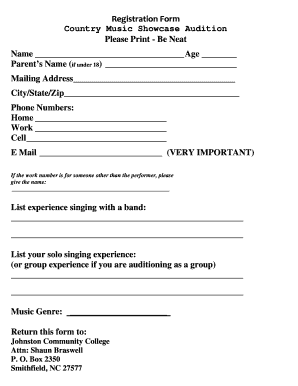
Membership Form for Music Group


What is the membership form for music group
The membership form for music group is a document designed to collect essential information from individuals who wish to join a music group. This form typically requests personal details such as the applicant's name, contact information, and musical experience. It may also include questions about the applicant's preferred instruments, musical styles, and availability for rehearsals and performances. This form serves as a foundational tool for organizing members and ensuring that the group can effectively communicate and collaborate.
Key elements of the membership form for music group
Understanding the key elements of the membership form for music group is crucial for both organizers and applicants. Common components include:
- Personal Information: Name, address, phone number, and email address.
- Musical Background: Details about instruments played, genres of interest, and previous experience in music groups.
- Availability: Days and times when the applicant is available for practices and performances.
- Emergency Contact: Information for a person to be contacted in case of emergencies.
- Signature: A section for the applicant to sign, indicating their agreement to the group's rules and policies.
How to use the membership form for music group
Using the membership form for music group involves several steps to ensure that it is filled out correctly and submitted properly. First, the organizer should provide clear instructions on how to access the form, whether it is available online or in printed format. Applicants should be guided to complete all sections thoroughly, ensuring that all required information is included. Once completed, the form can be submitted electronically or returned in person, depending on the group's preferred submission method.
Steps to complete the membership form for music group
Completing the membership form for music group can be straightforward when following these steps:
- Access the Form: Obtain the membership form from the designated source.
- Fill Out Personal Information: Provide accurate details in the personal information section.
- Detail Musical Background: Include information about your musical experience and preferences.
- Indicate Availability: Clearly state when you are available for group activities.
- Review the Form: Check for any missing information or errors before submission.
- Submit the Form: Send the completed form according to the group's submission guidelines.
Legal use of the membership form for music group
The membership form for music group must comply with relevant legal standards to ensure its validity. This includes obtaining proper consent from applicants, particularly if the form collects sensitive information. Additionally, the group should inform members about how their data will be used and stored. Adhering to privacy regulations, such as the California Consumer Privacy Act (CCPA), is essential for protecting members' personal information and maintaining trust within the group.
Who issues the membership form for music group
The membership form for music group is typically issued by the group’s leadership or administrative team. This may include a band leader, music director, or designated committee responsible for managing membership. The form can be created in-house or sourced from a template that aligns with the group's specific needs. It is important for the issuing authority to ensure that the form is clear, comprehensive, and accessible to all potential members.
Quick guide on how to complete membership form for music group
Prepare Membership Form For Music Group effortlessly on any device
Online document management has become increasingly popular among businesses and individuals. It offers an excellent eco-friendly alternative to traditional printed and signed documents, allowing you to find the right template and securely store it online. airSlate SignNow provides you with all the necessary tools to create, edit, and electronically sign your documents swiftly and without any delays. Manage Membership Form For Music Group on any device using airSlate SignNow's Android or iOS applications and streamline any document-related process today.
The easiest way to modify and electronically sign Membership Form For Music Group without hassle
- Obtain Membership Form For Music Group and click on Get Form to begin.
- Utilize the tools we provide to complete your form.
- Emphasize signNow sections of your documents or obscure sensitive information using the tools specifically designed by airSlate SignNow for that purpose.
- Generate your eSignature with the Sign tool, which only takes a few seconds and carries the same legal significance as a conventional wet ink signature.
- Verify all details and click on the Done button to save your changes.
- Select your preferred method to send your form—via email, text message (SMS), invitation link, or download it to your computer.
Forget about lost or misplaced documents, tedious form searches, or mistakes that necessitate printing new copies. airSlate SignNow meets all your document management needs with just a few clicks from your chosen device. Modify and electronically sign Membership Form For Music Group to ensure effective communication at every stage of the form preparation process with airSlate SignNow.
Create this form in 5 minutes or less
Create this form in 5 minutes!
How to create an eSignature for the membership form for music group
How to create an electronic signature for a PDF online
How to create an electronic signature for a PDF in Google Chrome
How to create an e-signature for signing PDFs in Gmail
How to create an e-signature right from your smartphone
How to create an e-signature for a PDF on iOS
How to create an e-signature for a PDF on Android
People also ask
-
What is a membership form for music group and why is it important?
A membership form for music group is a document that helps organize and track members' information and consent. It plays a crucial role in ensuring that all members are officially registered and provides essential insights for management. By utilizing an efficient membership form, music groups can streamline communication and enhance engagement.
-
How does airSlate SignNow simplify the process of creating a membership form for music group?
airSlate SignNow simplifies the creation of a membership form for music group by offering customizable templates and an intuitive user interface. Users can easily modify templates to fit their specific needs, adding fields for important member information. This saves time and ensures accuracy when collecting data from new members.
-
Can I integrate airSlate SignNow with other tools for managing my music group's membership form?
Yes, airSlate SignNow offers seamless integrations with a variety of third-party applications that can enhance your membership form for music group. This includes CRM systems, email marketing tools, and payment processors. These integrations help automate workflows and improve overall efficiency.
-
Is there a free trial available for the membership form for music group feature in airSlate SignNow?
Absolutely! airSlate SignNow offers a free trial that allows potential users to explore the membership form for music group feature. This trial provides you with the opportunity to test the capabilities of the platform without any financial commitment, helping you see how it meets your organization’s needs.
-
What are the pricing options for using airSlate SignNow for a membership form for music group?
airSlate SignNow provides flexible pricing plans to accommodate various budgets for a membership form for music group. Depending on the size and needs of your music group, you can choose a plan that fits best. Each plan includes essential features and support to ensure you have the tools necessary for effective member management.
-
What features should I look for in a membership form for music group?
When selecting a membership form for music group via airSlate SignNow, consider features like eSignature capability, customizable fields, and user-friendly navigation. Additionally, look for data security features to protect member information and easy access to analytics for tracking membership trends. These features collectively enhance the management experience.
-
How can I ensure the security of the information collected in my membership form for music group?
airSlate SignNow prioritizes security and compliance, ensuring that all information collected through your membership form for music group is protected. The platform utilizes advanced encryption protocols and adheres to industry regulations, providing peace of mind that member data is secure and accessible only to authorized users.
Get more for Membership Form For Music Group
Find out other Membership Form For Music Group
- eSign Florida Real Estate Limited Power Of Attorney Online
- eSign Hawaii Sports RFP Safe
- eSign Hawaii Sports Warranty Deed Myself
- eSign Louisiana Real Estate Last Will And Testament Easy
- eSign Louisiana Real Estate Work Order Now
- eSign Maine Real Estate LLC Operating Agreement Simple
- eSign Maine Real Estate Memorandum Of Understanding Mobile
- How To eSign Michigan Real Estate Business Plan Template
- eSign Minnesota Real Estate Living Will Free
- eSign Massachusetts Real Estate Quitclaim Deed Myself
- eSign Missouri Real Estate Affidavit Of Heirship Simple
- eSign New Jersey Real Estate Limited Power Of Attorney Later
- eSign Alabama Police LLC Operating Agreement Fast
- eSign North Dakota Real Estate Business Letter Template Computer
- eSign North Dakota Real Estate Quitclaim Deed Myself
- eSign Maine Sports Quitclaim Deed Easy
- eSign Ohio Real Estate LLC Operating Agreement Now
- eSign Ohio Real Estate Promissory Note Template Online
- How To eSign Ohio Real Estate Residential Lease Agreement
- Help Me With eSign Arkansas Police Cease And Desist Letter