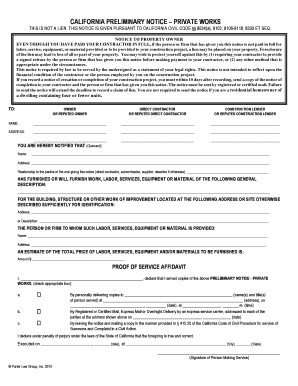
California Preliminary Notice Private Works Porter Law Group Form


What is the California Preliminary Notice for Private Works?
The California Preliminary Notice for Private Works is a legal document that serves as a notification to property owners, general contractors, and other parties involved in a construction project. This notice is essential for subcontractors and suppliers, as it establishes their right to file a mechanic's lien if they do not receive payment for their services or materials. By providing this notice, the parties involved can ensure they are protected under California law, which requires such notifications to be sent within a specific timeframe after commencing work or delivering materials.
Key Elements of the California Preliminary Notice for Private Works
Several critical components must be included in the California Preliminary Notice for Private Works to ensure its validity:
- Project Information: The notice should detail the project name, address, and a description of the work being performed.
- Sender's Information: The name, address, and contact details of the subcontractor or supplier sending the notice must be clearly stated.
- Recipient Information: The notice must include the name and address of the property owner and the general contractor.
- Delivery Method: The notice must be delivered via certified mail, personal delivery, or another method that provides proof of receipt.
- Signature: The sender must sign the notice to authenticate it.
Steps to Complete the California Preliminary Notice for Private Works
Completing the California Preliminary Notice for Private Works involves several straightforward steps:
- Gather all necessary information, including project details, sender and recipient information.
- Fill out the notice form accurately, ensuring all required elements are included.
- Sign the notice to validate it.
- Choose a delivery method that provides proof of receipt, such as certified mail.
- Send the notice to the appropriate parties within the required timeframe.
Legal Use of the California Preliminary Notice for Private Works
The legal framework surrounding the California Preliminary Notice for Private Works is designed to protect the rights of subcontractors and suppliers. By sending this notice, they can assert their right to file a mechanic's lien if payment is not received. It is crucial to comply with California's legal requirements regarding the timing and delivery of the notice, as failure to do so may result in the loss of lien rights. Understanding these legal stipulations ensures that all parties involved in the construction project are aware of their rights and responsibilities.
Filing Deadlines for the California Preliminary Notice for Private Works
Timeliness is critical when it comes to filing the California Preliminary Notice for Private Works. The notice must be sent within twenty days of starting work or delivering materials. If the notice is not sent within this period, subcontractors and suppliers may lose their right to file a mechanic's lien. It is advisable to keep track of project timelines and ensure that the notice is dispatched promptly to maintain legal protections.
Examples of Using the California Preliminary Notice for Private Works
There are various scenarios where the California Preliminary Notice for Private Works is beneficial:
- A subcontractor hired to install plumbing in a new residential building sends a notice to the property owner and general contractor to secure their payment rights.
- A supplier providing materials for a commercial construction project submits a preliminary notice to inform the property owner of their involvement and potential lien rights.
- A general contractor uses the notice to notify the property owner of all subcontractors and suppliers working on the project, ensuring transparency and compliance.
Quick guide on how to complete california preliminary notice private works porter law group
Effortlessly prepare California Preliminary Notice Private Works Porter Law Group on any device
Digital document management has gained popularity among businesses and individuals. It offers an ideal eco-friendly substitute for conventional printed and signed documents, allowing you to obtain the necessary form and securely save it online. airSlate SignNow equips you with all the tools required to create, modify, and eSign your documents swiftly without delays. Manage California Preliminary Notice Private Works Porter Law Group on any device using airSlate SignNow's Android or iOS applications and enhance any document-related operation today.
Edit and eSign California Preliminary Notice Private Works Porter Law Group with ease
- Locate California Preliminary Notice Private Works Porter Law Group and click Get Form to proceed.
- Utilize the tools we offer to complete your document.
- Highlight essential sections of the documents or obscure sensitive information with tools provided by airSlate SignNow specifically for that purpose.
- Generate your eSignature using the Sign feature, which takes mere seconds and holds the same legal validity as a conventional handwritten signature.
- Review the details and click the Done button to store your changes.
- Choose your preferred method for delivering your form, whether by email, SMS, invitation link, or downloading it to your computer.
Eliminate the hassle of lost or misplaced documents, tedious form navigation, or errors that necessitate printing new copies. airSlate SignNow meets all your document management needs in just a few clicks from any device you prefer. Modify and eSign California Preliminary Notice Private Works Porter Law Group to ensure excellent communication throughout your document preparation process with airSlate SignNow.
Create this form in 5 minutes or less
Create this form in 5 minutes!
How to create an eSignature for the california preliminary notice private works porter law group
How to create an electronic signature for a PDF online
How to create an electronic signature for a PDF in Google Chrome
How to create an e-signature for signing PDFs in Gmail
How to create an e-signature right from your smartphone
How to create an e-signature for a PDF on iOS
How to create an e-signature for a PDF on Android
People also ask
-
What is a California preliminary notice for private works?
A California preliminary notice for private works is a legal document used to inform property owners and contractors of the right to file a mechanic's lien. It is critical for all parties involved in private construction projects, ensuring everyone is aware of their rights and obligations. Using the California preliminary notice for private works helps protect suppliers and subcontractors in case of payment disputes.
-
Why do I need to file a California preliminary notice for private works?
Filing a California preliminary notice for private works is essential to secure your right to payment on construction projects. It provides a formal notification that you are working on a property, which can prevent payment issues later. This proactive step is crucial for contractors, subcontractors, and suppliers to protect their financial interests.
-
How does SignNow streamline the process of filing a California preliminary notice for private works?
SignNow simplifies the process of filing a California preliminary notice for private works by providing an intuitive platform for eSigning and document management. You can create, send, and sign notices quickly, ensuring compliance with all legal requirements. This saves time and increases efficiency in managing construction-related documents.
-
What features does airSlate SignNow offer for managing California preliminary notices?
airSlate SignNow offers features such as customizable templates, real-time tracking, and secure cloud storage for California preliminary notices for private works. These tools enhance organization and accessibility, allowing you to manage your documents efficiently. Additionally, the platform ensures that all eSignatures are legally binding and secure.
-
Is airSlate SignNow cost-effective for filing California preliminary notices?
Yes, airSlate SignNow is a cost-effective solution for filing California preliminary notices for private works. With various pricing plans available, businesses can choose an option that fits their budget while still benefiting from a robust, user-friendly interface. This affordability ensures that all size companies can protect their rights on construction projects.
-
Can I integrate airSlate SignNow with other tools for handling California preliminary notices?
Absolutely! airSlate SignNow offers seamless integrations with various tools and software used in construction project management. This allows you to manage your California preliminary notices for private works alongside other related documents, enhancing workflow efficiency and collaboration across teams.
-
What are the benefits of using airSlate SignNow for California preliminary notices?
Using airSlate SignNow for California preliminary notices for private works provides numerous benefits, including increased efficiency, reduced paperwork, and improved compliance. The platform's user-friendly design allows for quick document creation and eSigning, making it easier to manage your construction documents. Additionally, it helps you maintain a legally compliant process throughout your projects.
Get more for California Preliminary Notice Private Works Porter Law Group
- Tx wills form
- Texas widow form
- Legal last will and testament form for widow or widower with minor children texas
- Legal last will form for a widow or widower with no children texas
- Legal last will and testament form for a widow or widower with adult and minor children texas
- Legal last will and testament form for divorced and remarried person with mine yours and ours children texas
- Legal last will and testament form with all property to trust called a pour over will texas
- Written revocation of will texas form
Find out other California Preliminary Notice Private Works Porter Law Group
- Can I Sign Oklahoma Finance & Tax Accounting PPT
- How To Sign Ohio Government Form
- Help Me With Sign Washington Government Presentation
- How To Sign Maine Healthcare / Medical PPT
- How Do I Sign Nebraska Healthcare / Medical Word
- How Do I Sign Washington Healthcare / Medical Word
- How Can I Sign Indiana High Tech PDF
- How To Sign Oregon High Tech Document
- How Do I Sign California Insurance PDF
- Help Me With Sign Wyoming High Tech Presentation
- How Do I Sign Florida Insurance PPT
- How To Sign Indiana Insurance Document
- Can I Sign Illinois Lawers Form
- How To Sign Indiana Lawers Document
- How To Sign Michigan Lawers Document
- How To Sign New Jersey Lawers PPT
- How Do I Sign Arkansas Legal Document
- How Can I Sign Connecticut Legal Document
- How Can I Sign Indiana Legal Form
- Can I Sign Iowa Legal Document