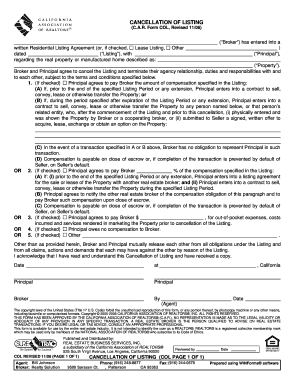
Cancellation of Listing DRS Listing Com Form


Understanding the listing cancellation form
The listing cancellation form is a crucial document that enables individuals or businesses to formally withdraw a listing from a platform or service. This form typically includes essential details such as the listing identifier, the reason for cancellation, and the signatures of the involved parties. Understanding the specific requirements and implications of this form is vital for ensuring that the cancellation is processed smoothly and legally.
How to complete the listing cancellation form
To fill out the listing cancellation form effectively, follow these steps:
- Gather necessary information, including the listing ID and any relevant account details.
- Clearly state the reason for cancellation, as this may be required by the platform.
- Ensure all parties involved provide their signatures, either electronically or in print, as needed.
- Review the completed form for accuracy before submission.
Legal considerations for the listing cancellation form
When using the listing cancellation form, it is important to be aware of the legal ramifications. An electronically signed form can be considered legally binding if it meets specific criteria, such as compliance with the ESIGN Act and UETA in the United States. These regulations ensure that electronic signatures hold the same weight as traditional handwritten signatures, provided that the signers have consented to use electronic means for the transaction.
Key elements of the listing cancellation form
The listing cancellation form should include several key elements to ensure its validity and effectiveness:
- Listing Information: Details about the listing being canceled, including the unique identifier.
- Reason for Cancellation: A clear explanation of why the listing is being withdrawn.
- Signatures: Required signatures from all parties involved to validate the cancellation.
- Date: The date on which the form is completed and signed.
Steps to submit the listing cancellation form
After completing the listing cancellation form, the next step is to submit it according to the platform's guidelines. This can typically be done through various methods:
- Online Submission: Many platforms allow users to upload the completed form directly through their website.
- Mail: Alternatively, the form can be printed and sent via postal service to the designated address.
- In-Person: Some platforms may permit in-person submission at specific locations.
Examples of using the listing cancellation form
The listing cancellation form can be utilized in various scenarios, such as:
- Cancelling a property listing with a real estate agency.
- Withdrawing a product listing from an online marketplace.
- Removing a service listing from a business directory.
Quick guide on how to complete cancellation of listing drs listing com
Complete Cancellation Of Listing DRS Listing com effortlessly on any device
Online document management has gained popularity among businesses and individuals. It serves as an ideal eco-friendly alternative to conventional printed and signed documents, allowing you to access the necessary form and securely keep it online. airSlate SignNow provides you with all the resources you need to create, amend, and electronically sign your documents swiftly without interruptions. Handle Cancellation Of Listing DRS Listing com on any device using airSlate SignNow Android or iOS applications and streamline any document-related process today.
The simplest way to adjust and electronically sign Cancellation Of Listing DRS Listing com without hassle
- Locate Cancellation Of Listing DRS Listing com and click Get Form to begin.
- Utilize the tools we offer to submit your form.
- Highlight essential sections of the documents or obscure sensitive information with tools that airSlate SignNow provides specifically for this purpose.
- Create your electronic signature using the Sign tool, which takes seconds and holds the same legal validity as a traditional wet ink signature.
- Review all the details and click on the Done button to save your changes.
- Choose how you prefer to send your form, whether by email, SMS, or invitation link, or download it to your computer.
Eliminate concerns about lost or misplaced files, tedious form searching, or mistakes that necessitate printing new document copies. airSlate SignNow meets your document management needs in just a few clicks from a device of your choice. Modify and electronically sign Cancellation Of Listing DRS Listing com and ensure outstanding communication at any stage of your form preparation process with airSlate SignNow.
Create this form in 5 minutes or less
Create this form in 5 minutes!
How to create an eSignature for the cancellation of listing drs listing com
How to create an electronic signature for a PDF online
How to create an electronic signature for a PDF in Google Chrome
How to create an e-signature for signing PDFs in Gmail
How to create an e-signature right from your smartphone
How to create an e-signature for a PDF on iOS
How to create an e-signature for a PDF on Android
People also ask
-
What does the 'Cancellation Of Listing DRS Listing com' entail?
The 'Cancellation Of Listing DRS Listing com' process allows users to effectively withdraw their listings from the DRS Listing platform. By utilizing airSlate SignNow, businesses can manage their listings efficiently, ensuring that the cancellation is completed quickly and seamlessly.
-
How can airSlate SignNow assist with the Cancellation Of Listing DRS Listing com?
airSlate SignNow provides a user-friendly platform that simplifies the process of document signing and management. When dealing with the Cancellation Of Listing DRS Listing com, our solution ensures that all required documents are signed digitally, making the process swift and accessible from anywhere.
-
Is there a fee associated with the Cancellation Of Listing DRS Listing com?
While airSlate SignNow offers flexible pricing plans, the fees for the Cancellation Of Listing DRS Listing com can vary depending on the services selected. We recommend reviewing our pricing page for detailed information on transaction costs related to cancellation processes.
-
What features does airSlate SignNow offer for document management during the Cancellation Of Listing DRS Listing com?
Our platform offers several features specifically designed for document management, including templates for cancellation letters, tracking capabilities, and customizable workflows. These features streamline the Cancellation Of Listing DRS Listing com process, allowing businesses to operate more efficiently.
-
Are there integrations available with airSlate SignNow for the Cancellation Of Listing DRS Listing com?
Yes, airSlate SignNow integrates with various applications that can enhance the Cancellation Of Listing DRS Listing com process. Whether you use CRMs or other management tools, our integrations ensure that all your data is synchronized and accessible.
-
What are the benefits of using airSlate SignNow for the Cancellation Of Listing DRS Listing com?
Using airSlate SignNow for the Cancellation Of Listing DRS Listing com provides numerous benefits, such as enhanced efficiency, cost savings, and improved document security. Our easy-to-use interface makes it simpler for businesses to manage their cancellation workflows effectively.
-
Can I access airSlate SignNow on mobile for the Cancellation Of Listing DRS Listing com?
Absolutely! airSlate SignNow is accessible on mobile devices, allowing users to handle the Cancellation Of Listing DRS Listing com anytime and anywhere. This mobile flexibility ensures you can manage listings even while on the go.
Get more for Cancellation Of Listing DRS Listing com
Find out other Cancellation Of Listing DRS Listing com
- How To Integrate Sign in Banking
- How To Use Sign in Banking
- Help Me With Use Sign in Banking
- Can I Use Sign in Banking
- How Do I Install Sign in Banking
- How To Add Sign in Banking
- How Do I Add Sign in Banking
- How Can I Add Sign in Banking
- Can I Add Sign in Banking
- Help Me With Set Up Sign in Government
- How To Integrate eSign in Banking
- How To Use eSign in Banking
- How To Install eSign in Banking
- How To Add eSign in Banking
- How To Set Up eSign in Banking
- How To Save eSign in Banking
- How To Implement eSign in Banking
- How To Set Up eSign in Construction
- How To Integrate eSign in Doctors
- How To Use eSign in Doctors