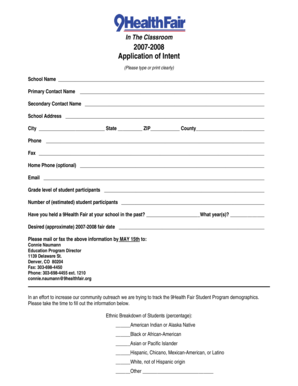
Certificate of Physical Fitness Form Filling


What is the Certificate of Physical Fitness?
The Certificate of Physical Fitness is an official document that verifies an individual's physical health and ability to perform certain activities or tasks. This certificate is often required for various purposes, including employment, participation in sports, or enrollment in educational programs. It typically includes information about the individual's medical history, physical examinations, and any relevant health assessments conducted by a qualified healthcare professional.
Steps to Complete the Certificate of Physical Fitness Form
Completing the Certificate of Physical Fitness form involves several key steps to ensure accuracy and compliance. First, gather all necessary personal information, including your name, date of birth, and contact details. Next, schedule an appointment with a licensed healthcare provider who will conduct a physical examination. During this examination, the provider will assess your overall health and fitness level. After the examination, the provider will fill out the form, documenting their findings and certifying your physical fitness. Finally, review the completed form for any errors before submitting it to the requesting institution or organization.
Legal Use of the Certificate of Physical Fitness
The Certificate of Physical Fitness holds legal significance, especially when required by employers, schools, or sports organizations. It serves as proof that an individual meets specific health standards necessary for participation in various activities. To be legally valid, the certificate must be signed by a licensed healthcare professional and include their credentials. Additionally, it is essential that the certificate complies with any relevant state or federal regulations regarding health documentation.
Key Elements of the Certificate of Physical Fitness
Several key elements must be included in the Certificate of Physical Fitness to ensure its validity. These elements typically encompass:
- Personal Information: Full name, date of birth, and contact details of the individual.
- Examination Details: Date of the physical examination and the name of the healthcare provider.
- Health Assessment: Summary of the individual's health status, including any medical conditions or limitations.
- Signature: Signature of the healthcare provider, along with their credentials and contact information.
How to Obtain the Certificate of Physical Fitness
To obtain the Certificate of Physical Fitness, individuals should follow a straightforward process. Start by contacting a local healthcare provider or clinic to schedule a physical examination. During this visit, discuss the need for the certificate and any specific requirements set by the requesting organization. After the examination, the healthcare provider will complete the certificate, which can often be provided immediately or within a few days. Ensure you keep a copy for your records and submit the original as required.
State-Specific Rules for the Certificate of Physical Fitness
Regulations regarding the Certificate of Physical Fitness can vary by state. Some states may have specific requirements for the content of the certificate, the qualifications of the healthcare provider, or the process for obtaining it. It is essential to check with local authorities or the organization requesting the certificate to understand any state-specific rules that may apply. This ensures compliance and avoids potential issues with acceptance of the certificate.
Quick guide on how to complete certificate of physical fitness form filling
Effortlessly Prepare Certificate Of Physical Fitness Form Filling on Any Device
Digital document management has gained traction among organizations and individuals alike. It serves as an ideal environmentally-friendly alternative to conventional printed and signed documents, allowing you to access the necessary forms and securely store them online. airSlate SignNow equips you with all the tools required to swiftly create, modify, and eSign your documents without any hiccups. Manage Certificate Of Physical Fitness Form Filling on any device with the airSlate SignNow apps for Android or iOS, and simplify your document-related processes today.
How to Modify and eSign Certificate Of Physical Fitness Form Filling with Ease
- Find Certificate Of Physical Fitness Form Filling and click Get Form to begin.
- Utilize the tools we offer to complete your document.
- Emphasize important parts of your files or obscure sensitive information using specialized tools provided by airSlate SignNow.
- Create your eSignature with the Sign tool, which takes moments and carries the same legal validity as a traditional wet ink signature.
- Verify the details and click on the Done button to store your changes.
- Select your preferred method to share your form, whether by email, text message (SMS), invite link, or download it to your computer.
Eliminate concerns about lost or misplaced documents, tedious form searches, or mistakes that necessitate printing new copies. airSlate SignNow addresses all your document management needs with just a few clicks from any device you choose. Modify and eSign Certificate Of Physical Fitness Form Filling while ensuring effective communication throughout the form preparation process with airSlate SignNow.
Create this form in 5 minutes or less
Create this form in 5 minutes!
How to create an eSignature for the certificate of physical fitness form filling
How to create an electronic signature for a PDF online
How to create an electronic signature for a PDF in Google Chrome
How to create an e-signature for signing PDFs in Gmail
How to create an e-signature right from your smartphone
How to create an e-signature for a PDF on iOS
How to create an e-signature for a PDF on Android
People also ask
-
What is a physical fitness certificate form?
A physical fitness certificate form is a document that verifies an individual's fitness level for specific activities or sports. This form is typically completed by a qualified healthcare professional, ensuring that individuals are physically capable of participating in activities safely.
-
How can I obtain a physical fitness certificate form using airSlate SignNow?
You can easily obtain a physical fitness certificate form by creating, customizing, and sending the form through airSlate SignNow. Our platform enables you to design forms that suit your needs and share them with clients or healthcare providers for eSignature.
-
Is there a cost associated with using the physical fitness certificate form on airSlate SignNow?
Yes, while airSlate SignNow offers various pricing plans, you can enjoy a free trial that allows you to test our features, including the physical fitness certificate form. Once the trial ends, you can choose the plan that best fits your budget and requirements.
-
What features does airSlate SignNow offer for the physical fitness certificate form?
airSlate SignNow provides a user-friendly interface to create customized physical fitness certificate forms, integration with popular applications, and secure eSignatures. Additionally, you can track document status and manage workflows seamlessly.
-
How does using the physical fitness certificate form benefit my business?
Utilizing the physical fitness certificate form streamlines the process of collecting and managing fitness certifications, saving time and reducing errors. It ensures you maintain a documented history of fitness certifications for better compliance and record-keeping.
-
Can I integrate the physical fitness certificate form with other applications?
Absolutely! airSlate SignNow allows you to integrate your physical fitness certificate form with various applications like Google Drive, Dropbox, and CRM systems. This integration simplifies data management and enhances workflow efficiency.
-
What security measures does airSlate SignNow implement for the physical fitness certificate form?
airSlate SignNow ensures data security for your physical fitness certificate form with bank-level encryption and secure access protocols. Our platform complies with industry standards to protect sensitive information during the signing and storage process.
Get more for Certificate Of Physical Fitness Form Filling
- Head first php mysql pdf form
- Registerion form
- Trane alert code addendum pdfsdocuments com form
- Does the claimant with special power of attorney can fill up application pagibig claim form
- Formato de requisicion para auxiliar de tesoreria
- Ims db interview questions form
- Nawigacja warsztaty tidal prediction form seamaster
- Service referral and follow up summary san joaquin county form
Find out other Certificate Of Physical Fitness Form Filling
- How Do I eSign Hawaii Non-Profit PDF
- How To eSign Hawaii Non-Profit Word
- How Do I eSign Hawaii Non-Profit Presentation
- How Do I eSign Maryland Non-Profit Word
- Help Me With eSign New Jersey Legal PDF
- How To eSign New York Legal Form
- How Can I eSign North Carolina Non-Profit Document
- How To eSign Vermont Non-Profit Presentation
- How Do I eSign Hawaii Orthodontists PDF
- How Can I eSign Colorado Plumbing PDF
- Can I eSign Hawaii Plumbing PDF
- How Do I eSign Hawaii Plumbing Form
- Can I eSign Hawaii Plumbing Form
- How To eSign Hawaii Plumbing Word
- Help Me With eSign Hawaii Plumbing Document
- How To eSign Hawaii Plumbing Presentation
- How To eSign Maryland Plumbing Document
- How Do I eSign Mississippi Plumbing Word
- Can I eSign New Jersey Plumbing Form
- How Can I eSign Wisconsin Plumbing PPT