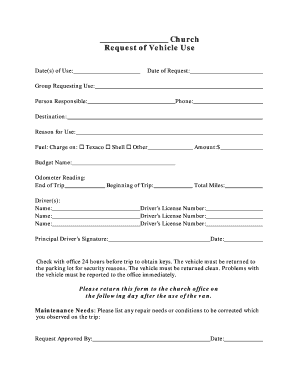
Formato De Requisicion Para Auxiliar De Tesoreria


Understanding the Church Requisition Form
The church requisition form is a crucial document used by religious organizations to request funds for various purposes, such as events, programs, or operational expenses. This form typically outlines the details of the financial request, including the amount needed, the purpose of the funds, and any supporting documentation required. By standardizing the process, it helps ensure transparency and accountability in financial transactions within the church.
Steps to Complete the Church Requisition Form
Completing the church requisition form involves several key steps to ensure accuracy and compliance. First, gather all necessary information, including the purpose of the request and the specific amount needed. Next, fill out the form clearly, providing all required details such as date, name, and contact information. Attach any supporting documents that validate the request, such as receipts or invoices. Finally, submit the form to the appropriate church authority for approval, ensuring you keep a copy for your records.
Key Elements of the Church Requisition Form
Several essential components make up the church requisition form. These include:
- Date: The date on which the requisition is submitted.
- Name of requester: The individual or department making the request.
- Purpose of request: A clear description of why the funds are needed.
- Amount requested: The total funds being requested.
- Signature: The signature of the requester and any necessary approvals from church leadership.
Legal Use of the Church Requisition Form
The church requisition form is legally binding when properly completed and approved. To ensure its validity, it must comply with applicable laws regarding financial transactions and record-keeping. Electronic signatures can be used, provided they meet the requirements set forth by the ESIGN Act and UETA. This ensures that the form is recognized as a legitimate document in any legal context, safeguarding both the requester and the church.
Obtaining the Church Requisition Form
To obtain the church requisition form, organizations can typically access it through their church office or financial department. Many churches provide a digital version of the form on their official website or internal portal, allowing members to fill it out online. If a physical copy is needed, it can often be requested directly from church staff. Ensuring that the most current version of the form is used is essential for compliance and accuracy.
Examples of Using the Church Requisition Form
The church requisition form can be utilized in various scenarios, such as:
- Requesting funds for a community outreach program.
- Funding for church events, such as retreats or conferences.
- Covering operational costs, like maintenance or supplies.
Each of these examples illustrates how the form facilitates organized financial management within the church, promoting responsible stewardship of resources.
Quick guide on how to complete formato de requisicion para auxiliar de tesoreria
Accomplish Formato De Requisicion Para Auxiliar De Tesoreria effortlessly on any device
Digital document management has become increasingly popular among organizations and individuals. It offers a perfect environmentally friendly alternative to conventional printed and signed documents, as you can locate the necessary form and securely save it online. airSlate SignNow equips you with all the tools required to create, amend, and eSign your documents quickly and efficiently. Manage Formato De Requisicion Para Auxiliar De Tesoreria on any device using airSlate SignNow apps for Android or iOS, and enhance any document-related process today.
The simplest way to alter and eSign Formato De Requisicion Para Auxiliar De Tesoreria without any hassle
- Locate Formato De Requisicion Para Auxiliar De Tesoreria and click Get Form to begin.
- Utilize the tools we provide to fill out your document.
- Emphasize key sections of the documents or obscure sensitive information with tools that airSlate SignNow provides specifically for that purpose.
- Craft your signature using the Sign tool, which takes mere seconds and holds the same legal authority as a conventional wet ink signature.
- Review the information and then click on the Done button to save your changes.
- Choose your preferred method of delivering your form: via email, text message (SMS), invitation link, or download it to your computer.
Eliminate the issues of lost or misplaced documents, tedious form searching, or errors that require printing new document copies. airSlate SignNow meets all your document management needs in just a few clicks from any device of your preference. Modify and eSign Formato De Requisicion Para Auxiliar De Tesoreria to ensure seamless communication at every stage of the form preparation process with airSlate SignNow.
Create this form in 5 minutes or less
Create this form in 5 minutes!
How to create an eSignature for the formato de requisicion para auxiliar de tesoreria
How to create an electronic signature for a PDF online
How to create an electronic signature for a PDF in Google Chrome
How to create an e-signature for signing PDFs in Gmail
How to create an e-signature right from your smartphone
How to create an e-signature for a PDF on iOS
How to create an e-signature for a PDF on Android
People also ask
-
What is a church requisition form?
A church requisition form is a document used by church organizations to request specific goods or services. It helps streamline the process of acquiring resources, ensuring that all requests are documented and authorized. Using airSlate SignNow enhances the efficiency of managing these forms by allowing easy eSigning and sharing.
-
How can airSlate SignNow help with church requisition forms?
AirSlate SignNow provides a simple, cost-effective way to create, send, and manage church requisition forms. Users can easily eSign documents, track their status, and collaborate with team members in real-time. This not only saves time but also reduces the risk of errors in the requisition process.
-
Is there a free trial available for using airSlate SignNow for church requisition forms?
Yes, airSlate SignNow offers a free trial for new users, allowing you to experience how it streamlines church requisition forms without any initial cost. During the trial, you can explore various features, including document creation and electronic signing. This helps you evaluate the solution's effectiveness for your church's needs.
-
What features should I look for in a church requisition form solution?
Key features to look for in a church requisition form solution include user-friendly templates, eSignature capabilities, document tracking, and integration with other software. AirSlate SignNow provides all these features, making it easier for church staff to manage requisitions efficiently. Security measures to protect sensitive data are also crucial.
-
Are there any integrations available with airSlate SignNow for church requisition forms?
Yes, airSlate SignNow integrates seamlessly with various applications that churches commonly use, such as Gmail and Google Drive. This allows users to import and export church requisition forms easily. Such integrations enhance workflow and ensure that documents are readily accessible, streamlining the requisition process.
-
How does airSlate SignNow ensure the security of church requisition forms?
AirSlate SignNow prioritizes security with features such as data encryption, secure cloud storage, and compliance with industry standards. This means your church requisition forms are protected from unauthorized access. Additionally, regular security updates help mitigate potential risks, ensuring your data remains safe.
-
What are the benefits of using airSlate SignNow for church requisition forms?
Using airSlate SignNow for church requisition forms offers numerous benefits, including time savings, enhanced accuracy, and improved transparency. The ability to eSign documents accelerates the approval process, allowing churches to allocate resources promptly. Furthermore, the centralized document management system simplifies tracking and organization.
Get more for Formato De Requisicion Para Auxiliar De Tesoreria
Find out other Formato De Requisicion Para Auxiliar De Tesoreria
- eSign Kentucky Healthcare / Medical Living Will Secure
- eSign Maine Government LLC Operating Agreement Fast
- eSign Kentucky Healthcare / Medical Last Will And Testament Free
- eSign Maine Healthcare / Medical LLC Operating Agreement Now
- eSign Louisiana High Tech LLC Operating Agreement Safe
- eSign Massachusetts Government Quitclaim Deed Fast
- How Do I eSign Massachusetts Government Arbitration Agreement
- eSign Maryland High Tech Claim Fast
- eSign Maine High Tech Affidavit Of Heirship Now
- eSign Michigan Government LLC Operating Agreement Online
- eSign Minnesota High Tech Rental Lease Agreement Myself
- eSign Minnesota High Tech Rental Lease Agreement Free
- eSign Michigan Healthcare / Medical Permission Slip Now
- eSign Montana High Tech Lease Agreement Online
- eSign Mississippi Government LLC Operating Agreement Easy
- eSign Ohio High Tech Letter Of Intent Later
- eSign North Dakota High Tech Quitclaim Deed Secure
- eSign Nebraska Healthcare / Medical LLC Operating Agreement Simple
- eSign Nebraska Healthcare / Medical Limited Power Of Attorney Mobile
- eSign Rhode Island High Tech Promissory Note Template Simple