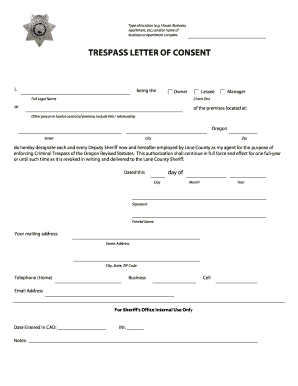
Oregon Trespass Notice Form 2013


What is the Oregon Trespass Notice Form
The Oregon trespass notice form is a legal document used by property owners to formally notify individuals that they are trespassing on their property. This form serves as a written warning and can be a crucial step in protecting property rights. By issuing this notice, property owners can document their intent to restrict access to their land, which may be necessary for future legal actions. The form typically includes details such as the property owner's information, a description of the property, and the specific reasons for the trespass notice.
How to Use the Oregon Trespass Notice Form
Using the Oregon trespass notice form involves several steps to ensure it is effective and legally binding. First, the property owner should fill out the form accurately, providing all required information. It is important to clearly state the reasons for the trespass notice and any relevant dates. Once completed, the form should be delivered to the individual in question, either in person or via certified mail, to ensure that there is proof of delivery. Keeping a copy of the notice for personal records is also advisable, as it may be needed for any future legal proceedings.
Steps to Complete the Oregon Trespass Notice Form
Completing the Oregon trespass notice form involves a few straightforward steps:
- Gather Information: Collect all necessary details, including your name, address, and the address of the property in question.
- Describe the Property: Provide a clear description of the property, including boundaries and any distinguishing features.
- State the Reason: Clearly articulate the reason for the trespass notice, such as unauthorized access or specific incidents.
- Sign and Date: Ensure the form is signed and dated to validate its authenticity.
- Deliver the Notice: Send the completed form to the individual, ensuring they receive it through a reliable method.
Key Elements of the Oregon Trespass Notice Form
Several key elements must be included in the Oregon trespass notice form to ensure it is effective:
- Property Owner Information: Full name and contact details of the property owner.
- Property Description: A detailed description of the property, including its location and boundaries.
- Notice Details: Clear reasons for the notice, including any specific incidents of trespassing.
- Date of Notice: The date on which the notice is issued.
- Signature: The signature of the property owner to validate the document.
Legal Use of the Oregon Trespass Notice Form
The legal use of the Oregon trespass notice form is essential for property owners seeking to enforce their rights. By providing written notice, the property owner establishes a formal record of the trespass, which can be critical if legal action becomes necessary. This form is recognized in Oregon law as a legitimate way to inform individuals that they are not permitted to enter or remain on the property. Additionally, having this documentation can strengthen the property owner's position in any subsequent legal disputes related to trespassing.
State-Specific Rules for the Oregon Trespass Notice Form
In Oregon, specific rules govern the use of trespass notices. The state law requires that property owners provide clear and reasonable notice to individuals trespassing on their land. This can include verbal warnings; however, a written notice is often more effective for legal purposes. The notice should comply with any local regulations regarding trespassing, and it is advisable to check with local authorities or legal counsel to ensure compliance with all applicable laws. Understanding these regulations can help property owners navigate the process more effectively.
Quick guide on how to complete oregon trespass notice form
Complete Oregon Trespass Notice Form effortlessly on any device
Digital document management has become increasingly popular among businesses and individuals. It serves as an ideal eco-friendly alternative to traditional printed and signed documents, allowing you to access the correct form and securely store it online. airSlate SignNow provides you with all the resources necessary to create, modify, and eSign your documents rapidly without delays. Manage Oregon Trespass Notice Form on any device with airSlate SignNow's Android or iOS applications and streamline your document-based tasks today.
The easiest way to edit and eSign Oregon Trespass Notice Form with minimal effort
- Locate Oregon Trespass Notice Form and click on Get Form to begin.
- Utilize the tools we offer to complete your form.
- Emphasize pertinent sections of the documents or redact sensitive information using tools that airSlate SignNow provides specifically for this purpose.
- Create your signature using the Sign feature, which takes only seconds and carries the same legal validity as a conventional wet ink signature.
- Review the details and click the Done button to secure your changes.
- Choose how you wish to share your form, whether by email, SMS, or invitation link, or download it to your computer.
Eliminate the hassle of lost or misfiled documents, tedious form searches, or mistakes that require reprinting new document copies. airSlate SignNow meets your document management needs with just a few clicks from any device of your preference. Edit and eSign Oregon Trespass Notice Form and guarantee outstanding communication throughout every phase of the form preparation process with airSlate SignNow.
Create this form in 5 minutes or less
Find and fill out the correct oregon trespass notice form
Create this form in 5 minutes!
How to create an eSignature for the oregon trespass notice form
How to create an electronic signature for a PDF online
How to create an electronic signature for a PDF in Google Chrome
How to create an e-signature for signing PDFs in Gmail
How to create an e-signature right from your smartphone
How to create an e-signature for a PDF on iOS
How to create an e-signature for a PDF on Android
People also ask
-
What is an Oregon trespass notice form?
An Oregon trespass notice form is a legal document used to inform individuals that they are not allowed to enter or stay on a specific property. This form is crucial for property owners who want to establish boundaries and retain control over their premises. Utilizing airSlate SignNow, you can easily create and eSign this document to ensure it holds legal weight.
-
How do I create an Oregon trespass notice form using airSlate SignNow?
Creating an Oregon trespass notice form with airSlate SignNow is simple. After signing up, select the template for the trespass notice form, fill in the required details, and customize it to fit your needs. You can then eSign and share it directly with relevant parties for a seamless experience.
-
Is there a cost for using the Oregon trespass notice form feature?
airSlate SignNow offers various pricing plans, accommodating different budgets for users needing an Oregon trespass notice form. You can choose from a free trial to premium subscriptions depending on your frequency of use. This cost-effective solution is designed to meet the needs of businesses and individuals alike.
-
What are the benefits of using airSlate SignNow for the Oregon trespass notice form?
Using airSlate SignNow for your Oregon trespass notice form provides numerous benefits, including easy document creation, digital signatures, and secure storage. It simplifies the process of legal documentation, allowing you to manage all your forms in one place efficiently. Additionally, the platform ensures compliance with legal standards for validity.
-
Can I integrate other applications with airSlate SignNow for my Oregon trespass notice form?
Yes, airSlate SignNow offers integrations with various applications such as Google Drive, Dropbox, and CRM systems. This means you can efficiently manage your Oregon trespass notice form alongside other business operations. These integrations streamline your workflow and enhance productivity.
-
How secure is the Oregon trespass notice form created through airSlate SignNow?
Security is a top priority for airSlate SignNow. The platform employs advanced encryption technologies to ensure that your Oregon trespass notice form, along with any associated data, remains secure. Additionally, signed documents are stored in a secure environment, giving you peace of mind.
-
Can I customize the Oregon trespass notice form template?
Absolutely! airSlate SignNow allows you to fully customize the Oregon trespass notice form template to fit your specific needs. You can add your logo, adjust the text, and include particular clauses relevant to your situation. This flexibility ensures the document meets your exact requirements.
Get more for Oregon Trespass Notice Form
- Exemption certificate act 391 of online tax id number online tax id number form
- Homestead exemption application boone county property boonepva ky form
- 12 day disclosure pcd form
- Dd form 1348 7
- Backflow downloads form
- Walkthroughobservation form
- Sacramento county department of health and human services form
- Ingrown nail consent form
Find out other Oregon Trespass Notice Form
- eSignature North Dakota Quitclaim Deed Fast
- How Can I eSignature Iowa Warranty Deed
- Can I eSignature New Hampshire Warranty Deed
- eSign Maryland Rental Invoice Template Now
- eSignature Utah Warranty Deed Free
- eSign Louisiana Assignment of intellectual property Fast
- eSign Utah Commercial Lease Agreement Template Online
- eSign California Sublease Agreement Template Safe
- How To eSign Colorado Sublease Agreement Template
- How Do I eSign Colorado Sublease Agreement Template
- eSign Florida Sublease Agreement Template Free
- How Do I eSign Hawaii Lodger Agreement Template
- eSign Arkansas Storage Rental Agreement Now
- How Can I eSign Texas Sublease Agreement Template
- eSign Texas Lodger Agreement Template Free
- eSign Utah Lodger Agreement Template Online
- eSign Hawaii Rent to Own Agreement Mobile
- How To eSignature Colorado Postnuptial Agreement Template
- How Do I eSignature Colorado Postnuptial Agreement Template
- Help Me With eSignature Colorado Postnuptial Agreement Template