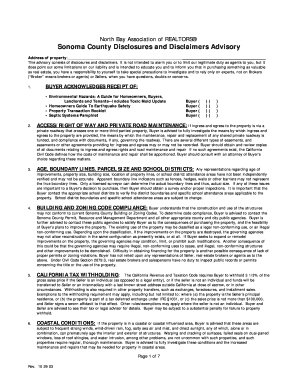
Sonoma County Disclosures and Disclaimers Advisory and Agr Form


What is the Sonoma County Disclosures and Disclaimers Advisory and AGR?
The Sonoma County Disclosures and Disclaimers Advisory and AGR form is a crucial document used in real estate transactions within Sonoma County. It serves to inform buyers and sellers about various aspects of property ownership, including potential risks and legal obligations. This advisory ensures that all parties involved in a transaction are aware of pertinent information that could impact their decisions. The form is designed to protect both buyers and sellers by providing transparency regarding the property's condition and any disclosures required by law.
Steps to Complete the Sonoma County Disclosures and Disclaimers Advisory and AGR
Completing the Sonoma County Disclosures and Disclaimers Advisory and AGR form involves several key steps:
- Gather necessary information about the property, including its history and any known issues.
- Review state-specific disclosure requirements to ensure compliance with local laws.
- Fill out the form accurately, providing all requested details and disclosures.
- Ensure that all parties involved in the transaction understand the contents of the form.
- Sign the form electronically or in person, as required.
Using an electronic signature solution can streamline this process, making it easier to manage and store the completed document securely.
Legal Use of the Sonoma County Disclosures and Disclaimers Advisory and AGR
The legal use of the Sonoma County Disclosures and Disclaimers Advisory and AGR form is governed by California real estate laws. This form must be provided to potential buyers to ensure they are informed of any material facts that could affect their decision to purchase the property. Failure to provide this advisory can lead to legal repercussions for the seller, including potential lawsuits. It is essential that the form is completed accurately and in compliance with all applicable regulations to maintain its legal validity.
Key Elements of the Sonoma County Disclosures and Disclaimers Advisory and AGR
Several key elements are included in the Sonoma County Disclosures and Disclaimers Advisory and AGR form:
- Property Condition: Information regarding the current state of the property, including any known defects.
- Legal Obligations: Disclosure of any legal issues, such as liens or easements, that may affect ownership.
- Environmental Hazards: Information about potential environmental risks, such as flood zones or hazardous materials.
- Market Conditions: Insights into the local real estate market that may influence the property's value.
These elements are vital for ensuring that all parties are informed and can make educated decisions regarding the transaction.
How to Use the Sonoma County Disclosures and Disclaimers Advisory and AGR
Using the Sonoma County Disclosures and Disclaimers Advisory and AGR form effectively involves understanding its purpose and ensuring it is integrated into the real estate transaction process. Here are some guidelines:
- Provide the form to potential buyers as part of the initial disclosure process.
- Review the completed form with all parties to clarify any questions or concerns.
- Store the signed form securely, as it may be required for future reference or legal purposes.
- Utilize electronic signing tools to facilitate the completion and submission of the form.
By following these steps, you can ensure that the advisory is used correctly and serves its intended purpose in the transaction.
Examples of Using the Sonoma County Disclosures and Disclaimers Advisory and AGR
There are various scenarios in which the Sonoma County Disclosures and Disclaimers Advisory and AGR form is utilized:
- A homeowner selling their property must disclose any known issues, such as plumbing problems or roof damage.
- A real estate agent provides the advisory to prospective buyers during open houses to ensure transparency.
- A buyer reviews the advisory before making an offer, allowing them to assess potential risks associated with the property.
These examples highlight the importance of the advisory in facilitating informed decisions and protecting the interests of all parties involved in real estate transactions.
Quick guide on how to complete sonoma county disclosures and disclaimers advisory and agr
Complete Sonoma County Disclosures And Disclaimers Advisory And Agr with ease on any device
Digital document management has gained popularity among organizations and individuals alike. It offers an ideal eco-friendly alternative to traditional printed and signed documents, allowing you to obtain the appropriate form and safely store it online. airSlate SignNow provides all the resources necessary to create, edit, and eSign your documents quickly and without delays. Manage Sonoma County Disclosures And Disclaimers Advisory And Agr on any device with the airSlate SignNow Android or iOS applications and streamline any document-related process today.
The easiest way to edit and eSign Sonoma County Disclosures And Disclaimers Advisory And Agr effortlessly
- Find Sonoma County Disclosures And Disclaimers Advisory And Agr and click Get Form to begin.
- Utilize the tools we offer to complete your form.
- Emphasize pertinent sections of your documents or obscure sensitive data with the tools specifically provided by airSlate SignNow for that purpose.
- Generate your eSignature using the Sign feature, which takes just seconds and holds the same legal standing as a conventional wet ink signature.
- Review all the information and click on the Done button to save your modifications.
- Choose your preferred method for submitting your form, whether by email, text message (SMS), invitation link, or download it to your computer.
Eliminate concerns about lost or misplaced files, tedious form searches, or errors that necessitate printing new document copies. airSlate SignNow meets your document management needs in just a few clicks from any device you choose. Edit and eSign Sonoma County Disclosures And Disclaimers Advisory And Agr and ensure excellent communication at every stage of the form preparation process with airSlate SignNow.
Create this form in 5 minutes or less
Create this form in 5 minutes!
How to create an eSignature for the sonoma county disclosures and disclaimers advisory and agr
How to create an electronic signature for a PDF online
How to create an electronic signature for a PDF in Google Chrome
How to create an e-signature for signing PDFs in Gmail
How to create an e-signature right from your smartphone
How to create an e-signature for a PDF on iOS
How to create an e-signature for a PDF on Android
People also ask
-
What are Sonoma County disclosures and disclaimers advisory?
Sonoma County disclosures and disclaimers advisory refers to the necessary documents and statements that must be provided to real estate buyers and sellers in Sonoma County. These disclosures ensure that all parties are aware of potential issues affecting the property. Understanding these requirements is essential for legal compliance and to protect your interests.
-
How can airSlate SignNow assist with Sonoma County disclosures and disclaimers advisory?
airSlate SignNow streamlines the process of sending and eSigning Sonoma County disclosures and disclaimers advisory documents. With our easy-to-use platform, you can manage all your disclosure forms efficiently, ensuring compliance and saving time. Businesses can customize templates to meet specific disclosure needs in Sonoma County.
-
What pricing options does airSlate SignNow offer for Sonoma County disclosures and disclaimers advisory?
airSlate SignNow offers several pricing plans that cater to different business sizes and needs, including plans specifically designed for managing Sonoma County disclosures and disclaimers advisory. Our pricing is competitive and designed to provide value, ensuring that you only pay for the features you need. You can also take advantage of a free trial to explore our services first.
-
Are there any special features for handling Sonoma County disclosures and disclaimers advisory?
Yes, airSlate SignNow includes features specifically designed for handling Sonoma County disclosures and disclaimers advisory. These features include customizable templates, automated alerts for document updates, and real-time tracking of document status. This helps streamline the workflow and ensures all disclosures are handled promptly.
-
Can I integrate airSlate SignNow with other tools when managing Sonoma County disclosures and disclaimers advisory?
Absolutely! airSlate SignNow offers seamless integration with various tools commonly used in the real estate industry, enhancing the management of Sonoma County disclosures and disclaimers advisory. Whether you're using CRM systems or project management tools, our integrations help keep all your processes connected and efficient.
-
What are the benefits of using airSlate SignNow for Sonoma County disclosures and disclaimers advisory?
Using airSlate SignNow for Sonoma County disclosures and disclaimers advisory offers numerous benefits, including increased efficiency, reduced errors, and enhanced compliance. Our platform allows quick eSigning and easy document management, signNowly speeding up the transaction process. Additionally, it provides a secure environment to safeguard sensitive information.
-
Is airSlate SignNow compliant with California regulations regarding Sonoma County disclosures and disclaimers advisory?
Yes, airSlate SignNow is designed to comply with California regulations concerning Sonoma County disclosures and disclaimers advisory. We take legal compliance seriously, ensuring that all our features align with state requirements. This minimizes your risks and keeps your real estate transactions above board.
Get more for Sonoma County Disclosures And Disclaimers Advisory And Agr
Find out other Sonoma County Disclosures And Disclaimers Advisory And Agr
- eSignature West Virginia Distribution Agreement Safe
- Electronic signature Nevada Equipment Rental Agreement Template Myself
- Can I Electronic signature Louisiana Construction Contract Template
- Can I eSignature Washington Engineering Proposal Template
- eSignature California Proforma Invoice Template Simple
- eSignature Georgia Proforma Invoice Template Myself
- eSignature Mississippi Proforma Invoice Template Safe
- eSignature Missouri Proforma Invoice Template Free
- Can I eSignature Mississippi Proforma Invoice Template
- eSignature Missouri Proforma Invoice Template Simple
- eSignature Missouri Proforma Invoice Template Safe
- eSignature New Hampshire Proforma Invoice Template Mobile
- eSignature North Carolina Proforma Invoice Template Easy
- Electronic signature Connecticut Award Nomination Form Fast
- eSignature South Dakota Apartment lease agreement template Free
- eSignature Maine Business purchase agreement Simple
- eSignature Arizona Generic lease agreement Free
- eSignature Illinois House rental agreement Free
- How To eSignature Indiana House rental agreement
- Can I eSignature Minnesota House rental lease agreement