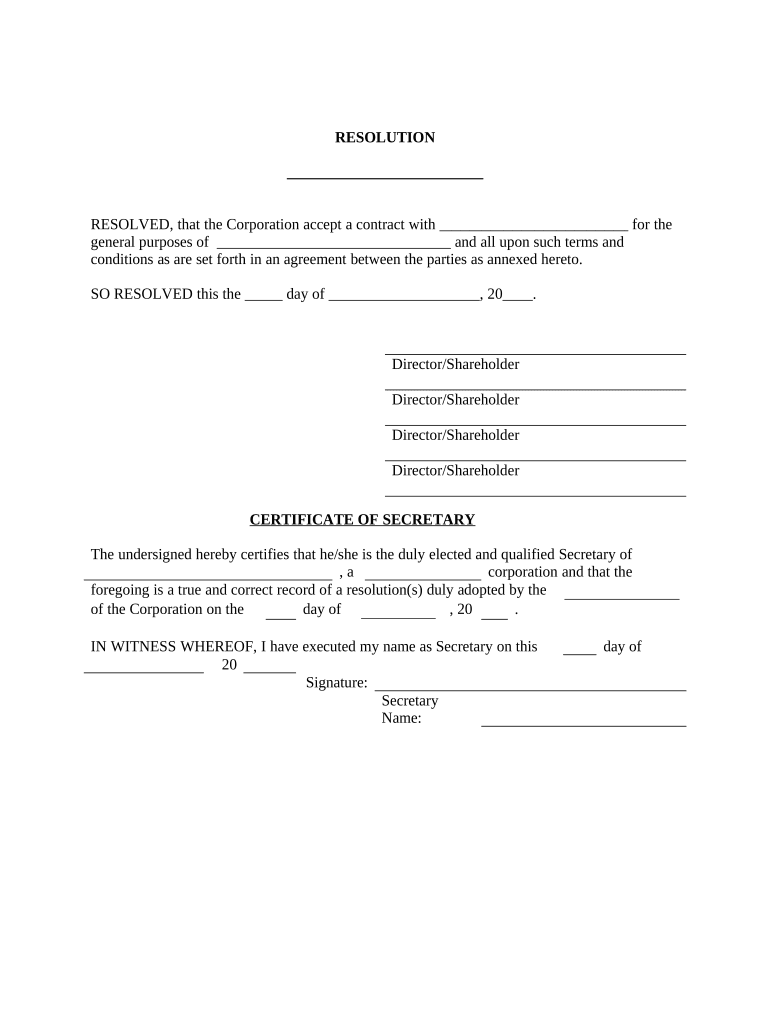
Resolution Form


What is the acceptance contract template?
The acceptance contract template is a formal document that outlines the terms and conditions agreed upon by two or more parties. This template serves as a foundational tool in various transactions, ensuring that all parties have a clear understanding of their obligations and rights. It typically includes essential elements such as the offer details, acceptance terms, and signatures of the involved parties, making it a vital component in legal and business contexts.
Key elements of the acceptance contract template
Understanding the key elements of an acceptance contract template is crucial for its effective use. The primary components include:
- Offer Details: A clear description of what is being offered, including any specific terms or conditions.
- Acceptance Clause: A statement indicating that the receiving party agrees to the terms outlined in the offer.
- Signatures: The signatures of all parties involved, which validate the agreement.
- Date of Acceptance: The date when the acceptance is made, which can be important for legal purposes.
Steps to complete the acceptance contract template
Completing the acceptance contract template involves several straightforward steps:
- Review the Offer: Carefully read the offer details to ensure clarity and mutual understanding.
- Fill in the Template: Enter the necessary information, including names, dates, and specific terms.
- Sign the Document: All parties should sign the document to indicate their acceptance of the terms.
- Distribute Copies: Ensure that all parties receive a copy of the signed contract for their records.
Legal use of the acceptance contract template
The legal use of an acceptance contract template is essential for ensuring that agreements are enforceable in a court of law. To be legally binding, the contract must meet specific criteria:
- The offer must be clear and communicated effectively.
- The acceptance must be unequivocal and made without conditions.
- All parties must have the legal capacity to enter into a contract.
- The contract must be for a lawful purpose.
Examples of using the acceptance contract template
Acceptance contract templates can be utilized in various scenarios, such as:
- Real Estate Transactions: When a buyer accepts an offer on a property.
- Employment Agreements: When a candidate accepts a job offer.
- Service Contracts: When a client agrees to the terms of service provided by a contractor.
Form submission methods
Submitting an acceptance contract template can be done through several methods, depending on the preferences of the parties involved:
- Online Submission: Many platforms allow for digital signatures and submissions, streamlining the process.
- Email: The completed contract can be scanned and emailed to all parties.
- In-Person Delivery: Parties may choose to meet and exchange signed copies directly.
Quick guide on how to complete resolution form 497328817
Complete Resolution Form effortlessly on any device
Online document management has gained popularity among businesses and individuals. It offers an excellent environmentally friendly alternative to conventional printed and signed documents, as you can obtain the correct form and securely store it online. airSlate SignNow equips you with all the necessary tools to create, modify, and eSign your documents quickly without any hold-ups. Manage Resolution Form on any device with airSlate SignNow Android or iOS applications and streamline any document-related process today.
How to modify and eSign Resolution Form with ease
- Find Resolution Form and click on Get Form to begin.
- Make use of the tools we provide to fill out your form.
- Emphasize pertinent sections of your documents or redact sensitive information using tools designed by airSlate SignNow for that purpose.
- Create your eSignature with the Sign feature, which takes moments and carries the same legal validity as a conventional wet ink signature.
- Review all information and click on the Done button to save your modifications.
- Choose how you wish to send your form, whether by email, SMS, invitation link, or download it to your computer.
Eliminate concerns about lost or mislaid files, tedious form searches, or mistakes that necessitate printing new document copies. airSlate SignNow meets your document management needs in just a few clicks from any device of your preference. Edit and eSign Resolution Form and ensure excellent communication at every stage of the form preparation process with airSlate SignNow.
Create this form in 5 minutes or less
Create this form in 5 minutes!
People also ask
-
What is an acceptance contract template?
An acceptance contract template is a pre-designed document that outlines the terms and conditions agreed upon by parties involved in a contract. It helps in streamlining the acceptance process, ensuring all necessary elements are included for legal compliance. Using an acceptance contract template can save time and reduce potential errors in drafting.
-
How much does the acceptance contract template cost?
The cost of using an acceptance contract template varies based on the subscription plan you choose with airSlate SignNow. Our pricing is designed to be budget-friendly for businesses of all sizes. By investing in an acceptance contract template, you can enhance your productivity without compromising on quality.
-
What features does the acceptance contract template offer?
The acceptance contract template at airSlate SignNow includes customizable fields, eSignature capabilities, and easy document sharing. These features facilitate efficient collaboration and ensure that all parties can easily accept the terms outlined in the contract. Additionally, our templates are designed to be user-friendly, making document management simpler.
-
What are the benefits of using an acceptance contract template?
Using an acceptance contract template can signNowly reduce the time spent drafting contracts, allowing for quicker turnaround times. It also minimizes the risk of legal issues by ensuring that all necessary details are consistently captured. Furthermore, you can enhance accuracy and maintain a professional appearance in your document dealings.
-
Can I customize the acceptance contract template?
Yes, airSlate SignNow allows for comprehensive customization of the acceptance contract template. You can modify the wording, clauses, and layout to better fit your specific needs and business requirements. This flexibility ensures that your contracts are tailor-made for your unique circumstances.
-
Is the acceptance contract template legally binding?
Yes, an acceptance contract template created through airSlate SignNow can be legally binding as long as it meets the essential elements of a contract. All parties must consent to the terms and eSign the document for it to hold legal weight. We recommend consulting with a legal expert to ensure compliance with relevant laws.
-
What integrations are available with the acceptance contract template?
The acceptance contract template seamlessly integrates with a variety of platforms and tools that enhance your workflow. You can connect it with CRM systems, project management software, and document storage solutions to streamline your contract signing processes. This interoperability ensures that you can use the acceptance contract template within your existing systems.
Get more for Resolution Form
- Ccap review north dakota 2016 2019 form
- Sfn 960 2015 2019 form
- Human services department benefits pdf docplayernet form
- Section 151 rapid hiv 1 ampampampamp 2 antibody by oraquickpdf njhiv1org form
- Hiv test form 2017 2018
- Immunization registry number form
- New mexico board of nursing 2014 2019 form
- Form c 4 2007 2019
Find out other Resolution Form
- How Do I Sign Texas Banking Memorandum Of Understanding
- Sign Virginia Banking Profit And Loss Statement Mobile
- Sign Alabama Business Operations LLC Operating Agreement Now
- Sign Colorado Business Operations LLC Operating Agreement Online
- Sign Colorado Business Operations LLC Operating Agreement Myself
- Sign Hawaii Business Operations Warranty Deed Easy
- Sign Idaho Business Operations Resignation Letter Online
- Sign Illinois Business Operations Affidavit Of Heirship Later
- How Do I Sign Kansas Business Operations LLC Operating Agreement
- Sign Kansas Business Operations Emergency Contact Form Easy
- How To Sign Montana Business Operations Warranty Deed
- Sign Nevada Business Operations Emergency Contact Form Simple
- Sign New Hampshire Business Operations Month To Month Lease Later
- Can I Sign New York Business Operations Promissory Note Template
- Sign Oklahoma Business Operations Contract Safe
- Sign Oregon Business Operations LLC Operating Agreement Now
- Sign Utah Business Operations LLC Operating Agreement Computer
- Sign West Virginia Business Operations Rental Lease Agreement Now
- How To Sign Colorado Car Dealer Arbitration Agreement
- Sign Florida Car Dealer Resignation Letter Now