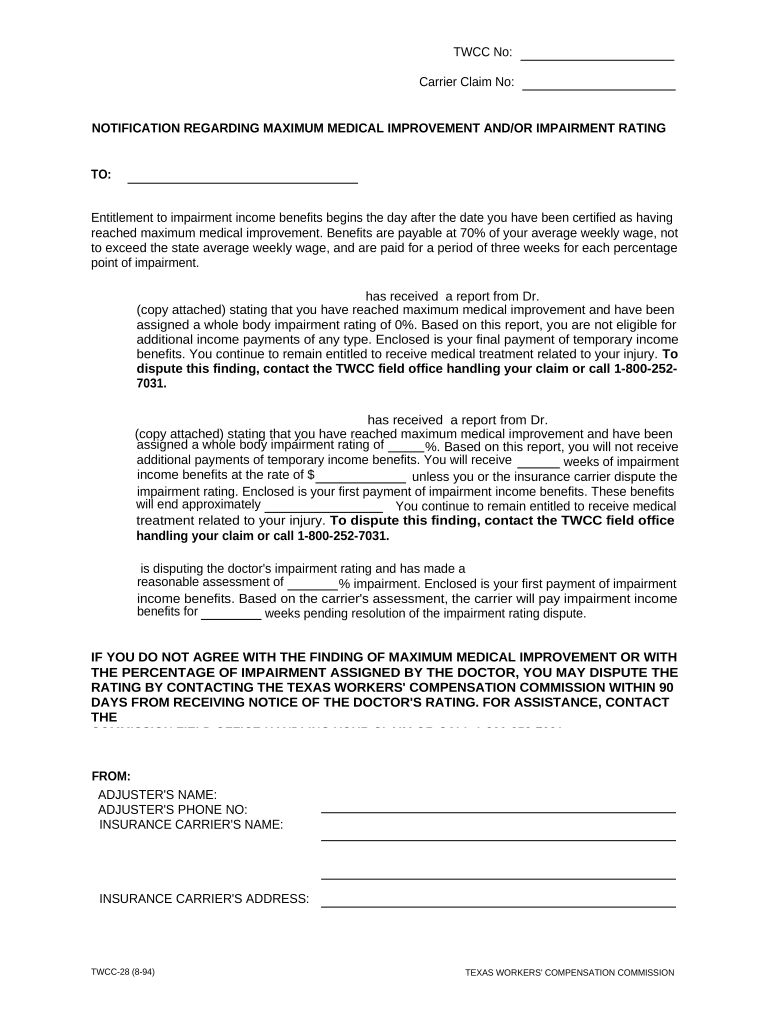
Tx Workers Compensation Form


Understanding Texas Workers Compensation
The Texas workers compensation system provides benefits to employees who suffer work-related injuries or illnesses. It is designed to assist workers in covering medical expenses and lost wages while they recover. This system operates under the Texas Department of Insurance, Division of Workers' Compensation, and is essential for both employees and employers to understand their rights and responsibilities.
Steps to Complete the Texas Notification Paper
Completing the Texas notification paper involves several key steps to ensure accuracy and compliance. First, gather all necessary information regarding the injury, including details about the incident, the injured worker's personal information, and any medical treatment received. Next, fill out the notification form clearly, ensuring that all required fields are completed. After completing the form, review it for any errors or omissions before submitting it. This careful attention to detail helps prevent delays in processing the claim.
Legal Use of the Texas Notification Document
The Texas notification document is legally significant as it serves as a formal notice to the employer of an employee's work-related injury. For the document to be legally binding, it must comply with specific requirements set forth by Texas law. This includes providing accurate information about the incident and ensuring that the notification is submitted within the designated time frame. Adhering to these legal standards helps protect the rights of the injured worker and facilitates the claims process.
Key Elements of the Texas Notification Form
Several key elements must be included in the Texas notification form to ensure its effectiveness. These elements typically include:
- The injured worker's full name and contact information
- The date and time of the injury
- A detailed description of how the injury occurred
- Information about any witnesses to the incident
- Details of medical treatment received, if applicable
Including these elements helps ensure that the notification is comprehensive and meets the requirements for processing a workers compensation claim.
Eligibility Criteria for Texas Workers Compensation
Eligibility for workers compensation in Texas generally requires that the injured worker be an employee of a company that subscribes to the workers compensation system. The injury must have occurred in the course and scope of employment, meaning it happened while the worker was performing job-related duties. Specific criteria may vary based on the type of employment and the nature of the injury, so it is important for employees to understand their individual circumstances.
Form Submission Methods for Texas Notification
The Texas notification paper can be submitted through various methods, including online, by mail, or in person. Online submission is often the most efficient option, allowing for immediate processing. When submitting by mail, ensure that the form is sent to the correct address and consider using a trackable mailing service. In-person submissions can be made at the employer's office or designated workers compensation office, which may provide immediate confirmation of receipt.
Quick guide on how to complete tx workers compensation
Prepare Tx Workers Compensation effortlessly on any device
Web-based document management has become increasingly popular among companies and individuals. It offers an excellent eco-friendly substitute for conventional printed and signed documents, enabling you to obtain the necessary form and securely save it online. airSlate SignNow equips you with all the tools needed to create, alter, and eSign your documents quickly without delays. Manage Tx Workers Compensation on any platform with airSlate SignNow's Android or iOS applications and simplify any document-related task today.
The easiest way to alter and eSign Tx Workers Compensation without hassle
- Locate Tx Workers Compensation and then click Get Form to begin.
- Utilize the tools we offer to complete your form.
- Emphasize pertinent sections of the documents or redact sensitive information with tools that airSlate SignNow specifically provides for that purpose.
- Create your signature using the Sign tool, which takes mere seconds and carries the same legal validity as a conventional wet ink signature.
- Review the information and then click on the Done button to save your modifications.
- Select how you wish to send your form, whether by email, text message (SMS), invite link, or download it to your computer.
Eliminate worries about lost or misplaced documents, tedious form searching, or errors that necessitate printing new document copies. airSlate SignNow addresses all your document management needs in just a few clicks from any device of your choice. Alter and eSign Tx Workers Compensation and ensure outstanding communication at every stage of your form preparation process with airSlate SignNow.
Create this form in 5 minutes or less
Create this form in 5 minutes!
People also ask
-
What is a Texas notification paper?
A Texas notification paper is a legal document used to inform parties about specific actions or requirements under Texas law. This document serves as a formal notification and plays a crucial role in various legal processes. Understanding its structure and use is essential for compliance.
-
How can airSlate SignNow help with Texas notification paper?
AirSlate SignNow provides a seamless platform for creating, sending, and eSigning Texas notification papers. With our user-friendly interface, you can easily draft and customize your documents to meet legal requirements. This makes the process efficient and ensures the documents are legally binding.
-
What are the pricing options for airSlate SignNow when using Texas notification papers?
AirSlate SignNow offers flexible pricing plans tailored for businesses of all sizes. Our plans include essential features for managing Texas notification papers without breaking the bank. You can choose a plan that fits your budget and get started with eSigning.
-
Are there any specific features in airSlate SignNow for Texas notification paper?
Yes, airSlate SignNow includes specialized features for handling Texas notification papers such as templates, collaborative tools, and automated workflows. These features streamline the document management process, making it easier to send and track your notifications efficiently.
-
What are the benefits of using airSlate SignNow for Texas notification paper?
Using airSlate SignNow for Texas notification papers provides numerous benefits, including increased efficiency, cost savings, and enhanced security. You can quickly send notifications and get them signed electronically, reducing the time spent on paperwork. This helps you focus on your core business activities.
-
Can I integrate airSlate SignNow with other applications for Texas notification paper?
Absolutely! AirSlate SignNow offers integration with various third-party applications, enhancing your workflow for Texas notification papers. This allows you to connect with tools you already use, such as CRM systems and email platforms, ensuring a smooth process.
-
How secure is the airSlate SignNow platform for handling Texas notification paper?
Security is a top priority at airSlate SignNow. Our platform uses robust encryption protocols to protect your Texas notification papers and sensitive information. You can be confident that your documents are secure, compliant, and accessible only to authorized users.
Get more for Tx Workers Compensation
- Navajo nation limited liability company act navajo business form
- Kyb feeling is believing consumer promotion form
- Manager consent form 443610387
- Rgwlawenfscholarship form
- Laos visa application form
- Form 1120 h
- Irs form 8960 walkthrough net investment income tax
- About form 8814 parentamp039s election to report childamp039s
Find out other Tx Workers Compensation
- Can I eSignature Massachusetts Education Document
- Help Me With eSignature Montana Education Word
- How To eSignature Maryland Doctors Word
- Help Me With eSignature South Dakota Education Form
- How Can I eSignature Virginia Education PDF
- How To eSignature Massachusetts Government Form
- How Can I eSignature Oregon Government PDF
- How Can I eSignature Oklahoma Government Document
- How To eSignature Texas Government Document
- Can I eSignature Vermont Government Form
- How Do I eSignature West Virginia Government PPT
- How Do I eSignature Maryland Healthcare / Medical PDF
- Help Me With eSignature New Mexico Healthcare / Medical Form
- How Do I eSignature New York Healthcare / Medical Presentation
- How To eSignature Oklahoma Finance & Tax Accounting PPT
- Help Me With eSignature Connecticut High Tech Presentation
- How To eSignature Georgia High Tech Document
- How Can I eSignature Rhode Island Finance & Tax Accounting Word
- How Can I eSignature Colorado Insurance Presentation
- Help Me With eSignature Georgia Insurance Form