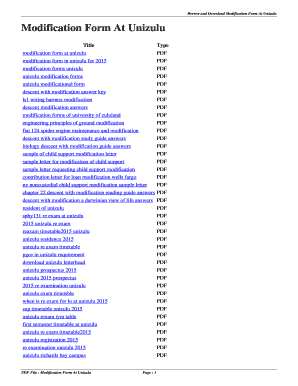
Unizulu Modification Form


What is the Unizulu Modification Form?
The Unizulu Modification Form is a document used to request changes or updates to existing academic records at the University of Zululand. This form is essential for students who need to modify their enrollment status, course selections, or personal information. Completing this form accurately ensures that the university can process requests efficiently and maintain up-to-date records for all students.
How to use the Unizulu Modification Form
Using the Unizulu Modification Form involves several straightforward steps. First, download the form from the university's official website or obtain a physical copy from the administration office. Next, fill out the required fields, ensuring that all information is accurate and complete. After completing the form, submit it according to the specified guidelines, which may include online submission or in-person delivery to the appropriate department.
Steps to complete the Unizulu Modification Form
Completing the Unizulu Modification Form requires careful attention to detail. Follow these steps:
- Download or collect the form from the university.
- Provide your personal information, including your student ID and contact details.
- Clearly indicate the modifications you wish to make, such as changes to courses or personal information.
- Review the form for accuracy before submission.
- Submit the form as directed, ensuring you keep a copy for your records.
Legal use of the Unizulu Modification Form
The Unizulu Modification Form is legally binding once submitted and accepted by the university. It is important to understand that any modifications made through this form can affect your academic standing and enrollment status. Therefore, it is crucial to ensure that all information provided is truthful and accurate to avoid any potential legal issues.
Key elements of the Unizulu Modification Form
Key elements of the Unizulu Modification Form include:
- Personal Information: Student ID, name, and contact details.
- Modification Request: A clear description of the changes being requested.
- Signature: A signature or electronic confirmation indicating the student's consent.
- Date: The date of submission, which is important for processing timelines.
Form Submission Methods
The Unizulu Modification Form can typically be submitted through various methods, including:
- Online Submission: Many universities offer a portal for electronic submission.
- Mail: Sending the completed form to the university's administrative office.
- In-Person: Delivering the form directly to the relevant department at the university.
Quick guide on how to complete unizulu modification form 2021
Complete unizulu modification form 2021 effortlessly on any device
Managing documents online has become increasingly popular among businesses and individuals. It serves as an ideal eco-friendly alternative to conventional printed and signed documents, as you can easily find the necessary form and securely store it online. airSlate SignNow provides all the tools you need to create, edit, and eSign your documents quickly without delays. Handle unizulu modification form 2023 on any device with airSlate SignNow's Android or iOS applications and streamline any document-related task today.
How to edit and eSign unizulu modification form 2020 without any hassle
- Locate unizulu modification form and then click Get Form to begin.
- Make use of the tools we provide to fill out your document.
- Highlight important sections of the documents or blackout confidential information with the tools available from airSlate SignNow designed specifically for that purpose.
- Generate your eSignature with the Sign tool, which takes mere seconds and carries the same legal validity as a traditional pen-and-ink signature.
- Review the details and click on the Done button to save your changes.
- Select your preferred method to share your form, whether by email, text message (SMS), invite link, or download it to your computer.
Say goodbye to lost or misplaced documents, tedious form searches, or errors that require new document copies to be printed. airSlate SignNow meets your document management needs with just a few clicks from any device of your choice. Edit and eSign modification form unizulu to ensure effective communication at every stage of the form preparation process with airSlate SignNow.
Create this form in 5 minutes or less
Related searches to unizulu modification form 2020
Create this form in 5 minutes!
How to create an eSignature for the unizulu modification form
How to create an electronic signature for a PDF online
How to create an electronic signature for a PDF in Google Chrome
How to create an e-signature for signing PDFs in Gmail
How to create an e-signature right from your smartphone
How to create an e-signature for a PDF on iOS
How to create an e-signature for a PDF on Android
People also ask unizulu modification form 2021
-
What is the Unizulu modification form 2023?
The Unizulu modification form 2023 is a specific document that students must complete for any modifications to their academic records at the University of Zululand. It allows students to officially request changes such as course adjustments or program modifications. Completing this form ensures that all changes are processed efficiently by the university administration.
-
How can I obtain the Unizulu modification form 2023?
You can easily obtain the Unizulu modification form 2023 from the University of Zululand's official website or academic office. The form is typically available in PDF format for download and printing. Make sure to check the deadlines for submission to avoid any issues with your academic changes.
-
What are the benefits of using the Unizulu modification form 2023?
Using the Unizulu modification form 2023 ensures that your requests for academic changes are documented and processed correctly. It provides a clear record of your modifications, which can be helpful for future reference. Additionally, submitting the form on time can prevent any delays in your academic progress.
-
Is there a fee associated with the Unizulu modification form 2023?
Typically, there is no fee for submitting the Unizulu modification form 2023, as it's an official university procedure. However, it's advisable to check with the university's administration for any specific costs related to changes in courses or programs. Always stay informed about any potential fees that may arise.
-
Can I submit the Unizulu modification form 2023 online?
Currently, the submission process for the Unizulu modification form 2023 may require physical delivery or mailing. However, some universities are moving toward digital solutions, so it is best to verify with the University of Zululand if any online submission options are available. This would streamline the process for students.
-
What happens after I submit the Unizulu modification form 2023?
After submitting the Unizulu modification form 2023, it will be reviewed by the university’s academic administration. You should receive confirmation of receipt and any subsequent updates regarding your request. It's important to follow up if you do not hear back within the specified timeframe.
-
Are there specific deadlines for the Unizulu modification form 2023?
Yes, there are specific deadlines for submitting the Unizulu modification form 2023, typically outlined in the academic calendar of the University of Zululand. It is crucial to submit your form before these deadlines to ensure your modifications are processed for the current academic year. Make sure to stay informed about these dates.
Get more for unizulu modification form 2022
- Application form evelyn hone college application form evelyn hone college vhte
- Church workers form
- Medical registration form pdffiller
- Hptr 7 form
- Andhra jyothi news paper prakasam district edition today form
- Employment application form acs international singapore
- Proforma for issue of look out sbs nagar police
- Sweet frog application pdf form
Find out other modification form
- eSignature Montana Real Estate Quitclaim Deed Mobile
- eSignature Montana Real Estate Quitclaim Deed Fast
- eSignature Montana Real Estate Cease And Desist Letter Easy
- How Do I eSignature Nebraska Real Estate Lease Agreement
- eSignature Nebraska Real Estate Living Will Now
- Can I eSignature Michigan Police Credit Memo
- eSignature Kentucky Sports Lease Agreement Template Easy
- eSignature Minnesota Police Purchase Order Template Free
- eSignature Louisiana Sports Rental Application Free
- Help Me With eSignature Nevada Real Estate Business Associate Agreement
- How To eSignature Montana Police Last Will And Testament
- eSignature Maine Sports Contract Safe
- eSignature New York Police NDA Now
- eSignature North Carolina Police Claim Secure
- eSignature New York Police Notice To Quit Free
- eSignature North Dakota Real Estate Quitclaim Deed Later
- eSignature Minnesota Sports Rental Lease Agreement Free
- eSignature Minnesota Sports Promissory Note Template Fast
- eSignature Minnesota Sports Forbearance Agreement Online
- eSignature Oklahoma Real Estate Business Plan Template Free