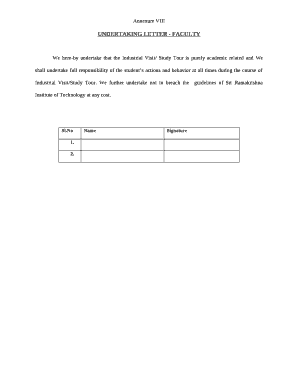
Undertaking Format in Word


What is the undertaking format in Word
The undertaking format in Word is a structured document template used for various formal agreements or commitments. This format typically includes sections for the parties involved, the terms of the undertaking, and spaces for signatures. It is designed to ensure clarity and legal validity, making it suitable for personal, academic, or business purposes. The document can be customized to meet specific needs while adhering to standard legal requirements.
Key elements of the undertaking format in Word
When creating an undertaking format in Word, several key elements should be included to ensure its effectiveness:
- Title: Clearly state that the document is an undertaking.
- Parties involved: Identify all parties entering into the agreement, including their full names and addresses.
- Purpose: Describe the reason for the undertaking, outlining what is being agreed upon.
- Terms and conditions: Specify the obligations and responsibilities of each party.
- Signatures: Provide space for the signatures of all parties, along with the date of signing.
How to use the undertaking format in Word
Using the undertaking format in Word involves several straightforward steps:
- Download or create: Obtain a blank undertaking template in Word format or create one from scratch.
- Fill in details: Enter the required information, including the names of the parties and the specific terms of the undertaking.
- Review: Carefully review the document for accuracy and completeness to ensure all necessary information is included.
- Save and share: Save the completed document and share it with the involved parties for their review and signatures.
Steps to complete the undertaking format in Word
Completing the undertaking format in Word requires attention to detail. Follow these steps:
- Open the template: Start by opening your chosen undertaking format in Word.
- Input necessary information: Fill in the names, addresses, and other relevant details of the parties involved.
- Detail the terms: Clearly outline the obligations and expectations of each party within the document.
- Proofread: Check for any errors or omissions before finalizing the document.
- Finalize signatures: Ensure all parties sign and date the document to validate the undertaking.
Legal use of the undertaking format in Word
The legal use of an undertaking format in Word is contingent upon meeting specific requirements. To be considered legally binding, the document must:
- Be signed by all parties involved.
- Clearly outline the terms and conditions agreed upon.
- Comply with relevant laws and regulations, such as those governing contracts in the United States.
- Include necessary disclaimers or legal language, if required by the nature of the undertaking.
Quick guide on how to complete undertaking format in word
Complete Undertaking Format In Word effortlessly on any device
Online document management has gained popularity among businesses and individuals. It offers an ideal eco-friendly substitute for traditional printed and signed documents, as you can obtain the correct form and securely store it online. airSlate SignNow provides all the tools necessary to create, edit, and eSign your documents swiftly without delays. Handle Undertaking Format In Word on any device with airSlate SignNow's Android or iOS applications and enhance any document-based process today.
The easiest way to modify and eSign Undertaking Format In Word without hassle
- Find Undertaking Format In Word and click Get Form to begin.
- Utilize the tools we offer to complete your document.
- Mark essential sections of the documents or obscure sensitive information with the tools that airSlate SignNow specifically offers for that purpose.
- Create your eSignature using the Sign tool, which takes only seconds and carries the same legal validity as a traditional ink signature.
- Review all the information and click on the Done button to save your changes.
- Select your preferred delivery method for your form: by email, SMS, invite link, or download it to your computer.
Eliminate concerns about lost or misplaced files, tedious form searching, or mistakes that require printing new document copies. airSlate SignNow meets all your document management needs in just a few clicks from any device you prefer. Modify and eSign Undertaking Format In Word and ensure excellent communication throughout your form preparation process with airSlate SignNow.
Create this form in 5 minutes or less
Create this form in 5 minutes!
How to create an eSignature for the undertaking format in word
How to create an electronic signature for a PDF online
How to create an electronic signature for a PDF in Google Chrome
How to create an e-signature for signing PDFs in Gmail
How to create an e-signature right from your smartphone
How to create an e-signature for a PDF on iOS
How to create an e-signature for a PDF on Android
People also ask
-
What is a key undertaking template and how can it benefit my business?
A key undertaking template is a standardized document that outlines essential agreements and responsibilities within a project. By utilizing airSlate SignNow's key undertaking template, businesses can streamline their document processes, ensuring all stakeholders are aligned and reducing the risk of miscommunication. This leads to increased efficiency and clarity in project management.
-
How does the key undertaking template integrate with other tools?
The key undertaking template offered by airSlate SignNow is designed to seamlessly integrate with various applications like Google Drive, Salesforce, and more. This integration allows users to easily access and send templates without disrupting their workflow. Such connectivity ensures that your document management is cohesive and efficient.
-
Is the key undertaking template customizable?
Yes, airSlate SignNow allows you to customize the key undertaking template to fit your specific business needs. You can add your branding, adjust clauses, and tailor sections to reflect project requirements. This flexibility ensures that your documents not only meet legal standards but also resonate with your brand identity.
-
What are the pricing options for using the key undertaking template?
Pricing for airSlate SignNow's services, including the key undertaking template, varies based on your chosen plan. We offer flexible pricing tiers that cater to businesses of all sizes, from startups to large enterprises. You can easily find a plan that fits your budget while accessing powerful document management features.
-
How secure is the key undertaking template when using airSlate SignNow?
Security is a top priority at airSlate SignNow. The key undertaking template incorporates advanced encryption and security measures to protect your sensitive information. Additionally, the platform complies with global data protection regulations, ensuring that your documents are safe and secure throughout the signing process.
-
Can I track the status of the key undertaking template once sent?
Absolutely! airSlate SignNow provides real-time tracking for your key undertaking template once it is sent out for signatures. You can easily monitor who has opened, signed, or viewed the document, giving you complete visibility into the signing process. This feature helps enhance accountability and follow-ups.
-
What types of businesses benefit from using a key undertaking template?
Various types of businesses, from small startups to larger corporations, can benefit from using a key undertaking template. It is particularly useful for teams that manage multiple projects and need clear documentation of agreements and obligations. By utilizing this template, businesses can improve efficiency and ensure all legal aspects are addressed.
Get more for Undertaking Format In Word
- Kansas attorney form
- Wedding planning or consultant package kansas form
- Hunting forms package kansas
- Identity theft recovery package kansas form
- Statutory durable power of attorney for health care kansas form
- Revocation of statutory durable power of attorney for health care kansas form
- Aging parent package kansas form
- Sale of a business package kansas form
Find out other Undertaking Format In Word
- How Do I eSign Hawaii Life Sciences Word
- Can I eSign Hawaii Life Sciences Word
- How Do I eSign Hawaii Life Sciences Document
- How Do I eSign North Carolina Insurance Document
- How Can I eSign Hawaii Legal Word
- Help Me With eSign Hawaii Legal Document
- How To eSign Hawaii Legal Form
- Help Me With eSign Hawaii Legal Form
- Can I eSign Hawaii Legal Document
- How To eSign Hawaii Legal Document
- Help Me With eSign Hawaii Legal Document
- How To eSign Illinois Legal Form
- How Do I eSign Nebraska Life Sciences Word
- How Can I eSign Nebraska Life Sciences Word
- Help Me With eSign North Carolina Life Sciences PDF
- How Can I eSign North Carolina Life Sciences PDF
- How Can I eSign Louisiana Legal Presentation
- How To eSign Louisiana Legal Presentation
- Can I eSign Minnesota Legal Document
- How Do I eSign Hawaii Non-Profit PDF