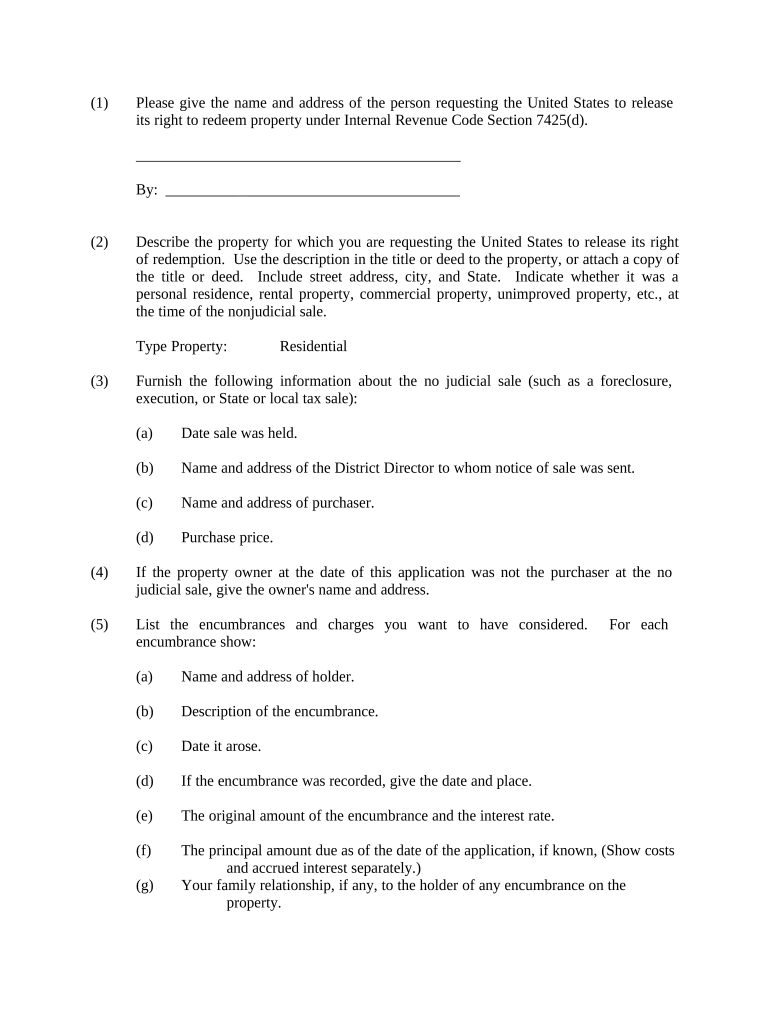
Redeem Property Form


What is the redeem property?
The redeem property refers to the legal process that allows a property owner to reclaim their property after a foreclosure. This process typically involves paying off the outstanding debt, including any fees and interest, to the lender. The right to redeem is often established by state law, providing homeowners with a chance to recover their homes even after a foreclosure sale has occurred. Understanding the redeem property process is crucial for individuals looking to protect their rights and secure their property after financial difficulties.
Steps to complete the redeem property
Completing the redeem property process involves several key steps:
- Review the foreclosure documents to understand the specific terms and conditions of the redemption.
- Determine the total amount required to redeem the property, including any applicable fees and interest.
- Gather necessary financial resources to cover the redemption amount.
- Prepare and submit the required redeem property form to the appropriate authority, ensuring all information is accurate.
- Keep records of all communications and transactions related to the redemption process.
Legal use of the redeem property
The legal use of the redeem property is governed by state-specific laws that outline the rights and responsibilities of property owners. Generally, these laws allow homeowners to redeem their property within a certain timeframe after foreclosure. Compliance with these regulations is essential to ensure that the redemption is recognized legally. Additionally, understanding the legal implications of the redeem property process can help homeowners avoid potential pitfalls and ensure their rights are protected.
Required documents
When initiating the redeem property process, several documents may be required, including:
- The original foreclosure notice or judgment.
- Proof of identity, such as a driver's license or passport.
- Financial documents demonstrating the ability to pay the redemption amount.
- The completed redeem property form, accurately filled out.
Having these documents ready can streamline the process and help ensure a successful redemption.
Filing deadlines / Important dates
Filing deadlines for the redeem property process can vary significantly by state. It is crucial to be aware of the specific timeline allowed for redemption after a foreclosure. Typically, homeowners have a limited period, often ranging from a few weeks to several months, to complete the redemption. Keeping track of these important dates is vital to avoid losing the opportunity to reclaim the property.
Eligibility criteria
Eligibility for redeeming property after foreclosure often depends on various factors, including:
- The type of foreclosure process used (judicial vs. non-judicial).
- The state laws governing redemption periods.
- Compliance with any outstanding financial obligations related to the property.
Understanding these criteria can help homeowners assess their options and determine their eligibility for redeeming their property.
Quick guide on how to complete redeem property
Complete Redeem Property effortlessly on any device
Digital document management has become increasingly popular among organizations and individuals. It offers a fantastic eco-friendly substitute for conventional printed and signed documents, allowing you to locate the necessary form and securely archive it online. airSlate SignNow equips you with all the resources needed to generate, modify, and eSign your documents swiftly without any hold-ups. Manage Redeem Property on any device using airSlate SignNow's Android or iOS applications and enhance any document-related process today.
How to alter and eSign Redeem Property with ease
- Find Redeem Property and then click Get Form to commence.
- Utilize the tools available to complete your document.
- Emphasize important sections of your documents or redact sensitive information using the tools that airSlate SignNow offers specifically for that purpose.
- Create your eSignature with the Sign tool, which takes only seconds and carries the same legal validity as a traditional wet ink signature.
- Review all the details and click on the Done button to save your modifications.
- Select your preferred method to send your form, whether by email, SMS, invite link, or download it to your computer.
Say goodbye to lost or misplaced files, tedious form searches, or errors that require printing new document copies. airSlate SignNow meets all your document management needs in just a few clicks from any device you choose. Edit and eSign Redeem Property and ensure seamless communication throughout every step of your form preparation with airSlate SignNow.
Create this form in 5 minutes or less
Create this form in 5 minutes!
People also ask
-
What is the best way to right redeem online with airSlate SignNow?
The best way to right redeem online with airSlate SignNow is to take advantage of our intuitive interface, which allows you to easily send, sign, and manage documents. By following our guided setup, you can ensure a seamless experience while maximizing your document management efficiency.
-
Are there any costs associated with using airSlate SignNow to right redeem online?
Yes, airSlate SignNow offers various pricing plans to suit different business needs. You can right redeem online by selecting a plan that best fits your budget, with options designed for small businesses to large enterprises.
-
What features does airSlate SignNow provide to help users right redeem online?
airSlate SignNow provides features such as customizable templates, automatic reminders, and secure electronic signatures, all designed to help you right redeem online efficiently. These tools streamline your document workflow, ensuring you can focus on what matters most.
-
How does airSlate SignNow ensure the security of documents when I right redeem online?
Security is a top priority at airSlate SignNow. When you right redeem online, your documents are encrypted using industry-standard protocols, ensuring that sensitive information remains protected throughout the signing process.
-
Can I integrate airSlate SignNow with other software while right redeeming online?
Absolutely! airSlate SignNow offers numerous integrations with popular software applications, allowing you to right redeem online while synchronizing your document management with existing tools. This enhances productivity and simplifies your workflow.
-
What types of documents can I send when I right redeem online using airSlate SignNow?
You can send a variety of document types when you right redeem online with airSlate SignNow, including contracts, agreements, and consent forms. The platform supports multiple file formats, making it versatile for different business needs.
-
Is there a trial period when I choose to right redeem online with airSlate SignNow?
Yes, airSlate SignNow offers a free trial period that allows you to explore the features and capabilities of the platform. This trial is a great opportunity to understand how to effectively right redeem online and see firsthand how it can benefit your business.
Get more for Redeem Property
- Annual tax exempt confirmation form
- Deceased claim form phoenix life
- Alcohol use disorders identification test audit form
- Bfs rp p 41e final 2017 06 09 approved disapproved for webpostingdoc form
- Wells fargo payroll setup live online television inc live online form
- Application for readmission to the ernest mario school of pharmacy pharmacy rutgers form
- Irb application austin peay state university apsu form
- Lipo laser consent form iris beauty solution irisbeautysolution
Find out other Redeem Property
- Sign Rhode Island Construction Business Plan Template Myself
- Sign Vermont Construction Rental Lease Agreement Safe
- Sign Utah Construction Cease And Desist Letter Computer
- Help Me With Sign Utah Construction Cease And Desist Letter
- Sign Wisconsin Construction Purchase Order Template Simple
- Sign Arkansas Doctors LLC Operating Agreement Free
- Sign California Doctors Lease Termination Letter Online
- Sign Iowa Doctors LLC Operating Agreement Online
- Sign Illinois Doctors Affidavit Of Heirship Secure
- Sign Maryland Doctors Quitclaim Deed Later
- How Can I Sign Maryland Doctors Quitclaim Deed
- Can I Sign Missouri Doctors Last Will And Testament
- Sign New Mexico Doctors Living Will Free
- Sign New York Doctors Executive Summary Template Mobile
- Sign New York Doctors Residential Lease Agreement Safe
- Sign New York Doctors Executive Summary Template Fast
- How Can I Sign New York Doctors Residential Lease Agreement
- Sign New York Doctors Purchase Order Template Online
- Can I Sign Oklahoma Doctors LLC Operating Agreement
- Sign South Dakota Doctors LLC Operating Agreement Safe