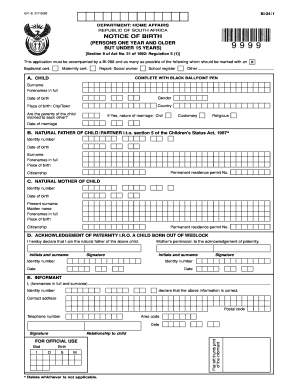
DEPARTMENT HOME AFFAIRS REPUBLIC of SOUTH AFRICA NOTICE Form


Understanding the bi 24 Form
The bi 24 form, also known as the bi 24 1 form, is a document issued by the Department of Home Affairs in South Africa. It is primarily used for obtaining a birth certificate. This form serves as an official request for the registration of a birth, ensuring that individuals have a legal identity recognized by the state. Understanding the purpose and requirements of the bi 24 form is essential for those seeking to obtain a birth certificate for themselves or their children.
Steps to Complete the bi 24 Form
Completing the bi 24 form requires careful attention to detail. Here are the steps to ensure accurate completion:
- Gather necessary information, including the full names, dates of birth, and identification details of the parents.
- Fill out the form clearly, ensuring all required fields are completed.
- Review the information for accuracy to avoid delays in processing.
- Sign the form where indicated, confirming the information provided is true and correct.
Legal Use of the bi 24 Form
The bi 24 form is legally recognized as an official document for birth registration in South Africa. It must be completed accurately and submitted to the appropriate authorities to ensure that the birth is registered in accordance with local laws. Failure to comply with the legal requirements may result in complications regarding the issuance of a birth certificate.
Required Documents for the bi 24 Form
When submitting the bi 24 form, certain documents are typically required to support the application. These may include:
- Identification documents of the parents, such as a passport or national ID.
- Proof of residence, which may include utility bills or lease agreements.
- Any previous birth registration documents if applicable.
Form Submission Methods
The bi 24 form can be submitted through various methods, depending on the regulations set by the Department of Home Affairs. Common submission methods include:
- In-person submission at designated government offices.
- Online submission through official government portals, if available.
- Mailing the completed form to the appropriate department, ensuring it is sent to the correct address.
Examples of Using the bi 24 Form
The bi 24 form is essential in various scenarios, including:
- Registering the birth of a newborn child to obtain a birth certificate.
- Updating records for children who were previously registered under different names.
- Providing proof of identity for legal purposes, such as applying for a passport or enrolling in school.
Quick guide on how to complete department home affairs republic of south africa notice
Effortlessly Prepare DEPARTMENT HOME AFFAIRS REPUBLIC OF SOUTH AFRICA NOTICE on Any Device
Digital document management has become increasingly popular among businesses and individuals. It offers an ideal eco-friendly substitute for conventional printed and signed documents, allowing you to obtain the correct form and securely store it online. airSlate SignNow provides you with all the necessary tools to create, modify, and electronically sign your documents swiftly without delays. Manage DEPARTMENT HOME AFFAIRS REPUBLIC OF SOUTH AFRICA NOTICE on any platform with airSlate SignNow's Android or iOS applications and streamline any document-related process today.
The Easiest Way to Modify and Electronically Sign DEPARTMENT HOME AFFAIRS REPUBLIC OF SOUTH AFRICA NOTICE with Ease
- Find DEPARTMENT HOME AFFAIRS REPUBLIC OF SOUTH AFRICA NOTICE and click Get Form to begin.
- Use the tools we offer to complete your document.
- Highlight important sections of the documents or black out sensitive information with tools that airSlate SignNow specifically provides for that purpose.
- Create your signature with the Sign tool, which takes mere seconds and has the same legal validity as a traditional handwritten signature.
- Review the information and click the Done button to save your modifications.
- Select your preferred method to submit your form, whether by email, text message (SMS), invite link, or download it to your computer.
Eliminate concerns about lost or misplaced documents, tedious form searching, or errors that necessitate printing new copies. airSlate SignNow meets your document management needs in just a few clicks from any device you choose. Modify and eSign DEPARTMENT HOME AFFAIRS REPUBLIC OF SOUTH AFRICA NOTICE to ensure effective communication at any stage of your form preparation process with airSlate SignNow.
Create this form in 5 minutes or less
Create this form in 5 minutes!
How to create an eSignature for the department home affairs republic of south africa notice
How to create an electronic signature for a PDF online
How to create an electronic signature for a PDF in Google Chrome
How to create an e-signature for signing PDFs in Gmail
How to create an e-signature right from your smartphone
How to create an e-signature for a PDF on iOS
How to create an e-signature for a PDF on Android
People also ask
-
What is the bi 24 form download feature in airSlate SignNow?
The bi 24 form download feature in airSlate SignNow allows users to easily access and download the necessary documentation needed for their business operations. This feature streamlines the process of preparing and sharing forms, ensuring efficiency in document management.
-
How do I access the bi 24 form download?
To access the bi 24 form download, simply log into your airSlate SignNow account and navigate to the forms section. From there, you can select the bi 24 form and click on the download option to save it directly to your device.
-
Is there a cost associated with the bi 24 form download?
The bi 24 form download is included in the standard pricing of airSlate SignNow. This means that you can benefit from this feature without any additional costs, making it a cost-effective solution for your document needs.
-
What are the benefits of using airSlate SignNow for bi 24 form download?
Using airSlate SignNow for the bi 24 form download enhances efficiency by providing a seamless process for document generation and signing. Additionally, it ensures compliance with necessary regulations while keeping your documents secure and easily accessible.
-
Can I integrate other applications with airSlate SignNow for bi 24 form download?
Yes, airSlate SignNow supports integration with various applications, allowing for a smoother workflow when handling the bi 24 form download. This interoperability helps you connect your existing tools, making document management even easier.
-
What types of documents can I sign along with the bi 24 form download?
In addition to the bi 24 form download, you can sign a variety of documents using airSlate SignNow, including contracts, agreements, and other forms. This versatility allows you to streamline all your document signing needs within one platform.
-
Is airSlate SignNow user-friendly for managing the bi 24 form download?
Absolutely! airSlate SignNow is designed with user-friendliness in mind, making it easy for anyone to manage the bi 24 form download. The intuitive interface allows you to navigate the platform effortlessly, saving you time and hassle in document management.
Get more for DEPARTMENT HOME AFFAIRS REPUBLIC OF SOUTH AFRICA NOTICE
- Rfe cover letter sample 100068257 form
- Grant deed form orange county
- Maryborough markets thursday form
- Momentum medical aid renewal form
- New jersey association of realtors standard form better homes realty
- Pmu application form
- Workers compensation insurance affidavit general businesses form
- Duncanville isd vendor form
Find out other DEPARTMENT HOME AFFAIRS REPUBLIC OF SOUTH AFRICA NOTICE
- How Can I eSignature Colorado Insurance Presentation
- Help Me With eSignature Georgia Insurance Form
- How Do I eSignature Kansas Insurance Word
- How Do I eSignature Washington Insurance Form
- How Do I eSignature Alaska Life Sciences Presentation
- Help Me With eSignature Iowa Life Sciences Presentation
- How Can I eSignature Michigan Life Sciences Word
- Can I eSignature New Jersey Life Sciences Presentation
- How Can I eSignature Louisiana Non-Profit PDF
- Can I eSignature Alaska Orthodontists PDF
- How Do I eSignature New York Non-Profit Form
- How To eSignature Iowa Orthodontists Presentation
- Can I eSignature South Dakota Lawers Document
- Can I eSignature Oklahoma Orthodontists Document
- Can I eSignature Oklahoma Orthodontists Word
- How Can I eSignature Wisconsin Orthodontists Word
- How Do I eSignature Arizona Real Estate PDF
- How To eSignature Arkansas Real Estate Document
- How Do I eSignature Oregon Plumbing PPT
- How Do I eSignature Connecticut Real Estate Presentation