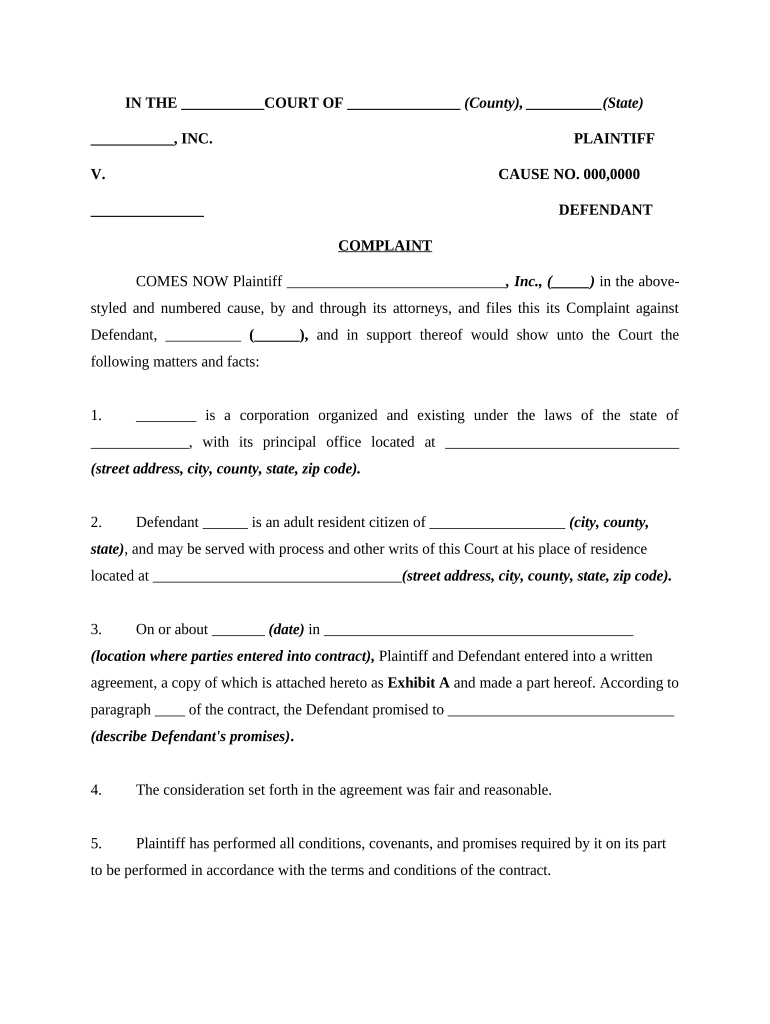
Complaint Breach Contract Form


What is the Complaint Breach Contract?
The complaint breach contract is a formal document used to address grievances related to violations of contractual agreements. It outlines the specific terms of the contract that have been breached and serves as a basis for potential legal action. This document is essential for individuals or businesses seeking to resolve disputes in a structured manner.
In the context of the United States legal system, a complaint breach contract must clearly identify the parties involved, the nature of the breach, and the remedies sought. It is crucial for ensuring that all parties understand their rights and obligations under the contract.
How to Use the Complaint Breach Contract
Using the complaint breach contract involves several steps to ensure that the document effectively communicates the issues at hand. First, gather all relevant information regarding the contract, including the original agreement and any communications related to the breach.
Next, fill out the complaint breach contract form with accurate details, specifying the nature of the breach and any supporting evidence. It is important to be clear and concise to avoid misunderstandings. Once completed, the document should be delivered to the appropriate party, whether that is the individual or business responsible for the breach.
Steps to Complete the Complaint Breach Contract
Completing the complaint breach contract involves a systematic approach to ensure accuracy and compliance. Follow these steps:
- Review the original contract to identify the specific terms that have been breached.
- Gather supporting documentation, such as emails or records of communication, that substantiate your claim.
- Fill out the complaint breach contract form, ensuring all sections are completed with relevant details.
- Clearly state the remedies you are seeking, such as compensation or specific performance.
- Sign and date the document, ensuring it is properly executed.
- Deliver the completed form to the other party, either through mail or electronically, depending on the agreement.
Legal Use of the Complaint Breach Contract
The legal use of the complaint breach contract is governed by various laws and regulations that vary by state. In general, the document must meet specific legal standards to be enforceable in a court of law. This includes ensuring that the contract was validly formed, that the breach is clearly articulated, and that the remedies sought are reasonable.
It is advisable to consult with a legal professional to ensure that the complaint breach contract complies with all applicable laws and regulations, particularly if the dispute may escalate to litigation.
Key Elements of the Complaint Breach Contract
Several key elements must be included in the complaint breach contract to ensure its effectiveness and legality:
- Identification of Parties: Clearly state the names and addresses of all parties involved in the contract.
- Description of the Breach: Provide a detailed account of how the contract was breached.
- Supporting Evidence: Include any documentation that supports the claim of breach.
- Remedies Sought: Clearly outline what you are requesting as a resolution to the breach.
- Signatures: Ensure that all parties sign the document to acknowledge receipt and agreement.
Examples of Using the Complaint Breach Contract
Examples of using the complaint breach contract can vary widely depending on the nature of the agreement. For instance, a business may use this contract to address a supplier's failure to deliver goods as per the agreed timeline. Alternatively, an individual may utilize it in a rental agreement dispute where a landlord has not maintained the property as stipulated.
In both cases, the complaint breach contract serves as a formal record of the grievance and a step towards resolution, whether through negotiation or legal action.
Quick guide on how to complete complaint breach contract 497329027
Effortlessly Prepare Complaint Breach Contract on Any Device
Digital document management has gained popularity among businesses and individuals alike. It offers an excellent eco-friendly substitute to conventional printed and signed documents, allowing you to obtain the correct form and securely store it online. airSlate SignNow equips you with all the necessary tools to create, modify, and electronically sign your documents quickly and without interruptions. Manage Complaint Breach Contract on any platform using airSlate SignNow's Android or iOS applications and enhance any document-driven process today.
How to Modify and Electronically Sign Complaint Breach Contract Effortlessly
- Obtain Complaint Breach Contract and then click Get Form to begin.
- Use the tools we provide to complete your document.
- Emphasize pertinent sections of your documents or conceal sensitive information with the specialized tools offered by airSlate SignNow.
- Create your electronic signature using the Sign feature, which takes moments and holds the same legal validity as a traditional handwritten signature.
- Review the details and click on the Done button to save your changes.
- Choose your preferred method to share your form: via email, SMS, invitation link, or download it to your computer.
Say goodbye to lost or misplaced files, tedious document searches, or errors requiring new printouts. airSlate SignNow addresses all your document management needs in a few clicks from any device you prefer. Modify and electronically sign Complaint Breach Contract to guarantee outstanding communication at every stage of your document preparation process with airSlate SignNow.
Create this form in 5 minutes or less
Create this form in 5 minutes!
People also ask
-
What is a complaint bsignNow contract?
A complaint bsignNow contract refers to the specific provisions and terms involved when a user encounters issues using the airSlate SignNow software. Understanding this contract is crucial for users to effectively navigate solutions and support options. This contract outlines the responsibilities and services provided by airSlate SignNow.
-
How does airSlate SignNow address complaint bsignNow contract issues?
airSlate SignNow has a dedicated support team to assist with any complaint bsignNow contract inquiries. Users can easily signNow out via email or chat for quick resolutions. Additionally, the platform offers extensive resources that guide users in managing and resolving contract-related issues.
-
What pricing options are available for airSlate SignNow, especially regarding complaint bsignNow contract features?
airSlate SignNow provides various pricing tiers tailored to meet the needs of individuals and businesses. Each tier includes different features that can help users effectively manage their complaint bsignNow contract. Users can choose a plan that suits their requirements and budget, allowing for scalable solutions.
-
What features of airSlate SignNow are most helpful for handling complaint bsignNow contracts?
Several features of airSlate SignNow are designed to simplify the management of complaint bsignNow contracts, including automated workflows and eSigning capabilities. The platform allows users to track document statuses and ensures compliance effortlessly. These features enhance the overall user experience, particularly in handling contracts efficiently.
-
Can airSlate SignNow integrate with other applications for dealing with complaint bsignNow contracts?
Yes, airSlate SignNow seamlessly integrates with various third-party applications, enhancing its use for managing complaint bsignNow contracts. Popular integrations include CRM systems and document management tools, which streamline workflows. This interconnected approach helps users maintain efficient operations and compliance.
-
What benefits does using airSlate SignNow provide when dealing with complaint bsignNow contracts?
Utilizing airSlate SignNow brings numerous benefits when handling complaint bsignNow contracts, such as quicker turnaround times and improved accuracy in contract management. The user-friendly interface simplifies the eSigning process, making it easy to navigate. These advantages help businesses minimize risks and enhance compliance.
-
Is there a trial version available for airSlate SignNow to explore complaint bsignNow contract features?
Yes, airSlate SignNow offers a free trial that allows users to explore the software's capabilities, including those related to complaint bsignNow contracts. This trial provides an opportunity to test the platform's features without commitment. Evaluating how airSlate SignNow handles contracts can ease the decision-making process.
Get more for Complaint Breach Contract
Find out other Complaint Breach Contract
- Sign Arkansas Resignation Letter Simple
- Sign California Resignation Letter Simple
- Sign Florida Leave of Absence Agreement Online
- Sign Florida Resignation Letter Easy
- Sign Maine Leave of Absence Agreement Safe
- Sign Massachusetts Leave of Absence Agreement Simple
- Sign Connecticut Acknowledgement of Resignation Fast
- How To Sign Massachusetts Resignation Letter
- Sign New Mexico Resignation Letter Now
- How Do I Sign Oklahoma Junior Employment Offer Letter
- Sign Oklahoma Resignation Letter Simple
- How Do I Sign Oklahoma Acknowledgement of Resignation
- Can I Sign Pennsylvania Resignation Letter
- How To Sign Rhode Island Resignation Letter
- Sign Texas Resignation Letter Easy
- Sign Maine Alternative Work Offer Letter Later
- Sign Wisconsin Resignation Letter Free
- Help Me With Sign Wyoming Resignation Letter
- How To Sign Hawaii Military Leave Policy
- How Do I Sign Alaska Paid-Time-Off Policy