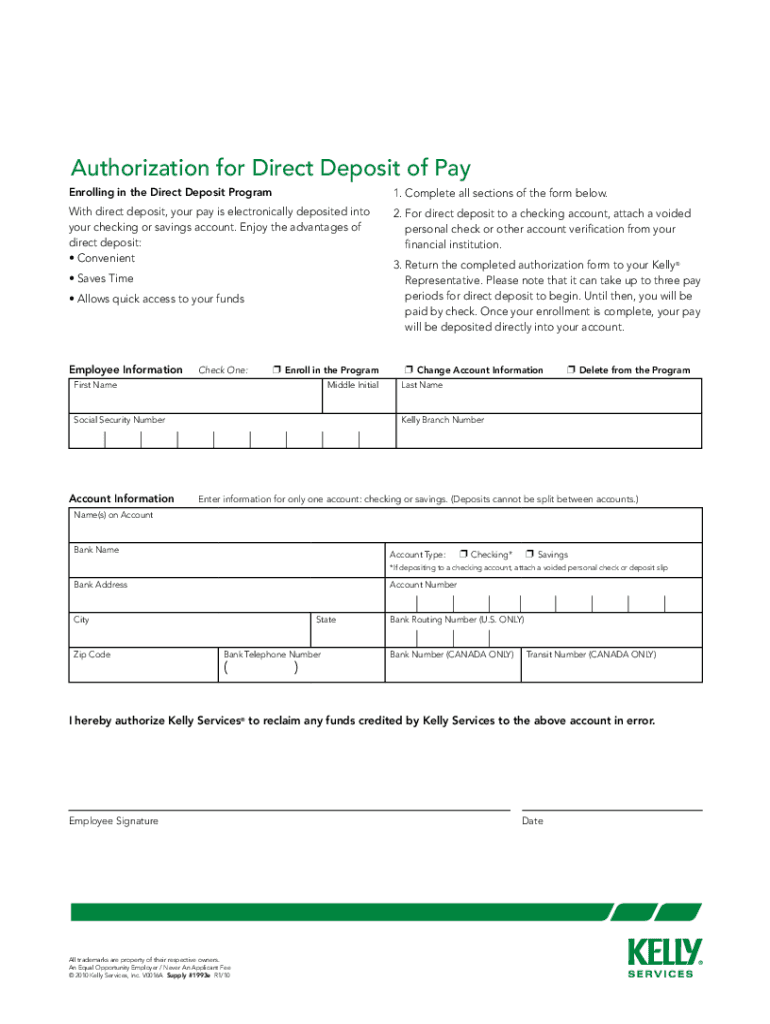
Kelly Services Direct Deposit Form


What is the Kelly Services Direct Deposit
The Kelly Services Direct Deposit is a convenient method for employees to receive their paychecks directly into their bank accounts. This electronic payment system eliminates the need for physical checks, ensuring that funds are available on payday without the hassle of visiting a bank. By enrolling in this service, employees can enjoy timely payments and enhanced security, as direct deposits reduce the risk of lost or stolen checks.
How to use the Kelly Services Direct Deposit
Using the Kelly Services Direct Deposit involves a straightforward process. First, employees must complete the direct deposit enrollment form, which typically requires bank account details such as the account number and routing number. Once submitted, Kelly Services processes the information, and employees will receive their pay through direct deposit on scheduled paydays. It is important for employees to verify their bank details to avoid any payment delays.
Steps to complete the Kelly Services Direct Deposit
To complete the Kelly Services Direct Deposit setup, follow these steps:
- Obtain the direct deposit enrollment form from Kelly Services.
- Fill out the form with accurate banking information, including your bank's routing number and your account number.
- Submit the completed form to your Kelly Services representative or through the designated online portal.
- Confirm your enrollment by checking your next paycheck to ensure the funds are deposited directly into your account.
Legal use of the Kelly Services Direct Deposit
The Kelly Services Direct Deposit is legally compliant with federal regulations governing electronic payments. For the direct deposit to be valid, it must adhere to the Electronic Funds Transfer Act (EFTA), which ensures consumer protection in electronic transactions. Employees should be aware of their rights under this law, including the right to receive a written notice of any changes to their direct deposit agreement.
Required Documents
To enroll in the Kelly Services Direct Deposit, employees typically need to provide the following documents:
- A completed direct deposit enrollment form.
- Proof of bank account ownership, such as a voided check or bank statement.
- Identification information, which may include a Social Security number or employee ID.
Eligibility Criteria
Eligibility for the Kelly Services Direct Deposit generally includes being an active employee of Kelly Services. Employees must also have a valid bank account that supports direct deposit transactions. It is advisable to check with the Kelly Services HR department for any additional criteria that may apply to specific roles or locations.
Quick guide on how to complete kelly services direct deposit 29020652
Complete Kelly Services Direct Deposit easily on every device
Managing documents online has become increasingly popular among businesses and individuals. It serves as an ideal eco-friendly substitute for traditional printed and signed documents, allowing you to locate the appropriate form and securely store it online. airSlate SignNow provides all the resources you need to create, modify, and electronically sign your files quickly without any hold-ups. Manage Kelly Services Direct Deposit on any device using the airSlate SignNow apps for Android or iOS and enhance any document-centric process today.
How to modify and electronically sign Kelly Services Direct Deposit effortlessly
- Locate Kelly Services Direct Deposit and click Get Form to begin.
- Utilize the tools we offer to complete your document.
- Highlight important sections of the documents or redact sensitive information with tools that airSlate SignNow provides specifically for that purpose.
- Create your signature using the Sign tool, which takes just seconds and holds the same legal validity as a conventional wet ink signature.
- Review all the information and then click the Done button to save your changes.
- Choose your preferred method for sending your form: via email, text message (SMS), or invitation link, or download it to your computer.
Eliminate the worry of lost or misplaced documents, tiring form searches, or mistakes that require reprinting new document copies. airSlate SignNow fulfills your needs in document management in a few clicks from any device you choose. Modify and electronically sign Kelly Services Direct Deposit and ensure excellent communication at any stage of your form preparation process with airSlate SignNow.
Create this form in 5 minutes or less
Create this form in 5 minutes!
How to create an eSignature for the kelly services direct deposit 29020652
How to create an electronic signature for a PDF online
How to create an electronic signature for a PDF in Google Chrome
How to create an e-signature for signing PDFs in Gmail
How to create an e-signature right from your smartphone
How to create an e-signature for a PDF on iOS
How to create an e-signature for a PDF on Android
People also ask
-
What is the phone number for airSlate SignNow customer support?
You can signNow airSlate SignNow customer support at 800 733 7842. Our friendly representatives are available to help you with any questions or issues you may have regarding our eSignature solutions.
-
What features does airSlate SignNow offer for document signing?
airSlate SignNow provides various features including customizable templates, real-time tracking, and advanced security options. These features make it easy to send, sign, and manage documents efficiently. For more information, feel free to contact us at 800 733 7842.
-
How does airSlate SignNow help businesses save money?
By using airSlate SignNow, businesses can reduce printing, shipping, and storage costs associated with paper documents. Our cost-effective eSignature solution streamlines the signing process, leading to signNow savings and improved efficiency. For pricing inquiries, call us at 800 733 7842.
-
Can airSlate SignNow integrate with other software applications?
Yes, airSlate SignNow integrates seamlessly with popular applications such as Google Drive, Salesforce, and Microsoft Office. These integrations enhance productivity by allowing users to work within their favorite tools. For more details, signNow out to us at 800 733 7842.
-
Is there a free trial available for airSlate SignNow?
airSlate SignNow does offer a free trial for new users to experience our eSignature capabilities firsthand. This allows businesses to explore all features before committing to a subscription. For assistance on how to start your trial, contact us at 800 733 7842.
-
What types of businesses can benefit from airSlate SignNow?
airSlate SignNow can benefit a wide range of businesses, from small startups to large enterprises. Our solution is designed to improve workflow and efficiency in various industries including real estate, healthcare, and finance. To learn more, call us at 800 733 7842.
-
What security measures does airSlate SignNow implement?
airSlate SignNow takes security very seriously and employs advanced encryption, secure data storage, and compliance with legal standards. This ensures that your documents and data remain safe throughout the signing process. For specific security inquiries, please signNow us at 800 733 7842.
Get more for Kelly Services Direct Deposit
- Lease purchase agreements package kansas form
- Satisfaction cancellation or release of mortgage package kansas form
- Premarital agreements package kansas form
- Painting contractor package kansas form
- Framing contractor package kansas form
- Foundation contractor package kansas form
- Plumbing contractor package kansas form
- Roofing contractor package kansas form
Find out other Kelly Services Direct Deposit
- Can I Sign Oklahoma Finance & Tax Accounting PPT
- How To Sign Ohio Government Form
- Help Me With Sign Washington Government Presentation
- How To Sign Maine Healthcare / Medical PPT
- How Do I Sign Nebraska Healthcare / Medical Word
- How Do I Sign Washington Healthcare / Medical Word
- How Can I Sign Indiana High Tech PDF
- How To Sign Oregon High Tech Document
- How Do I Sign California Insurance PDF
- Help Me With Sign Wyoming High Tech Presentation
- How Do I Sign Florida Insurance PPT
- How To Sign Indiana Insurance Document
- Can I Sign Illinois Lawers Form
- How To Sign Indiana Lawers Document
- How To Sign Michigan Lawers Document
- How To Sign New Jersey Lawers PPT
- How Do I Sign Arkansas Legal Document
- How Can I Sign Connecticut Legal Document
- How Can I Sign Indiana Legal Form
- Can I Sign Iowa Legal Document