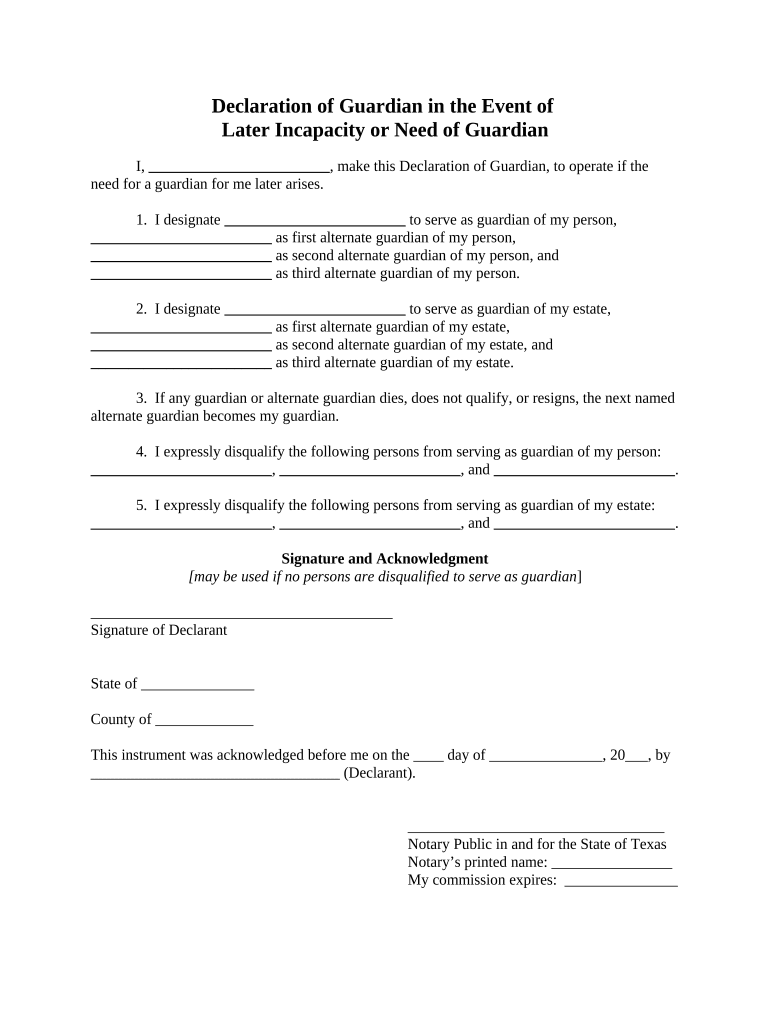
Declaration Guardian Form


What is the Declaration Guardian?
The Declaration Guardian is a legal document used in Texas that designates an individual to serve as a guardian for your children in the event of your death or incapacity. This form ensures that your wishes regarding the care and custody of your children are honored. It is particularly important for parents who want to specify who should take care of their children if they are unable to do so themselves. The declaration can help prevent disputes among family members and provides clarity during a difficult time.
How to Obtain the Declaration Guardian
To obtain the Declaration Guardian in Texas, you can typically find the form through legal aid services, family law attorneys, or online resources that provide access to legal documents. It is advisable to consult with a legal professional to ensure that the form meets all necessary requirements and accurately reflects your wishes. Once you have the form, you can fill it out with the required information about your children and the designated guardian.
Steps to Complete the Declaration Guardian
Completing the Declaration Guardian involves several key steps:
- Gather necessary information about your children and the person you wish to designate as their guardian.
- Fill out the form accurately, ensuring that all required fields are completed.
- Sign the form in the presence of a notary public to validate it.
- Provide copies to the designated guardian and any relevant family members.
- Store the original document in a safe place and inform trusted individuals of its location.
Legal Use of the Declaration Guardian
The Declaration Guardian is legally binding in Texas, provided it is executed according to state laws. This means it must be signed by the parent or legal guardian and notarized. The document outlines your preferences for guardianship, which can help courts make decisions in line with your wishes should a situation arise. It is important to review and update the declaration periodically, especially after significant life changes.
Key Elements of the Declaration Guardian
When filling out the Declaration Guardian, certain key elements must be included to ensure its validity:
- The names and addresses of the children being designated.
- The name and address of the proposed guardian.
- Your signature and the date of signing.
- A notarization to confirm the authenticity of the signatures.
State-Specific Rules for the Declaration Guardian
Texas has specific rules governing the use of the Declaration Guardian. It is essential to follow these regulations to ensure the document is enforceable. For instance, the form must be signed in front of a notary public, and it is advisable to keep the document updated after any major life events, such as marriage, divorce, or the birth of additional children. Familiarizing yourself with these rules can help avoid potential legal issues in the future.
Quick guide on how to complete declaration guardian 497327884
Complete Declaration Guardian effortlessly on any device
Managing documents online has become increasingly favored by businesses and individuals. It offers a perfect eco-friendly substitute for conventional printed and signed documents, allowing you to obtain the appropriate form and securely store it online. airSlate SignNow equips you with all the tools necessary to create, edit, and eSign your paperwork swiftly without delays. Manage Declaration Guardian on any device using airSlate SignNow Android or iOS applications and streamline any document-related operation today.
The easiest method to modify and eSign Declaration Guardian effortlessly
- Find Declaration Guardian and click Get Form to begin.
- Use the tools we provide to fill out your document.
- Highlight pertinent sections of the documents or redact sensitive information with tools that airSlate SignNow offers specifically for that purpose.
- Create your eSignature with the Sign tool, which takes seconds and carries the same legal standing as a conventional pen-and-ink signature.
- Verify all the details and click the Done button to save your changes.
- Select how you wish to send your form, whether by email, SMS, or invitation link, or download it to your computer.
Eliminate the worry of lost or misplaced documents, tedious form searches, or errors that require printing new document copies. airSlate SignNow addresses your document management needs in just a few clicks from any device of your preference. Alter and eSign Declaration Guardian to ensure exceptional communication at every stage of the form preparation process with airSlate SignNow.
Create this form in 5 minutes or less
Create this form in 5 minutes!
People also ask
-
What is a TX declaration in Texas?
A TX declaration in Texas is a legal document that outlines specific facts or conditions for tax purposes. It serves to clarify tax liabilities and exemptions for individuals and businesses. Understanding how to properly complete a TX declaration Texas can help ensure compliance and avoid penalties.
-
How can airSlate SignNow help with TX declaration Texas?
airSlate SignNow streamlines the process of completing and signing TX declaration Texas documents. With its user-friendly interface, you can easily upload, edit, and eSign your declarations online. This saves time and reduces paper usage, making it a cost-effective solution for managing your tax documents.
-
What are the pricing options for using airSlate SignNow for TX declaration Texas?
airSlate SignNow offers flexible pricing plans that cater to businesses of all sizes. Whether you need a basic plan or more advanced features for handling TX declaration Texas, you can choose a plan that fits your budget. It's an affordable solution to simplify document management and signing workflows.
-
Is airSlate SignNow secure for managing TX declaration Texas documents?
Yes, airSlate SignNow prioritizes security for all your TX declaration Texas documents. It employs top-tier encryption and security measures to ensure that your information remains confidential. You can confidently manage your sensitive tax documents knowing that they are protected.
-
Can I integrate airSlate SignNow with other software for TX declaration Texas management?
Absolutely! airSlate SignNow offers integration capabilities with various software tools commonly used for tax and document management. This allows for a seamless workflow when handling your TX declaration Texas, enhancing efficiency across different platforms.
-
What features does airSlate SignNow provide for completing TX declaration Texas?
airSlate SignNow includes features like customizable templates, in-app editing, and real-time tracking. These tools simplify the process of preparing and submitting TX declaration Texas documents, ensuring accuracy and timely completion. Plus, you can invite others to sign, making collaboration effortless.
-
How quickly can I send a TX declaration Texas using airSlate SignNow?
You can send a TX declaration Texas in just a few minutes using airSlate SignNow. Its intuitive platform allows you to upload your document, add necessary fields, and send it for signing all within a short timeframe. Speed up your tax documentation process and eliminate delays.
Get more for Declaration Guardian
- New jersey state usbc bowling association form
- Tenancy application form luxe property
- Cherokee nation west form
- Delilah williams first year scholarship forms nmpeo
- Uitax ri form
- Bagram airfield afghanistan acq osd form
- Electronic billing request form instructions verizon
- Marriage license application joseph e smith st lucie county form
Find out other Declaration Guardian
- Electronic signature Utah Mobile App Design Proposal Template Fast
- Electronic signature Nevada Software Development Agreement Template Free
- Electronic signature New York Operating Agreement Safe
- How To eSignature Indiana Reseller Agreement
- Electronic signature Delaware Joint Venture Agreement Template Free
- Electronic signature Hawaii Joint Venture Agreement Template Simple
- Electronic signature Idaho Web Hosting Agreement Easy
- Electronic signature Illinois Web Hosting Agreement Secure
- Electronic signature Texas Joint Venture Agreement Template Easy
- How To Electronic signature Maryland Web Hosting Agreement
- Can I Electronic signature Maryland Web Hosting Agreement
- Electronic signature Michigan Web Hosting Agreement Simple
- Electronic signature Missouri Web Hosting Agreement Simple
- Can I eSignature New York Bulk Sale Agreement
- How Do I Electronic signature Tennessee Web Hosting Agreement
- Help Me With Electronic signature Hawaii Debt Settlement Agreement Template
- Electronic signature Oregon Stock Purchase Agreement Template Later
- Electronic signature Mississippi Debt Settlement Agreement Template Later
- Electronic signature Vermont Stock Purchase Agreement Template Safe
- Electronic signature California Stock Transfer Form Template Mobile