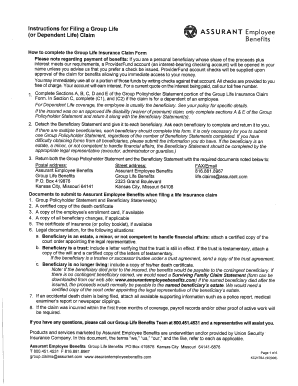
Assurant Preneed Forms


What are Assurant Preneed Forms?
Assurant Preneed Forms are essential documents used for planning and securing funeral services in advance. These forms allow individuals to outline their preferences for funeral arrangements, ensuring that their wishes are honored when the time comes. The forms typically cover various aspects such as service type, burial or cremation preferences, and any specific requests regarding memorial services.
How to Use the Assurant Preneed Forms
Using Assurant Preneed Forms involves several straightforward steps. First, individuals should obtain the appropriate forms, which can often be found through funeral service providers or directly from Assurant. Next, carefully fill out the forms with accurate information regarding personal preferences and any additional details that may be significant. Once completed, the forms should be reviewed for accuracy before submission to ensure that all preferences are clearly articulated.
Steps to Complete the Assurant Preneed Forms
Completing the Assurant Preneed Forms requires attention to detail. Begin by gathering necessary personal information, including full name, contact details, and any relevant identification numbers. Next, specify your funeral preferences, including service type and any special requests. After filling out the forms, it is advisable to review them thoroughly to confirm that all information is correct. Finally, sign and date the forms to validate your choices.
Legal Use of the Assurant Preneed Forms
Assurant Preneed Forms are legally binding documents when completed correctly. To ensure their legal standing, they must comply with relevant state laws governing preneed arrangements. This includes adherence to regulations regarding signatures and the proper handling of funds related to prearranged funeral services. It is recommended to consult with a legal professional or a funeral service provider to understand the specific legal implications in your state.
Key Elements of the Assurant Preneed Forms
Key elements of Assurant Preneed Forms include personal identification details, preferences for funeral services, and payment arrangements. Each form typically requires the signer to provide their name, contact information, and any specific wishes regarding the type of service, location, and additional requests. Understanding these elements is crucial for ensuring that the completed forms accurately reflect one's intentions.
Who Issues the Assurant Preneed Forms?
Assurant Preneed Forms are issued by Assurant, a company specializing in preneed funeral planning and insurance solutions. These forms are designed to facilitate the planning process and ensure that individuals can secure their funeral arrangements in advance. Funeral homes and service providers often collaborate with Assurant to provide these forms to clients, ensuring that they have access to the necessary documentation for their preneed planning.
Quick guide on how to complete assurant preneed forms
Manage Assurant Preneed Forms with ease on any device
Digital document management has gained traction among businesses and individuals alike. It serves as an ideal eco-friendly alternative to conventional printed and signed documents since you can easily locate the right form and safely store it online. airSlate SignNow equips you with all the tools necessary to create, edit, and electronically sign your documents quickly and without delays. Handle Assurant Preneed Forms on any device using the airSlate SignNow applications for Android or iOS and enhance your document-driven workflows today.
How to modify and electronically sign Assurant Preneed Forms effortlessly
- Locate Assurant Preneed Forms and click on Get Form to begin.
- Use the tools we provide to complete your document.
- Emphasize important parts of your documents or obscure sensitive information with tools specifically designed for that purpose by airSlate SignNow.
- Generate your electronic signature using the Sign tool, which takes just moments and carries the same legal validity as a traditional handwritten signature.
- Review all information and select the Done button to save your modifications.
- Choose your preferred method of sharing your form, whether by email, SMS, invitation link, or download it to your computer.
Eliminate concerns about lost or misplaced documents, tedious form searches, and errors requiring the printing of new document copies. airSlate SignNow meets your document management needs with just a few clicks from any device. Alter and electronically sign Assurant Preneed Forms to ensure effective communication at any stage of your form preparation process with airSlate SignNow.
Create this form in 5 minutes or less
Create this form in 5 minutes!
How to create an eSignature for the assurant preneed forms
How to create an electronic signature for a PDF online
How to create an electronic signature for a PDF in Google Chrome
How to create an e-signature for signing PDFs in Gmail
How to create an e-signature right from your smartphone
How to create an e-signature for a PDF on iOS
How to create an e-signature for a PDF on Android
People also ask
-
What features does airSlate SignNow offer for electronic signatures?
airSlate SignNow offers a range of features including customizable templates, document tracking, and advanced authentication options to ensure secure eSignatures. You can easily integrate these features into your workflow for a seamless experience. For inquiries, you can contact us at 866 553 3239.
-
How much does airSlate SignNow cost?
The pricing for airSlate SignNow varies based on the plan you choose, with options for individuals and businesses alike. We offer competitive rates that provide great value for the features offered. For specific pricing information, feel free to call 866 553 3239.
-
Is airSlate SignNow compliant with legal eSignature regulations?
Yes, airSlate SignNow is compliant with the ESIGN Act and UETA, ensuring that all electronic signatures are legally binding. This compliance provides peace of mind when handling important documents. If you have more questions, don’t hesitate to signNow us at 866 553 3239.
-
What kind of integrations does airSlate SignNow support?
airSlate SignNow supports a variety of integrations with popular software applications like Google Drive, Salesforce, and Microsoft Office. This allows you to enhance your existing business processes with seamless document management. Learn more about our integrations by calling 866 553 3239.
-
Can I customize the document templates in airSlate SignNow?
Absolutely! airSlate SignNow allows users to create and customize document templates according to their specific needs, which saves time and effort in recurring processes. Custom templates can streamline your workflow effectively. For assistance, contact us at 866 553 3239.
-
How secure is airSlate SignNow for sending documents?
Security is a top priority at airSlate SignNow, with features such as encryption and audit trails to protect your documents. Our platform ensures that your sensitive information remains safe throughout the entire signing process. For more details, feel free to signNow us at 866 553 3239.
-
Is there a mobile application for airSlate SignNow?
Yes, airSlate SignNow has a mobile application that allows users to send, sign, and manage documents on the go, providing flexibility and convenience. This makes it easier to handle urgent tasks anywhere, anytime. For more information, you can contact us at 866 553 3239.
Get more for Assurant Preneed Forms
- Kentucky report injury form
- Report psychological template form
- Letter from landlord to tenant with 30 day notice of expiration of lease and nonrenewal by landlord vacate by expiration 497307977 form
- Letter from tenant to landlord for 30 day notice to landlord that tenant will vacate premises on or prior to expiration of 497307978 form
- Letter from tenant to landlord about insufficient notice to terminate rental agreement kentucky form
- Letter from tenant to landlord about insufficient notice of change in rental agreement for other than rent increase kentucky form
- Letter from landlord to tenant as notice to remove unauthorized inhabitants kentucky form
- Landlord shut off form
Find out other Assurant Preneed Forms
- Can I Sign Nevada Life Sciences PPT
- Help Me With Sign New Hampshire Non-Profit Presentation
- How To Sign Alaska Orthodontists Presentation
- Can I Sign South Dakota Non-Profit Word
- Can I Sign South Dakota Non-Profit Form
- How To Sign Delaware Orthodontists PPT
- How Can I Sign Massachusetts Plumbing Document
- How To Sign New Hampshire Plumbing PPT
- Can I Sign New Mexico Plumbing PDF
- How To Sign New Mexico Plumbing Document
- How To Sign New Mexico Plumbing Form
- Can I Sign New Mexico Plumbing Presentation
- How To Sign Wyoming Plumbing Form
- Help Me With Sign Idaho Real Estate PDF
- Help Me With Sign Idaho Real Estate PDF
- Can I Sign Idaho Real Estate PDF
- How To Sign Idaho Real Estate PDF
- How Do I Sign Hawaii Sports Presentation
- How Do I Sign Kentucky Sports Presentation
- Can I Sign North Carolina Orthodontists Presentation