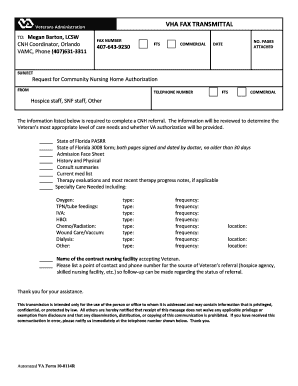
Va Form 10 0114r


What is the VA Form 10-0114G?
The VA Form 10-0114G is a document used by the Department of Veterans Affairs to collect necessary information from veterans seeking medical care or benefits. This form is essential for veterans to access various services and ensures that their medical records and personal information are accurately documented. It is part of the VA's commitment to providing comprehensive support to veterans and their families.
How to Use the VA Form 10-0114G
Using the VA Form 10-0114G involves several steps to ensure that all required information is accurately filled out. First, gather all necessary personal and medical information, including your Social Security number, service details, and any relevant health history. Next, carefully complete each section of the form, ensuring clarity and accuracy. Once completed, you can submit the form through the designated channels, either electronically or by mail, depending on your preference and the instructions provided by the VA.
Steps to Complete the VA Form 10-0114G
Completing the VA Form 10-0114G requires a systematic approach:
- Begin by reading the instructions carefully to understand what information is required.
- Fill in your personal details, including your full name, address, and contact information.
- Provide your military service information, including branch, dates of service, and discharge type.
- Detail any medical history or conditions that are relevant to your application.
- Review the completed form for accuracy before submission.
Legal Use of the VA Form 10-0114G
The VA Form 10-0114G is legally binding once completed and submitted according to the VA's guidelines. It is important to ensure that all information provided is truthful and accurate, as providing false information can lead to penalties or denial of services. The form is designed to comply with federal regulations governing veterans' healthcare and benefits, making it a crucial document for those seeking assistance.
Key Elements of the VA Form 10-0114G
Several key elements are essential when filling out the VA Form 10-0114G:
- Personal Information: Accurate personal details are vital for identification.
- Military Service Details: This includes branch of service and dates of service.
- Medical History: Relevant health information helps the VA provide appropriate care.
- Signature: A signature certifies the information provided is true and complete.
Form Submission Methods
The VA Form 10-0114G can be submitted through various methods, ensuring that veterans can choose the most convenient option for them. Options include:
- Online Submission: Many veterans prefer to submit forms electronically through the VA's secure portal.
- Mail: Completed forms can be mailed to the appropriate VA office, as specified in the instructions.
- In-Person: Veterans may also choose to submit the form in person at their local VA facility.
Quick guide on how to complete va form 10 0114r
Effortlessly prepare Va Form 10 0114r on any device
Digital document management has gained popularity among businesses and individuals alike. It serves as an ideal eco-friendly substitute for conventional printed and signed documents, allowing you to access the necessary form and store it securely online. airSlate SignNow provides all the tools required to create, modify, and electronically sign your documents swiftly and without delays. Manage Va Form 10 0114r on any device using airSlate SignNow applications for Android or iOS and enhance any document-oriented process today.
Edit and eSign Va Form 10 0114r effortlessly
- Find Va Form 10 0114r and click Get Form to begin.
- Utilize the tools we offer to fill out your document.
- Select important sections of the documents or redact sensitive information using the tools specifically provided by airSlate SignNow for that purpose.
- Create your signature with the Sign feature, which takes moments and carries the same legal validity as a conventional ink signature.
- Review all the details and click on the Done button to save your changes.
- Choose how you wish to send your form—via email, SMS, or invitation link, or download it to your computer.
Say goodbye to lost or misplaced files, tedious form searches, and errors requiring new document copies. airSlate SignNow meets all your document management needs in just a few clicks from any device you prefer. Modify and eSign Va Form 10 0114r to maintain superb communication at any stage of your document preparation process with airSlate SignNow.
Create this form in 5 minutes or less
Create this form in 5 minutes!
How to create an eSignature for the va form 10 0114r
How to create an electronic signature for a PDF online
How to create an electronic signature for a PDF in Google Chrome
How to create an e-signature for signing PDFs in Gmail
How to create an e-signature right from your smartphone
How to create an e-signature for a PDF on iOS
How to create an e-signature for a PDF on Android
People also ask
-
What is the VA Form 10 0114G and how can it be used?
The VA Form 10 0114G is a document used by veterans to request and authorize access to their healthcare information. It allows veterans to effectively manage their healthcare records and share them with authorized parties. Using airSlate SignNow, you can easily eSign and send the VA Form 10 0114G, streamlining the process of healthcare management.
-
How does airSlate SignNow simplify the process of submitting VA Form 10 0114G?
airSlate SignNow simplifies the submission of VA Form 10 0114G by providing an intuitive platform for electronic signatures and document management. Users can fill out the form directly online, add their eSignature, and send it securely to the intended recipient. This prevents delays and ensures that the form signNowes the right people quickly.
-
Is there a cost associated with using airSlate SignNow for VA Form 10 0114G?
Yes, airSlate SignNow offers various pricing plans that include features for managing forms like VA Form 10 0114G. The plans are designed to be cost-effective for both individuals and businesses. You can choose a plan that best fits your needs and budget, ensuring you can eSign and manage documents without breaking the bank.
-
What features does airSlate SignNow offer for working with VA Form 10 0114G?
airSlate SignNow provides several features for handling VA Form 10 0114G, including secure eSigning, document templates, and real-time tracking of document status. These features enhance user experience and ensure that all necessary steps are completed efficiently. Additionally, integration options with other applications make it easier to manage your documents.
-
Can I store my completed VA Form 10 0114G in airSlate SignNow?
Absolutely! With airSlate SignNow, you can store completed VA Form 10 0114G and other important documents securely in the cloud. This feature not only safeguards your files but also allows you to access them anytime and from anywhere. You can easily manage your documents, ensuring that everything is organized and readily available.
-
Is airSlate SignNow compliant with regulations related to VA Form 10 0114G?
Yes, airSlate SignNow is designed to be compliant with various regulations, including those related to electronic signatures and document handling for forms like VA Form 10 0114G. Ensuring compliance helps protect sensitive information and builds trust with users. You can use the platform confidently, knowing it adheres to necessary legal standards.
-
How can I integrate airSlate SignNow with other tools for my VA Form 10 0114G?
airSlate SignNow easily integrates with various applications and tools, making it simple to enhance your workflow involving the VA Form 10 0114G. Whether you're using CRM systems, cloud storage, or email services, you can connect these tools with airSlate SignNow to streamline document management. This integration capability helps you stay organized and efficient.
Get more for Va Form 10 0114r
Find out other Va Form 10 0114r
- eSign Ohio Banking LLC Operating Agreement Now
- Sign Maryland Courts Quitclaim Deed Free
- How To Sign Massachusetts Courts Quitclaim Deed
- Can I Sign Massachusetts Courts Quitclaim Deed
- eSign California Business Operations LLC Operating Agreement Myself
- Sign Courts Form Mississippi Secure
- eSign Alabama Car Dealer Executive Summary Template Fast
- eSign Arizona Car Dealer Bill Of Lading Now
- How Can I eSign Alabama Car Dealer Executive Summary Template
- eSign California Car Dealer LLC Operating Agreement Online
- eSign California Car Dealer Lease Agreement Template Fast
- eSign Arkansas Car Dealer Agreement Online
- Sign Montana Courts Contract Safe
- eSign Colorado Car Dealer Affidavit Of Heirship Simple
- eSign Car Dealer Form Georgia Simple
- eSign Florida Car Dealer Profit And Loss Statement Myself
- eSign Georgia Car Dealer POA Mobile
- Sign Nebraska Courts Warranty Deed Online
- Sign Nebraska Courts Limited Power Of Attorney Now
- eSign Car Dealer Form Idaho Online