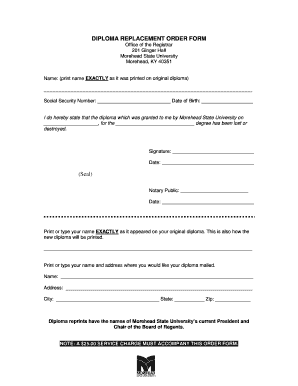
Morehead State University Transcripts Form


What is the Morehead State University Transcript?
The Morehead State University transcript is an official academic record that details a student's courses, grades, and degrees earned. This document serves as proof of educational achievements and is often required for further education, employment, or professional licensing. It includes essential information such as the student's name, student ID, and the dates of attendance. The transcript is a vital tool for students transitioning to new academic or professional opportunities.
How to Obtain the Morehead State University Transcripts
To obtain a Morehead State University transcript, students can follow a straightforward process. First, they should visit the university's official website, where they can find the transcript request form. This form can typically be completed online, ensuring a quick and efficient submission. Students may need to provide personal information, including their full name, student ID, and the years they attended. Additionally, there may be a small fee associated with the request, which can usually be paid online.
Steps to Complete the Morehead State University Transcript Request
Completing the Morehead State University transcript request involves several key steps:
- Access the transcript request form on the Morehead State University website.
- Fill in the required personal information, including your name and student ID.
- Select the type of transcript you need, such as official or unofficial.
- Provide the delivery method for your transcript, whether electronic or paper.
- Review your information for accuracy before submitting the request.
- Pay any applicable fees using the available payment options.
Legal Use of the Morehead State University Transcripts
The Morehead State University transcript is considered a legal document when it is issued by the university. It can be used for various purposes, including applying for jobs, enrolling in graduate programs, or obtaining professional licenses. To ensure its legal validity, the transcript must be an official copy, often marked with the university seal or signature. Institutions and employers typically require official transcripts to confirm the authenticity of the academic record.
Key Elements of the Morehead State University Transcripts
Key elements of the Morehead State University transcript include:
- Student Information: Name, student ID, and contact details.
- Course Listings: A comprehensive list of courses taken, including course codes and titles.
- Grades: The grades received for each course, often accompanied by grade point averages.
- Degree Information: Details about the degrees earned, including the date of graduation.
- University Seal: An official seal or signature that verifies the authenticity of the document.
Digital vs. Paper Version of the Morehead State University Transcripts
Students can choose between a digital or paper version of their Morehead State University transcript. The digital version is often more convenient, allowing for quicker delivery and easy sharing with prospective employers or educational institutions. In contrast, the paper version may be required for certain applications or formal submissions. Both versions are considered official, provided they are issued directly by the university.
Quick guide on how to complete morehead state university transcripts
Prepare Morehead State University Transcripts effortlessly on any device
Digital document management has become increasingly popular among businesses and individuals. It serves as an ideal eco-friendly alternative to conventional printed and signed papers, allowing you to access the correct form and securely store it online. airSlate SignNow equips you with all the necessary tools to create, modify, and eSign your documents swiftly without any delays. Manage Morehead State University Transcripts on any platform with airSlate SignNow's Android or iOS applications and enhance any document-focused process today.
Effortlessly edit and eSign Morehead State University Transcripts
- Obtain Morehead State University Transcripts and then click Get Form to initiate.
- Make use of the tools we offer to complete your form.
- Emphasize important sections of the documents or obscure sensitive information with tools specially designed by airSlate SignNow for this purpose.
- Generate your eSignature using the Sign feature, which takes mere seconds and carries the same legal validity as a traditional handwritten signature.
- Review the information and click the Done button to preserve your changes.
- Select how you wish to send your form, whether by email, SMS, invite link, or download it to your computer.
Eliminate the worry over lost or misfiled documents, tedious form searches, or errors that require printing new copies. airSlate SignNow addresses your document management needs in just a few clicks from any device you prefer. Modify and eSign Morehead State University Transcripts and ensure excellent communication throughout your form preparation journey with airSlate SignNow.
Create this form in 5 minutes or less
Create this form in 5 minutes!
How to create an eSignature for the morehead state university transcripts
How to create an electronic signature for a PDF online
How to create an electronic signature for a PDF in Google Chrome
How to create an e-signature for signing PDFs in Gmail
How to create an e-signature right from your smartphone
How to create an e-signature for a PDF on iOS
How to create an e-signature for a PDF on Android
People also ask
-
What is the process for making a Morehead State University transcript request?
To initiate a Morehead State University transcript request, you typically need to visit the university’s official transcript request page. Fill out the required forms and provide necessary identification details. Once submitted, you can track the status of your request through their online portal.
-
How much does a Morehead State University transcript request cost?
The cost for a Morehead State University transcript request varies depending on the delivery method and the number of transcripts requested. Generally, there is a nominal fee for each official transcript. It's best to check the university's website for the most current pricing information.
-
What features does airSlate SignNow provide for handling Morehead State University transcript requests?
airSlate SignNow enhances the Morehead State University transcript request process by allowing users to easily eSign and send documents securely. With customizable templates and automated workflows, you can streamline the process, ensuring that all required signatures are obtained promptly.
-
Can I track my Morehead State University transcript request using airSlate SignNow?
Yes, airSlate SignNow offers tracking capabilities for documents sent for eSigning, which can be leveraged during your Morehead State University transcript request. You’ll receive real-time notifications about the status of your documents, ensuring you know when each step is completed.
-
Are there any special benefits to using airSlate SignNow for my Morehead State University transcript request?
Using airSlate SignNow for your Morehead State University transcript request provides several benefits, including improved efficiency and reduced wait times. The platform’s user-friendly interface simplifies the eSigning process, making it easier to manage important documentation without delays.
-
What integrations does airSlate SignNow offer that could assist with a Morehead State University transcript request?
airSlate SignNow integrates seamlessly with various tools such as Google Drive, Dropbox, and Microsoft Office. These integrations can aid you in managing your files related to your Morehead State University transcript request, helping you streamline documentation and storage.
-
Is airSlate SignNow secure for submitting a Morehead State University transcript request?
Absolutely! airSlate SignNow employs bank-level encryption and strict security protocols, ensuring that all documents, including your Morehead State University transcript request, are protected. You can submit your sensitive information with confidence, knowing it is securely transmitted.
Get more for Morehead State University Transcripts
- Louisiana petition adoption form
- Supplemental petition edit form
- Reconventional divorce form
- Louisiana interrogatories 497308648 form
- Interrogatories sample make form
- Answers interrogatories form 497308650
- Answers to original first amended and supplemental petition and reconventional demand divorce louisiana form
- La appeal form
Find out other Morehead State University Transcripts
- Can I eSign New Jersey Education Form
- How Can I eSign Oregon Construction Word
- How Do I eSign Rhode Island Construction PPT
- How Do I eSign Idaho Finance & Tax Accounting Form
- Can I eSign Illinois Finance & Tax Accounting Presentation
- How To eSign Wisconsin Education PDF
- Help Me With eSign Nebraska Finance & Tax Accounting PDF
- How To eSign North Carolina Finance & Tax Accounting Presentation
- How To eSign North Dakota Finance & Tax Accounting Presentation
- Help Me With eSign Alabama Healthcare / Medical PDF
- How To eSign Hawaii Government Word
- Can I eSign Hawaii Government Word
- How To eSign Hawaii Government Document
- How To eSign Hawaii Government Document
- How Can I eSign Hawaii Government Document
- Can I eSign Hawaii Government Document
- How Can I eSign Hawaii Government Document
- How To eSign Hawaii Government Document
- How To eSign Hawaii Government Form
- How Can I eSign Hawaii Government Form