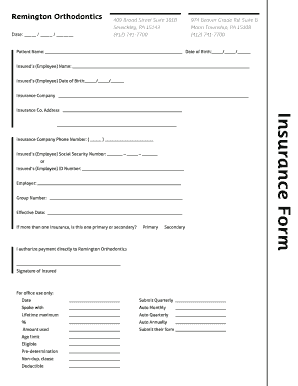
Malayan Insurance Form


What is the Malayan Insurance Form
The Malayan Insurance Form is a crucial document used for applying for various insurance products offered by Malayan Insurance. This form captures essential information about the applicant, including personal details, coverage preferences, and any specific requirements related to the insurance policy. Understanding the purpose of this form is vital for ensuring that the application process runs smoothly and efficiently.
How to use the Malayan Insurance Form
Using the Malayan Insurance Form involves several steps to ensure accurate completion. Start by gathering all necessary personal information, such as your name, address, and contact details. Next, review the specific insurance options available and select the coverage that best meets your needs. Fill out the form carefully, ensuring that all fields are completed accurately to avoid delays in processing. Once completed, the form can be submitted electronically or via traditional mail, depending on the submission guidelines provided by Malayan Insurance.
Steps to complete the Malayan Insurance Form
Completing the Malayan Insurance Form requires attention to detail. Follow these steps for a successful submission:
- Gather necessary documents, including identification and any previous insurance information.
- Read through the form instructions thoroughly to understand the requirements.
- Fill in your personal information accurately, ensuring all details are current.
- Select the type of insurance coverage you wish to apply for.
- Review your completed form for any errors or omissions.
- Submit the form through the preferred method, either online or by mail.
Legal use of the Malayan Insurance Form
The Malayan Insurance Form is legally binding once it has been completed and signed. It is essential to ensure that all information provided is truthful and accurate, as any discrepancies may lead to complications in the insurance process. Additionally, compliance with relevant regulations and guidelines is necessary to maintain the legal validity of the form. Utilizing a secure platform for submission can enhance the legitimacy of the document.
Required Documents
When filling out the Malayan Insurance Form, certain documents may be required to support your application. Commonly needed documents include:
- Proof of identity, such as a government-issued ID or driver's license.
- Previous insurance policies, if applicable.
- Financial documents that may be relevant to your coverage needs.
Having these documents ready can streamline the application process and help ensure that your submission is complete.
Form Submission Methods
The Malayan Insurance Form can typically be submitted through various methods, which may include:
- Online submission via the Malayan Insurance website or a designated portal.
- Mailing the completed form to the specified address.
- In-person submission at a local Malayan Insurance office, if available.
Choosing the right submission method can depend on your preferences and the urgency of your application.
Quick guide on how to complete malayan insurance form
Complete Malayan Insurance Form effortlessly on any device
Online document management has become increasingly popular with businesses and individuals. It offers an ideal eco-friendly alternative to traditional printed and signed paperwork, allowing you to access the correct form and securely store it online. airSlate SignNow provides you with all the tools necessary to create, modify, and eSign your documents swiftly without delays. Manage Malayan Insurance Form on any platform with airSlate SignNow Android or iOS applications and simplify any document-centered process today.
The easiest way to modify and eSign Malayan Insurance Form with ease
- Locate Malayan Insurance Form and click Get Form to begin.
- Utilize the tools we offer to complete your document.
- Emphasize important sections of the documents or redact sensitive information with tools that airSlate SignNow provides specifically for that purpose.
- Create your eSignature using the Sign tool, which takes mere seconds and holds the same legal validity as a conventional wet ink signature.
- Review the details and click the Done button to save your modifications.
- Select your preferred method of sharing your form, whether by email, SMS, or invitation link, or download it to your computer.
Say goodbye to lost or misplaced documents, tedious form searching, or mistakes that require printing new document copies. airSlate SignNow fulfills your document management needs in just a few clicks from any device you choose. Edit and eSign Malayan Insurance Form and ensure excellent communication at any stage of your document preparation process with airSlate SignNow.
Create this form in 5 minutes or less
Create this form in 5 minutes!
How to create an eSignature for the malayan insurance form
How to create an electronic signature for a PDF online
How to create an electronic signature for a PDF in Google Chrome
How to create an e-signature for signing PDFs in Gmail
How to create an e-signature right from your smartphone
How to create an e-signature for a PDF on iOS
How to create an e-signature for a PDF on Android
People also ask
-
What is the malayan insurance form and why is it important?
The malayan insurance form is a crucial document used in the insurance process, enabling policyholders to submit claims efficiently. Understanding this form helps streamline communication with insurers, ensuring timely processing of requests. Properly filling out the malayan insurance form can signNowly impact the outcome of your claims.
-
How can airSlate SignNow help me with the malayan insurance form?
airSlate SignNow provides an easy-to-use platform to electronically sign and send the malayan insurance form. Our solution simplifies the document workflow, allowing you to complete and submit forms quickly. With our integration options, you can manage all your insurance paperwork in one place.
-
What are the pricing plans for using airSlate SignNow to manage the malayan insurance form?
airSlate SignNow offers flexible pricing plans tailored to individual needs, making it cost-effective for managing the malayan insurance form. Whether you're a small business or a large enterprise, we have a plan that fits your requirements. Check our website for detailed pricing information and find the right fit for your needs.
-
What features does airSlate SignNow offer for the malayan insurance form?
airSlate SignNow includes features such as e-signature capabilities, templates for the malayan insurance form, and automated workflows. These features enhance efficiency by reducing the time needed to fill out and sign documents. Additionally, users can track the status of their forms in real-time, ensuring everything is up-to-date.
-
Is airSlate SignNow secure for handling the malayan insurance form?
Yes, airSlate SignNow prioritizes security and compliance when handling the malayan insurance form. We utilize advanced encryption methods and adhere to industry standards to protect your data. You can trust our platform to keep your sensitive information safe throughout the signing process.
-
Can I integrate airSlate SignNow with other applications for the malayan insurance form?
Absolutely! airSlate SignNow seamlessly integrates with various applications, enabling you to manage the malayan insurance form efficiently. Popular integrations include CRMs, document management systems, and other business tools. This flexibility ensures that you can incorporate SignNow into your existing workflows with ease.
-
How can I obtain a copy of the completed malayan insurance form?
Once you complete the malayan insurance form via airSlate SignNow, you'll have the option to download, print, or email a copy directly from the platform. This functionality ensures that you can retain a record of your submissions for future reference. Easy access to your completed forms simplifies your administrative tasks.
Get more for Malayan Insurance Form
- Judgment for temporary custody to plaintiff louisiana form
- Judgment of divorce with no children no community property louisiana form
- Judgment of divorce with community property no children louisiana form
- Louisiana community property form
- Judgment of divorce with community property with children restraining orders louisiana form
- Motion traverse form
- Judgment default form
- La child support 497308860 form
Find out other Malayan Insurance Form
- How To eSign Arizona Lawers PDF
- How To eSign Utah Government Word
- How Can I eSign Connecticut Lawers Presentation
- Help Me With eSign Hawaii Lawers Word
- How Can I eSign Hawaii Lawers Document
- How To eSign Hawaii Lawers PPT
- Help Me With eSign Hawaii Insurance PPT
- Help Me With eSign Idaho Insurance Presentation
- Can I eSign Indiana Insurance Form
- How To eSign Maryland Insurance PPT
- Can I eSign Arkansas Life Sciences PDF
- How Can I eSign Arkansas Life Sciences PDF
- Can I eSign Connecticut Legal Form
- How Do I eSign Connecticut Legal Form
- How Do I eSign Hawaii Life Sciences Word
- Can I eSign Hawaii Life Sciences Word
- How Do I eSign Hawaii Life Sciences Document
- How Do I eSign North Carolina Insurance Document
- How Can I eSign Hawaii Legal Word
- Help Me With eSign Hawaii Legal Document