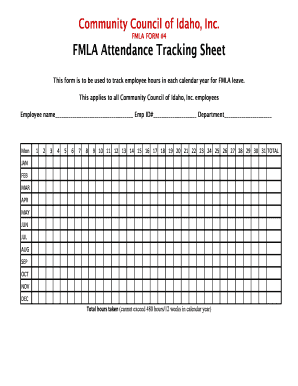
Fmla Tracking Sheet Form


What is the FMLA Tracking Sheet
The FMLA tracking sheet is a vital document used by employers to monitor employee leave under the Family and Medical Leave Act (FMLA). This form helps organizations ensure compliance with federal regulations while providing employees with the necessary time off for medical and family reasons. It typically includes details such as the employee's name, dates of leave, type of leave taken, and any required documentation. By maintaining accurate records, employers can effectively manage employee absences and uphold their legal obligations.
How to Use the FMLA Tracking Sheet
Using the FMLA tracking sheet involves several straightforward steps. First, employers should ensure that the sheet is readily accessible to HR personnel responsible for managing leave requests. When an employee requests FMLA leave, the HR representative should fill out the form with relevant details, including the reason for leave and the expected duration. It's essential to update the sheet regularly as the employee’s leave progresses, documenting any changes or extensions. This practice not only promotes transparency but also aids in compliance with FMLA regulations.
Steps to Complete the FMLA Tracking Sheet
Completing the FMLA tracking sheet requires careful attention to detail. Follow these steps to ensure accuracy:
- Gather necessary employee information, including name, department, and position.
- Document the start and end dates of the leave.
- Specify the type of leave taken, such as for personal health or family care.
- Include any supporting documentation provided by the employee, such as medical certifications.
- Regularly review and update the sheet to reflect any changes in the leave status.
Legal Use of the FMLA Tracking Sheet
The legal use of the FMLA tracking sheet is crucial for employers to avoid potential penalties. Under the FMLA, employers are required to maintain accurate records of employee leave. This documentation serves as evidence of compliance with the law and protects the organization against claims of improper handling of leave requests. It is essential to adhere to confidentiality standards while managing this information to safeguard employee privacy.
Key Elements of the FMLA Tracking Sheet
Several key elements should be included in the FMLA tracking sheet to ensure comprehensive documentation:
- Employee identification details, such as name and employee ID.
- Dates of leave requested and taken.
- Type of leave (e.g., serious health condition, family care).
- Documentation status (e.g., received, pending).
- Notes on any communications with the employee regarding their leave.
Examples of Using the FMLA Tracking Sheet
Employers can utilize the FMLA tracking sheet in various scenarios. For instance, if an employee takes leave for a serious health condition, the tracking sheet can help monitor their absence and ensure that their return to work aligns with FMLA guidelines. Additionally, if multiple employees are on leave simultaneously, the sheet can assist HR in managing workloads and planning for coverage during their absence. This proactive approach fosters a supportive work environment while ensuring compliance with the law.
Quick guide on how to complete fmla tracking sheet
Accomplish Fmla Tracking Sheet effortlessly on any device
Online document management has become increasingly popular among businesses and individuals. It offers an ideal eco-friendly substitute for traditional printed and signed papers, allowing you to obtain the needed form and safely store it online. airSlate SignNow provides you with all the tools necessary to generate, modify, and eSign your documents promptly without delays. Manage Fmla Tracking Sheet on any platform using airSlate SignNow's Android or iOS applications and streamline any document-related process today.
The easiest method to modify and eSign Fmla Tracking Sheet without hassle
- Find Fmla Tracking Sheet and click Get Form to begin.
- Make use of the tools we offer to complete your form.
- Emphasize pertinent sections of the documents or obscure sensitive information with the tools that airSlate SignNow provides specifically for that purpose.
- Create your signature using the Sign feature, which takes seconds and holds the same legal validity as a traditional wet ink signature.
- Review all the information and then click the Done button to save your changes.
- Choose how you would like to send your form, via email, text message (SMS), invite link, or download it to your computer.
Say goodbye to lost or misplaced documents, tedious form searching, or errors that require printing new document copies. airSlate SignNow addresses your document management needs in just a few clicks from your preferred device. Edit and eSign Fmla Tracking Sheet and ensure excellent communication at every stage of the form preparation process with airSlate SignNow.
Create this form in 5 minutes or less
Create this form in 5 minutes!
How to create an eSignature for the fmla tracking sheet
How to create an electronic signature for a PDF online
How to create an electronic signature for a PDF in Google Chrome
How to create an e-signature for signing PDFs in Gmail
How to create an e-signature right from your smartphone
How to create an e-signature for a PDF on iOS
How to create an e-signature for a PDF on Android
People also ask
-
What is an FMLA tracking spreadsheet template?
An FMLA tracking spreadsheet template is a tool designed to help organizations manage and monitor Family and Medical Leave Act (FMLA) leave requests. It allows HR departments to easily track employee leave durations, maintain compliance, and streamline the approval process. Utilizing an FMLA tracking spreadsheet template can save time and reduce errors in leave management.
-
How can an FMLA tracking spreadsheet template benefit my business?
Using an FMLA tracking spreadsheet template can signNowly improve the efficiency of your HR processes by providing a clear overview of employee leave. It ensures accurate record-keeping and compliance with FMLA regulations, reducing the risk of legal complications. Ultimately, it promotes a better work environment, supporting employees during important life events.
-
Is the FMLA tracking spreadsheet template customizable?
Yes, the FMLA tracking spreadsheet template is customizable to meet the specific needs of your organization. You can add or remove fields to capture relevant information, such as employee names, leave dates, and reasons for absence. This flexibility allows businesses to create a tracking solution that works best for them.
-
Can I integrate the FMLA tracking spreadsheet template with other software?
Absolutely! The FMLA tracking spreadsheet template can be integrated with various HR software solutions, enhancing data management across platforms. This integration ensures consistency in records and simplifies the overall tracking process. Compatibility with tools like airSlate SignNow can further streamline document management and eSigning.
-
What features should I look for in an FMLA tracking spreadsheet template?
Key features to consider in an FMLA tracking spreadsheet template include customizable fields, automatic calculations for leave balances, and reminders for upcoming leave expirations. Additionally, ensure the template supports easy data entry and offers sorting or filtering options for better tracking. These features will help keep your FMLA management organized and efficient.
-
Is training required to use the FMLA tracking spreadsheet template?
No extensive training is typically required to use an FMLA tracking spreadsheet template, as it is designed to be user-friendly. Most users can quickly learn to navigate the template and utilize its features effectively. However, familiarizing yourself with FMLA regulations can enhance your understanding of how to best use the template in compliance with legal standards.
-
What are the costs associated with the FMLA tracking spreadsheet template?
The costs of an FMLA tracking spreadsheet template can vary depending on the provider, but many templates are available for free or at a low price. Investing in a higher-quality template may provide additional features and support that can justify the cost. Always consider the ROI when evaluating template options for your HR needs.
Get more for Fmla Tracking Sheet
- Plea agreement form
- Plea 497308990 form
- Post conviction application form
- Louisiana quiet title form
- Louisiana poa form
- Louisiana preliminary examination 497308994 form
- Louisiana prenuptial form
- Pretrial memorandum requesting reimbursement of real estate upkeep costs for redeemed property louisiana form
Find out other Fmla Tracking Sheet
- How To Sign Massachusetts Courts Quitclaim Deed
- Can I Sign Massachusetts Courts Quitclaim Deed
- eSign California Business Operations LLC Operating Agreement Myself
- Sign Courts Form Mississippi Secure
- eSign Alabama Car Dealer Executive Summary Template Fast
- eSign Arizona Car Dealer Bill Of Lading Now
- How Can I eSign Alabama Car Dealer Executive Summary Template
- eSign California Car Dealer LLC Operating Agreement Online
- eSign California Car Dealer Lease Agreement Template Fast
- eSign Arkansas Car Dealer Agreement Online
- Sign Montana Courts Contract Safe
- eSign Colorado Car Dealer Affidavit Of Heirship Simple
- eSign Car Dealer Form Georgia Simple
- eSign Florida Car Dealer Profit And Loss Statement Myself
- eSign Georgia Car Dealer POA Mobile
- Sign Nebraska Courts Warranty Deed Online
- Sign Nebraska Courts Limited Power Of Attorney Now
- eSign Car Dealer Form Idaho Online
- How To eSign Hawaii Car Dealer Contract
- How To eSign Hawaii Car Dealer Living Will